Maintenance management is essential for any industry using machinery, equipment, or production processes. A robust maintenance module that simplifies and automates tasks associated with maintenance is included in Odoo 18. Odoo 18’s Community and Enterprise editions differ greatly from one another, they offer distinct feature sets customized to different company requirements. This blog will assist businesses in deciding which version of Odoo 18 is suitable for their operational needs by highlighting the differences between the Community and Enterprise editions with reference to the “Maintenance” module.
1. Attaching Manufacturing Order to a Maintenance Request:
The Enterprise edition establishes a Master Production Schedule (MPS) that facilitates the integration of production schedules and maintenance with minimal disruption to manufacturing processes. MPS is a part of the Manufacturing module, but it indirectly affects the Maintenance module through production schedules.
To create a Maintenance Request to attach a Manufacturing Order, navigate to the Maintenance Module and click on Create. Fill in the details of the issue and manually type the Manufacturing Order number as shown below:
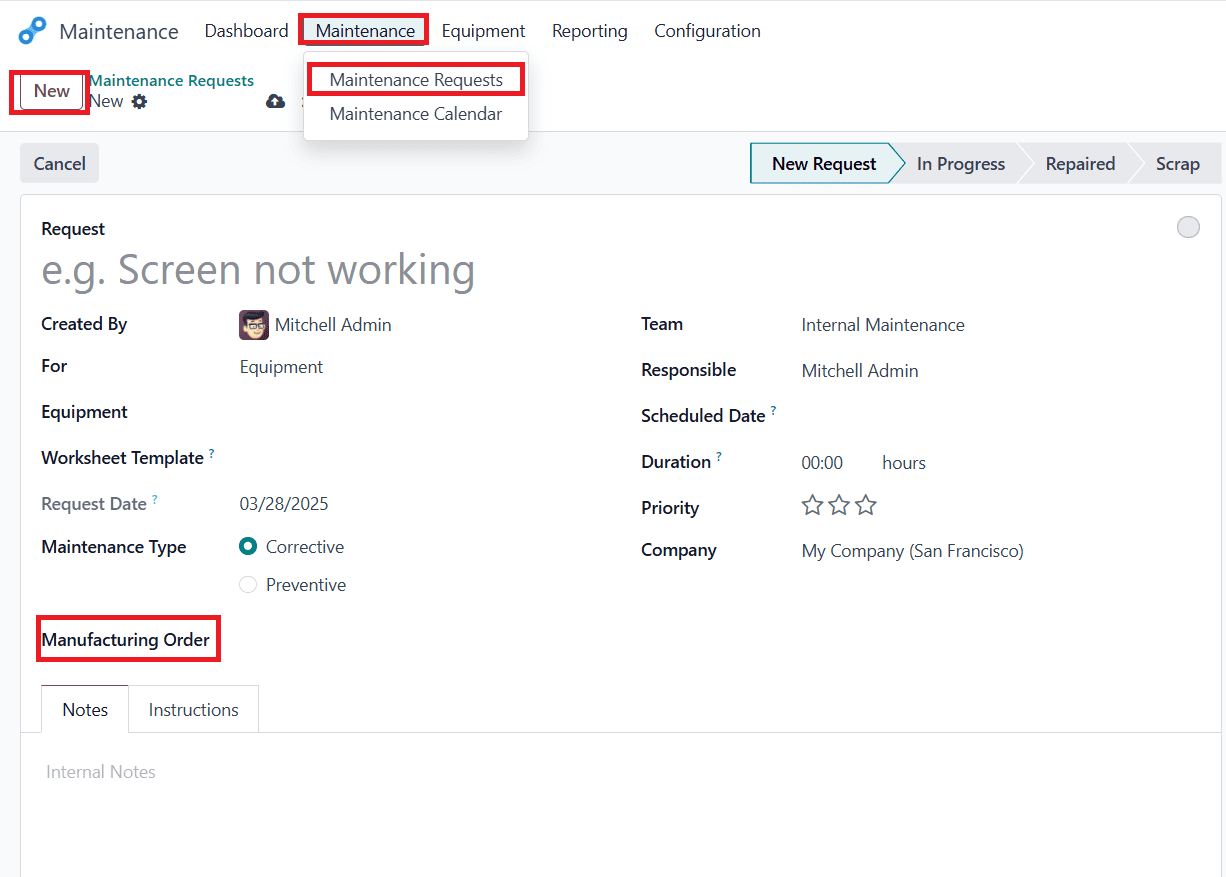
2. Security Lead Time & Timer Functionality:
The Enterprise edition has Security Lead Time, which gives maintenance procedures an additional buffer period in case of unforeseen delays. By tracking the amount of time spent on each maintenance task, the Timer functionality promotes better staff management and increased productivity.
3. Custom Maintenance Worksheet:
Odoo 18 Enterprise Edition is a customized interface within the Maintenance module that attempts to streamline and standardize the maintenance process by enabling the creation of a custom maintenance worksheet. Instead of following a predetermined format, the maintenance worksheet can be customized to precisely record the information and procedures your company requires to complete the maintenance duties.
To enable Custom Maintenance Worksheet, navigate to Configuration > Settings and check whether Custom Maintenance Worksheets are enabled as shown below:
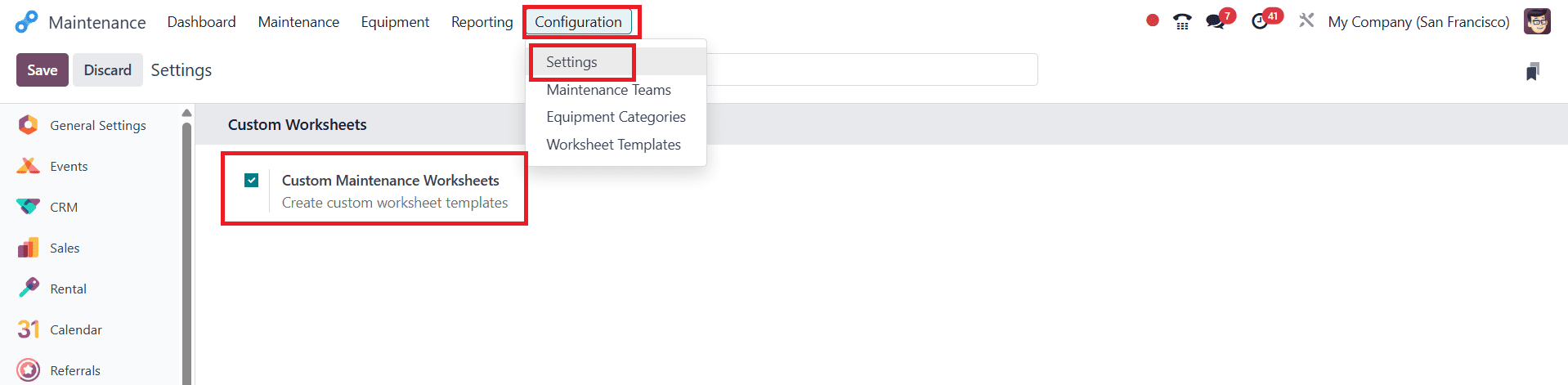
4. Quality Management Integration:
The Enterprise edition’s Quality Management module ensures that maintenance procedures adhere to quality standards, which is crucial for businesses operating in industries with more stringent regulations. The Community edition lacks the feature; companies that rely on third-party solutions for quality control are forced to use them.
5. Better Automation with AI & IoT Integration:
IoT connectivity offers AI-driven maintenance and real-time equipment status monitoring, along with automated maintenance activity scheduling. The Community edition lacks these features, forcing businesses to rely on human scheduling and monitoring.
6. Work Center:
In Odoo 18 Enterprise Edition, Work Center is a particular production unit where manufacturing activities are carried out. Work Centers can be temporarily paused for repairs, scheduled for preventive maintenance, or have their performance monitored in combination with the Maintenance Module. Additional features, including automatic work center maintenance, more advanced scheduling, and additional analytics, are included in the enterprise edition to maximize productivity.
To view Maintenance Information in Work Centers, navigate to the Maintenance module, go to Equipment > Work Centers. Select a work center you need to review. In the work center form, click on the Equipment tab to view the details of all machines and tools associated with that particular work center, as shown below:
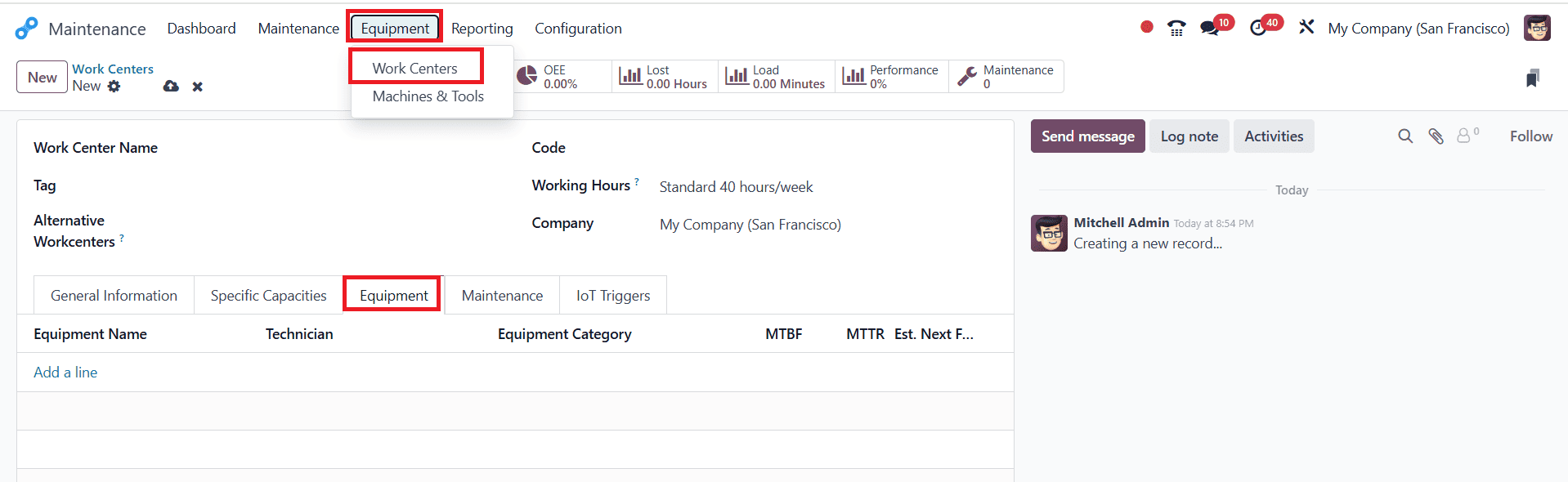
Both editions offer a centralized Maintenance Dashboard that allows users to keep an eye on work orders, equipment status, and maintenance requests. The maintenance staff may more easily organize and prioritize activities because the dashboard provides a clear view of the action involved. By providing a clear view of maintenance operations, decision-making is facilitated, making activities and their timing easily identifiable.
When an error arises, both editions enable staff members to submit Maintenance Requests, which are subsequently forwarded to maintenance teams for appropriate action. This feature saves downtime by enabling the business to respond quickly to problems. Odoo 18 guarantees that maintenance teams can quickly automate the request management process, which eventually increases overall availability and lowers the possibility of unplanned equipment failures.
Corrective maintenance is repair work done after equipment has failed; both editions incorporate such maintenance. Companies detect equipment failures and take corrective measures to allow operations to resume. This feature ensures the ability of companies to quickly find the cause of the failure and return to production without any delays.
In order to avoid unexpected repair tasks, Preventive Maintenance allows maintenance to be performed at predetermined intervals. Users can schedule maintenance for their equipment in either edition based on usage or intervals of time.
To reduce downtime and boost productivity, the company’s equipment must be managed effectively. The tools for registering, tracking, and maintaining business assets are available in both Odoo 18 Community and Enterprise. This feature helps organizations maintain their equipment in good working condition while making informed choices regarding replacements or upgrades.
In order to ensure timely and effective maintenance, both editions enable businesses to assign tasks, manage maintenance teams, and monitor the work completed by these teams. This feature guarantees that maintenance activities are carried out on time and that they collaborate to resolve the issues. Structured workflows help businesses prevent delays in repairs and maintenance activities.
Both editions enable equipment classification for improved management and organization. Sorting, filtering, and evaluating maintenance data for different asset categories is made easier.
Analyzing data is crucial for monitoring the development of maintenance projects over time and identifying patterns that could improve productivity. In addition to tracking repair requests, both versions enable frequency, resolution time and overall operational impact analysis.
For companies looking to streamline their maintenance processes, Odoo 18’s Maintenance module is a potent tool. Basic maintenance management elements are provided by both the Community and Enterprise editions; however, the Enterprise edition offers more sophisticated features, including work order planning, quality control, AI-based predictive maintenance, and deeper analytics. It also provides the automation and intelligence necessary for large firms handling extremely complex maintenance operations. The Community edition is best suited for businesses with simpler needs.
To read more about how to Manage Preventive & Corrective Maintenance in the Odoo 17 Maintenance App, refer to our blog How to Manage Preventive & Corrective Maintenance in Odoo 17 Maintenance App.