Odoo 16 Point of Sale is a web-based application that can be used to manage retail sales. It offers a wide range of features, including product management, sales management, customer management, and reporting. Odoo 16 Point of Sale is a comprehensive point-of-sale software solution that can help businesses of all sizes improve their profitability, efficiency, and customer service. One of the features of Odoo 16 POS is the ability to show margins and costs on product information. This can provide businesses with a number of benefits.
While selling products through the Odoo 16 Point of Sale, you can show margins and the cost of the products. The margin and cost of products can be valuable tools for managing your business. By knowing the margin and cost of your products, you can set prices that are profitable for your business. This will help you ensure that you are not selling your products below cost and that you are making a profit on each sale. By tracking this information, businesses can improve their profitability, identify high-margin products, set competitive prices, and monitor performance.
By enabling Margins and Cost in the Point of Sale configuration settings, you can access information about the products, such as margins and cost prices, while selling the products.
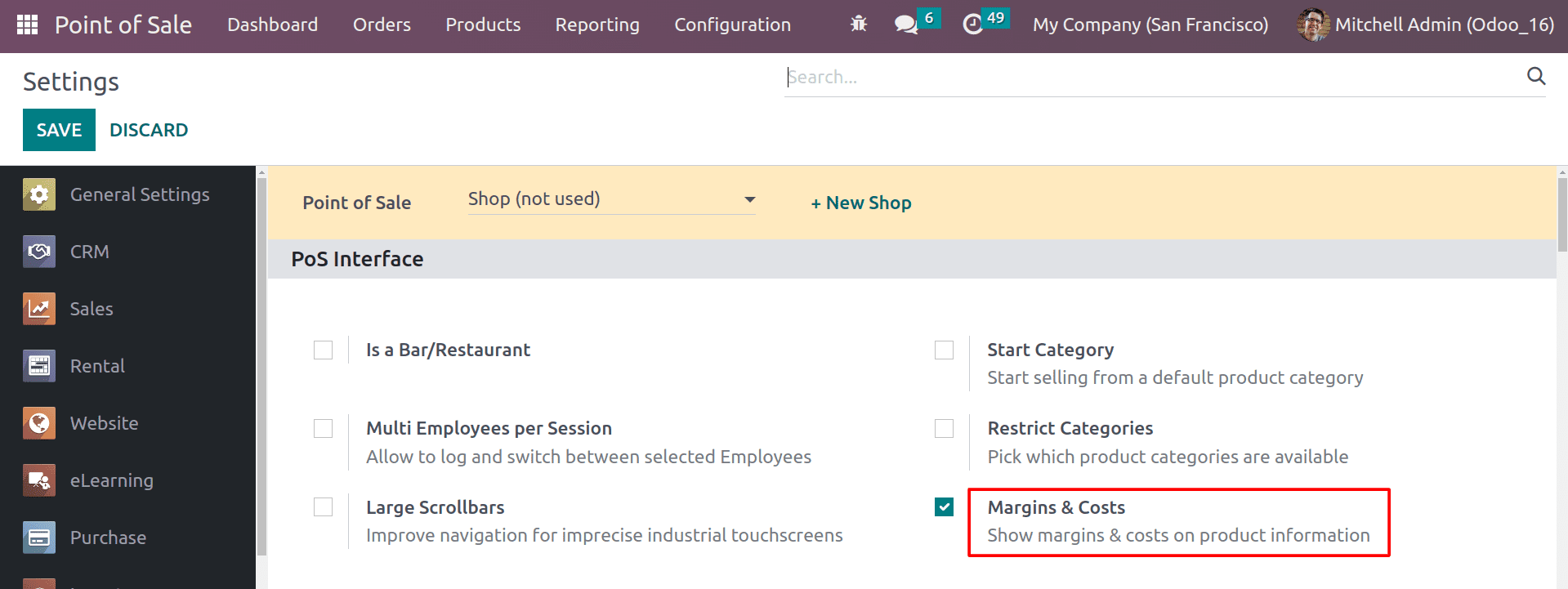
After enabling the margins and costs in the configuration settings, let’s configure a new product.
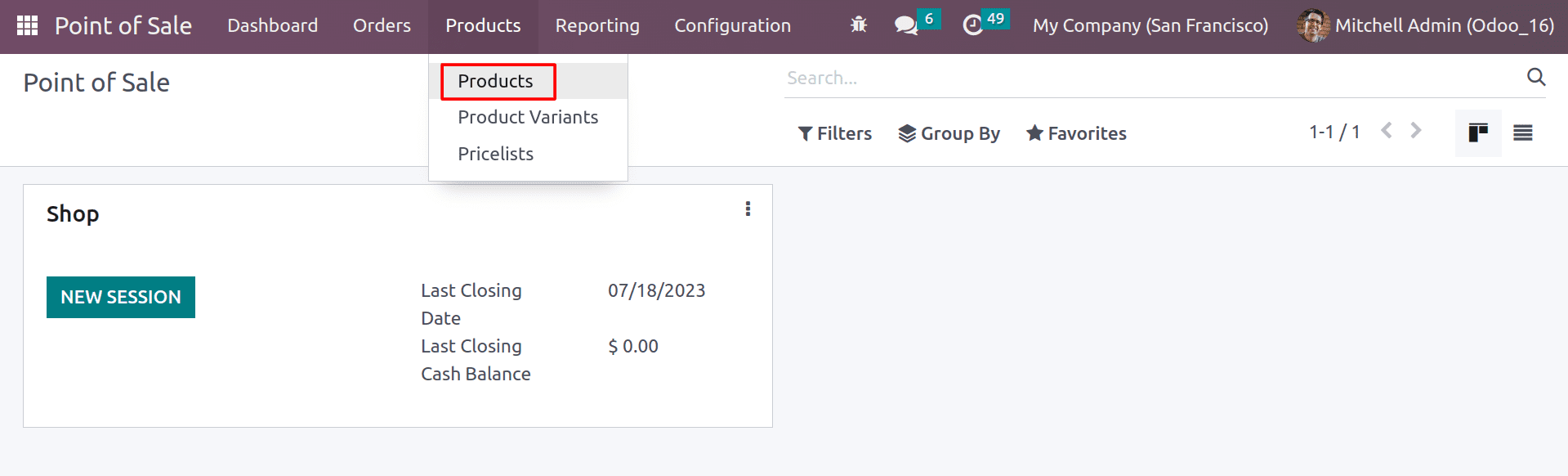
Using the product menu, you can create new products inside the Point of sale.
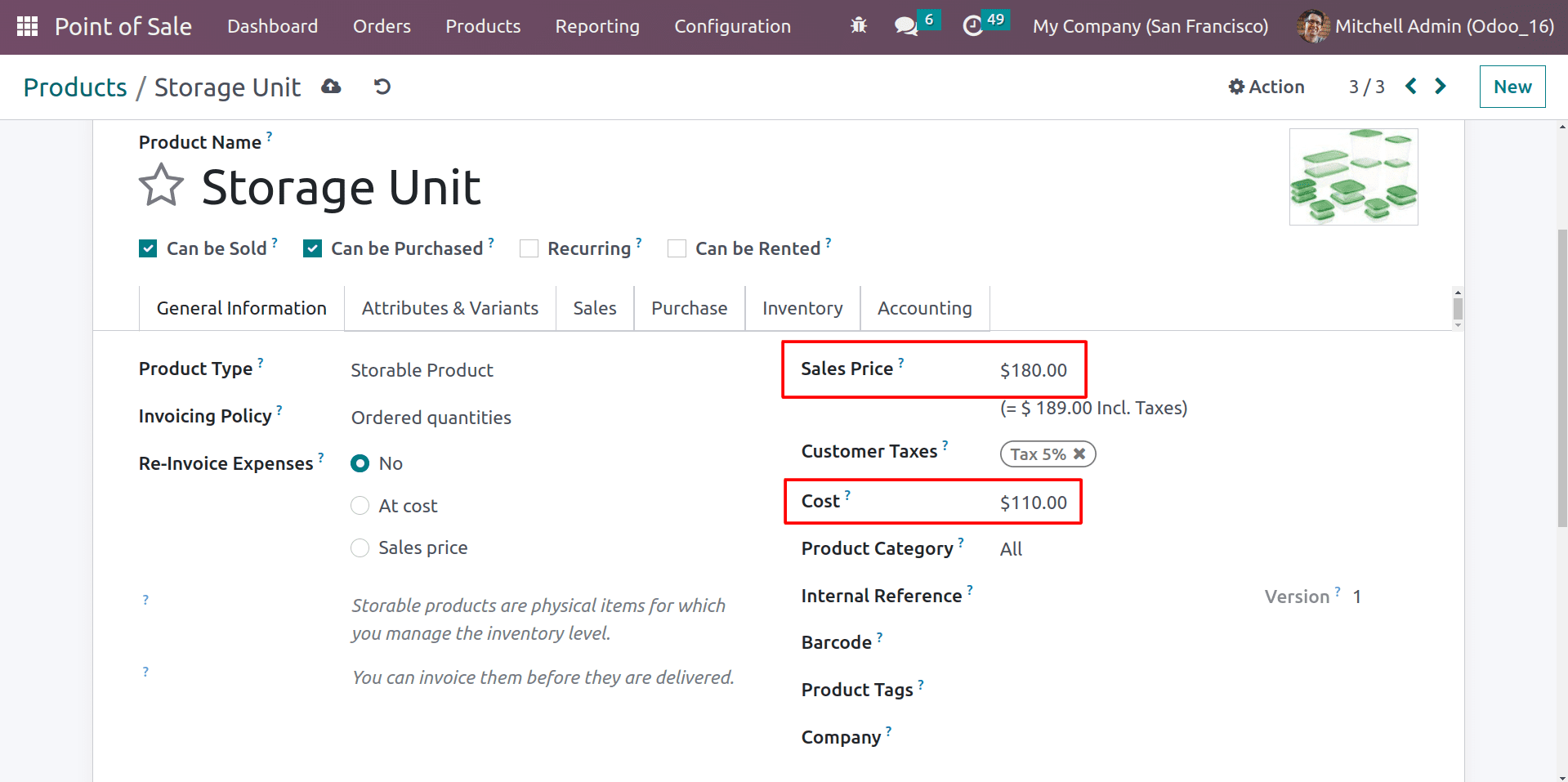
Set the name for your product, and set other fields like the sales price and cost price to evaluate the margins and cost. The sales price of a product is the price at which you sell it to your customers. The cost of a product is the price that you pay to acquire the product. The sales price and cost price of a product are important factors in determining your profitability.
And make sure that the product is available at the Point of Sale by enabling the Available in PoS option under the Point of Sale section inside the sales tab of the product form.
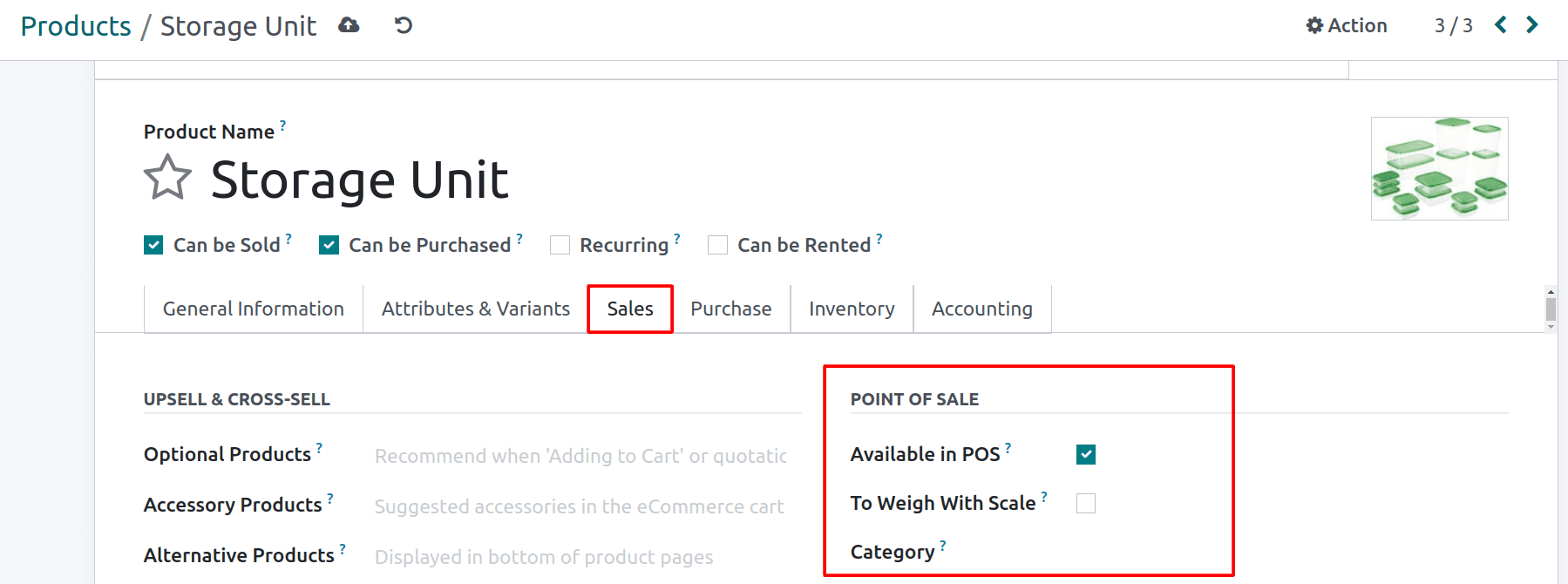
By enabling the To Weigh with Scale button, the product can be weighted using the hardware scale integration. By choosing the category of product, you can filter products in the Point of Sale interface. This can be helpful for finding specific products or grouping products together.
Now let’s head to the Point of Sale session and sell the product that was created now.
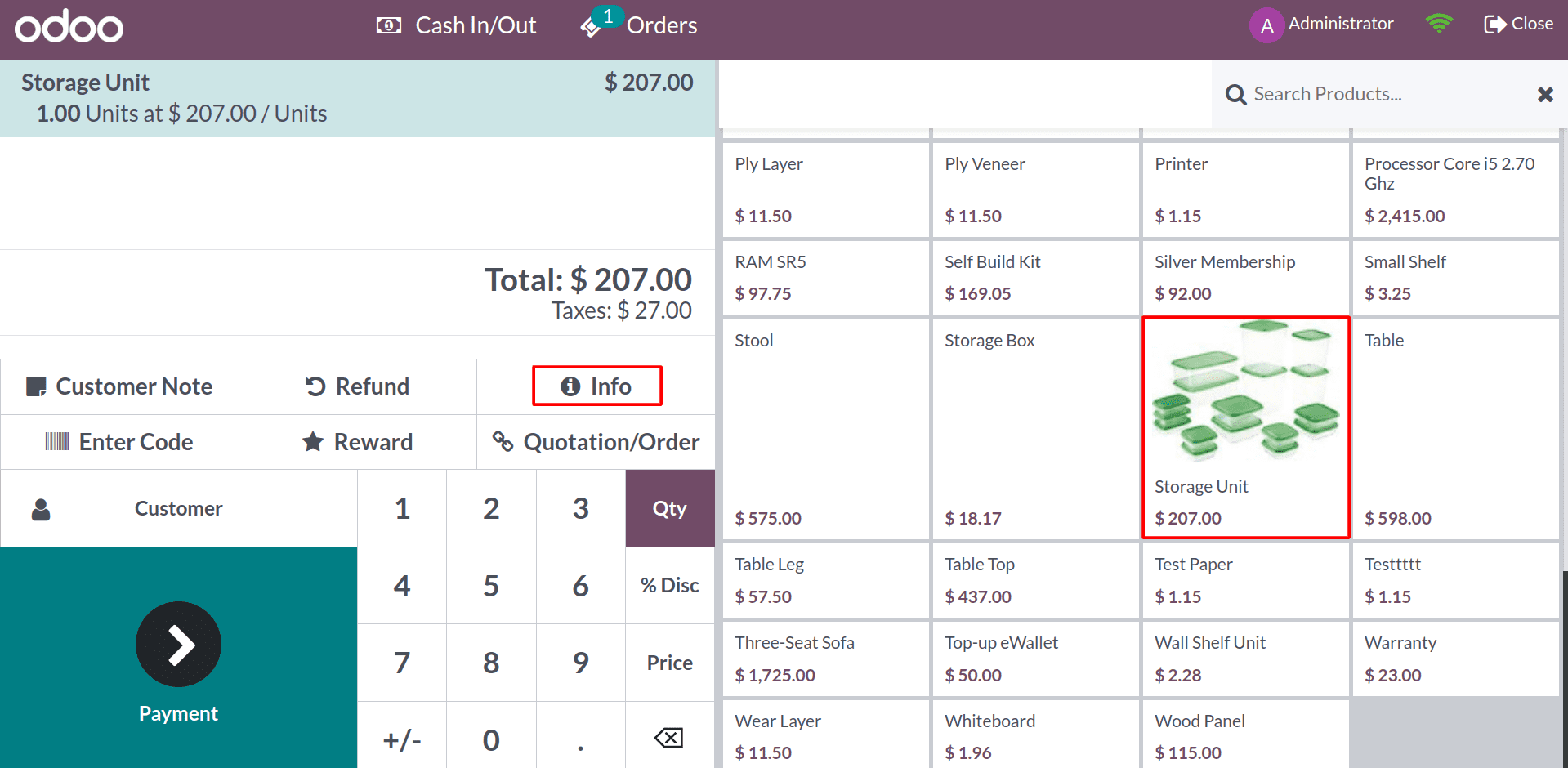
From the PoS terminal, click on the information button after choosing the product in the order line. If you have multiple product lines inside the order, you can select the product for which you want to check the information and click on the info button.
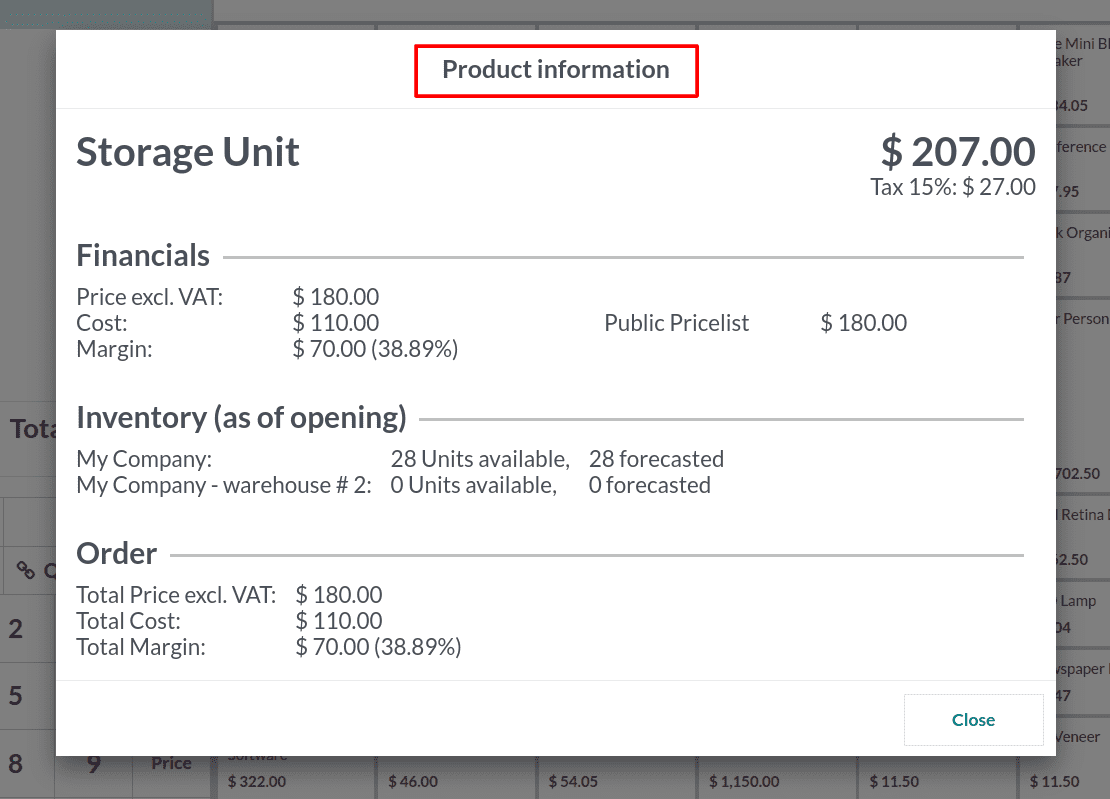
You will get a wizard by clicking on the Info button, as shown in the above image. Here you can see the entire financial and Inventory information, like cost, sales price, how much margin you get through this product, and total product margins within this order. This information can be used to track your profitability over time and identify areas where you can improve. For example, you can see which products contribute the most to your profits and which do not. This information can be used to make better pricing decisions, improve your marketing campaigns, and optimize your inventory management.
Knowing your margins and costs can also help you better manage your inventory. You can see which products are selling well and which ones are not and adjust your order accordingly. This can help you avoid overstocking or understocking products, which can save you money. You can also use this information to identify products that are not profitable and discontinue them. By knowing the margins and costs of each product, businesses can make more informed pricing decisions. This information can be used to set competitive prices that will maximize profits while still remaining competitive in the market. Additionally, businesses can use this information to identify products that are not profitable and discontinue them. You can also use this information to set competitive prices and attract more customers. And you can identify opportunities to increase your profits by raising prices or reducing costs. It also helps to reduce the risk of making a loss. This is especially important if you are a new business or if you are operating in a competitive market.