Down payments are the payment methodology that entertains various business organizations to provide its customers with an option to make the payment for the purchase in terms of a longer or a shorter period of time. The down payment operations are well appreciated among people as it will allow the customers to acquire the product only for a percentage of the total amount at the initial stage and could pay back to the seller in small amounts for a duration until the total sum is met.
The down payment options can be seen under the various companies which are included in the retail as well as the wholesale operations. The Odoo 14 supports the down payment operations and allows the users to configure it as per the company requirement. The down payments in Odoo can be configured to be done based on a fixed amount or on a percentage basis.
This blog will provide insight:
1. Down payments in Odoo 14 and
2. How to set up down payments in Odoo 14
Down payments in Odoo 14
The down payments of the Odoo platform are described as a product among the various other types of expensive services being defined. The down payment option for a sales order can be established after the order creations and the payments are to be done before invoicing in Odoo.
How to set up down payments in Odoo 14
The down payment operation in Odoo can be clearly stated and explained by conducting a sales order.
Step 1: Initially let’s create a sale order for a customer under the sale module of the platform. Provide the customer’s details and add the product to the sales order. After verifying the details the user can confirm the sales order.
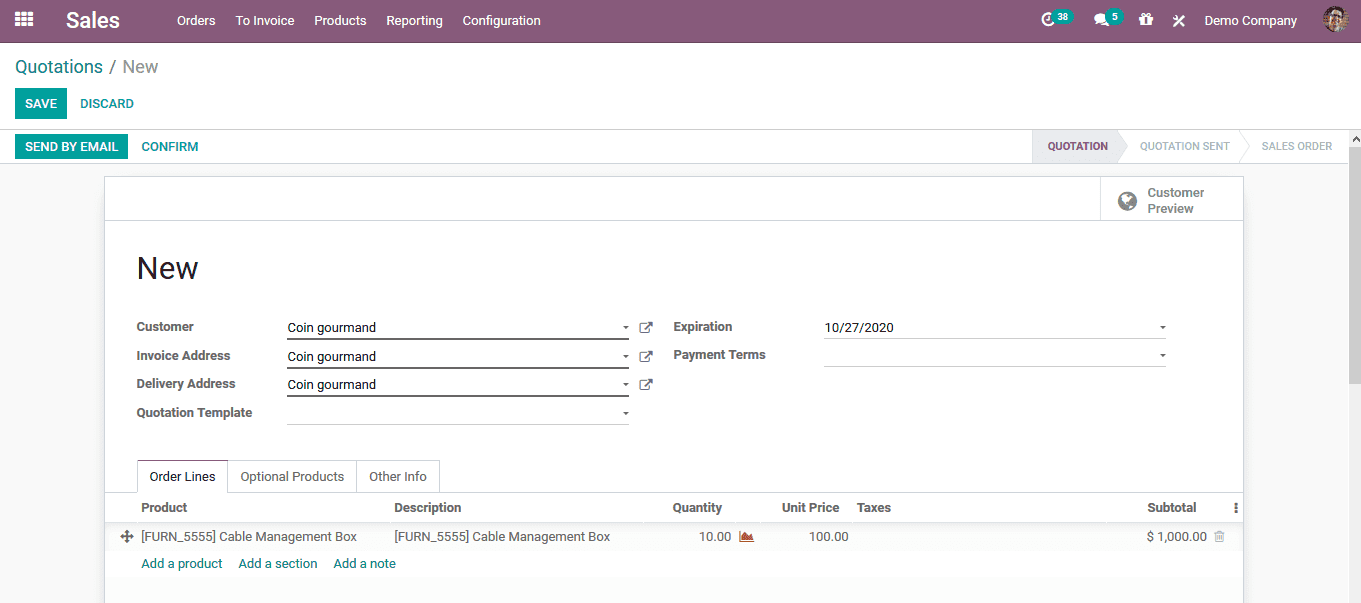
Step 2: After creating and verifying the sales order the user can select to create the invoice by selecting the create invoice option available.
Step 3: On selecting to create an invoice the following window where the user can define their payment options appears. Here the user can either select the regular payments or down payment based on a percentage or a fixed amount.
In case of down payment by a fixed amount, the user should define the fixed amount. Whereas the percentage of a down payment can be allocated. The down payments can be done based on multiple payments which can be stretched out as per the company description to the customer.
In addition, the income tax accountant the customer taxes can be configured as per the ones available or can create a new one straight from the window and can be defined by using the external link option available.
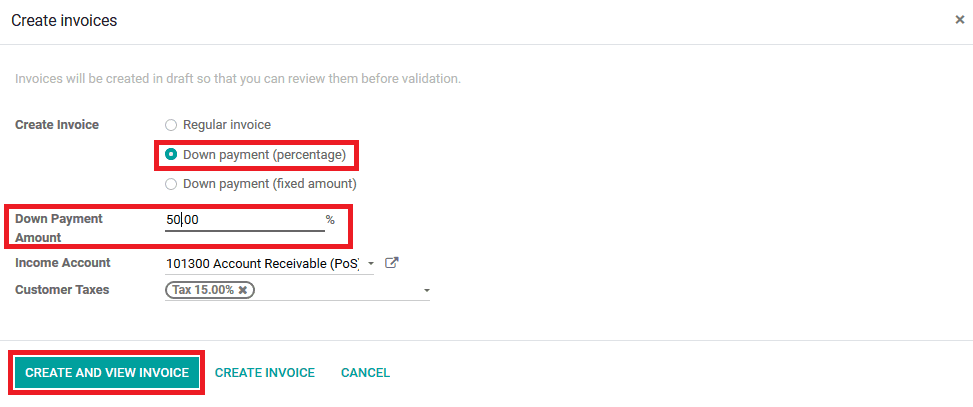
Now upon selecting the create and view the invoice the user can view the invoice which could be validated upon verification.
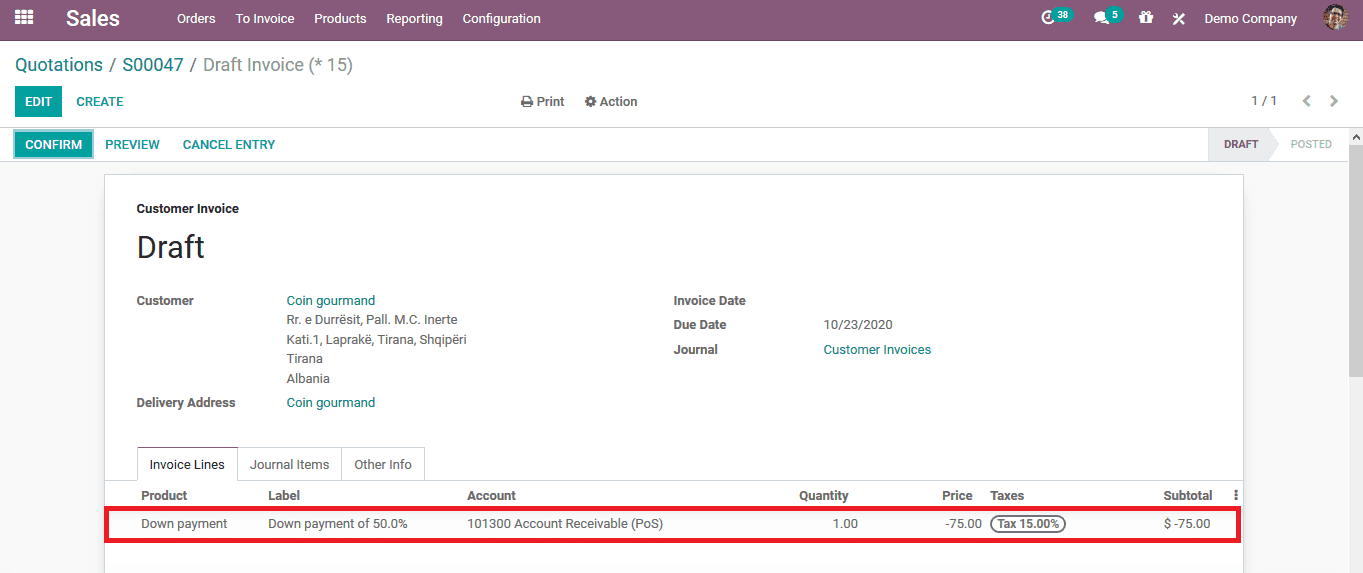
Upon verification, the user can see that the label on the invoice is changed to paid indicating the successful downpayment operation.
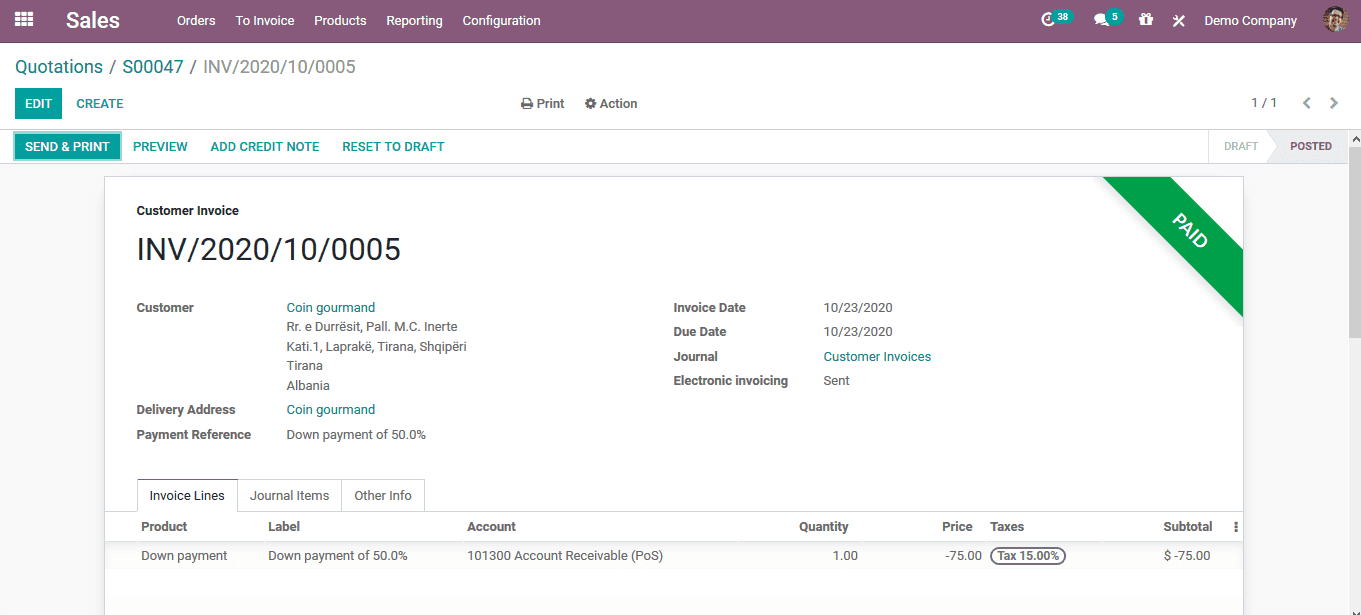
Step 4: As the user wants to obtain the rest of the payment as the customer comes in for the payment the user can again select the respective sales order and select the create invoice option. On which the user will be depicted with the following window the user can allocate the payment option for the invoice.
Here, the user can see there is an additional option available considering the first down payment case where the user can enable the deduct down payment. In addition, the user can also trigger the down payment for the remaining amount by configuring it as we have done in the initial case.
As the options are configured and verified the user can select to create the invoice.
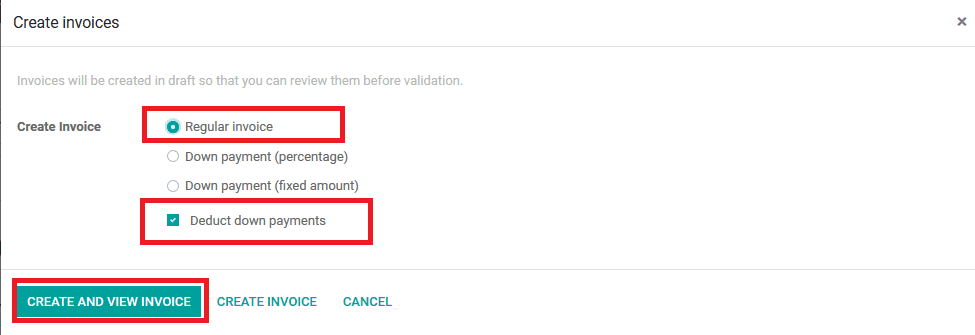
In the invoice, the user can view text that has been created only for the remaining amount after the initial down payment. The user also has the provision to edit the invoice as per their requirement.
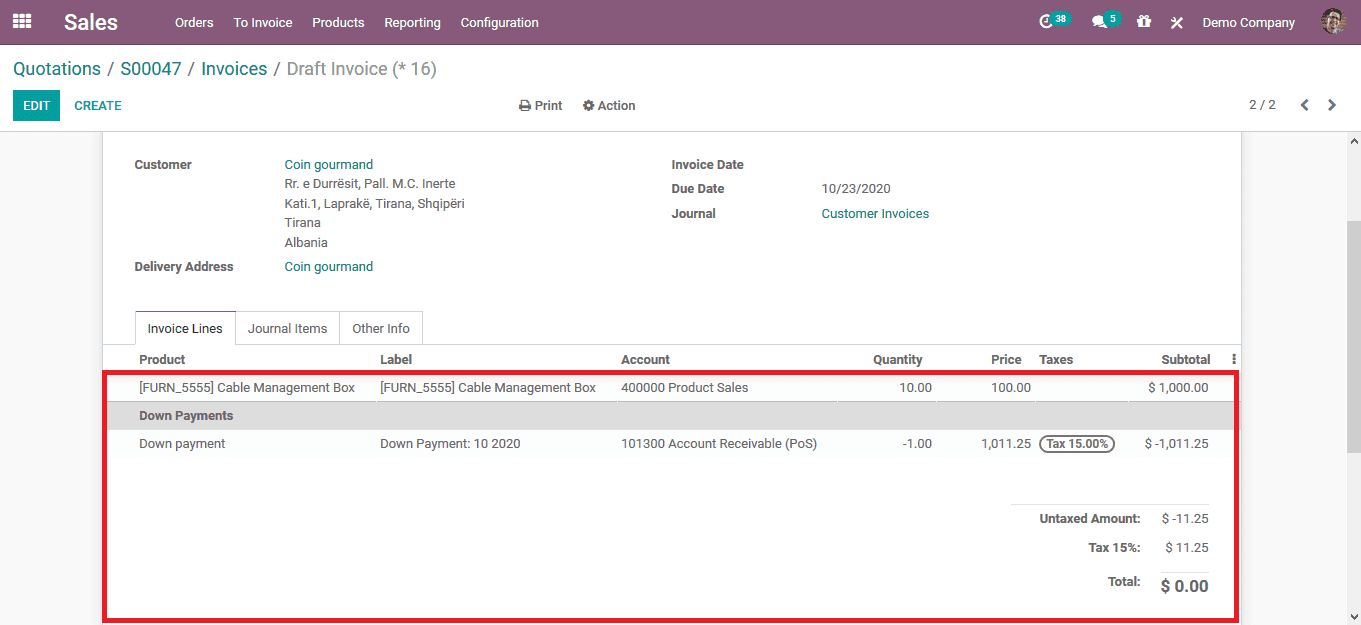
There is no rule that the down payment should be conducted with only two sessions but the user can define it to be operational in the multiple sessions as per the company standards. The down payment option in Odoo can be done based on the percentage and fixed amount which will be much beneficial for the users. Furthermore, this option is one of the customization aspects which could be operated by the user only upon need.
Also Read: Sales and CRM in Odoo 14