The process of employees joining as well as resigning from an organization should be conducted with a smooth process. On the one hand, it should be ensured that the employees are briefed and the required licenses, as well as certificate copies, should be attained at the time of joining. On the other hand, in case of the employee's resignation all the company documents, as well as information, should be retrieved from them. Moreover, company equipment such as laptops, gadgets, and many other aspects should be procured back from the employees who are reliving the organization.
In most institutions, the onboarding and onboarding process is conducted in a non-disciplinary and unorthodox manner. However, bringing order and unanimity to the operations of the onboarding as well as the off-boarding process can be beneficial for the companies. Today, most HR management software solutions will offer the functionality but not reliably as ERP solutions as they have their roots being spread onto the entire company operations. These ERP solutions can bring unanimity to your company operations and help you to micromanage each of the company operations.
Today in their competition as well as the fastest moving world you will require advanced operational methodologies and tools of operations. Moreover, you will need to change the business strategies and operational methodologies in a fraction of a day or week. An example will be the impact of the pandemic on the world as no one was prepared or had the knowledge about it almost every operation was shut down. Even today we are in the process of fighting it and we as well as all the organizations across the world have adapted to the new normal and functioning. Therefore, there is a vital need for business management solutions that are capable of adapting to any driven methodologies of company operation.
Odoo is one such ERP software solution that has been used by organizations all over the world for more than a decade now. Today Odoo is used by over 5 million followers all across the world. Moreover, it is used by organizations that differ in size, scale, mode of operations as well as the region and sector in which they operate. The HR operations of your company can be well defined in Odoo and are available in two editions one being the community and the other enterprise edition. Both editions support HR operations and further advanced functionalities can only be seen in the enterprise edition.
Let's move on to understand how the onboarding, as well as offboarding operations of employees, can be defined in Odoo.
The modular structure of the Odoo platform provides its users with dedicated application-specific modules of operation. These modules of functioning are interconnected in operation with the capability of running the company operations to be in unanimity and towards complete excellence of the organization. With the Odoo platform, you can configure the Onboarding as well as Offboarding operations of your company to run effectively. You can describe them in the Employees module under the Planning menu as shown in the following screenshot. The planning menu can be accessed from the Configuration tab of the Employees module. Here you can create a new plan and define the operations of the employees. Moreover, we have already created an Onboarding and Offboarding plan for the operation of the company. Let's go on and understand it.
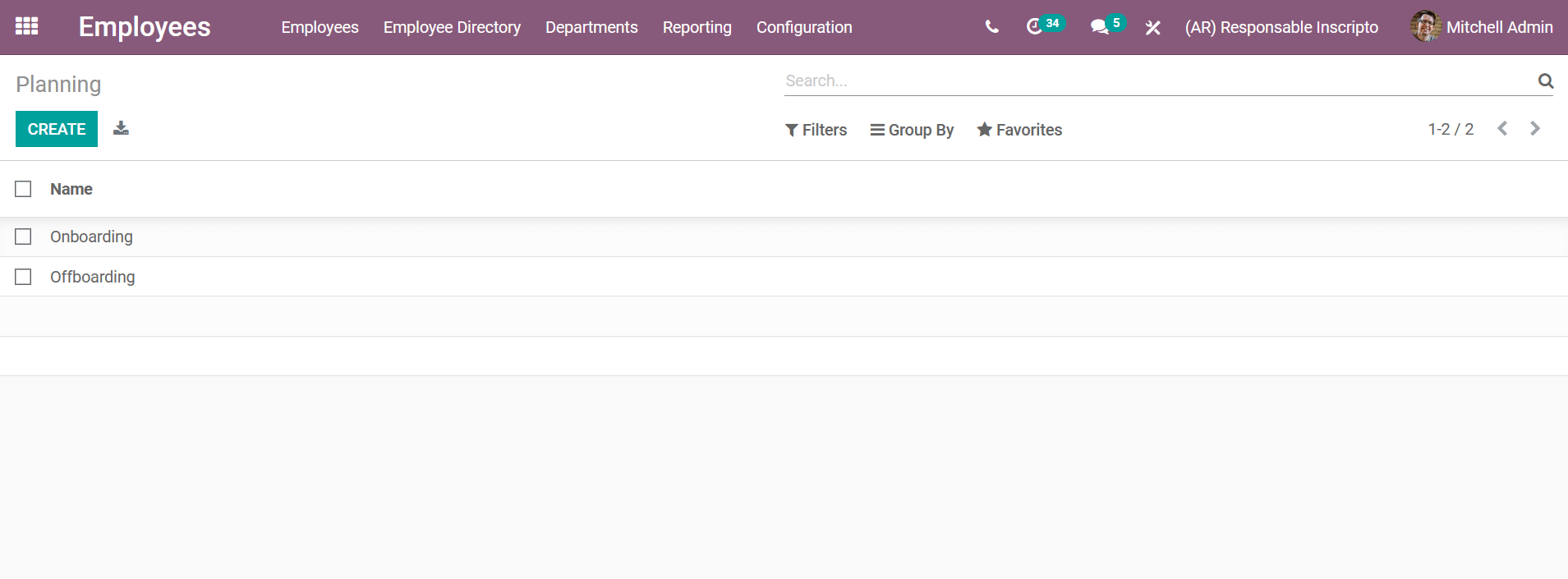
Upon selecting the Onboarding description menu you will be depicted with the following window where all the activities on the Onboarding plan have been described. You can directly remove an activity from the menu upon selecting the Edit option. Furthermore, to add a new activity you can select the Add a line option available.
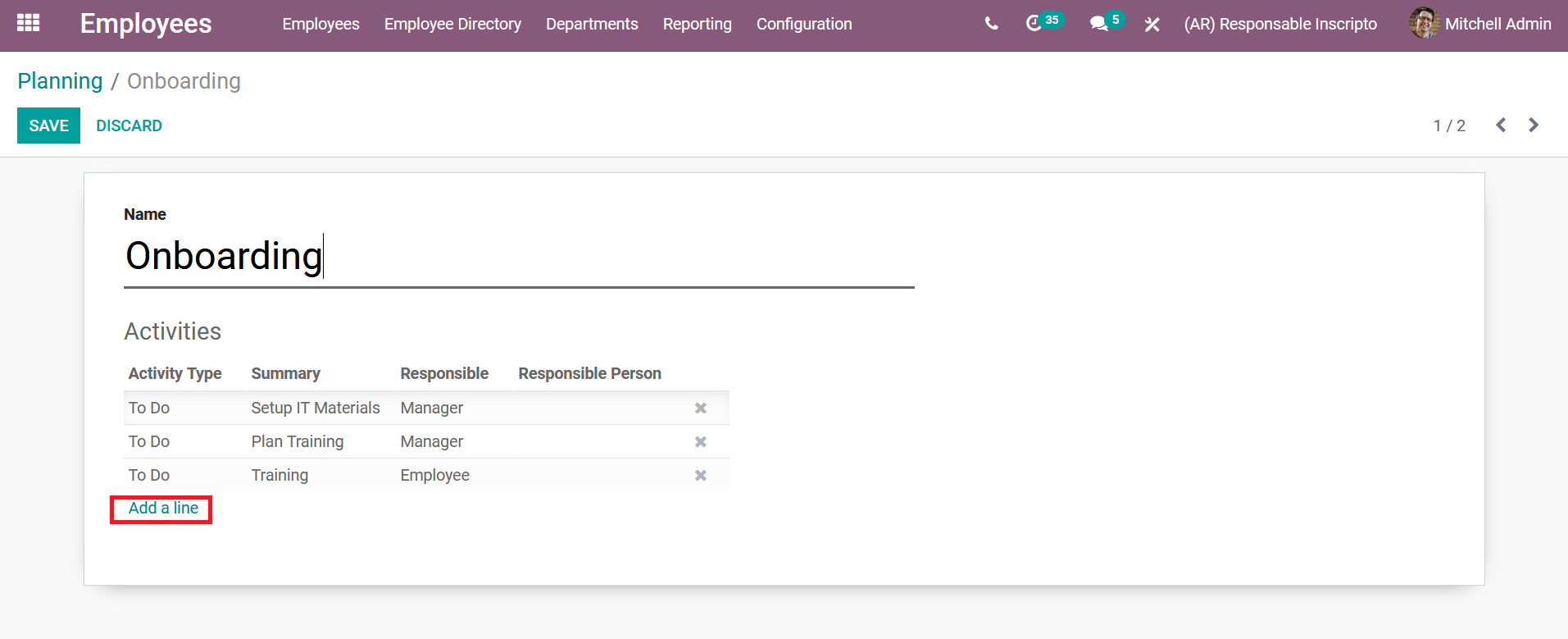
Upon selecting to add activities you will be depicted with the following window where all the activities in operation are described and you have the provision to select each of them using the selection box available.
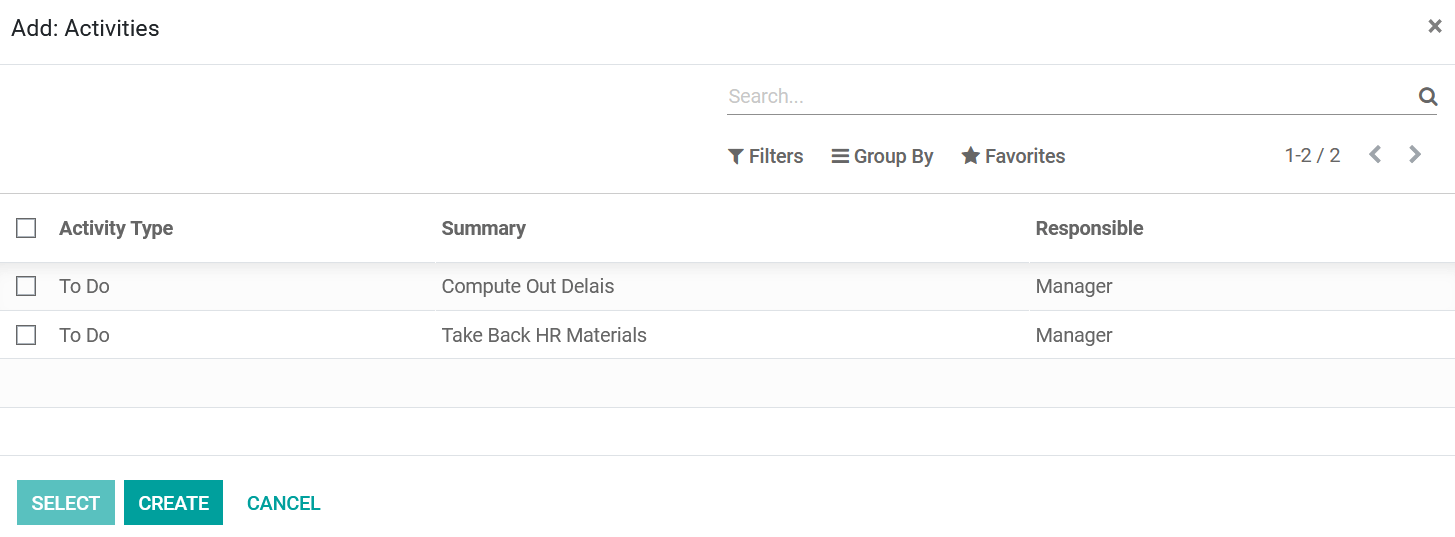
To create a new activity you can select the Create option. In the activity creation window as it is the onboarding operation of the company we can describe the activity name as it is. You can define the activity type, design the summary and assign the responsible employee for it. Moreover, a detailed description of the activity should also be described. Finally, you can select the Save & Close button available as described in the following screenshot.
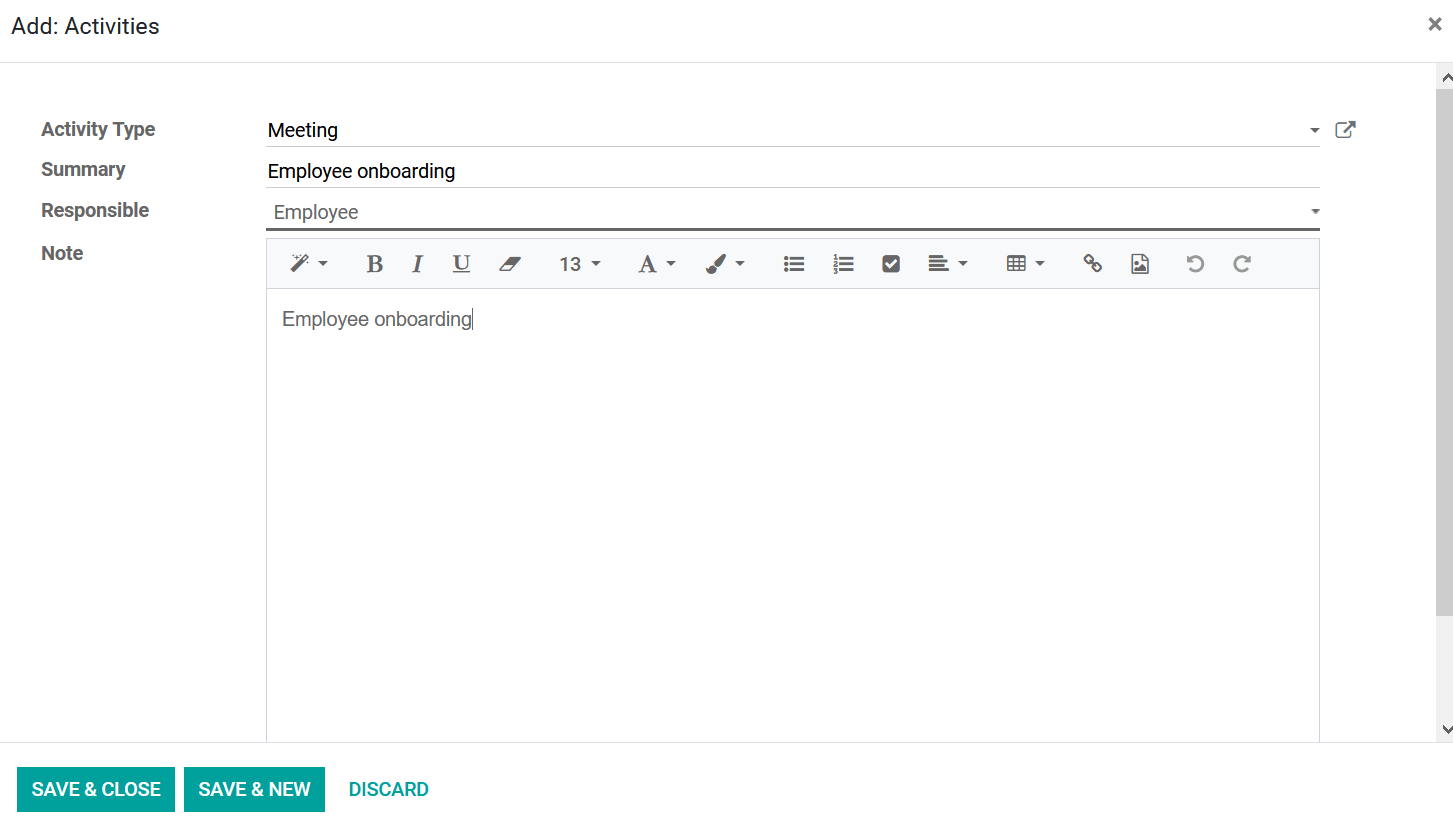
The offboarding operations of the company can also be defined in the planning menu and the operations can be executed just as done in the onboarding functions as described above. In the Offboarding operation menu, all the activities which are to be performed can be described and will be defined in the menu as shown in the following image.
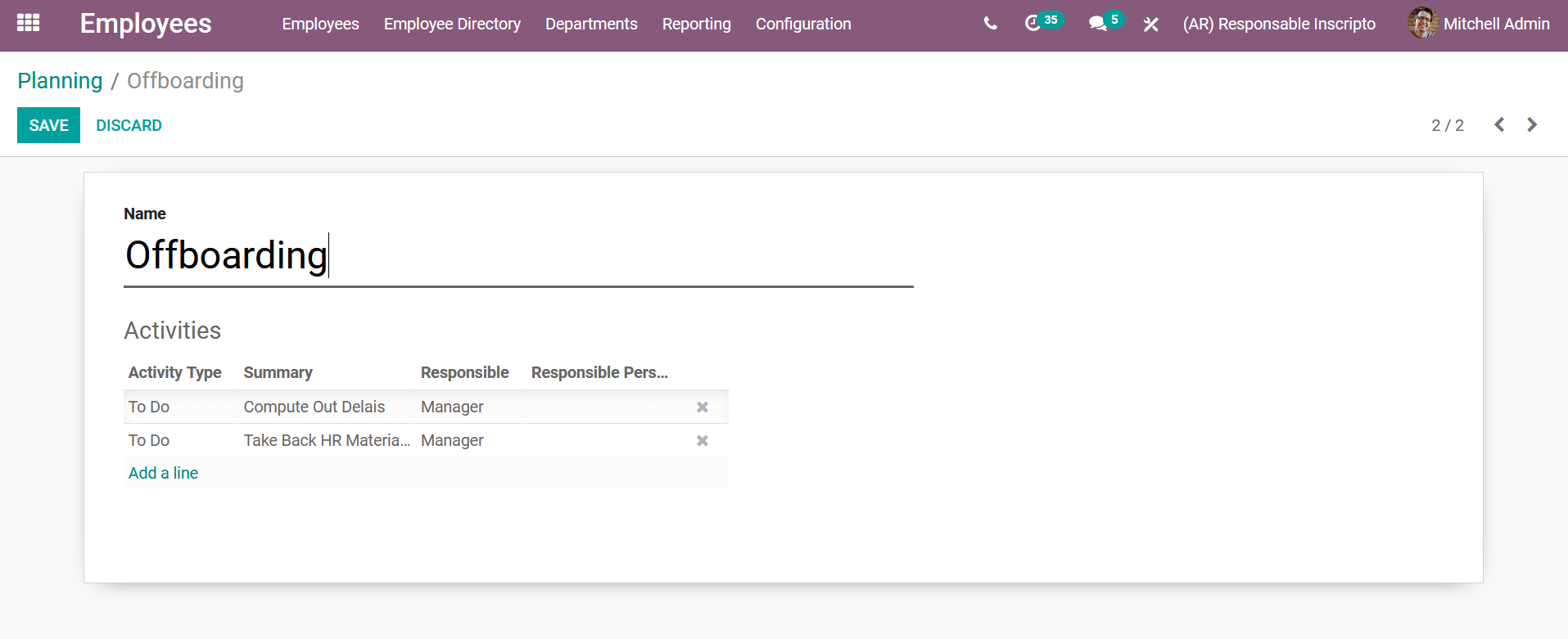
The activity types for both onboarding as well as offboarding operations of the companies can be defined in the Activity types menu accessible from the configuration tab of the Recruitment module. Here all the activity types defined in the platform are listed out and you have the provision to create a new one by selecting the Create option available.
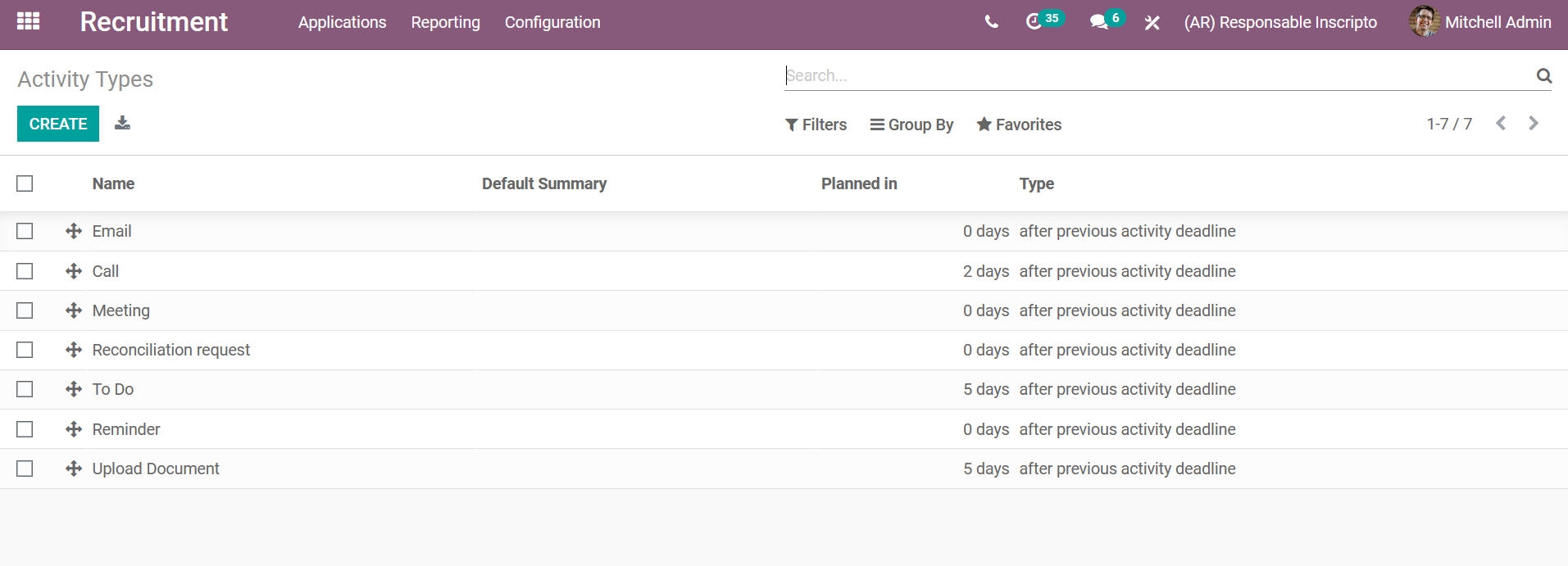
In the activity creation window, the Name of the Activity Type, Action to perform, Folder, Tag, Default User, Default Summary, Trigger Next Activity, Default Next Activity, Schedule Date, and Default description can be defined.
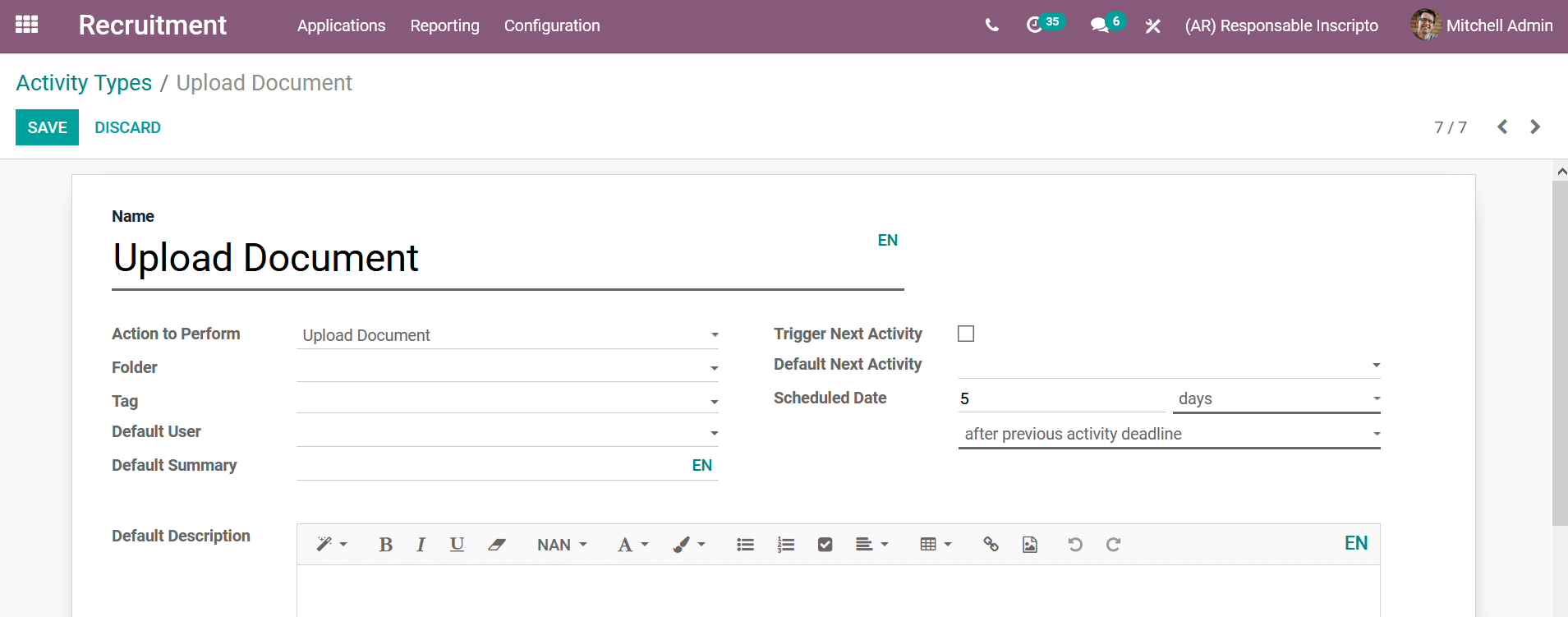
The activities defined here can be used in all the operations of the HR functioning in the company. Moreover, these are custom-defined activity types that can be defined per your company's operations and functional demands. These are the certain functional tools available in Odoo which will help you to define the Onboarding as well as Offboarding operations of the employee to run efficiently in the company operations.