The HR and accounting departments' responsibility for managing payroll is essential to the smooth operation of the company. Effective payroll administration keeps correct records for tax payments while managing employee payslips and tax payments. The pay scale—basically, how much an employee will be paid—is managed with the use of salary management. This assists in limiting the company's spending. Additionally, it encourages hard work and increases performance by helping to organize a better hierarchy among staff members. Additionally, it allows bosses better control over their employees, preventing any conflicts between them within the workplace.
In an organization, handling salary payments may decrease litigation and boost employee satisfaction. It is essential for preserving a positive dynamic among workers and averting confrontations. Some of the benefits of an effective payroll management system are;
* Attracts best candidates.
* Increasing workplace motivation.
* Increases profitability and efficiency and fosters employee loyalty.
* Enhances job happiness and engagement among employees Aids in keeping top employees.
* Maintain compliance with federal and state regulatory bodies.
Odoo 16 Payroll and Salary Attachments
Managing employee payroll procedures, including wage management and accounting entries, is made easy with the Odoo 16 Payroll Module. Employers can manage employee compensation, including salary, allowances, deductions, and net payments, using this payroll management system. It also manages the generation of pay slips and automates intricate calculations. Performance management keeps track of employee data, allowing businesses to assess employees' skills and plan training appropriately. Planning and increased production are aided by this. The number of individuals who manually manage attendance, salary, working hours, and income taxes can be decreased by HR Payroll Systems.
In the Payroll application, Odoo provides a dashboard for payroll administrators, a URL for former employees to access their files, and work entries for contracts based on scheduling, attendance, or planning. A payslip's PDF file includes the month, and managers have access to the contracts of their team members. When using Sign, the document name is obtained from the signed file, and drop-down lists respond to keyboard key inputs.
By asking their employer to fork over a portion of an employee's salary, the procedures of attachment and assignment of wages enable creditors to collect debts owed by an employee. A basis for this practice is provided by the Labour Code, which mandates that an employee's pay be split into five bands and that these bands can only be seized or allocated within specified restrictions. These payroll activities may be done repeatedly in any organization or business, which can lead to confusion and mistakes. Thus it's crucial to streamline the procedure for accurate data. Systems for HR payroll administration assist firms in lowering payroll mistakes and increasing overall effectiveness. You can use the Odoo 16 Payroll Application to manage everything related to an employee payroll process.
How to create a Salary attachment in Odoo 16 Payroll
We can manage and control the employee's salary attachments from the “Salary attachments” option in the “Contracts” menu of the Odoo 16 Payroll module.
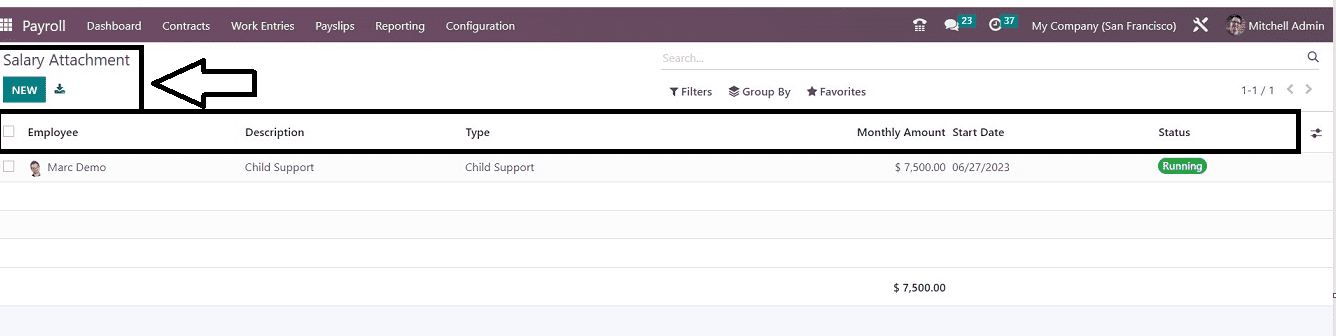
The “Salary Attachments” dashboard contains the details of “Employee,” “Description,” “Type,” “Monthly Amount,” “Start Date,” and “Status.” Pressing the “NEW” button will open a new form page where we can configure the details of a new Salary Attachment.
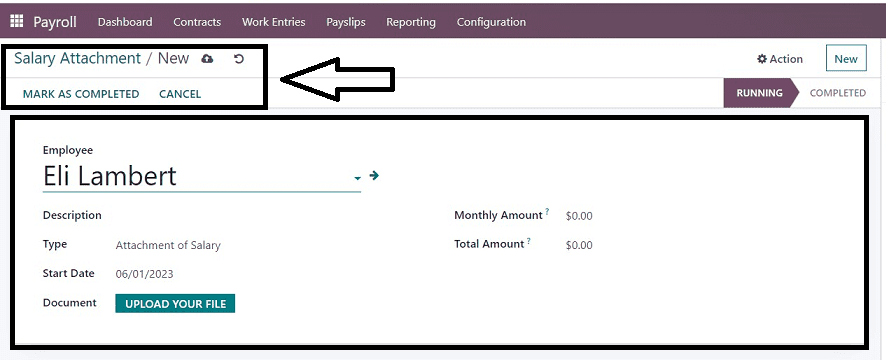
Here, you can choose an employee name from the “Employee” field, then enter the salary attachment information in the “Description” area. Users have the option of setting the “Type” of Salary Attachment as Child support, Salary Assignment, etc. The “UPLOAD YOUR FILE” button on the “Document” area will help you to attach any files of documents that contain the salary attachment details.
In the "Start Date" section, you can also specify a date. Add the monthly payment amount as well in the "Monthly Amount" column. The “Total Amount” field can be used to apply the entire amount to be paid. Don't forget to save the details after completing the editing process.
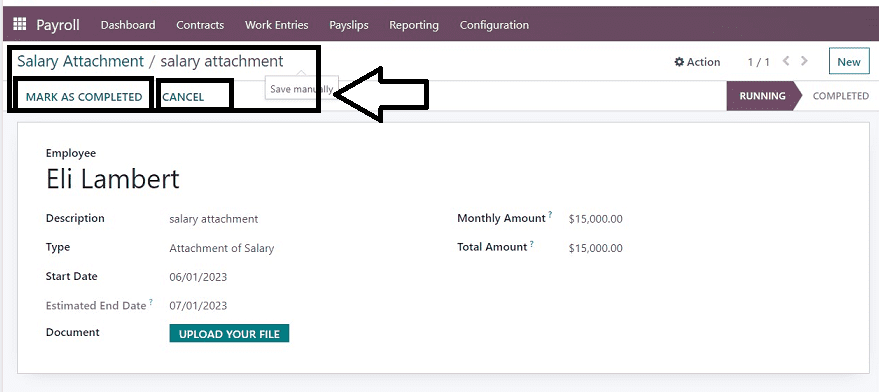
You can confirm the assignment as finished by clicking the "MARK AS COMPLETED" button or cancel the salary attachment details using the “CANCEL” button. After completing all the procedures, you can manage the newly created record from the “ Salary Attachment” dashboard window.
To read more about the important features of Odoo 16 Payroll Management, refer to our blog A Complete Overview of Odoo 16 Payroll Management