To start a business, we have to complete different steps in the organizational chart. For a particular job, you will need to expand the number of people. For that, you will be required to create a sales team. Here Odoo gives us the option of adding a sales team under the CRM Module. A sales team is a group of employees implemented for doing a particular work, here, it is to sell a product or for the service of the company. When the sales team is ready, then you have to link the salesperson with the team, so they are able to focus on the opportunity that they are going to get. The sales team helps the companies to properly manage and regulate the operations of the sales team using the Odoo CRM Module.
With the development in the IT industry, business has reached a great extent. The sales team has an important role in your company itself. The foundation of every organization is nothing but its strong sales team. The sales team is not only made to interact with the customer and sell the company’s product, but for regular contact with the customer, keeping tabs on them, collecting, synthesizing, and regulating trends in the market and the market intelligence, which are the most underemployed resources for an organization during making a new strategy.
A company’s energetic wings, or salesperson and the sales staff, help to get its sudden response. With the help of Odoo, you can even configure a new sales team. The most important aspect of a company-concerned authority is to introduce a well-determined sales staff as well as a sales team. A better sales team may be constructed and managed with the help of Odoo Software.
A Sales Team is a collection of people who market a business’s goods and services to its clients. They are in charge of achieving the company’s business growth objectives using sales of goods, services, or subscriptions. Any team’s size, objectives, and culture are based on the definite necessities of the organization. Still, the majority of sales teams have the same roles such as
* A rep for sales development
* Sales Professional
* Account manager
* Customer Success Manager
* Sales director
More than anybody in your organization, your sales team will possess the knowledge to comprehend consumer profiles and target markets. Using sales calls, emails, and other interactions with the customers, they collect necessary data about the target clients. Apart from that, salespeople have better access to high-quality leads than your marketing staff, so their expertise is critical for coordinating sales and, thereby, business growth.
As they have regular contact with the buyers, the salesperson can decide whether the customers are happy or not satisfied with their experience in the company and the sales team. It is certain that a sales team is a mandatory element in a company and their relationship with the clients has to be managed regularly for better growth of the organization.
The sales team that we have selected for the company is completely based on your company’s needs. The majority of the company has the same sales team structure as mentioned earlier. There are some basics steps that a company can follow in selecting a sales team firstly, mention the sales process of the company,
Then check the internal candidates, formulate a standard form of hiring method, then make a job profile and then select the correct matches, and at last, it should be hired for a long period.
You can also follow some steps to manage a perfect sales team like: selecting resilient and passionate people for the team, motivating the compensation of the team to revenue, providing them with proper training, create a well-defined and explicit kind of goal for the company, and moreover form a buyer-centric culture, give them daily feedback and many more.
In the CRM Module, go for the Sales menu, under which you can select the Sales Team option, which allows you access to the platform where all sales teams are arranged. For proper and effective management of operations in the CRM Module, it is necessary to have proper regulation of the Sales Team.
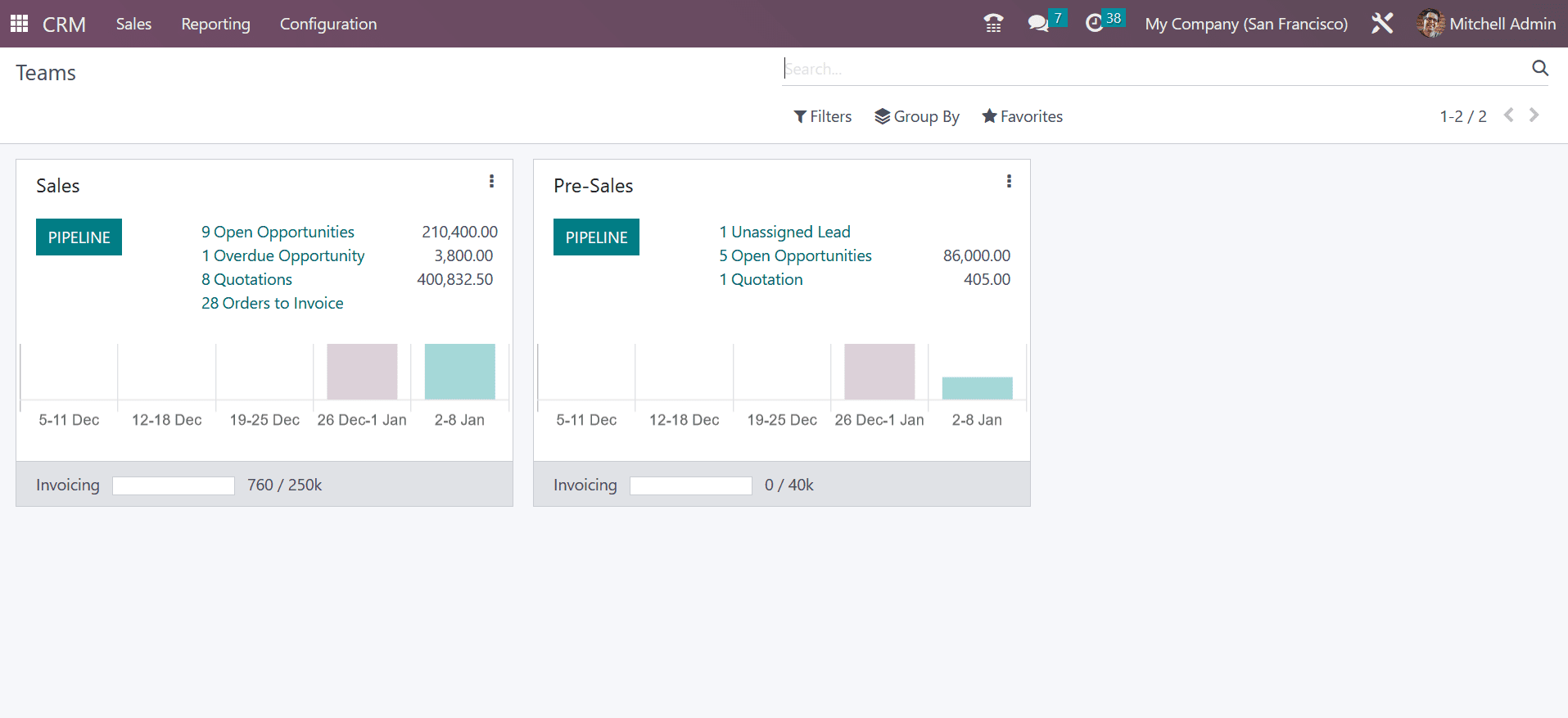
Here in this window, you are provided with already configured sales teams. In the image above, the number of opportunities, quotations, and orders to invoicing and each of their revenues is given. On selecting the Pipeline button, the pipeline of each sales team will be visible. Now, clicking the three dots in the top right corner will provide you with some additional options to control the sales team, as shown below.
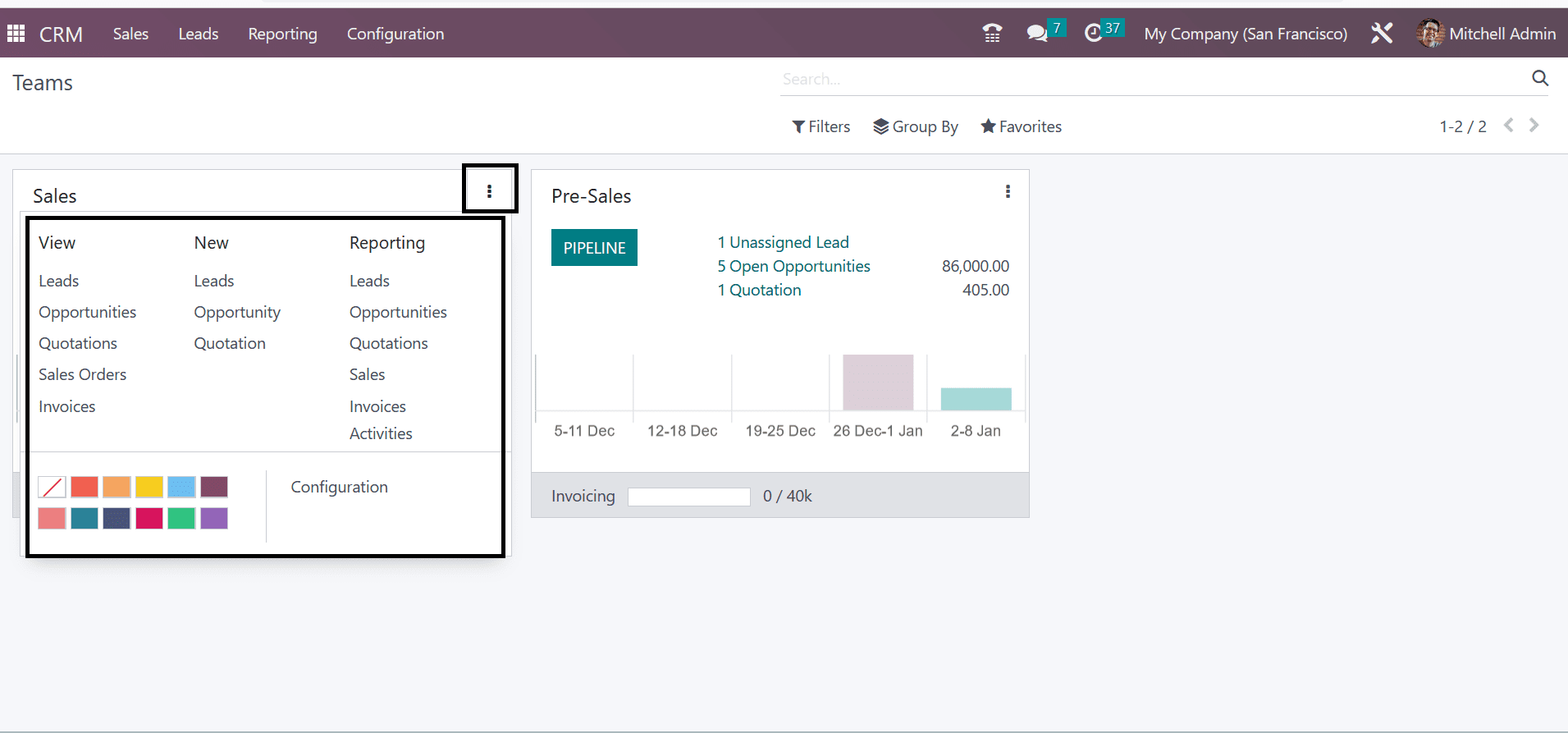
In the View option, you are given the options such as leads, opportunities, quotations, sales orders, and invoices. In the New option, you have the options such as leads, opportunities, and quotations. And under the Reporting option, you have options such as leads, opportunities, quotations, sales, invoices, and activities respectively. You are also given an option to configure the sales team using the Configuration button.
For the purpose of creating a new Sales Team, you have to go to the Configuration menu as shown below.
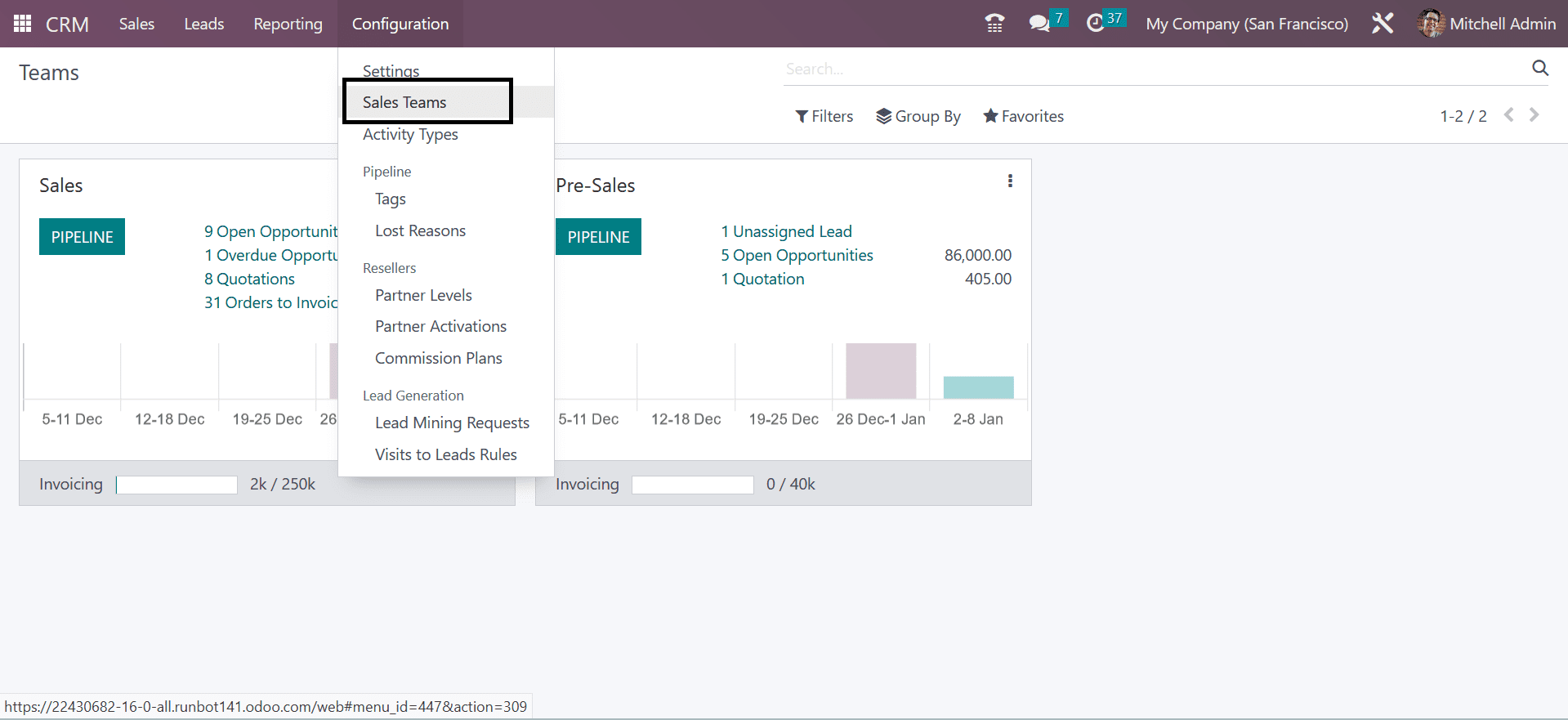
On selecting this option, you can see already designed sales teams. Some of their information such as name of the sales team, Alias, Team Leader, and company, are provided.
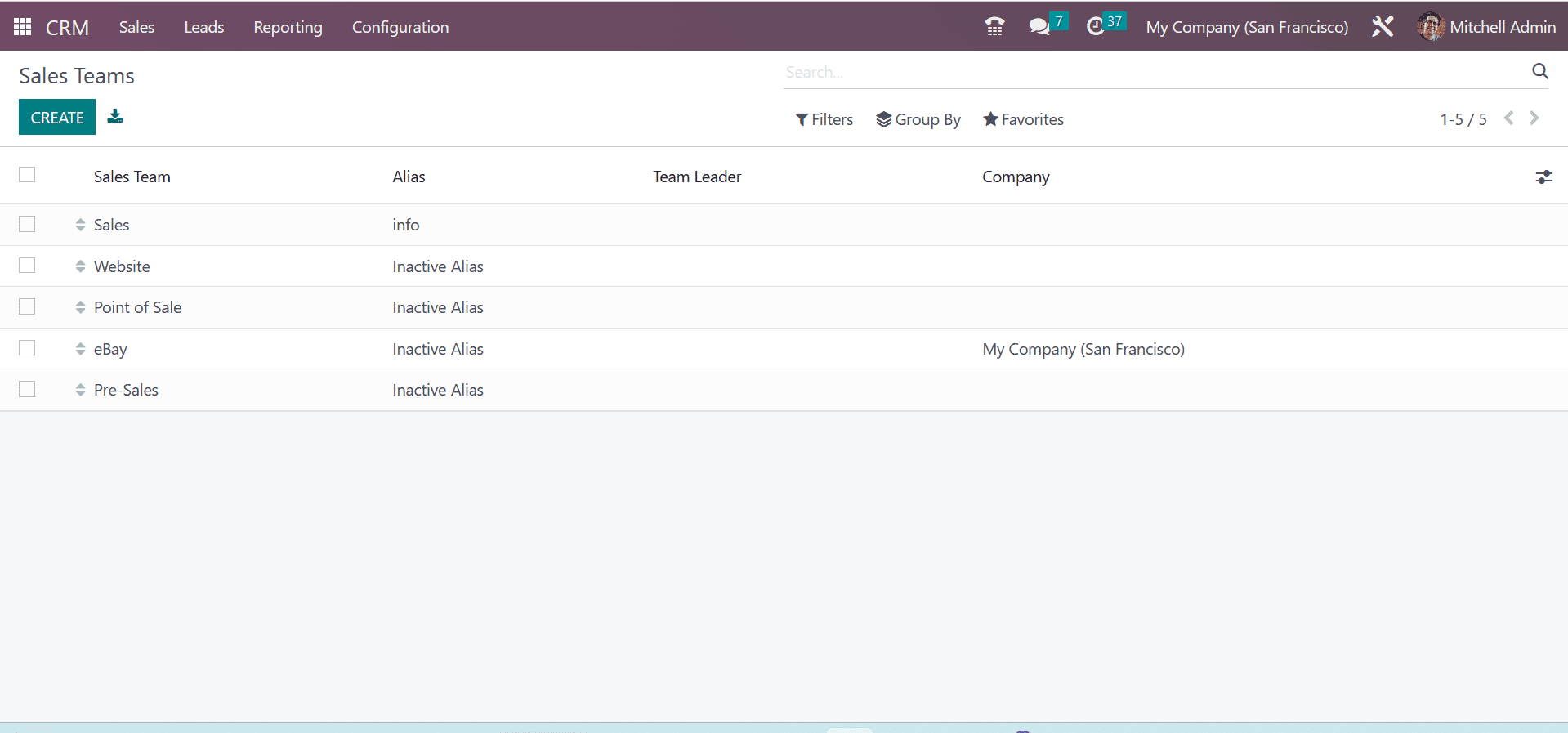
If you want to make a new Sales Team, then you have to go for the Create button.
On creating a new sales team, you have to provide some information such as the name of the sales team, and other team details like an associated Team Leader, configure a custom domain in Email Alias, can configure from whom you have to receive the emails, and name of the company respectively.
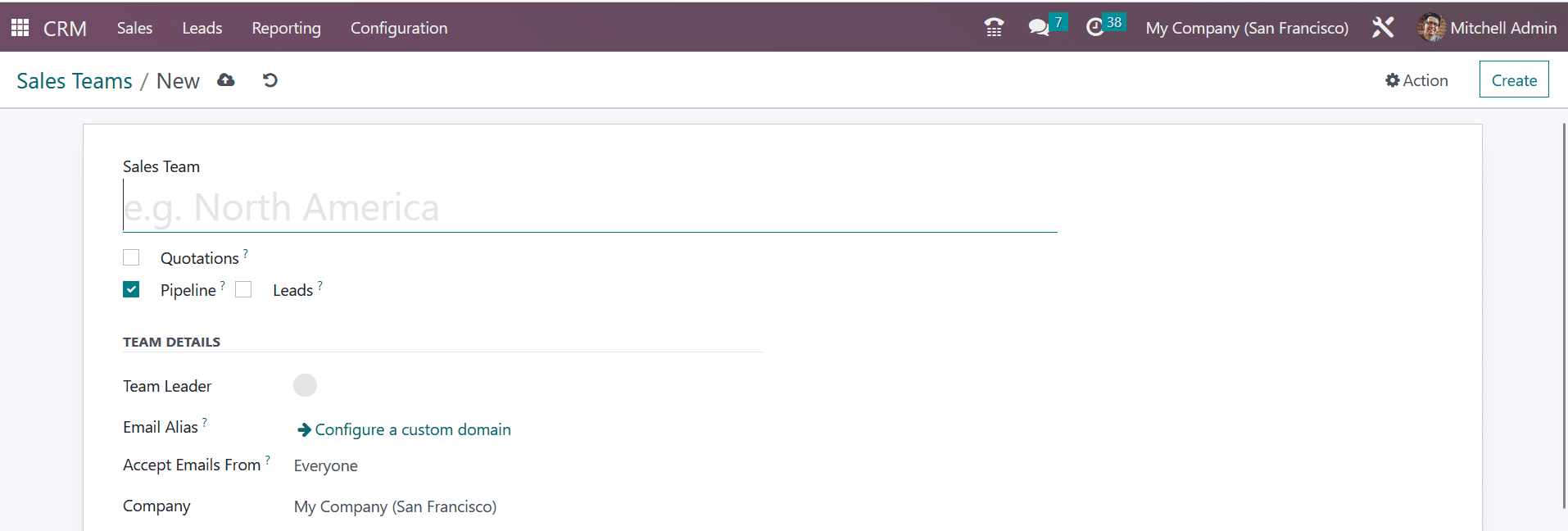
You can also add a team member by selecting the Team Members option in the Configuration menu as well.
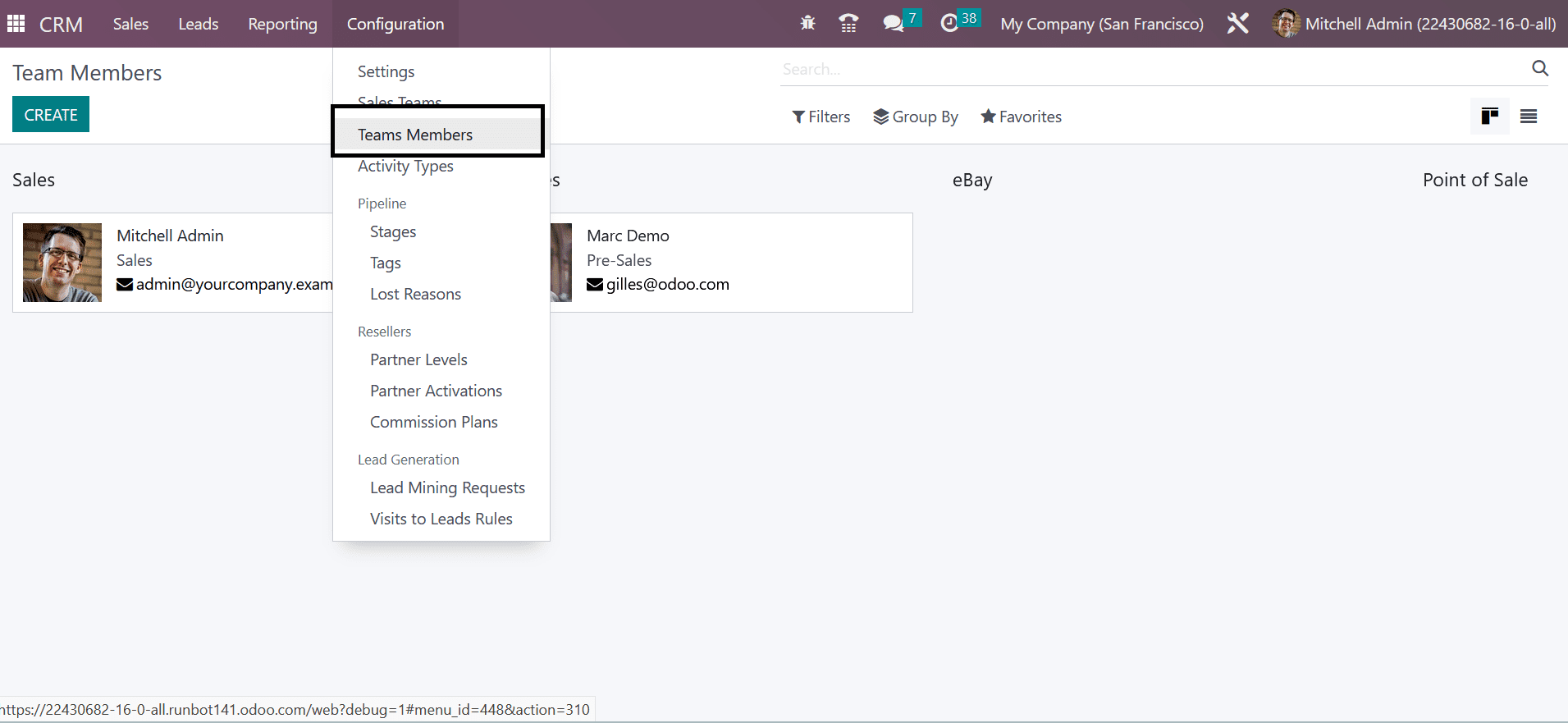
Here also you have the option to create a New Member by clicking on the Create button.
There you have to add the name of the salesperson, and sales team in their appropriate fields, where then that employee will be updated.
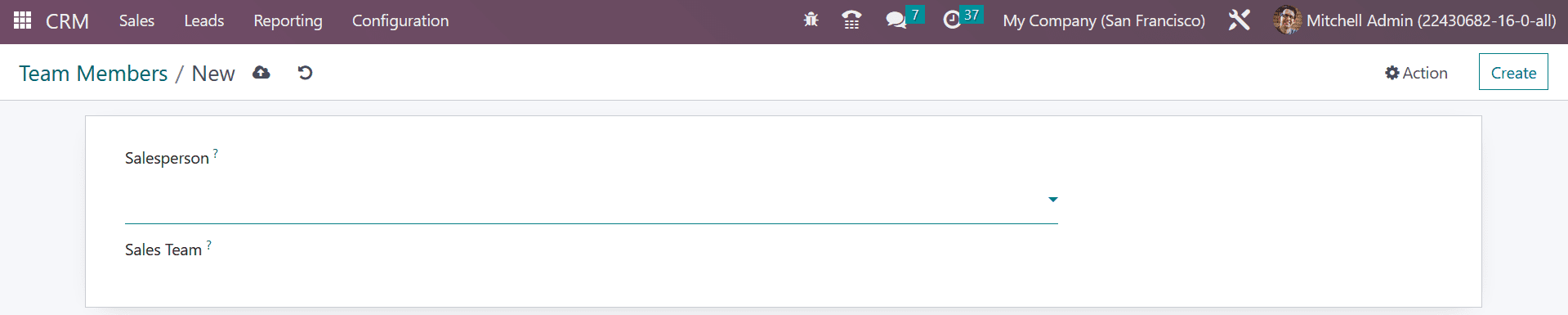
This is how you will configure and add a new sales team in the CRM Module.