Odoo is a complete set of business applications such as CRM, HRM, Accounting, Warehouse, and Point of Sale. The Odoo CRM Module was created specially for managing both current and potential customers effectively. It enables companies to check all of their leads and opportunities in a single place, manage them as they progress through different stages, and assess the outcome from it. CRM in Odoo can be defined as a series of events that begins with Leads and then is carried out through different stages such as opportunity, sales quotation, sales orders, and actual sale. Odoo combines the CRM Module with all these processes to set up an effective CRM.
The note about the products or services that a customer requests in a sale is known as a Sales Quotation. The sales quotation contains the pieces of information's such as:
* The person who received the quotation
* The products and quantities you are providing
* The prices at which they are made available
* The appropriate taxes
* Extra fees like shipping
* The delivery time
* Other circumstances
For a firm to grow, it is necessary to provide quotations in a professional manner. The days of manual and conventional being employed are long gone. The creation of expert quotations that can provide you with all the necessary information about the product and simultaneously provide the customer with the finest results is nowadays increasingly a crucial matter to be taken into account.
A client will be able to quickly understand the details of the price of the production cost of the project with the help of a sales quote. A Sales Quotation is a reliable document that can be used to describe the goods and services being offered as well as their cost, and can have a favorable as well as a great effect on the client in the business field.
The most important sales document, a business sales quotation contains all the information about the expenses related to purchasing a particular product or their services. A Sales Quotation is typically used to begin a business transaction between seller or supplier and a customer or a potential customer. The idea of the sales quotations make clear of the product or its service more for both the customer and the seller. The seller can give clear information about the product pricing, service price, or other details by making this sales quotation, and the customers can get a greater clarification based on a particular product, service, and price before finalizing the agreement.
You can create expert sales quotations using this Odoo platform. These quotations will be having details of products and their services, as well as the price and terms of the sale. This is very easy to interface with other Odoo Modules, especially the CRM Module. So you can provide the sales quotes when a new opportunity presents itself. Odoo’s highly sophisticated nature can help you with generating exclusive quotations very quickly in response to customer’s inquiry who have not yet used their goods and services. But this is not a contract that is enforced in the court as well. You can design highly integrated sales quotations with the help of these Odoo CRM Modules.
You can convert a Lead or a customer into an opportunity very quickly with the help of the Odoo CRM Module which is provided in the given link: Converting Leads into Opportunities using CRM Module
After completing the conversion of Lead into Opportunity, next you have an option to convert those Opportunities into Sales Quotation. Odoo provides you an option to create a new Sales Quotation from the opportunity that already exists. Here we are going through one of the opportunities that we are going to convert to sales quotation. For that, first in this page, you will be provided with some options such as New Quotation, New Rental, Won, Lost, and Enrich among which you have to go for the New Quotation button to create a new Sales Quotation as shown below.
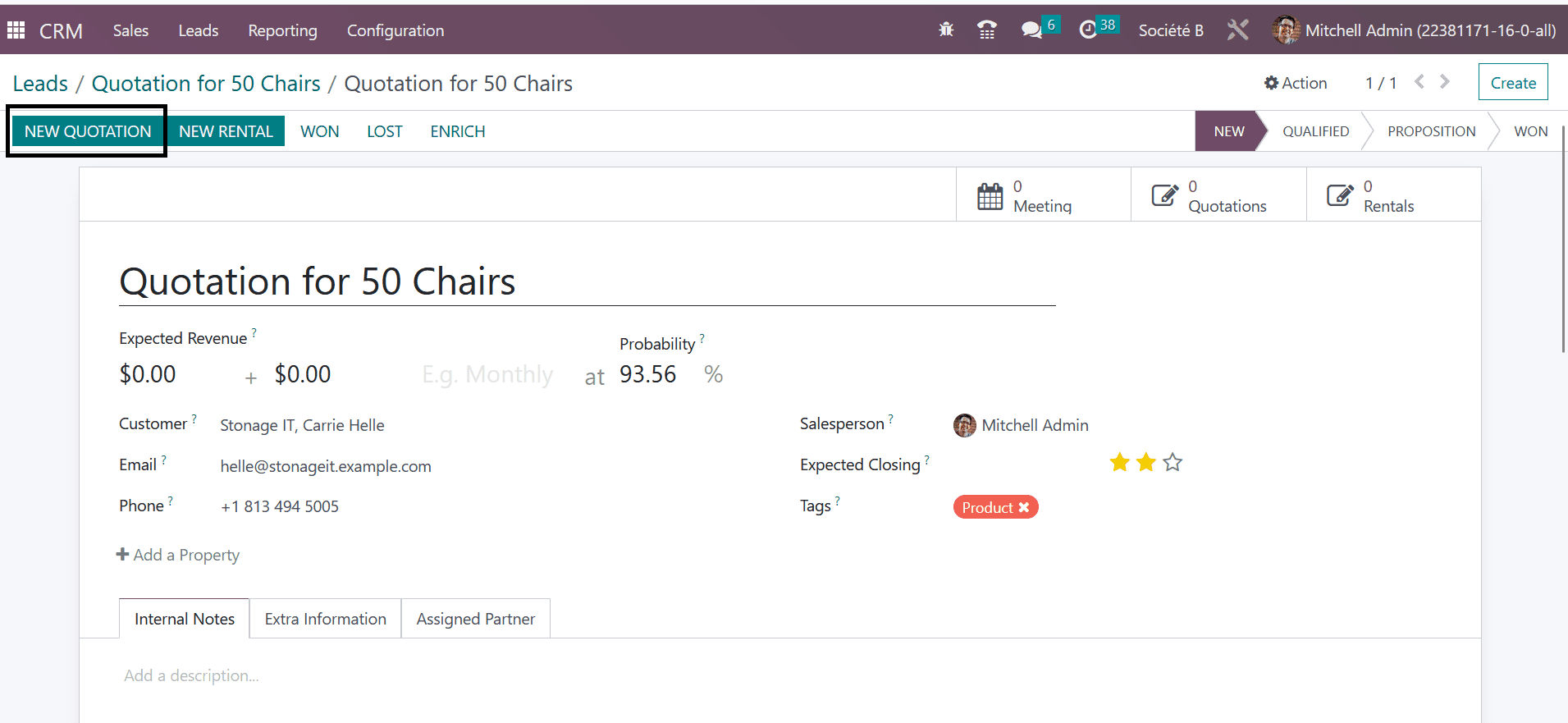
On selecting this button, you will be directed to a sales quotation page of the selected opportunity. Below shown is the image of the sales quotation that we had created from the existing opportunity.
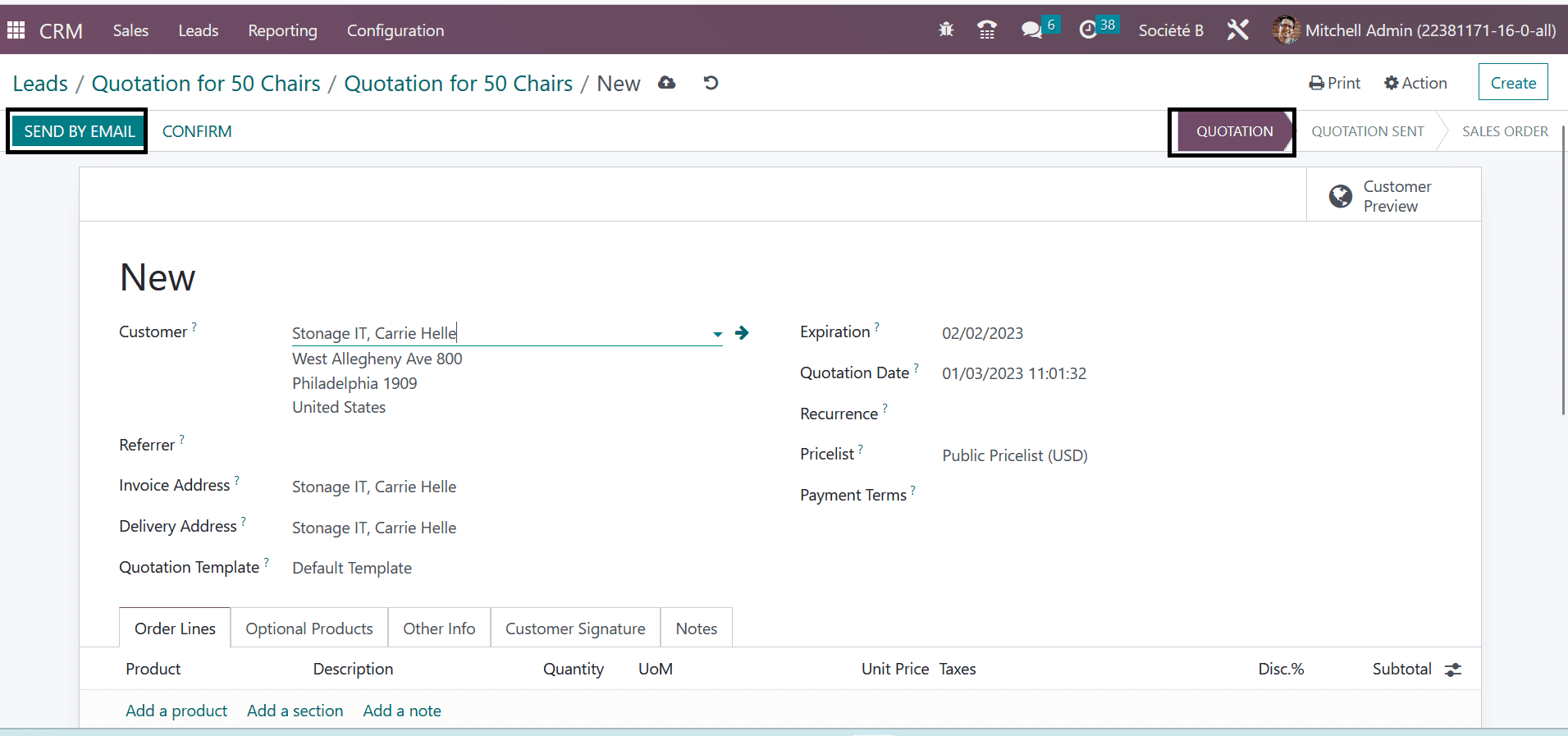
The page will be getting automatically filled according to the details provided in the selected opportunity. There are some other tabs visible where you have to mention some of your details such as Order Lines, Optional Products, Other Information, and Customer Signature respectively. After providing all this necessary information, you can send it via Email using the Send By Email option provided in this page
On clicking the Quotation Sent option provided in the top right corner of the page, you can see the status of the sales quotation as Sent as shown below.
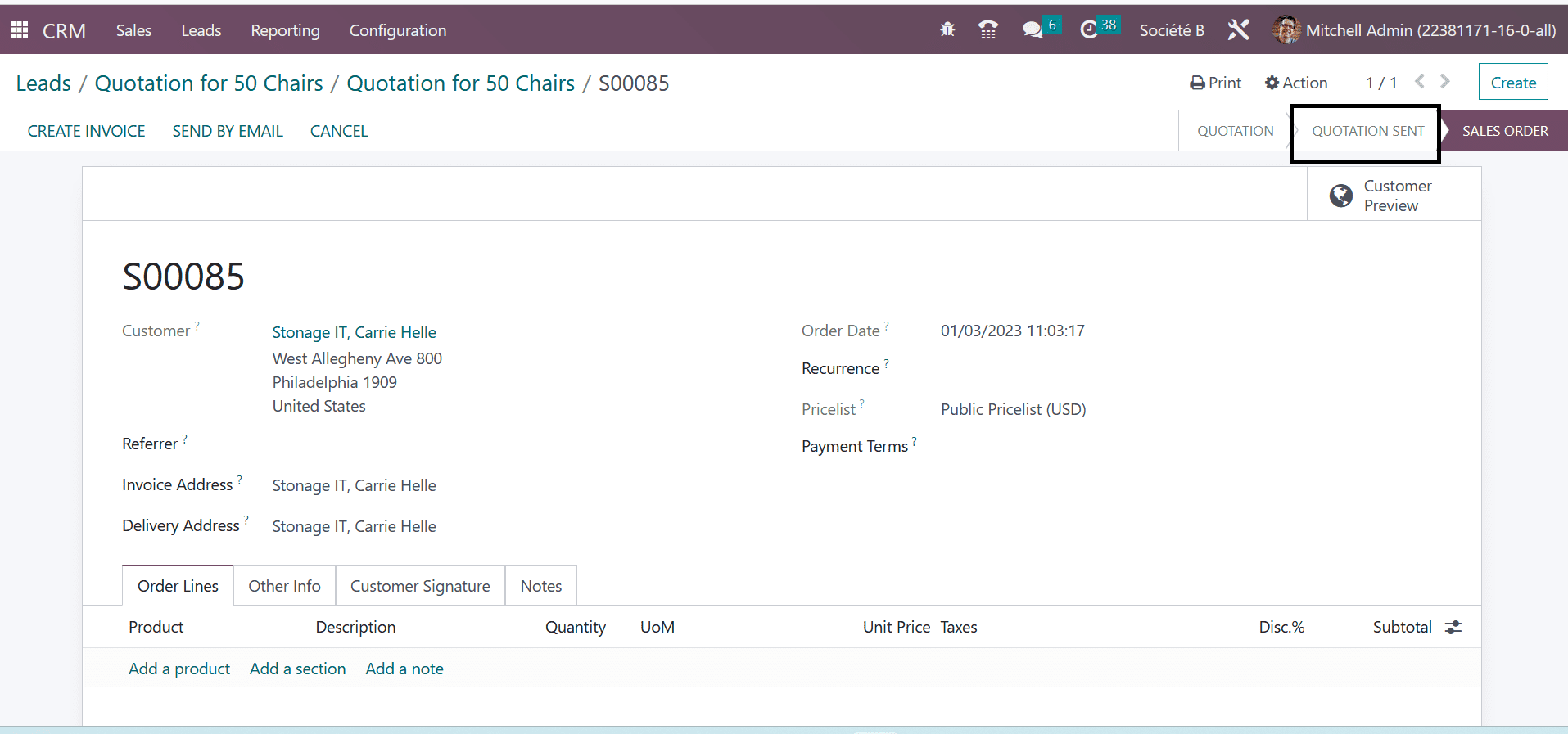
In the CRM Module, Sales menu provides an exclusive option namely, My Quotation option, which provide all the opportunities that are converted to quotations using the CRM Module.
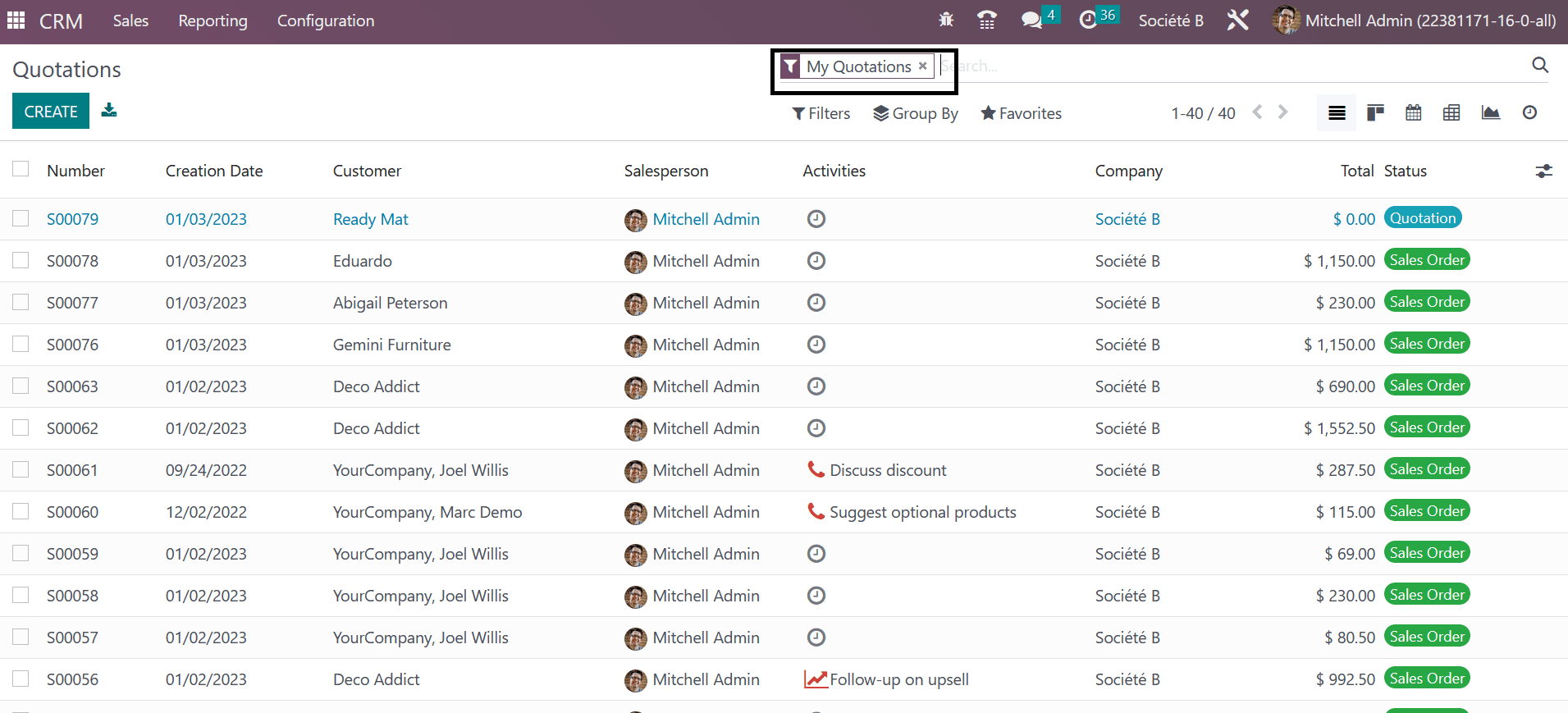
Here you are provided with some information based on the Number, Creation Date, Customer, Salesperson, Activities, Company, Total, and Status. In the CRM Module, you can create a new Quotation by following certain steps. First you have to go on with the New Quotation button which is available in the profile of lead. Now you need to provide some details which include the Name of the Customer, Invoice Address, Delivery Address, Quotation Template, Name of the Referrer, Commission Plan, Date of Expiry Price List, and Payment Terms in the form page respectively. This feature is also available in the CRM Module as well.
And this is how you can convert an existing opportunity into sales quotation and how to create a new quotation using the CRM module respectively.