When it comes to an organization, the largest and most valuable asset is the company's employees. It rests in the hands of the human resource management to ensure that the employee system is well maintained. It would include managing team meetings, department meetings, assigning managers, managing employee records, appraisal, and so on. The employee module from Odoo eases all processes associated with employee management.
Departmentation in companies involves grouping the employees into units that function in similar ways. This can be very convenient in improving the efficiency of the company. Moreover, coordination and control is simplified through the process of departmentation.
This would provide,
- Specialization of activities. Experts can concentrate on the narrow set of activities assigned to them, allowing better focus on the work at hand.
- Departmental heads and division of control improves flexibility in the organization.
- Control of the departments is easier. Grouping the employees and assigning managers for smaller groups to simplify management.
- Accountability pushes managers to take the responsibility seriously and thus pushes for better performance from departments.
- Functionality of an organization is improved through better planning and policymaking in departmental structure.
Apart from the advantages to the company, departmentation is a good solution to reduce the management burden of the Human Resource department. Departmentation helps to group the employees into smaller units and therefore easier to understand the needs. Departments provide a structure for the companies to work on. Though it falls upon the company to maintain the departments from losing the larger picture, this division is ideal for smoothening the function of the company. Interdepartmental relations and communication can be ensured through meetings and other activities.
For various employee-related acts like recruitment analysis, attendance management, and so on, it is important that the HR department takes care to group the employees and maintain a department-wise record. In the Odoo Employee module we can create the departments and assign managers for various departments. The employees recruited and already employed can be assigned to these departments and the various department-related activities can be done easily.
The Odoo 14 Employee module is designed to ease down the process of employee management for the Human Resource department. We will look at how we can use the employee module to organize the employees of the company into different departments and improve the efficiency of the company.
Employee Module
The employee module can be found under the HR applications in Odoo app store. The module dashboard will display the employees of the company, as the database is updated with their details.
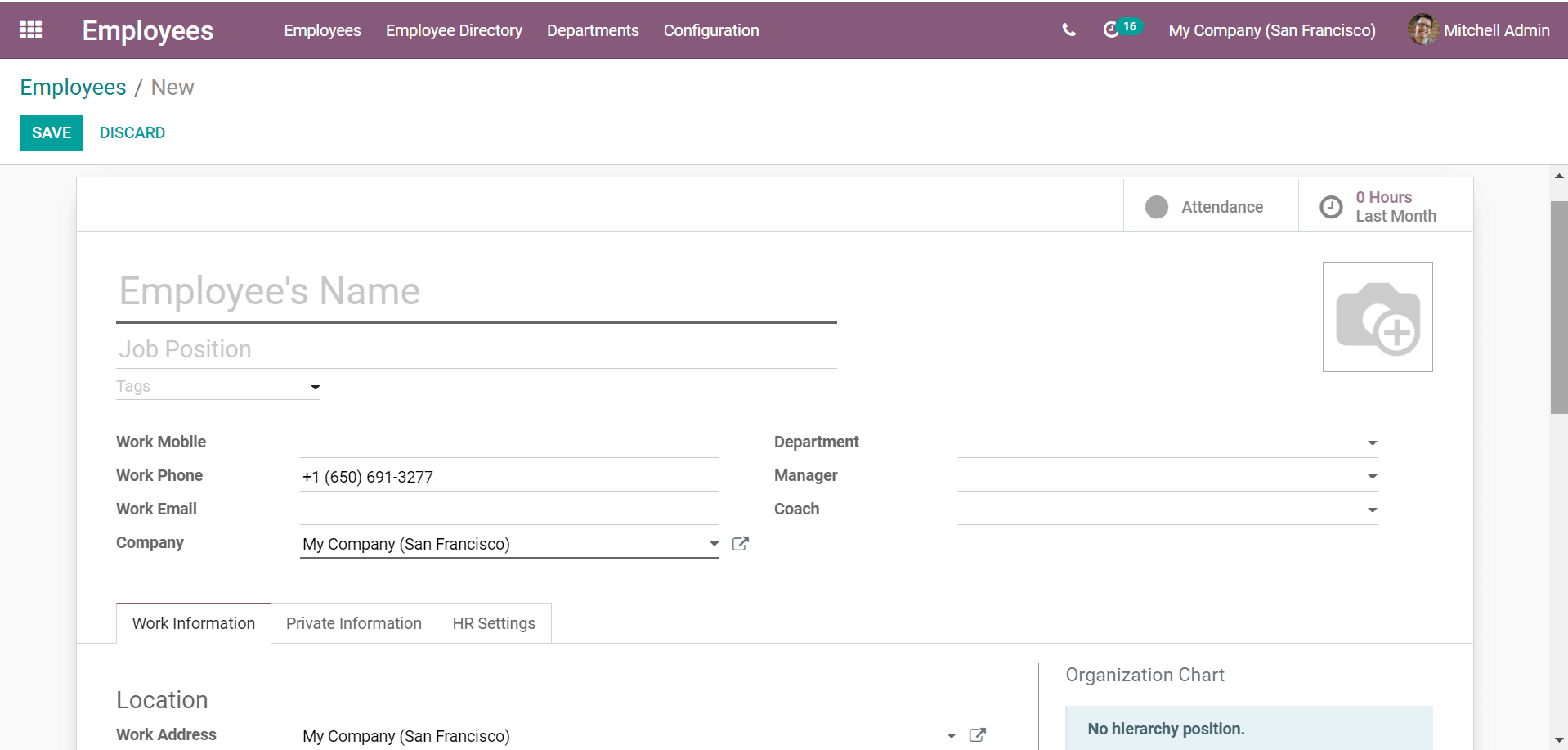
We can create a new employee record from the dashboard. The details of the employee are saved in the database. The work information and private information can be filled in. In the HR settings, we can allot attendance PIN and badge ID to the employee. Related user and job position is also updated in the HR settings.
Once the department and manager is assigned, the organizational chart would display the hierarchical position of the employee.
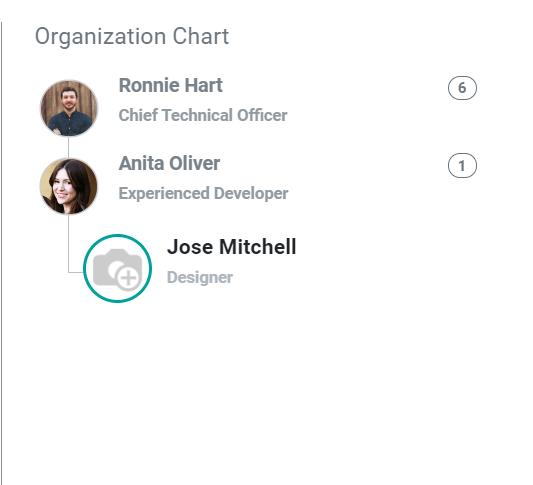
Creating departments
The department's menu on the top will direct us to the department dashboard. We can create new departments or edit the existing ones.
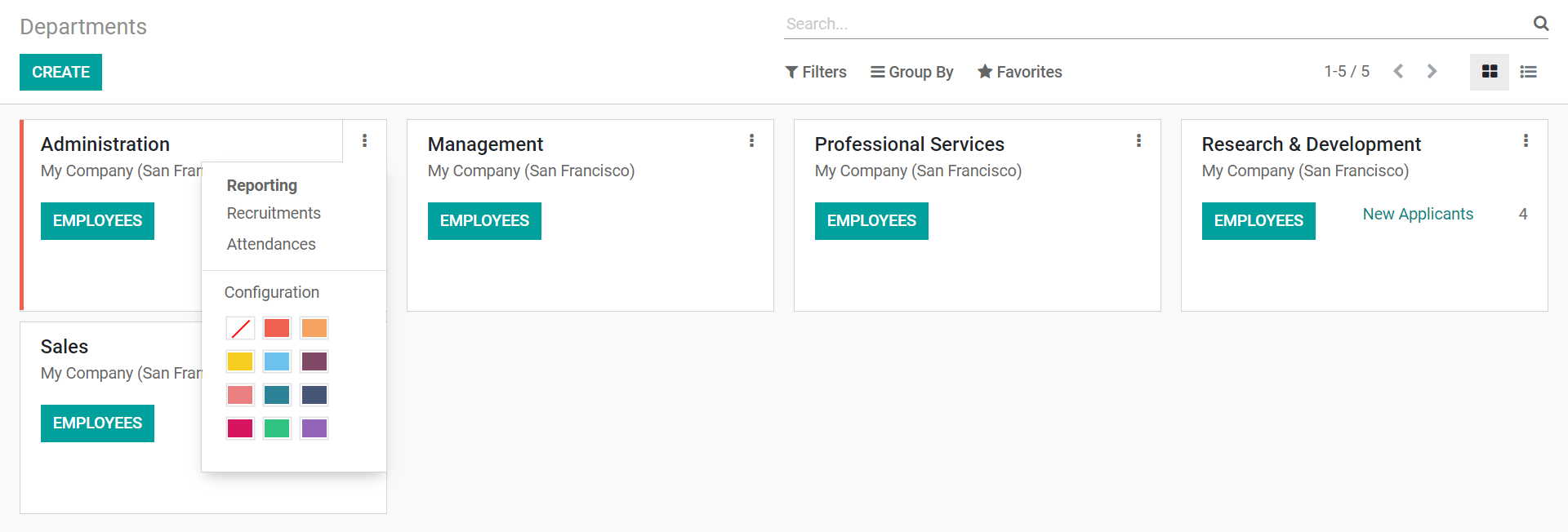
The department-wise reporting can be accessed from the individual menu from the department dashboard. The reporting is available for both recruitments and attendance. The module integrates with the recruitment and attendance module for this.
The departments can be assigned different colors to mark them.
The dashboard will also display the new applicants for each department. This will be displayed for those departments where recruitment is in progress. The department created will be updated in the list of departments when creating a new job position in recruitment.
Assign managers
Assigning managers are key to maintain the systemic functioning of the departments. Managers hold the responsibility of the respective departments. They are answerable for the timely and efficient functioning of the respective departments. Assigning managers is an effective way to distribute the responsibilities. They could also act as a communication bridge between the senior management and the departments. A competent manager would be able to recognize the pulse of the department and tap them along to the rhythm of the organization. As a new group is created or in times of departmental changes, we can edit or update the manager for individual departments in the department configuration.
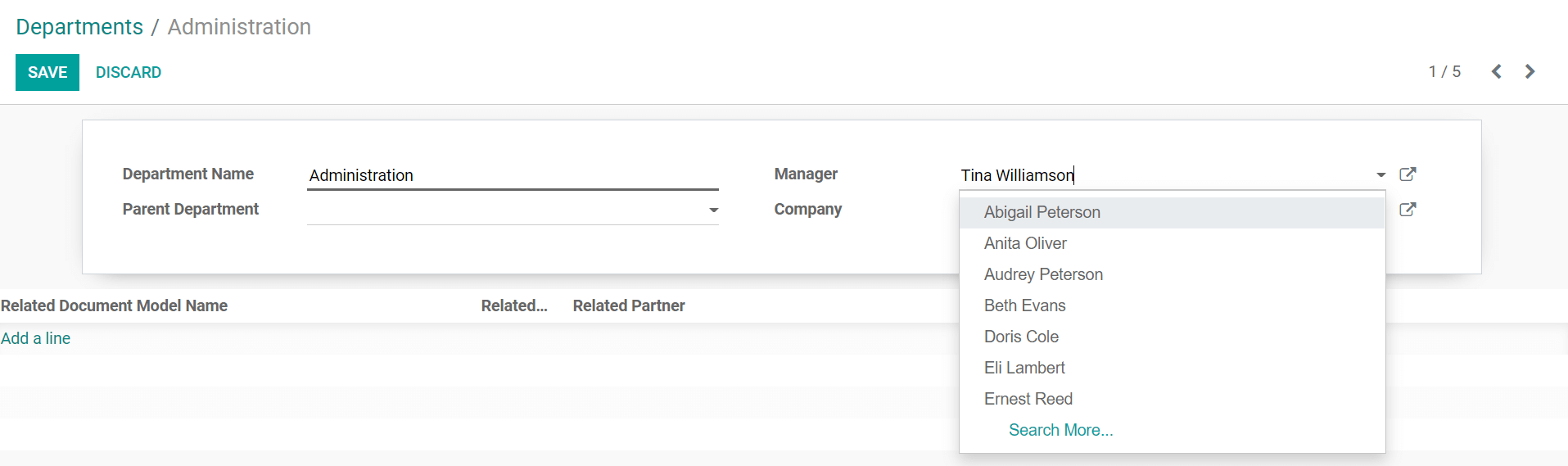
New employees created in the department will be automatically assigned to the manager assigned in the department.
We can group and filter from the employee list to choose the manager.
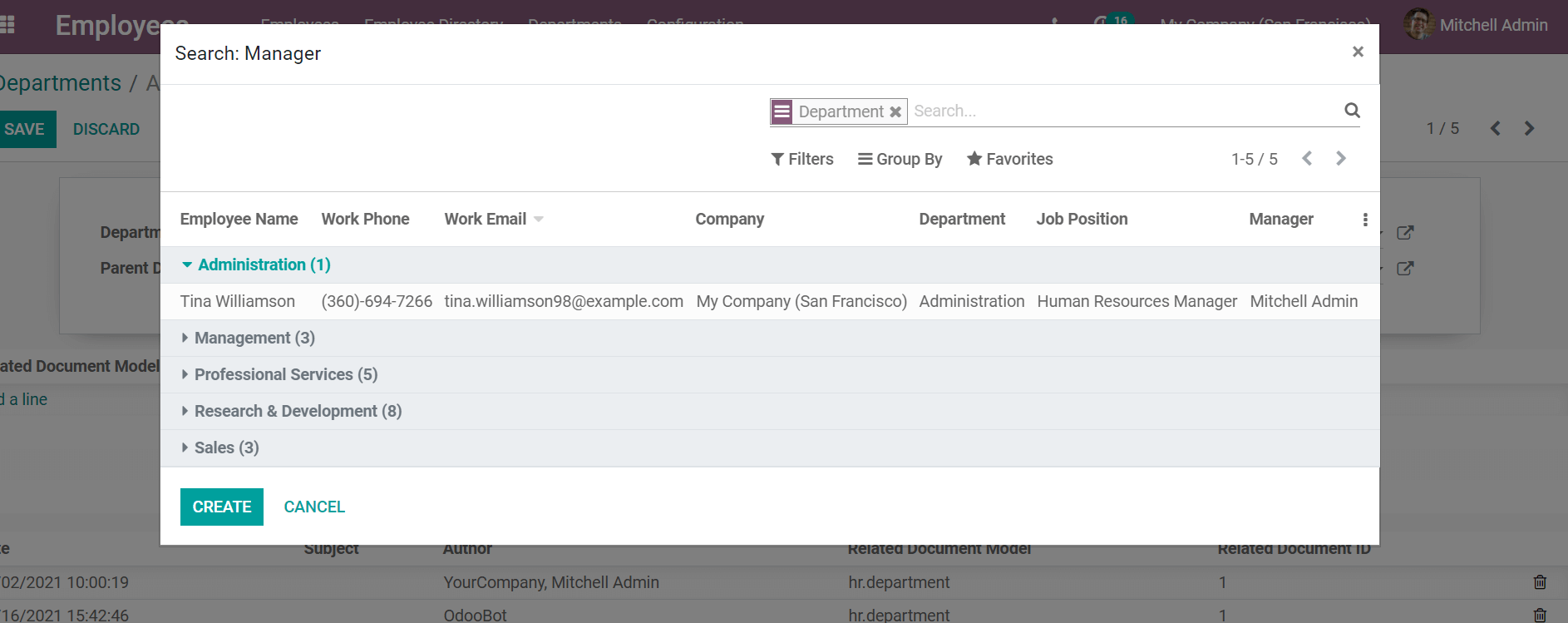
Manage New Applications
The dashboard will display new applicants in each department. We can view the application's dashboard for the individual department by clicking on the new applicants. We cannot use the department filter in the Recruitment module and will be possible only in the department's menu of the Employee module.
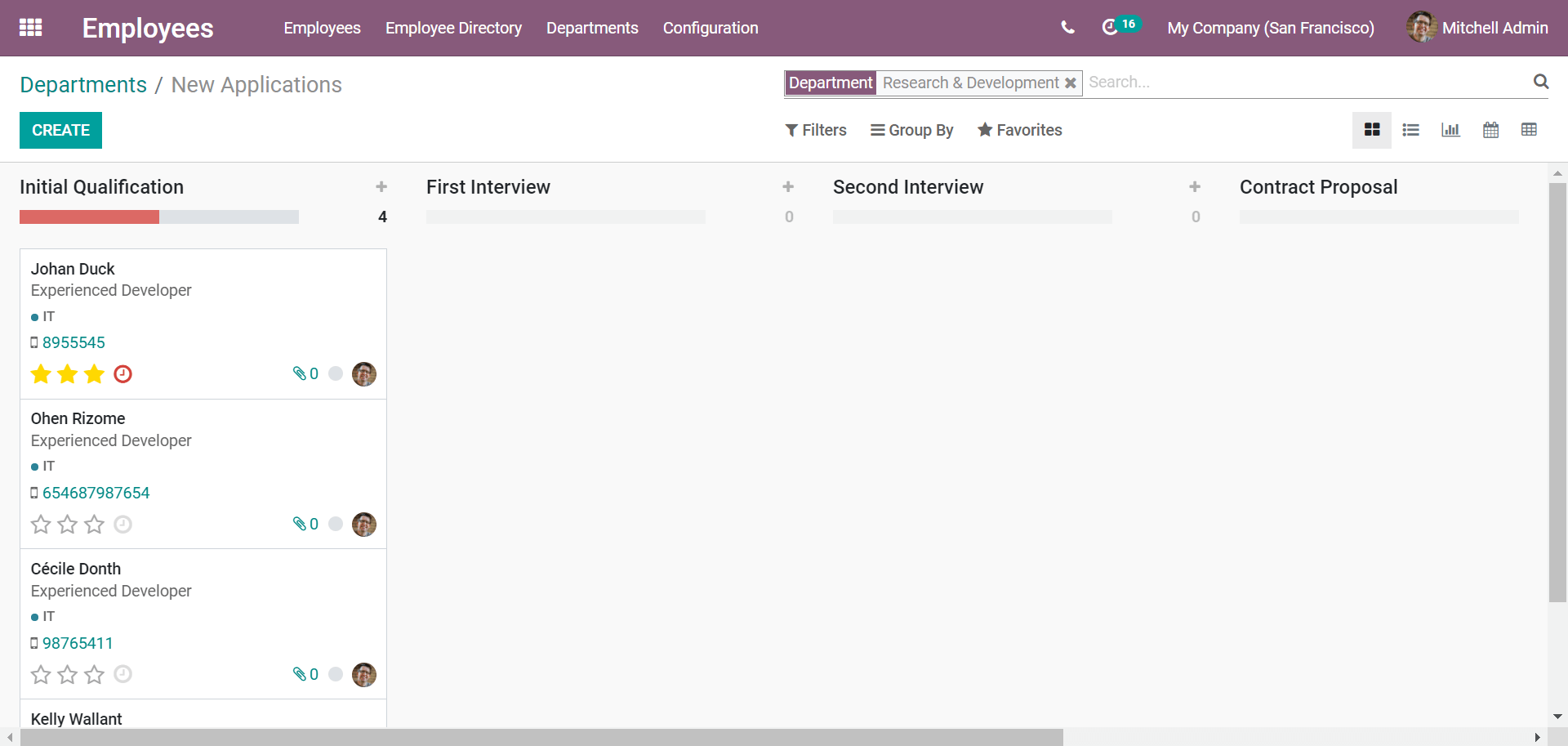
We can also view the recruitment analysis from the drop-down menu of the individual departments. The reporting of the recruitments done in the department will be displayed. The graphical view can be shifted between the various options available.
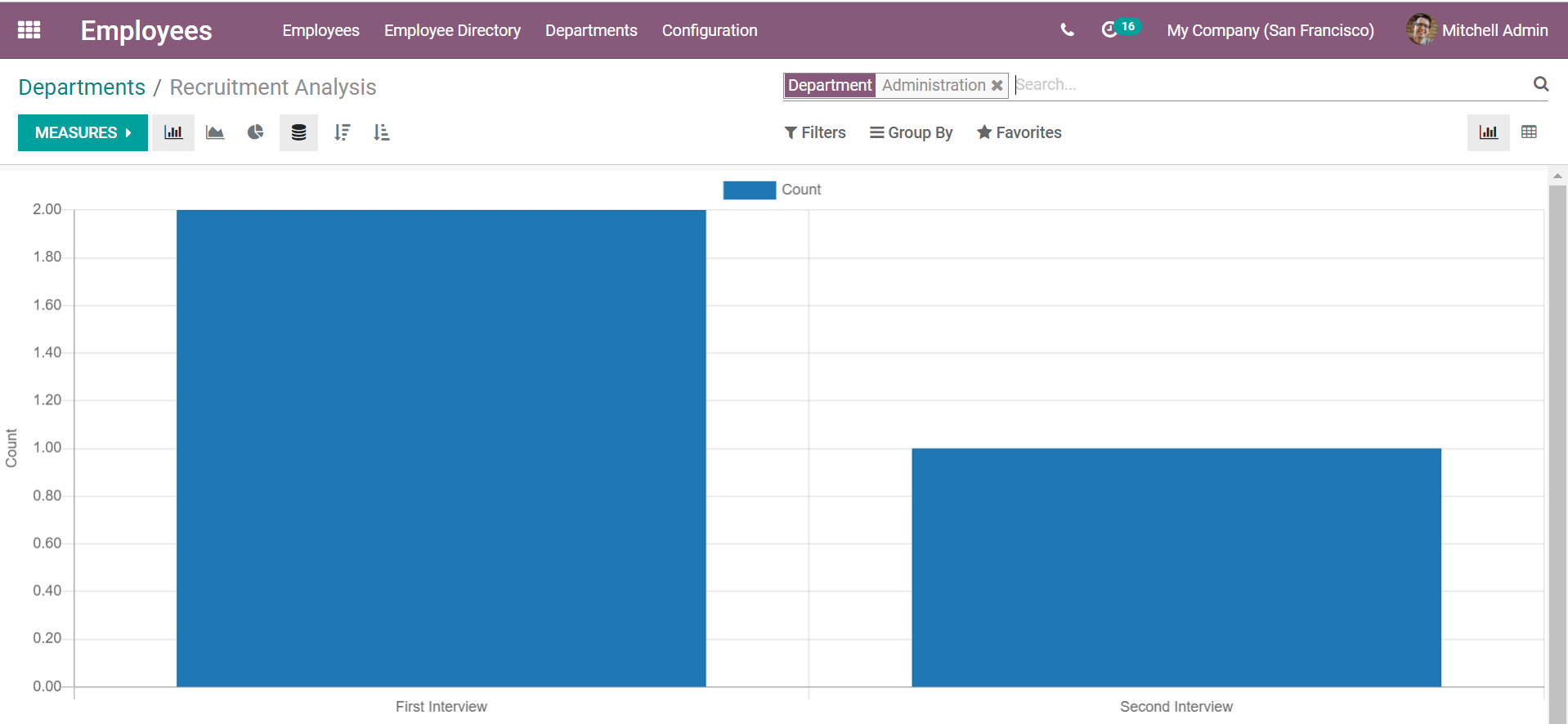
Attendance analysis
We can have an overview of the department-wise attendance in the attendance analysis menu. The drop-down menu will display the attendance reporting option, the department-wise attendance report is shown and the HR managers and department managers can take action or reward departments based on the attendance reports of the individual departments.
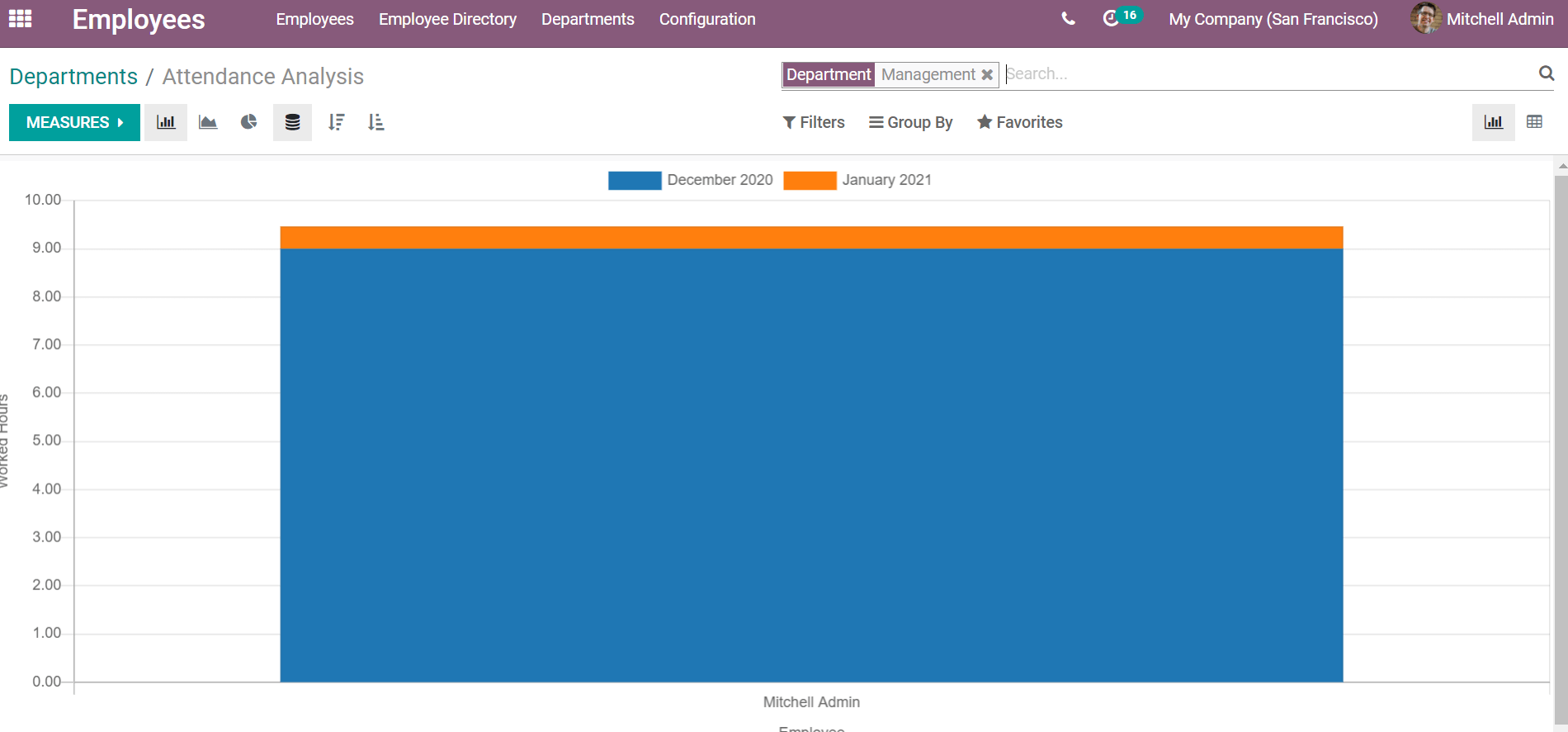
Parent Department
When we create a new department, we also additionally assign a parent department for it. This would help further subcategories of the various departments in the company. Once a parent department is assigned all the employees of the departments under will also be displayed as employees of the parent.
Configuration
In the employee configuration menu, we have the departments option. This would display the departments, company, and managers. If needed we can export the list for any Human resource activities.
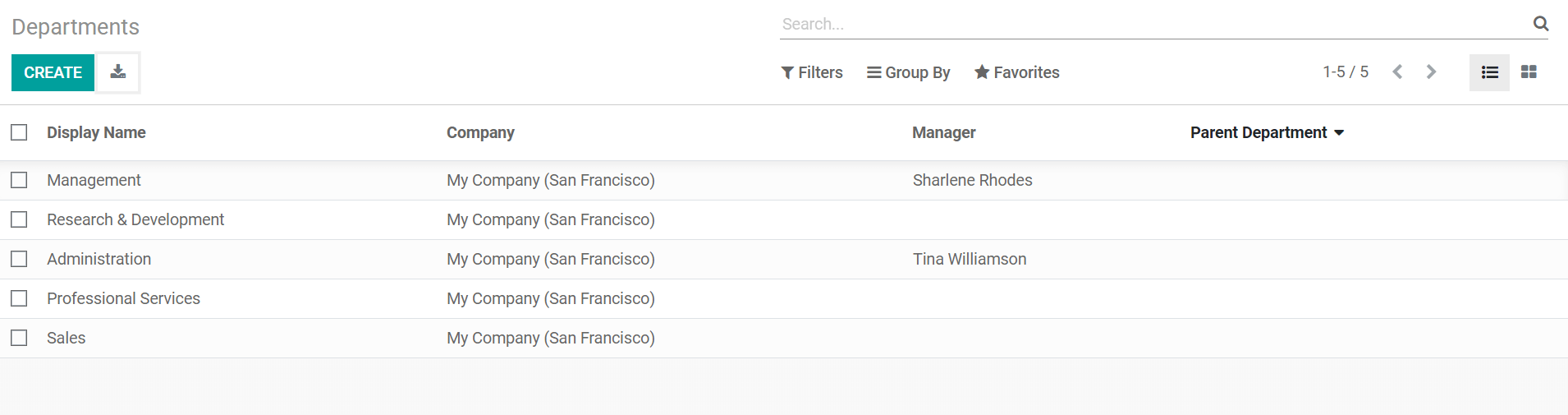
The departmental organization is a structure followed by many companies. Though the chosen pattern for departments may vary, it is rare that an organization skips departmentation.
Odoo HR modules are highly functional and the employee module is made more effective with the department's menu.
Odoo HR modules also include employee referrals, lunch, appraisal, fleet management, time off, contracts, and other similar applications.