The items produced and distributed online are called electronic-goods (e-goods) or Digital products. These are intangible, and transfers are usually performed via web/internet. Some examples of digital products are webinars, posts, video tutorials, e-courses and learning materials, online tickets and coupons, etc. With digitalization advancing towards more and more regions, new forms of digital goods are constantly evolving.
Benefits of the Sale of Digital Products
* No need for any stock or storage operations.
* No overheads in production.
* The quality and content of the data are easy to handle.
* Simple to use watermarks and other symbols to tag it.
* Online costs.
* Fewer production costs & benefits on a high scale.
* Easy sale via e-commerce & offline.
* No by expenses.
* No shipping requirement.
* Unlimited sale.
* Simple to update. Hardly any expiry date.
* Provision for Automation in sales.
Benefits of Digital products’ Purchase
* Lesser price.
* The product is easy to get.
* The product is an instant item.
* Trusted.
* Option for Resale.
In this blog, I will explain how to carry out the sale of Digital Products in Odoo 13.
First of all, along with the odoo eCommerce module, we also need to install the module of “Digital Products” from the Odoo Apps.
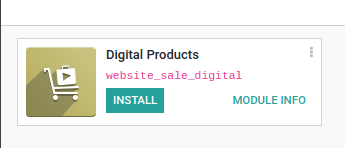
After having installed this module we are able to sell our digital product through the website.
Firstly, we need to create or add a digital product.
Then we have to publish it on the website.
For a master product, we are able to add the digital content in the smart option of ‘Digital File’.
In every product window, we are able to see this option of the ‘Digital File’ tab.
For example, on the product page of “Acoustic Bloc screen” we can see the smart tab of ‘Digital File’ though it is not a digital product. It implies that we can attach any other digital documents with it.
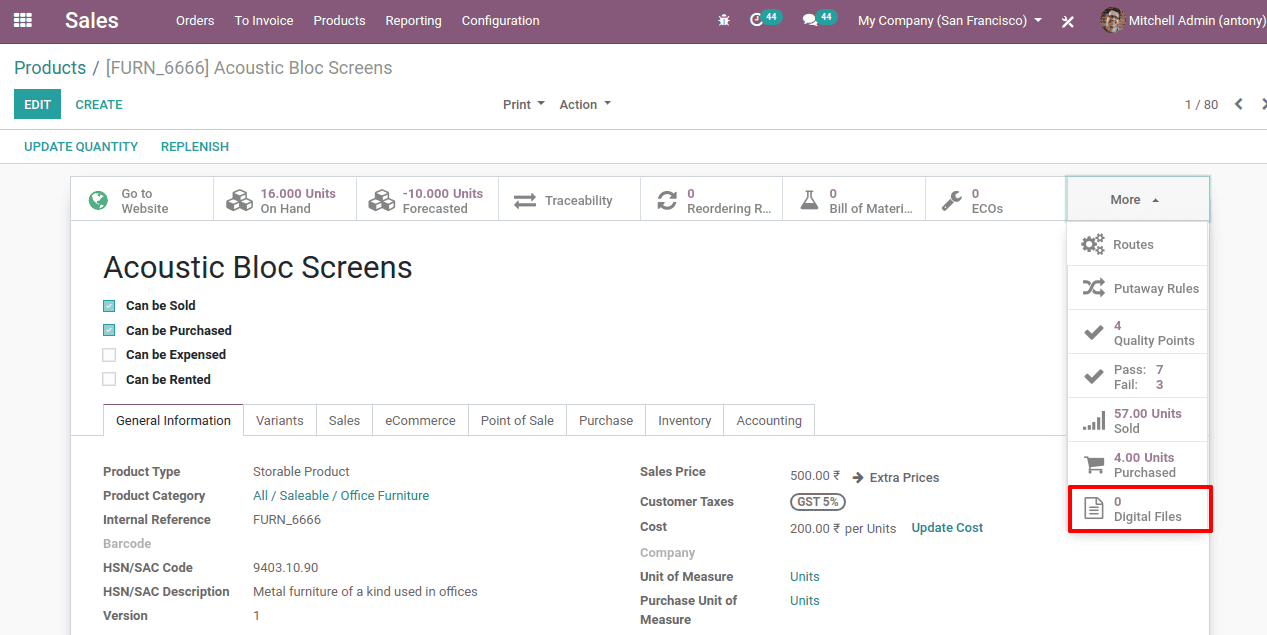
It is easy for us to add a digital file with it.
For that let us click on the tab ‘Digital Files’. Then a new page will appear.
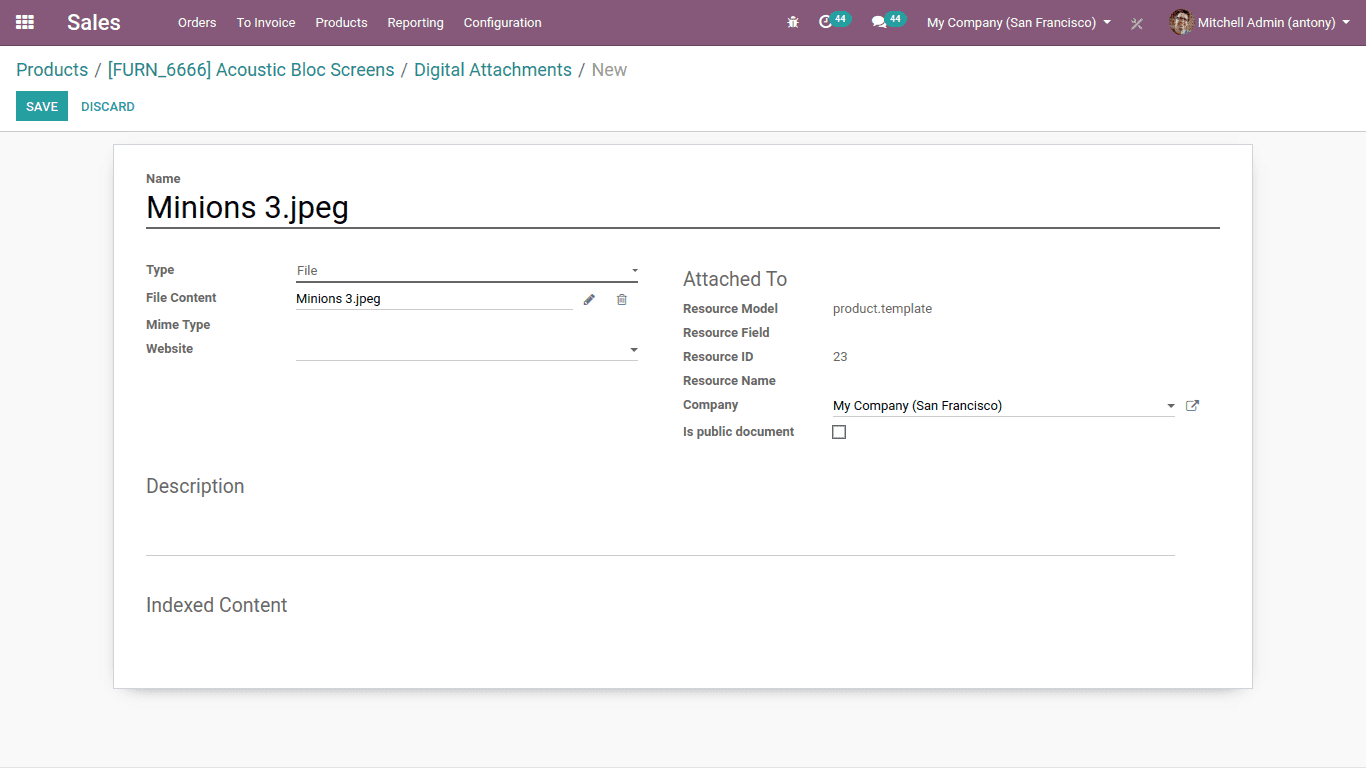
So here we attached the digital file. Now save it.
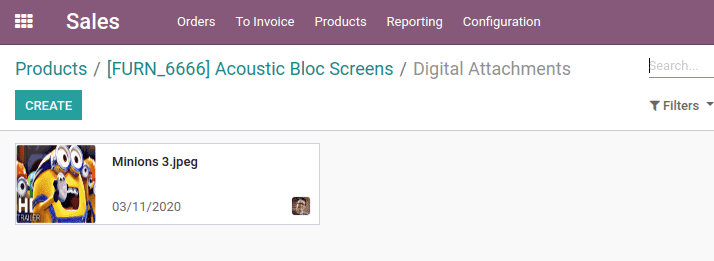
This is the digital file we added.
Now let’s see how it can be accessed by other users from the eCommerce site.
Let’s go to the website as a portal user.
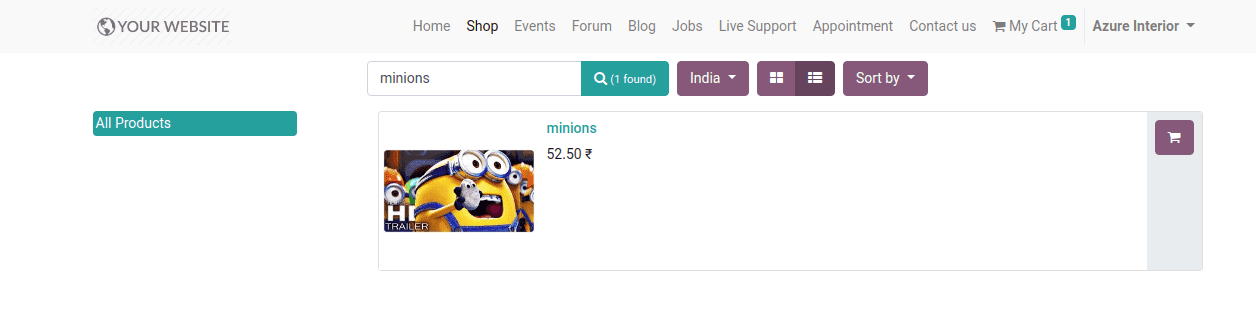
Here, the digital product has been added to the cart.
Now we can go to the backend and confirm the sales order of this digital product and make the payment for it.
When the sale order is confirmed the customer can see it through the site since the customer is the portal user here.
Now we shall log in to the portal user and see the sales order.
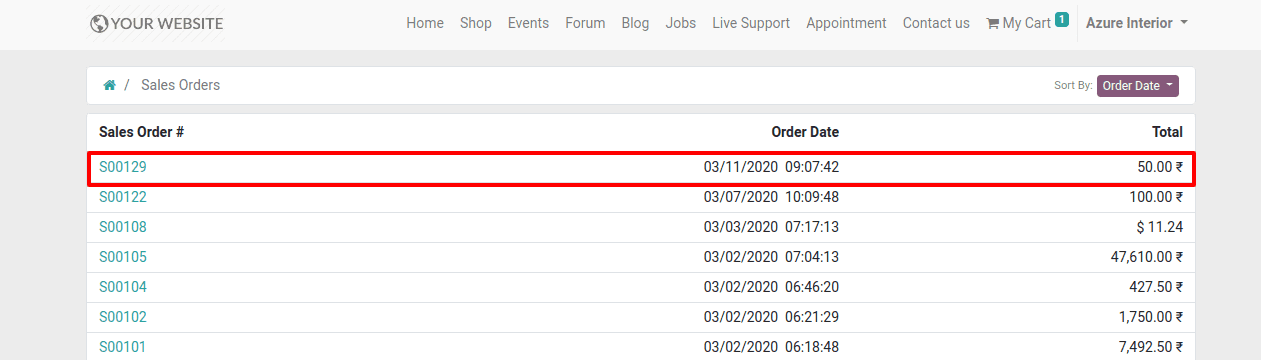
This is the sale order of the digital product.
Only after authorizing payment can the Ordered Customer get the digital product from his / her portal. He only needs to click the selling order then the order form will open and the user can download the content by clicking on the download button.
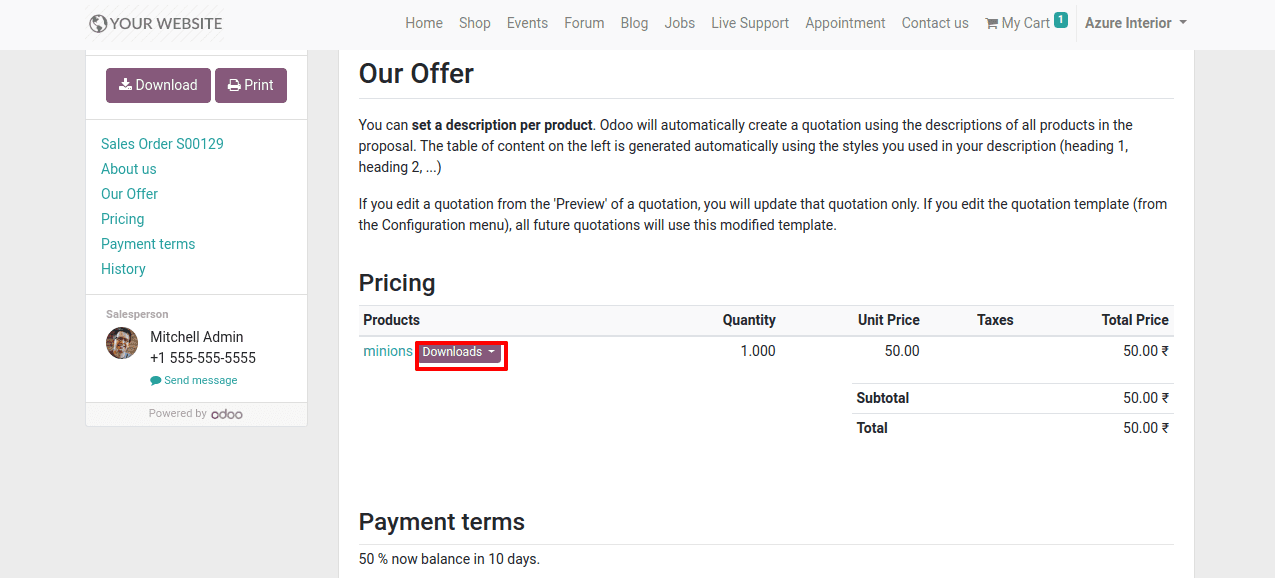
Note that the customer can download the digital content by clicking on the ‘Download’ button here. And it is possible only if the payment is done.
So this is all about ‘Digital Product Sale in Odoo 13’.