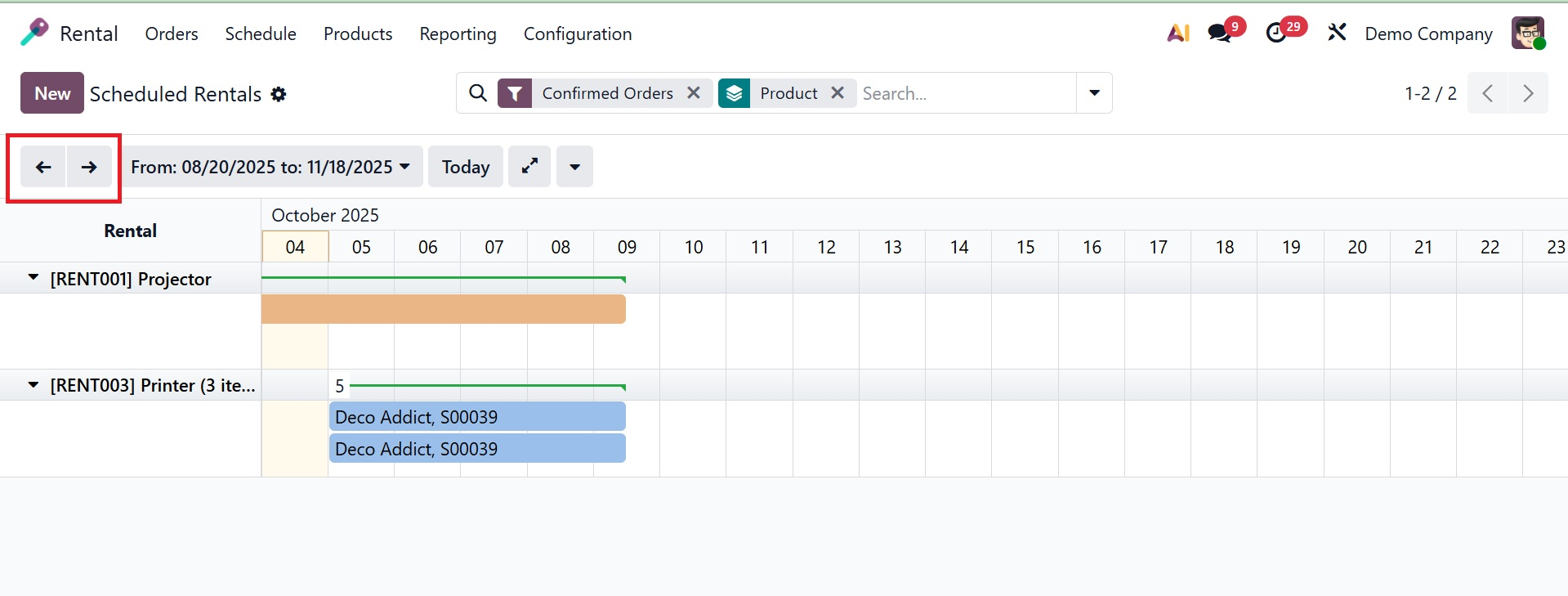Schedule
Complete details about the scheduled orders made in the Rental module can be found in the Schedule menu. Activities pertaining to rentals can also be scheduled using this platform.
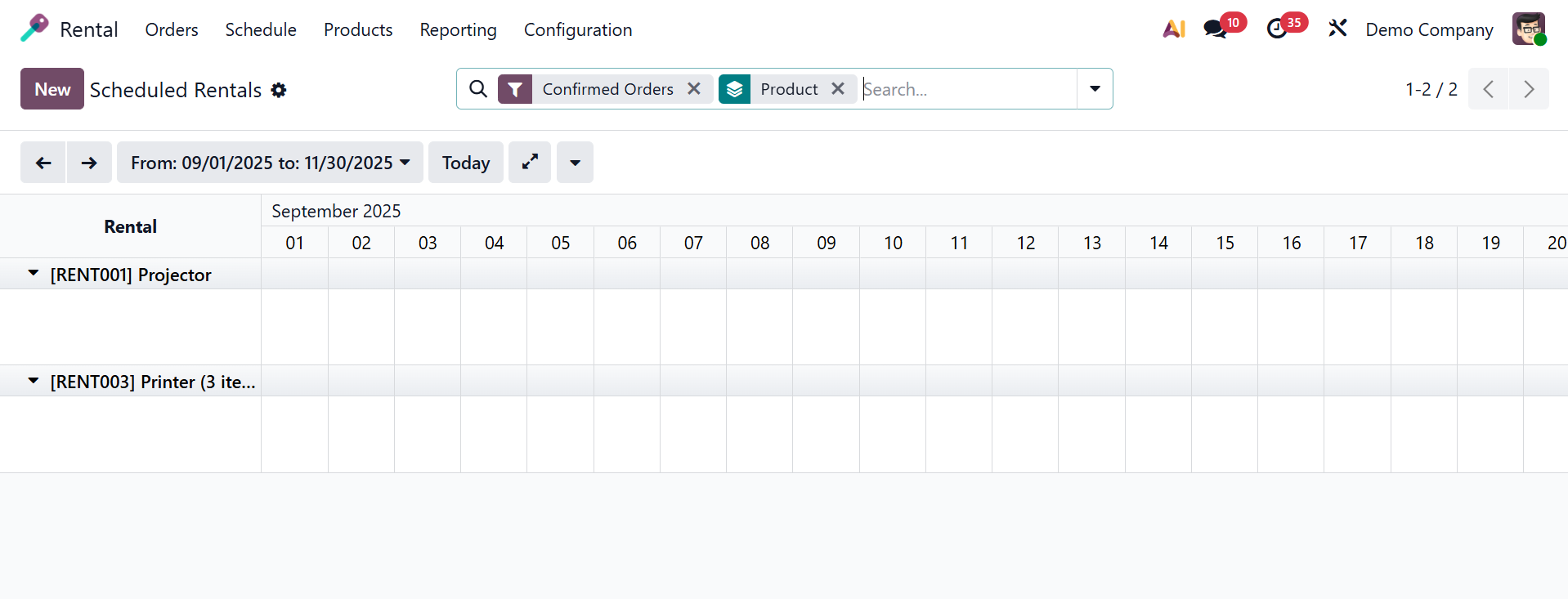
The rental orders generated in this module on a daily, weekly, monthly, and annual basis can be seen through this window.
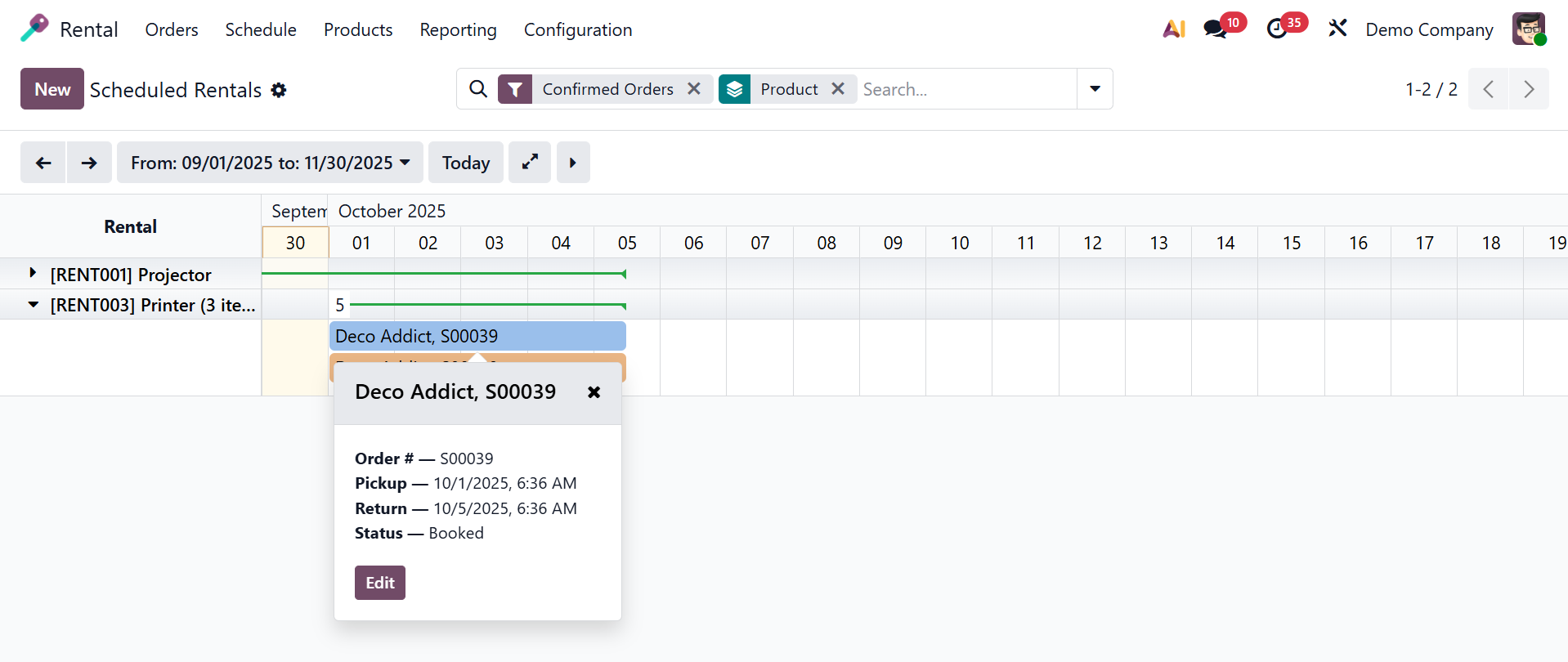
The order number, the date and time of the pickup and return, and the order status are displayed when you move the pointer over a specific rental order. You can make use of the Edit button to change a specific scheduled rental order's details. New rentals can be scheduled using the Add button. You will get an idea about the rental orders created in this module on a daily, weekly, monthly, and yearly basis using the below shown option.
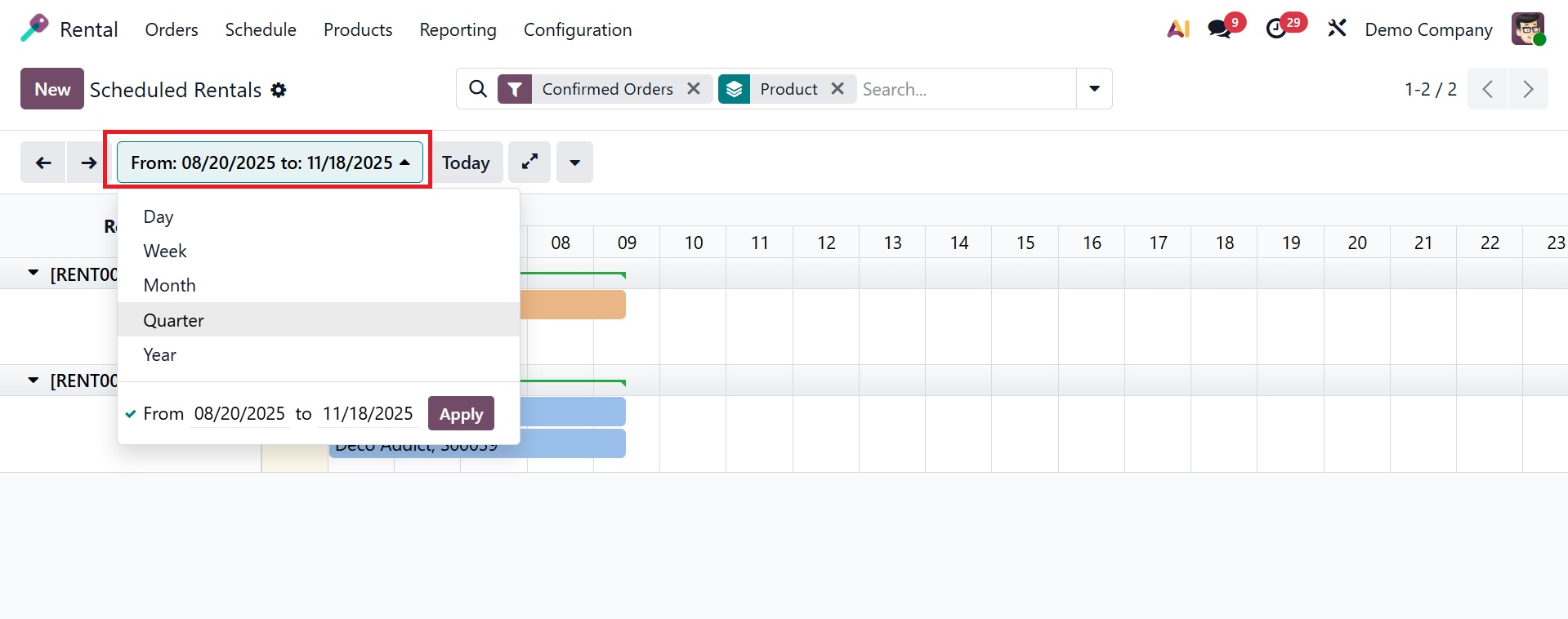
On selecting the Today field, you will get the scheduled rental orders for today.
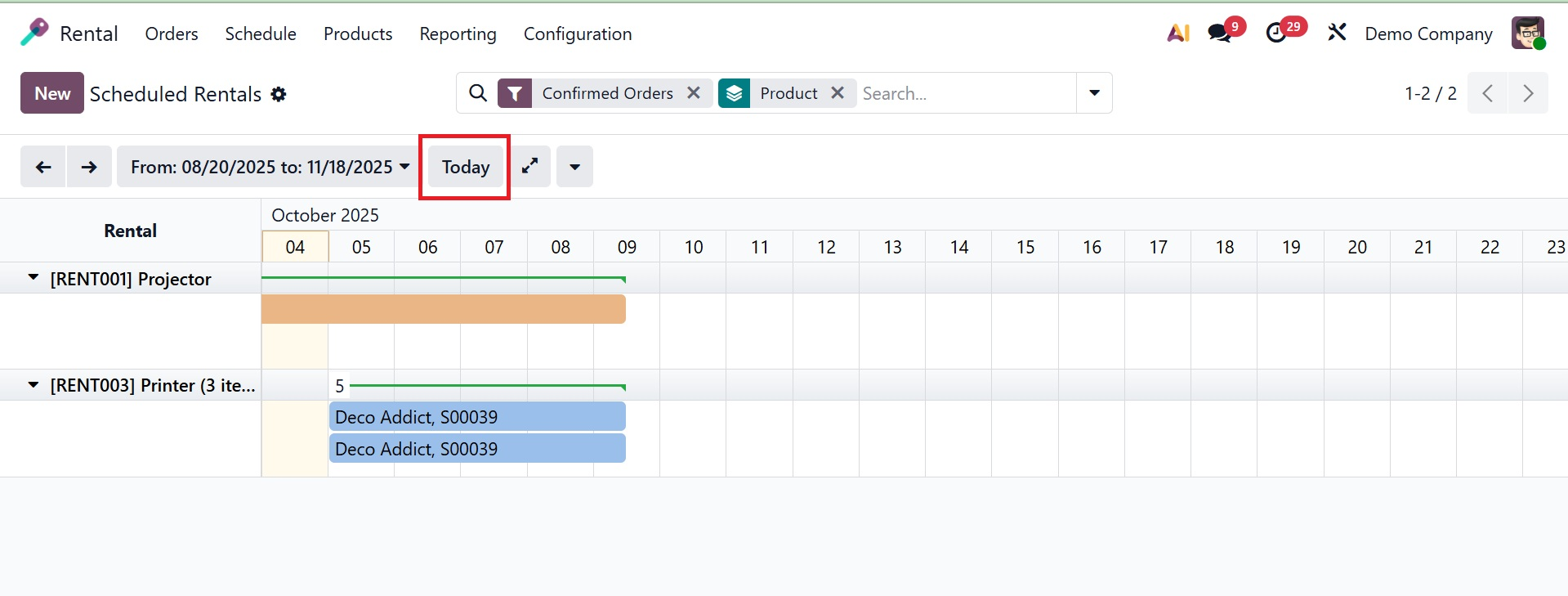
Near that, you can activate either sparse or dense mode accordingly, as shown below.
- Sparse Mode →Shows the rental schedule with wide spacing for easier reading.
- Dense Mode →Shows the rental schedule in a compact view to fit more data on screen.
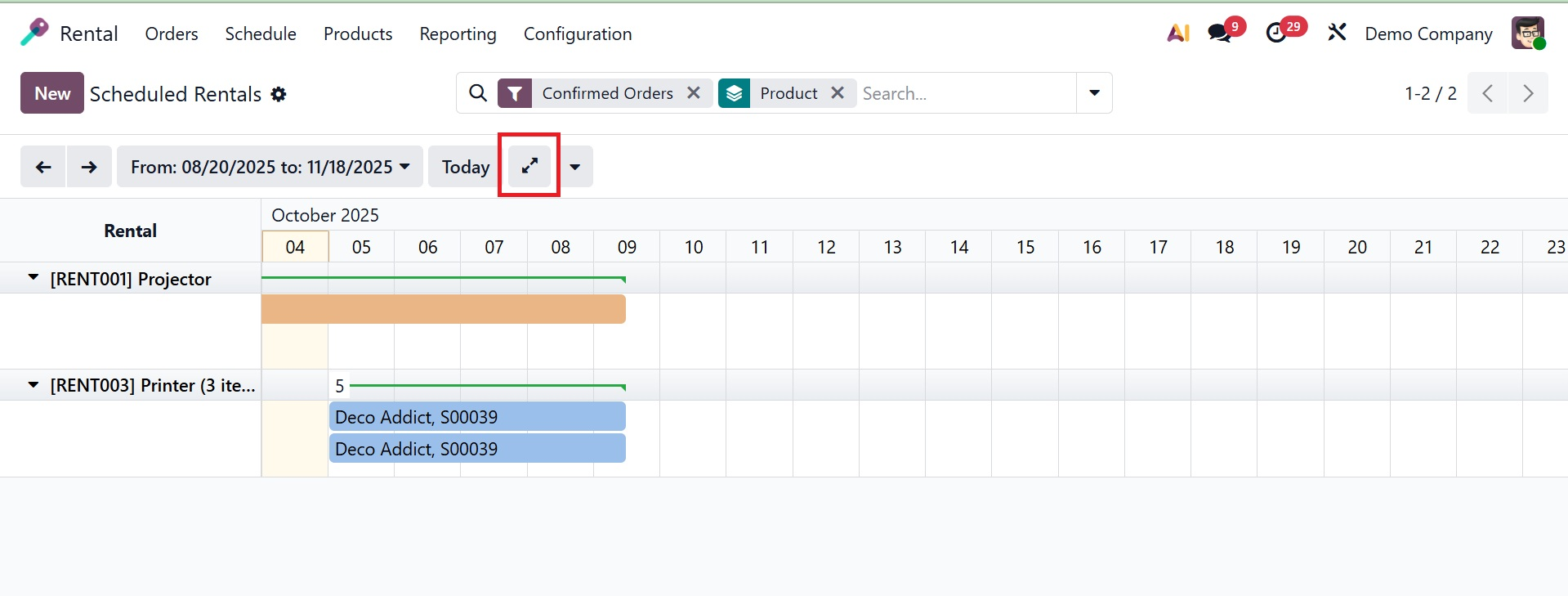
You can expense or collapse the rows below using the icon shown below.
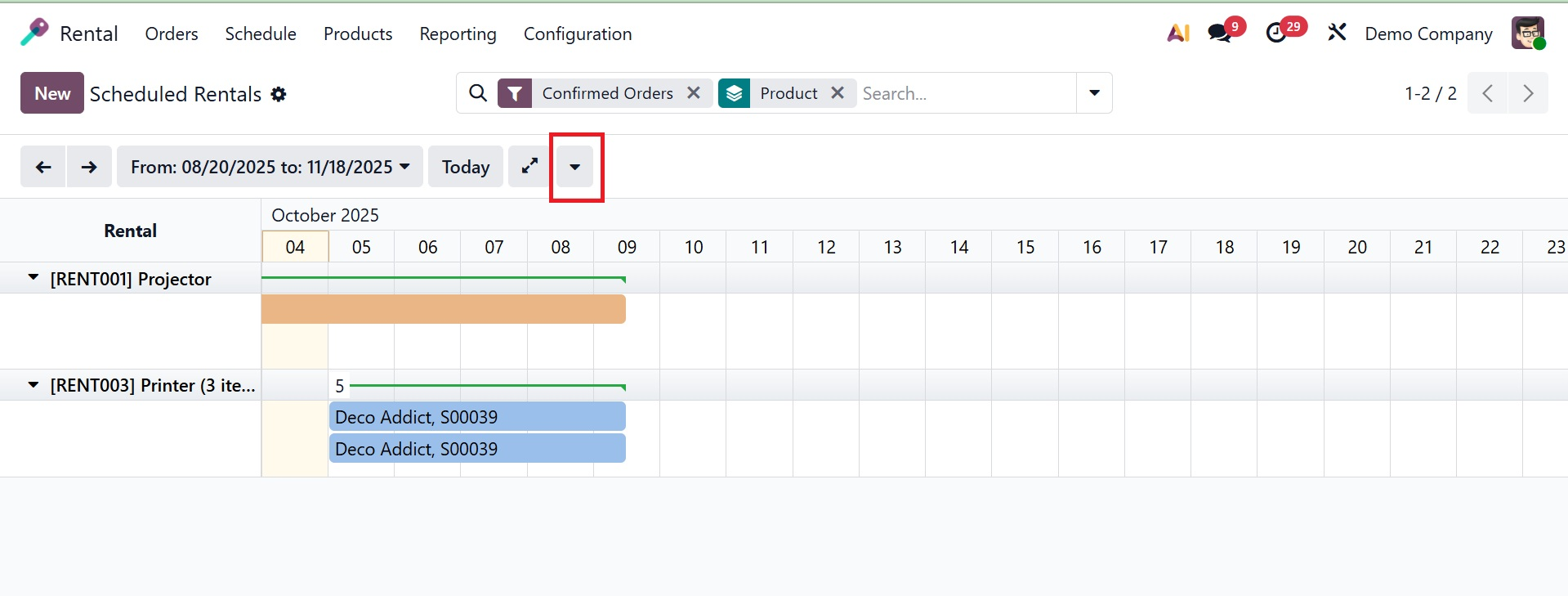
And finally, there are left and right arrows, as shown below.
- Left Arrow → Moves the rental schedule view backward in time (e.g., to earlier days, weeks, or months).
- Right Arrow →Moves the rental schedule view forward in time (e.g., to upcoming days, weeks, or months).