Commission
One effective strategy for inspiring members of the sales team is commissions. They promote healthy competition, increase productivity, and provide incentives for performance. Based on their success, salespeople or sales teams can be rewarded using the Commissions function in Odoo's Sales application. The option will be available only once it is activated in the settings, as shown below.
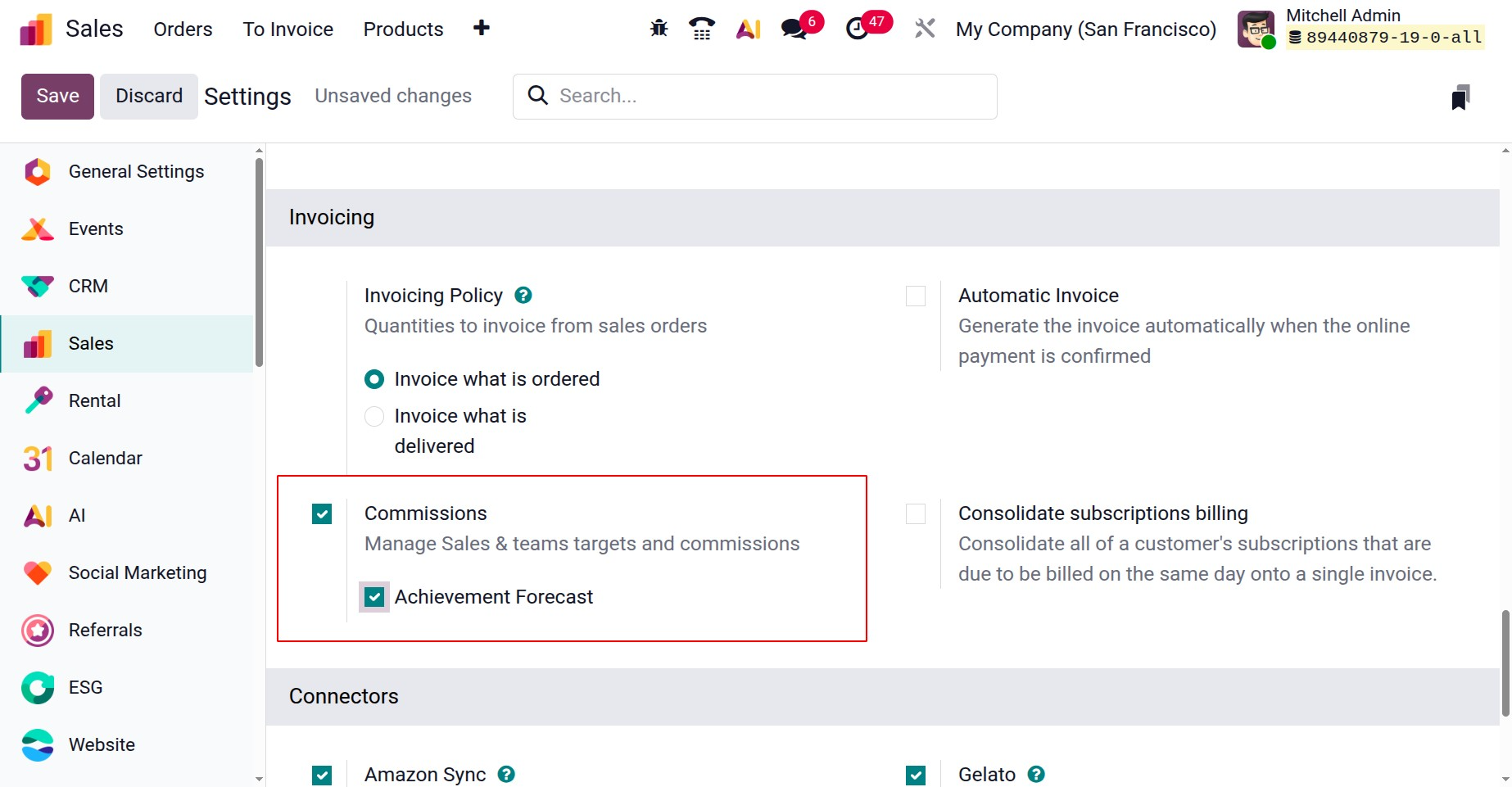
This tool facilitates the development of adaptable, quantifiable commission plans that serve corporate objectives, such as increasing sales, volume, profit, or repeat business.
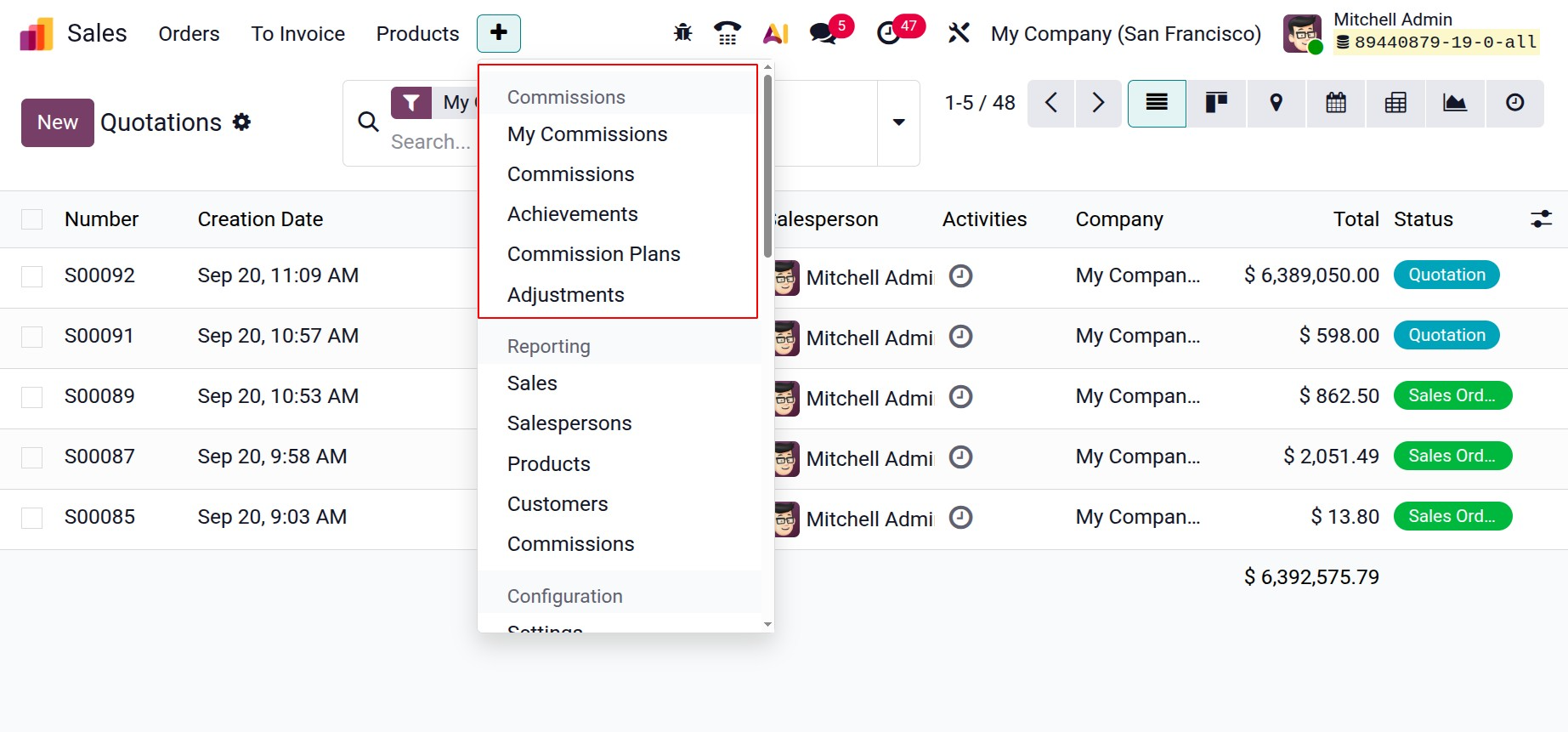
1.1 My Commissions
Here, you will get the list of configured commissions, as in the screenshot below.
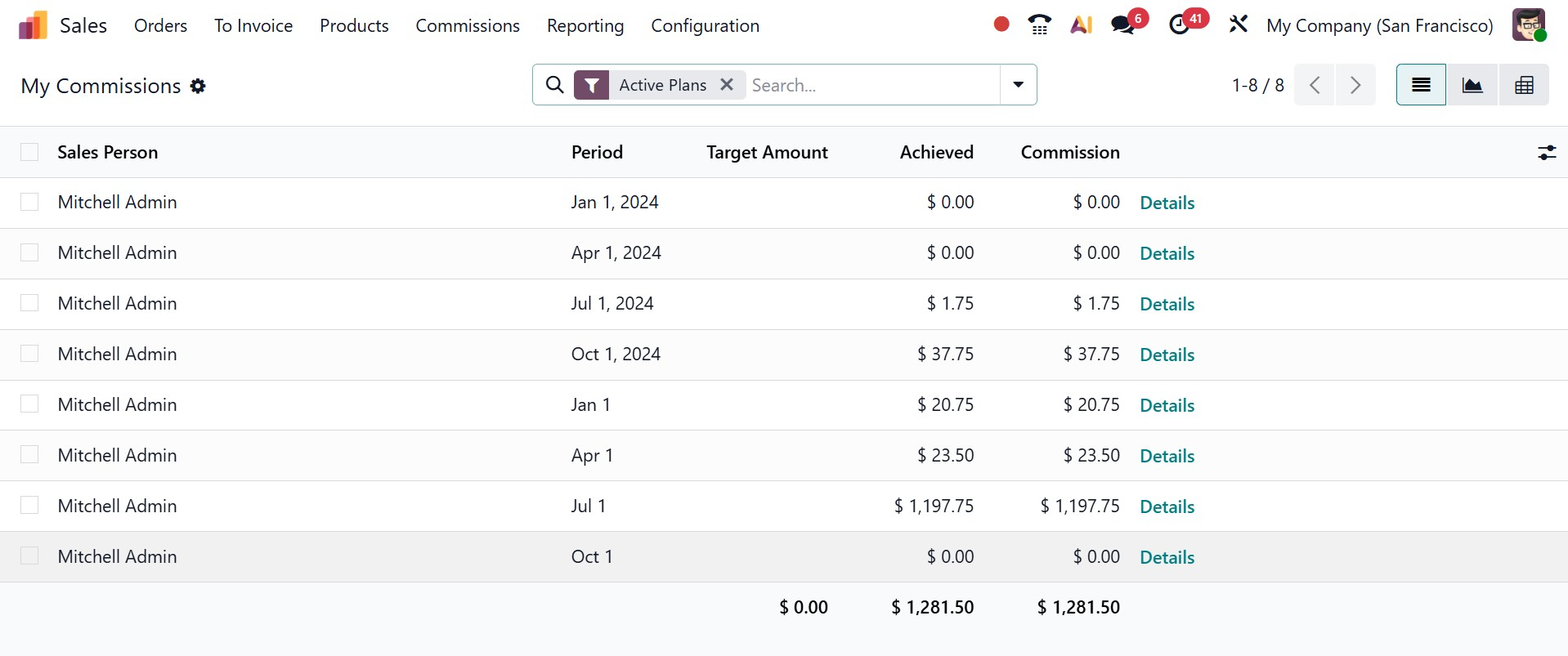
1.2 Commission
Based on their success, salespeople or sales teams can be rewarded using the Commissions function in Odoo's Sales application. This tool facilitates the development of adaptable, quantifiable commission plans that serve corporate objectives, such as increasing sales, volume, profit, or repeat business. On opening the commission option, you will get the commissions. There, you can view the sales person, period, target amount, achieved, and commission.
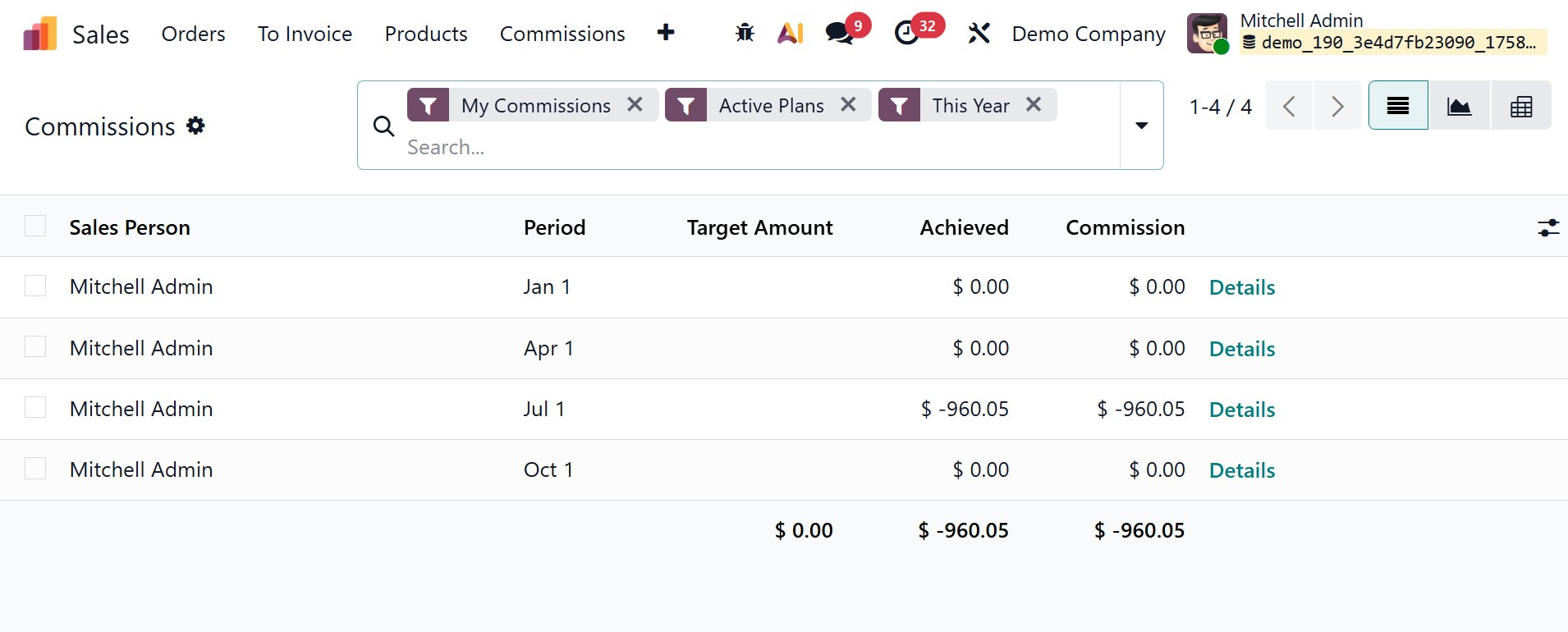
1.3 Achievement
Performance plans offer a variety of methods for measuring performance. achievements can be viewed under the Achievements option of Commission menu.
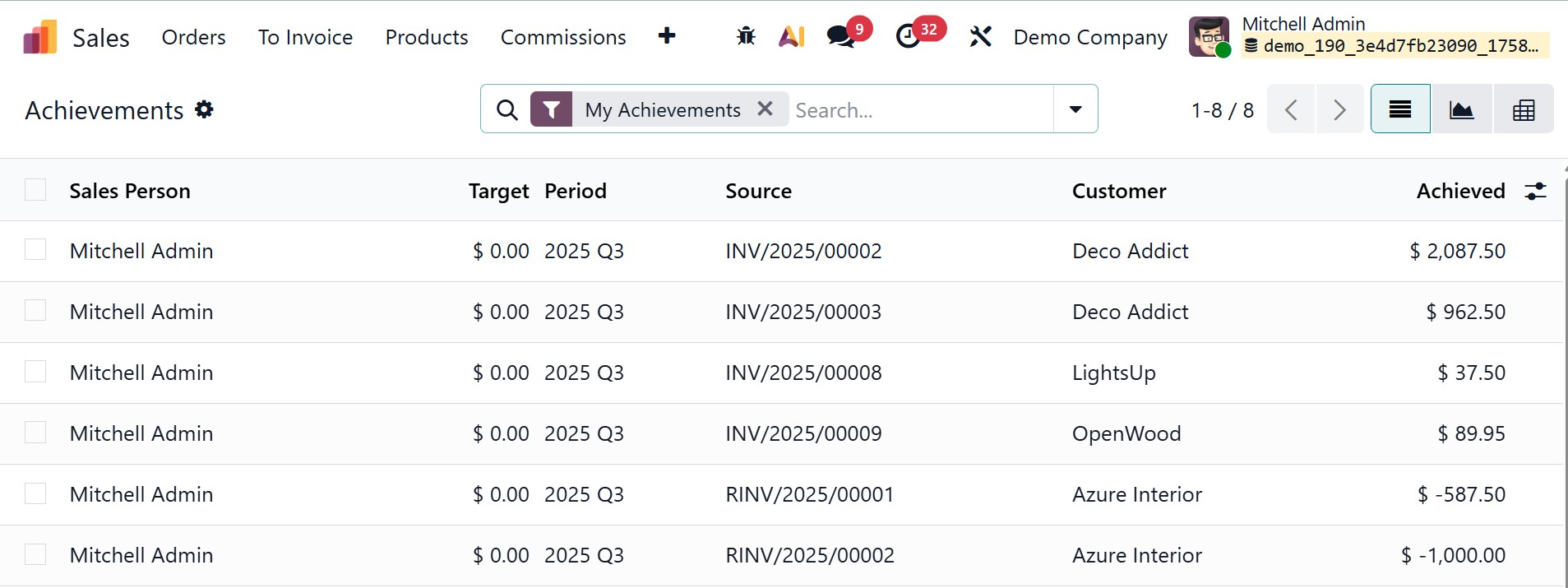
1.4 Commission Plans
Now, go to Commissions, then Commission Plans to have the list of commission plans created.
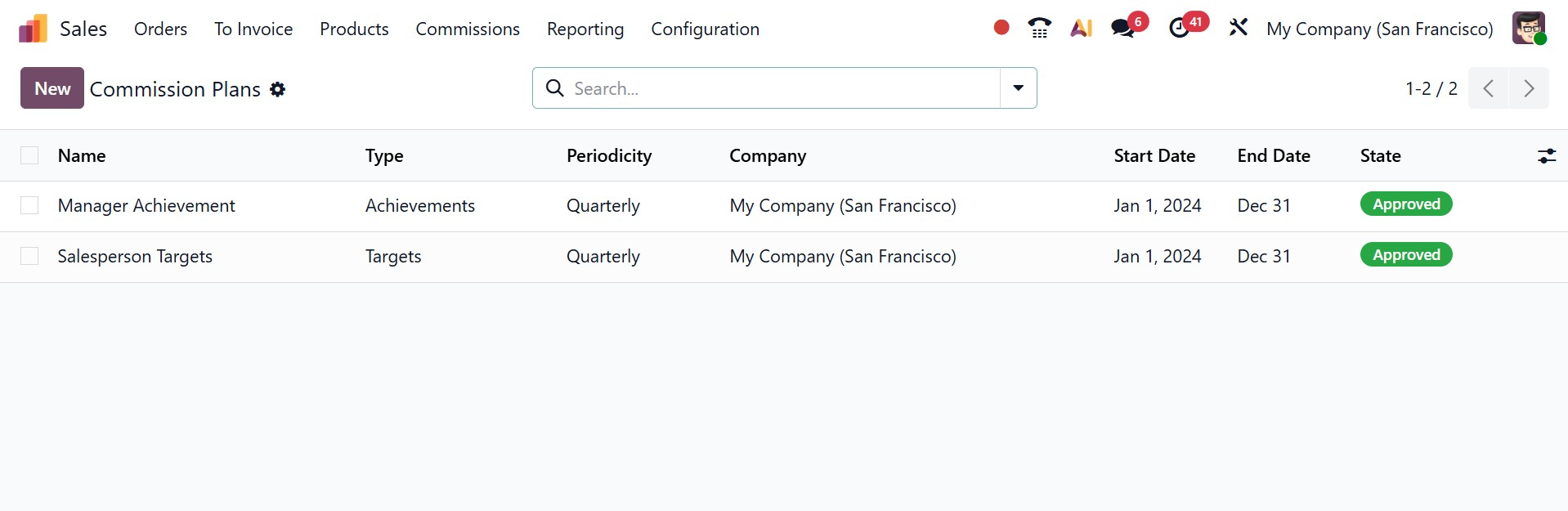
Now, select New to establish a new commission plan.
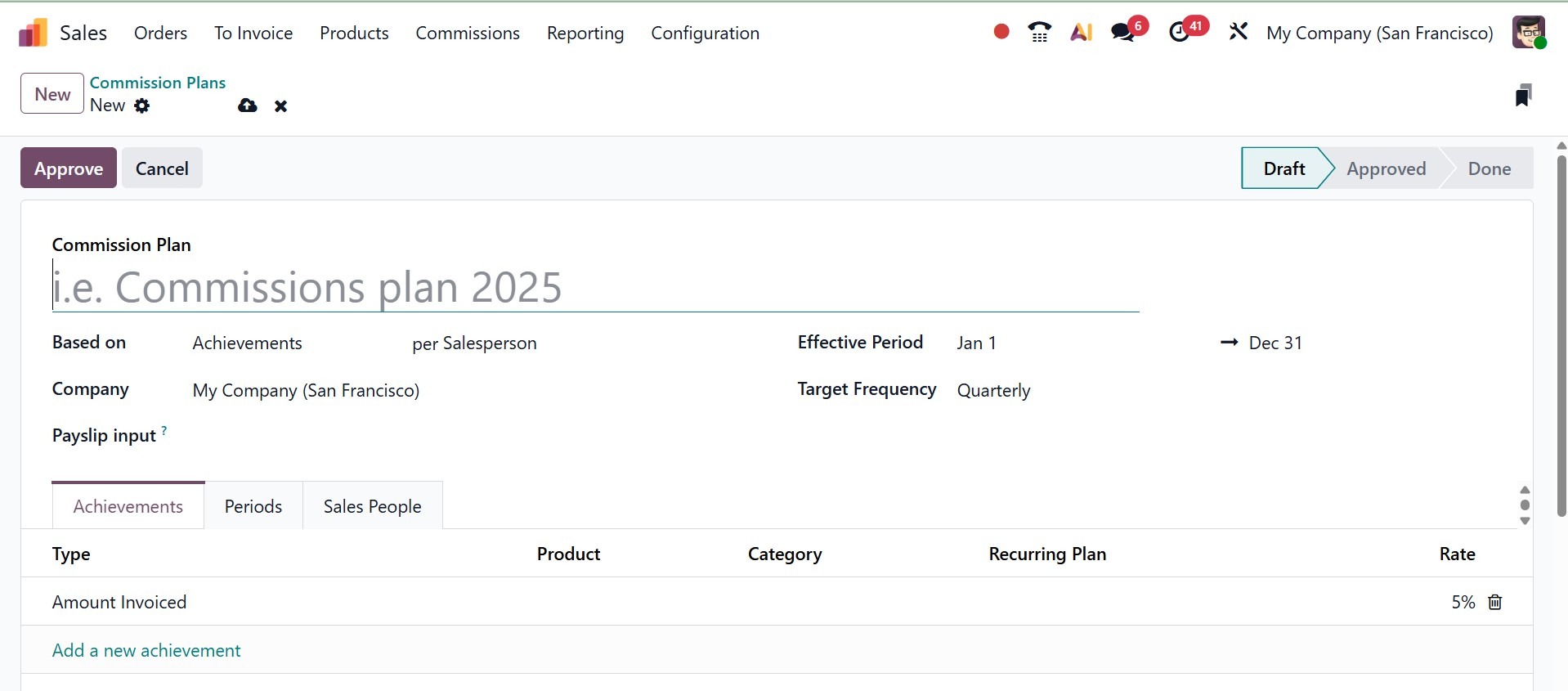
You can set the Based on option to Target or Achievement. In a Target commission, salespeople earn commissions depending on how much of their sales target they achieve. These plans are useful for setting clear goals, like reaching a certain sales amount in a quarter, and giving rewards step by step as they get closer to or go beyond that goal.
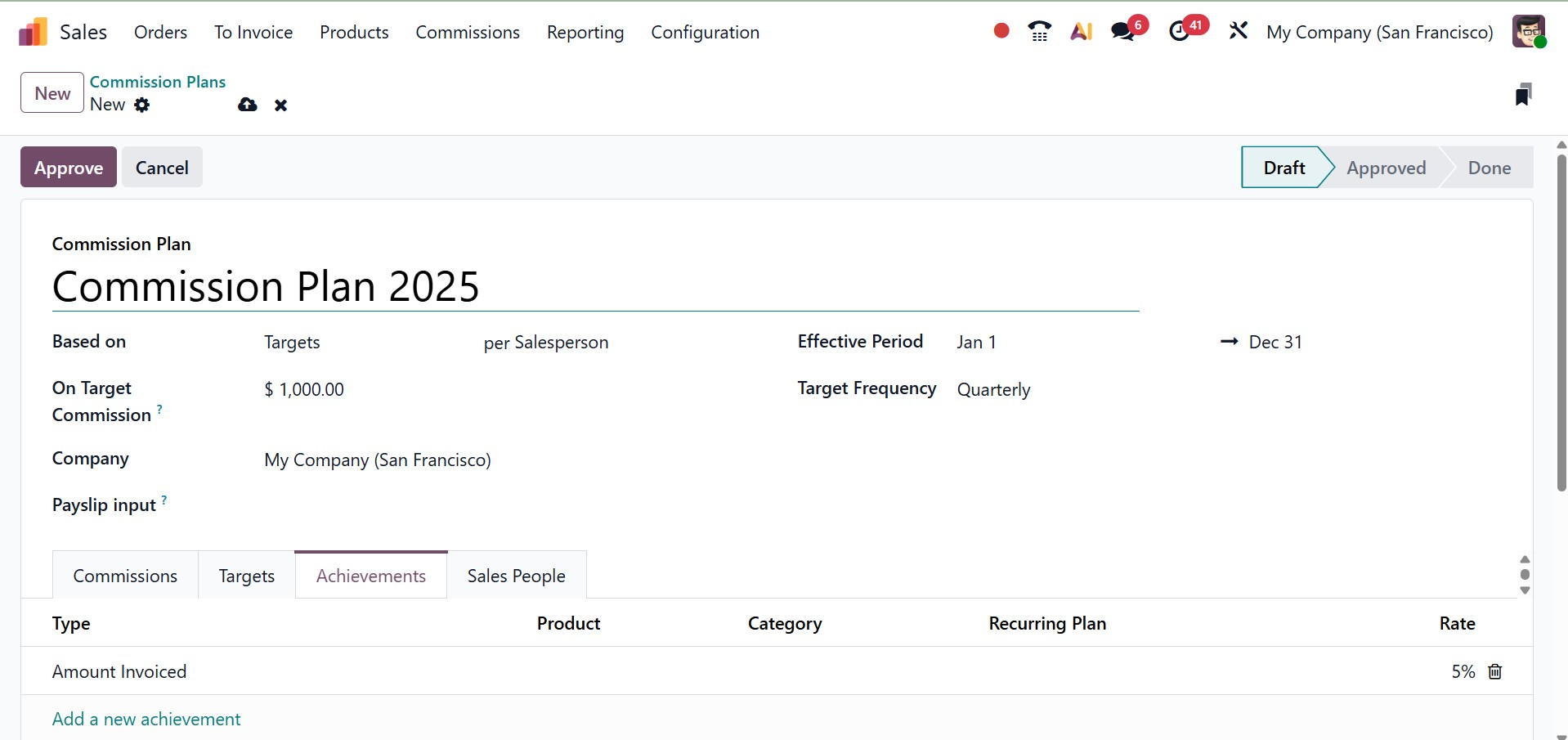
Enter the compensation amount for hitting 100% of the goal in the On Target Commission field. To verify the dates for this plan, update the Effective Period columns. Next, determine how frequently the targets should be set and assessed, and edit the Target Frequency column accordingly.
Monthly:short-term objectives with regular rewards.
Quarterly: gives mid-term goals and corresponds with business cycles.
Yearly: Long-term sales targets for strategic planning are set annually.
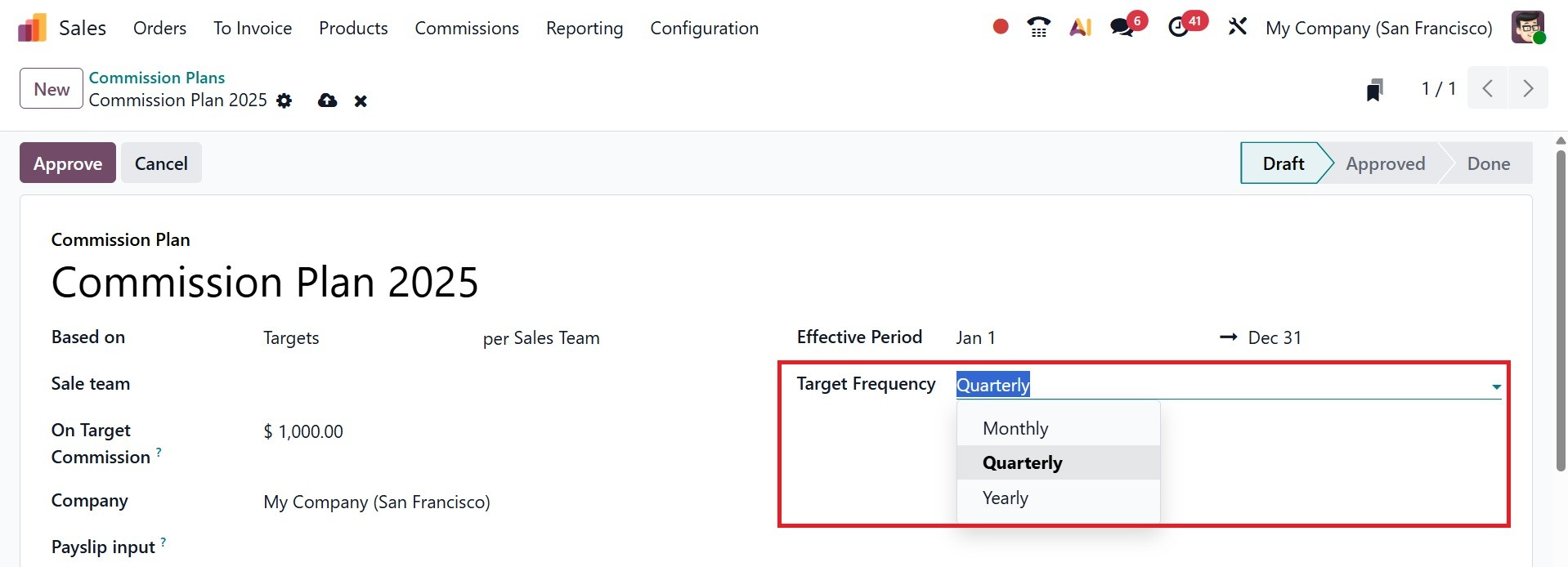
A list of the relevant time frame is updated on the Targets page following a modification to the Target Frequency field. Put a target goal for each period.
Under the Commissions tab, When making a commission plan, commission levels are established.
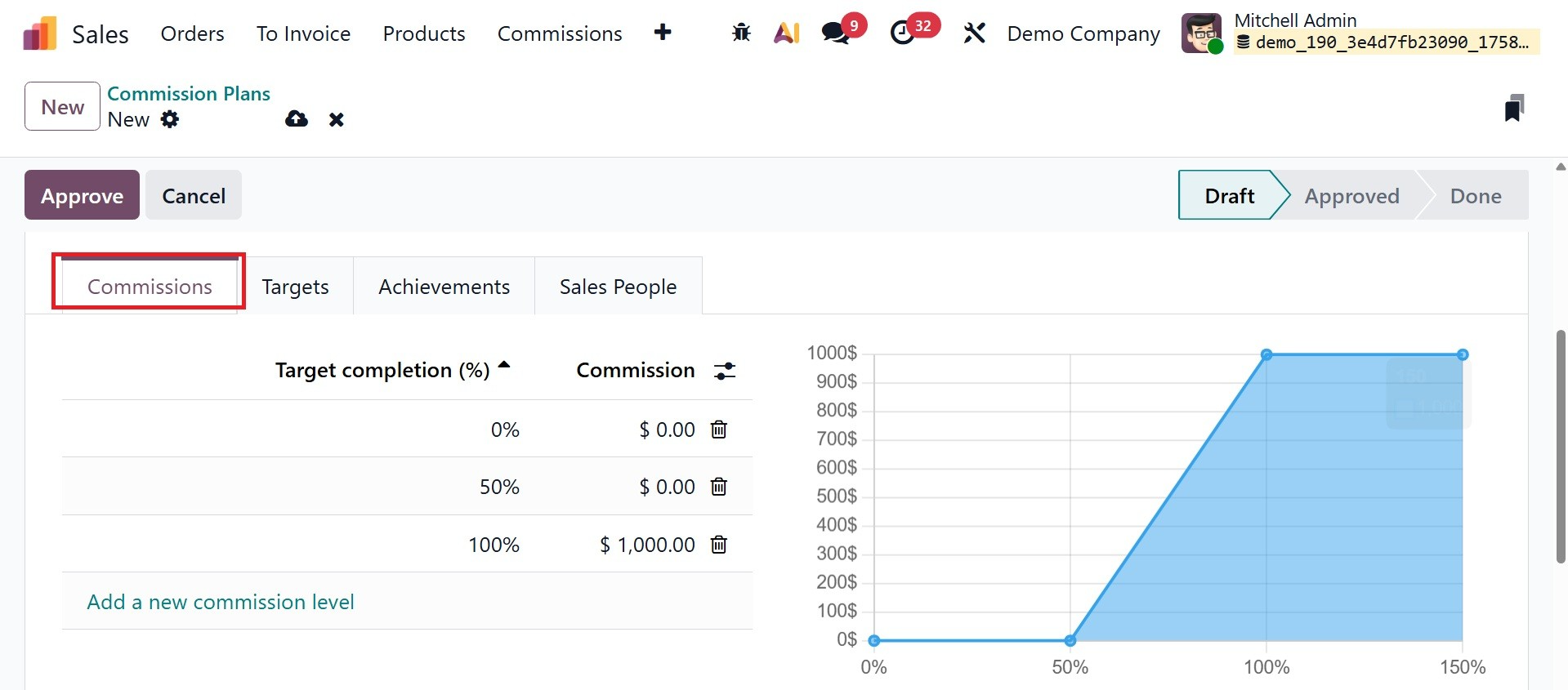
Under the Target tab, A list of the relevant time frame is updated following a modification to the Target Frequency field. Put a target goal for each period.
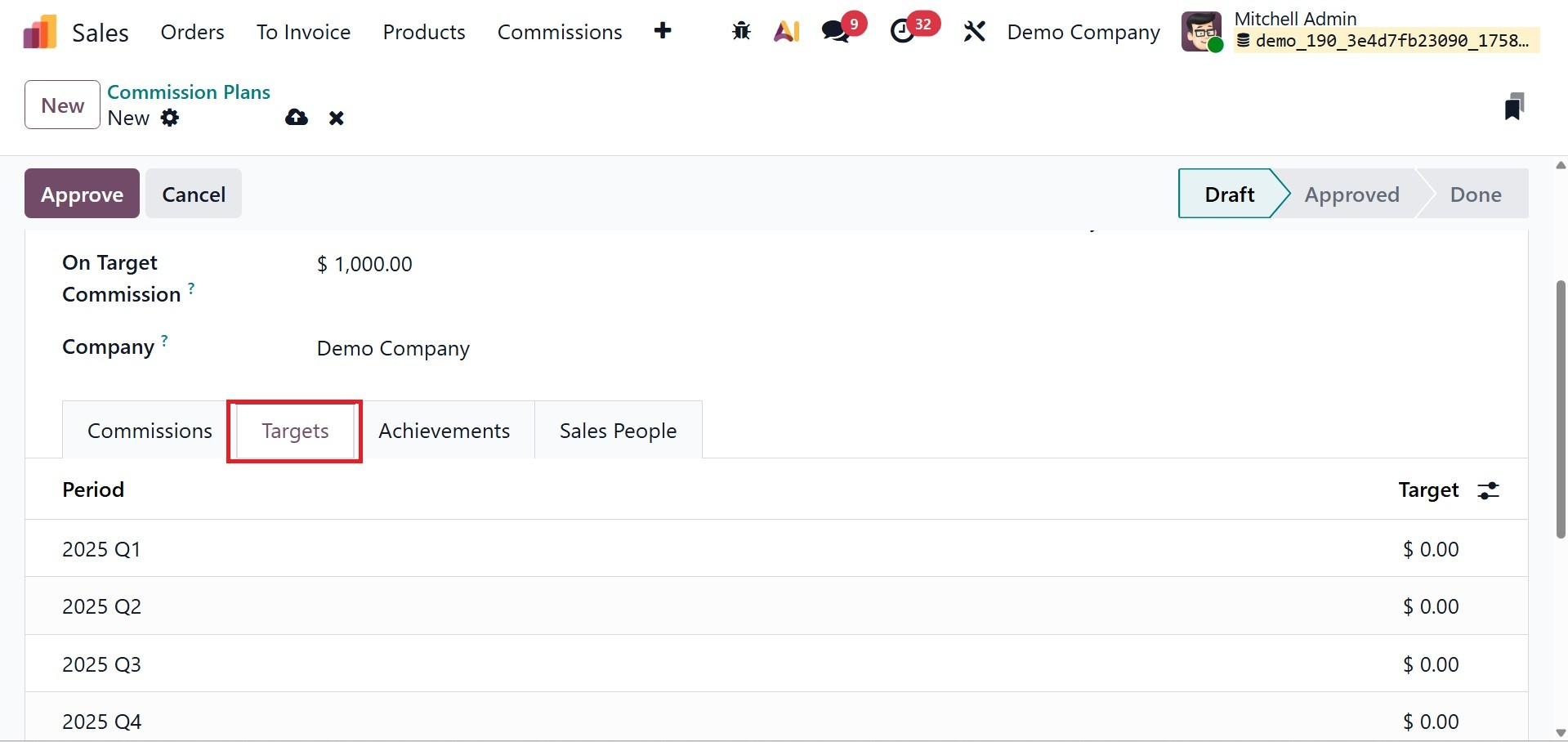
Click Add a new achievement on the Achievements tab to add one or more Achievement metrics for this plan.
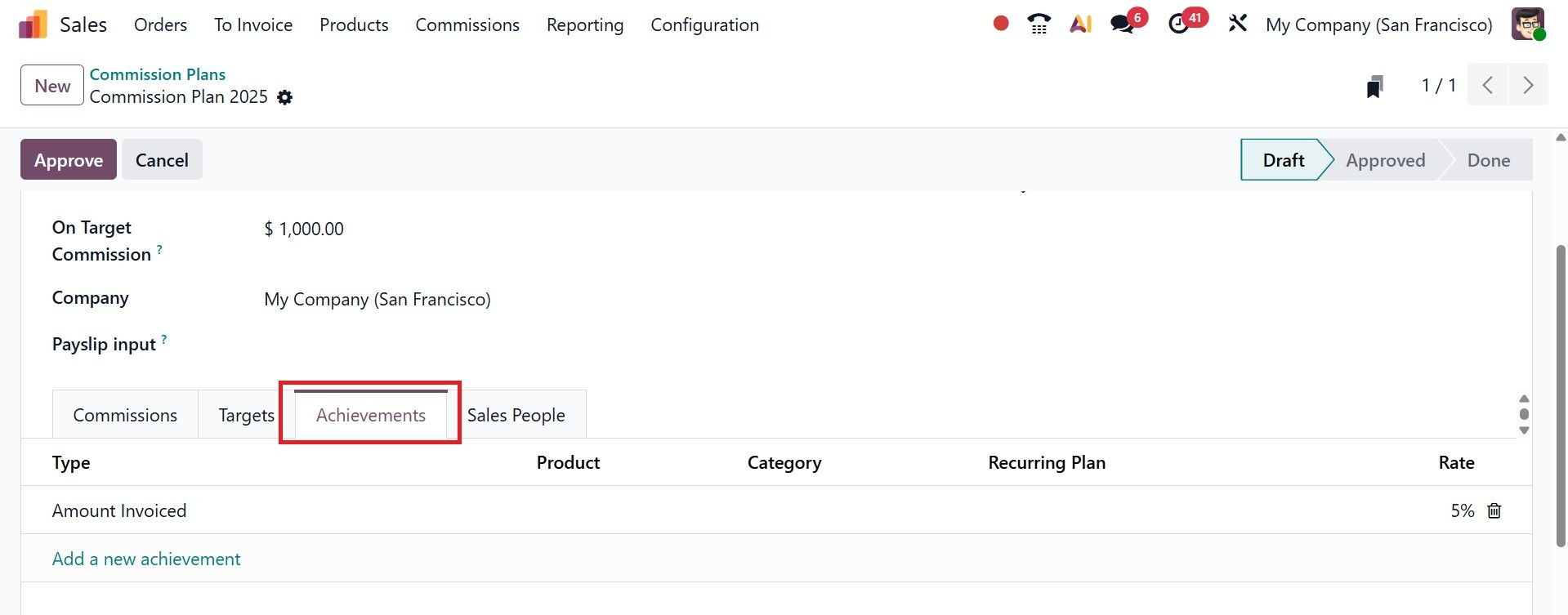
To allocate this strategy to the right employees, click the Sales People tab. To add more than one salesperson at once, click Add Multiple Salespersons. Alternatively, click Add a new salesperson to add each one separately.
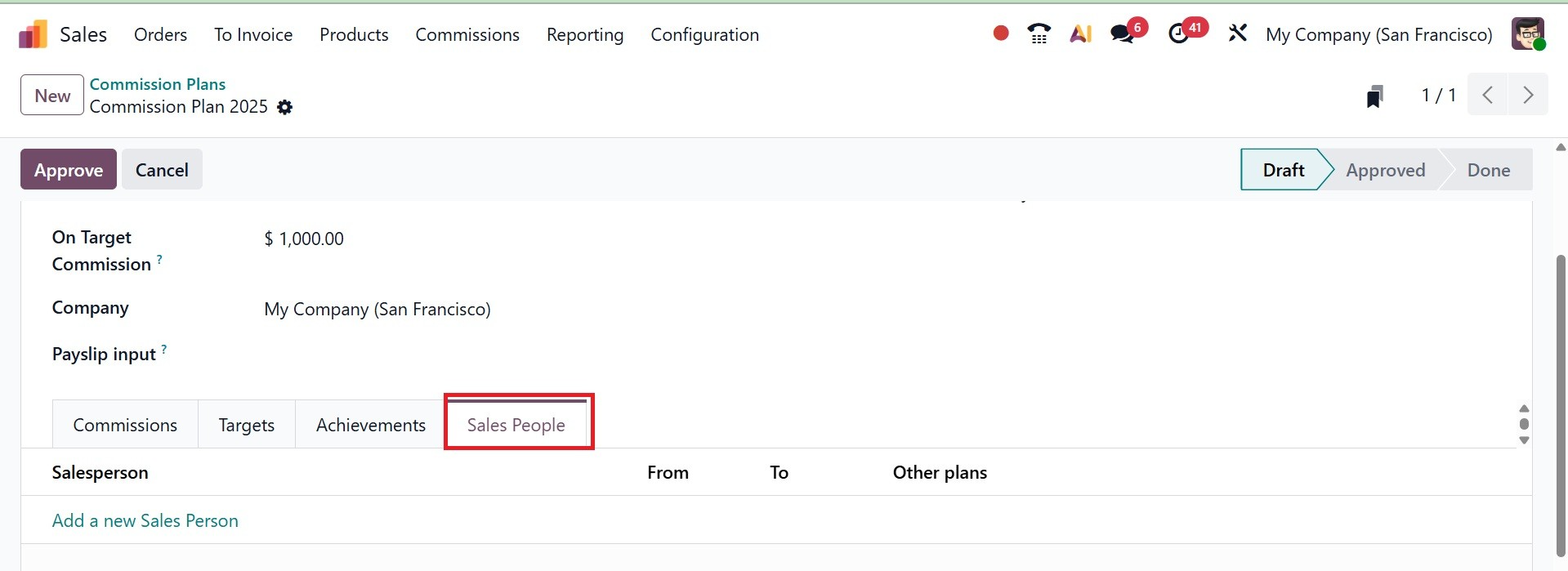
1.5 Adjustment
The commission value can be altered via adjustments. Select the Commissions menu, where you have the Adjustments option.
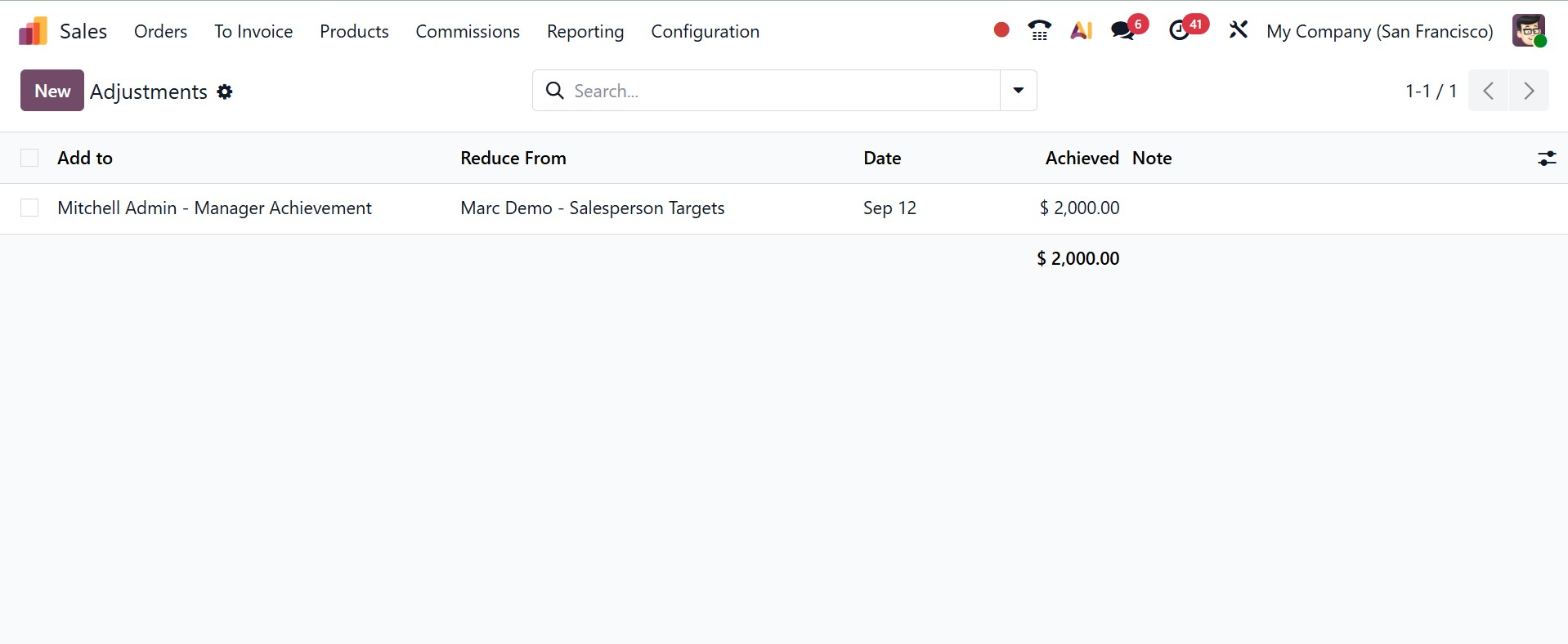
The commission value can also be decreased by making adjustments; for example, the commission can be lowered when a certain product is returned. The product's value on the invoice should be the amount. According to the commission plan, the value added or decreased from the commission would be proportionate.
The commissions will be modified upon the addition of the adjustment, and the Achievements will show the Adjustment lines.