The Odoo 18 CRM module's user-friendly interface facilitates the management of current client relationships and the discovery of new ones. It provides thorough information for assessing market conditions and putting new plans into action. Planning funnel activities and creating sales and opportunity reports is made simple by the user-friendly interface, which works with all mobile devices. Additionally, the module has email sending capabilities, numerous addresses with multiple domains and servers, and live chat and call features.
Expected Revenue
You will be taken straight to the Pipeline window upon logging into the Odoo 18 CRM module. The pipeline stages are shown there. The total expected revenue of each pipeline stage is shown there.
The entire cash value of leads that are projected to close within a given timeframe—usually by the end of the current month—is represented by expected revenue in Odoo 18 CRM.
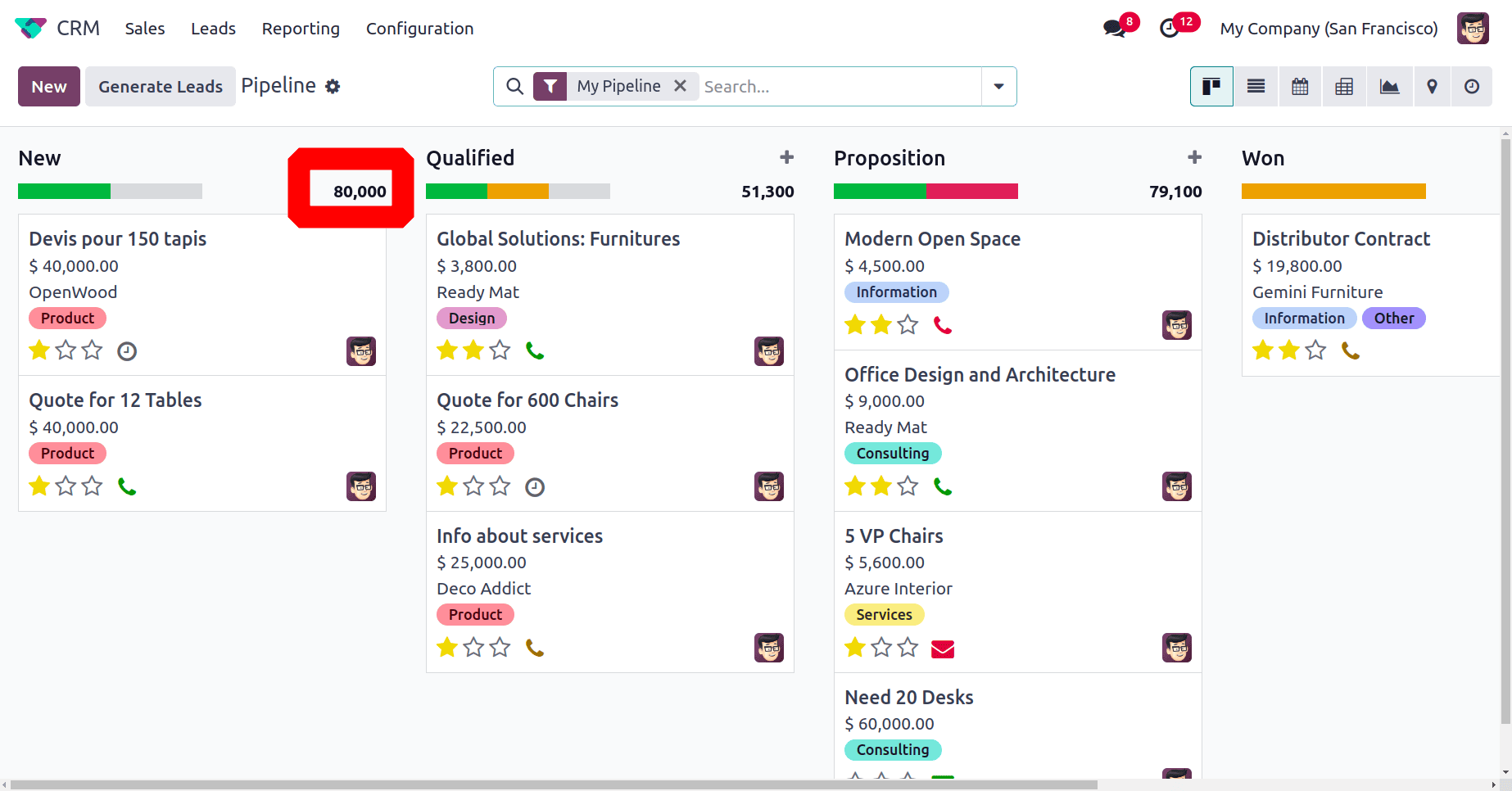
So let's create a new lead. To add a new lead, click on the New button. Then add the details like Contact, Opportunity, Email, Phone, and Expected Revenue. Then click on the Add button.
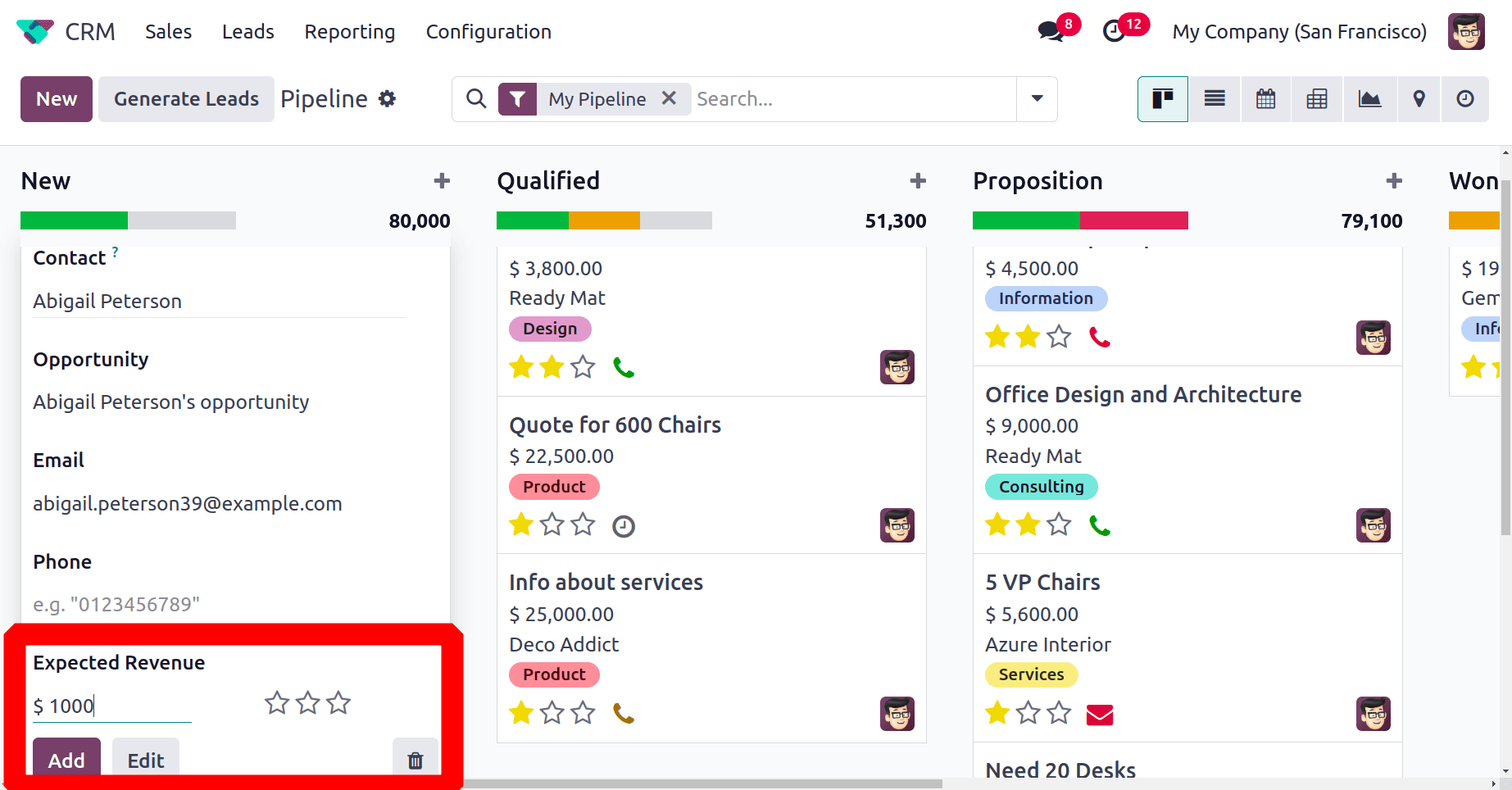
Click on the Edit button to edit the created Opportunity. The creation form will open as shown in the image below. The expected revenue can be shown below the Opportunity name. Users can edit the Expected Revenue.
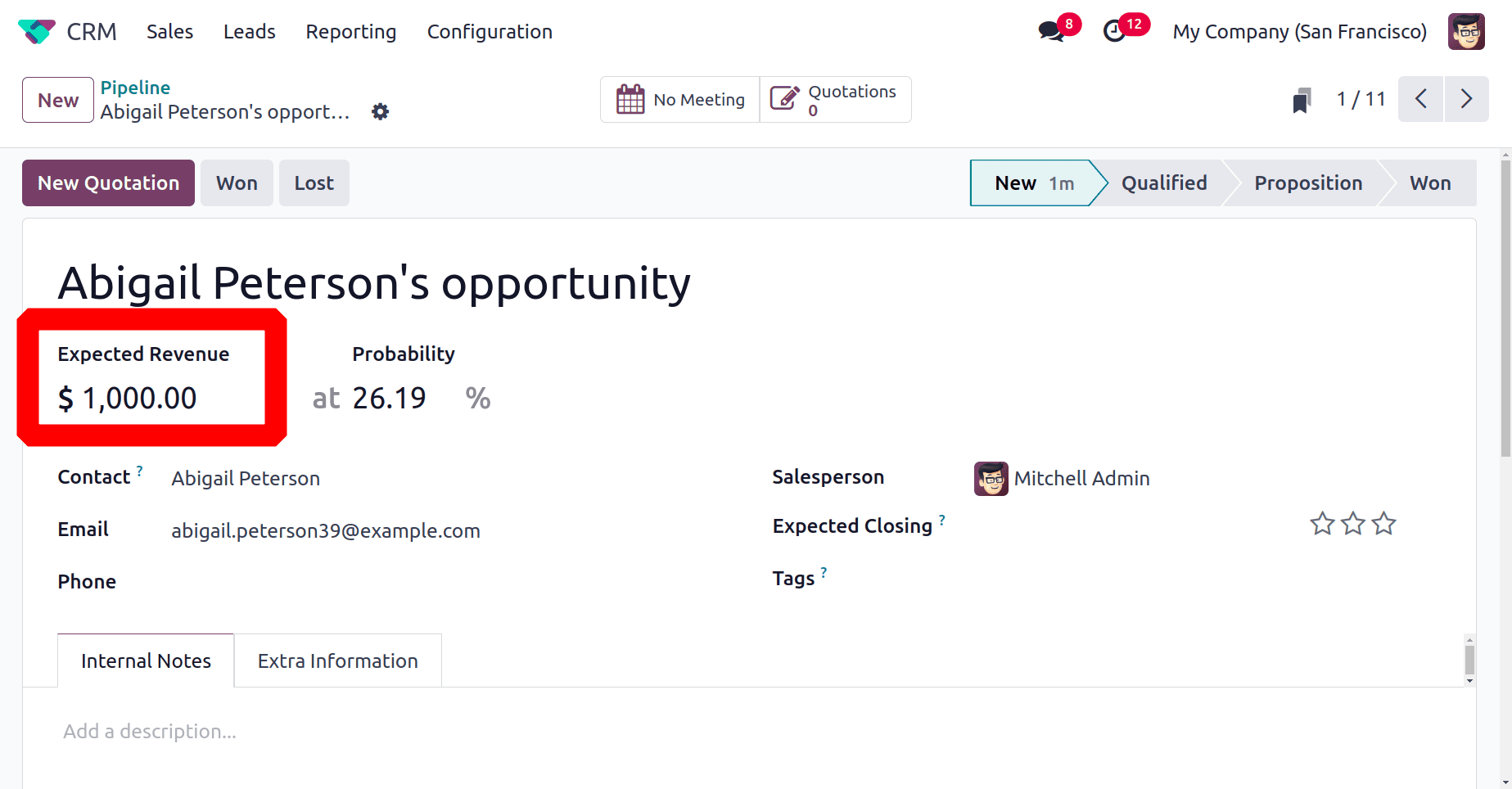
Recurring Plans for Recurring revenue
A payment method called recurring billing allows businesses to charge customers for the products or services they regularly purchase. It is commonly used in subscription-based businesses when customers enter payment details and agree to have the required amount routinely debited from their accounts. Recurring billing should be taken into account by companies that offer regular services like phone service, newspaper subscriptions, gym memberships, and SaaS apps. The main way that subscription billing differs from recurring billing is through pricing plans. Subscription companies may offer a range of pricing alternatives, even if recurring billing does not require discrete pricing tiers.
The Recurring Plans window is located in the Configuration tab of the CRM module. Please keep in mind that you can only view the Recurring Plans option under the Configuration tab if you enable the Recurring Revenues option from the CRM module's Settings window. Let's first enable the setting from the settings. You may examine the Settings option by clicking on the Configuration tab, as illustrated in the image below.
The settings window will open when you select the "Settings" option, as seen below.
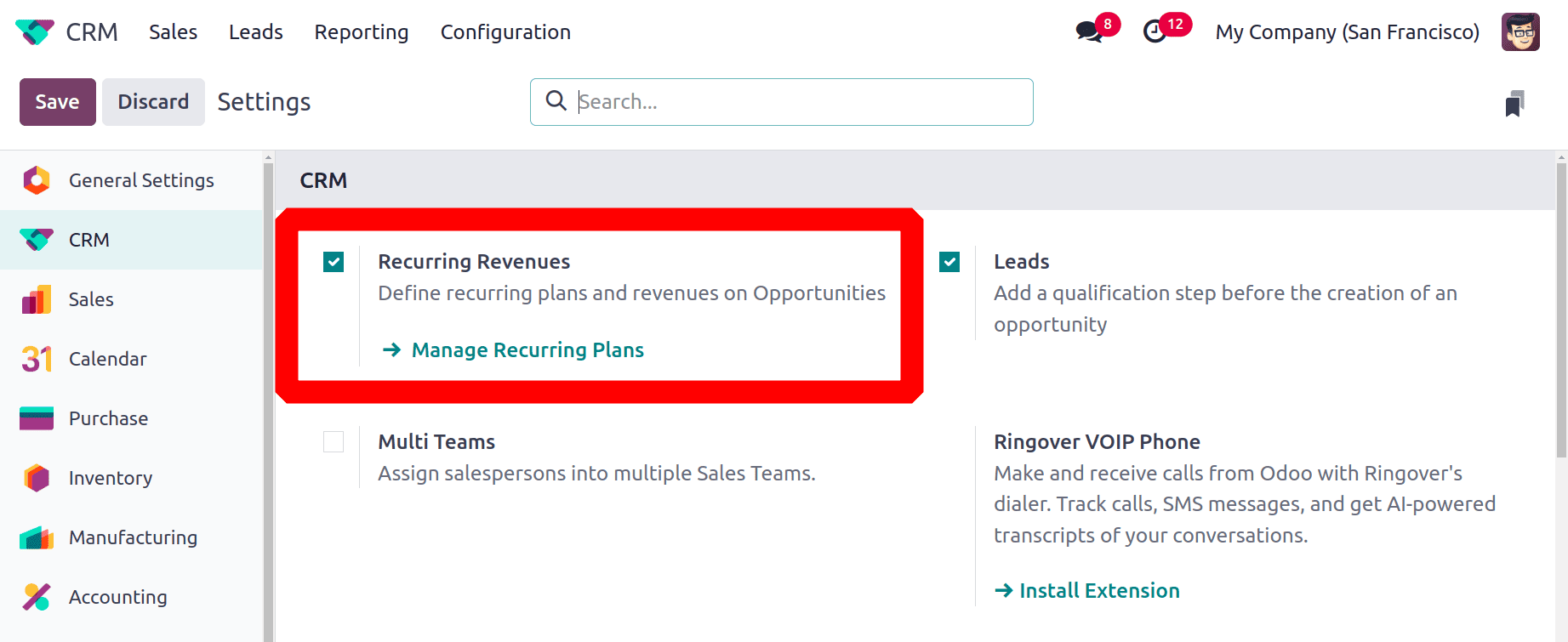
You can set recurring plans and revenues for prospects by choosing the "Recurring Revenues" option from the CRM menu and checking the box next to it. Simply click "Save" to maintain your changes in the database. The "Recurring Plans" can be opened either by clicking on the "Manage Recurring Plans" arrow in Settings, or by choosing the Recurring Plans from the Configuration menu.
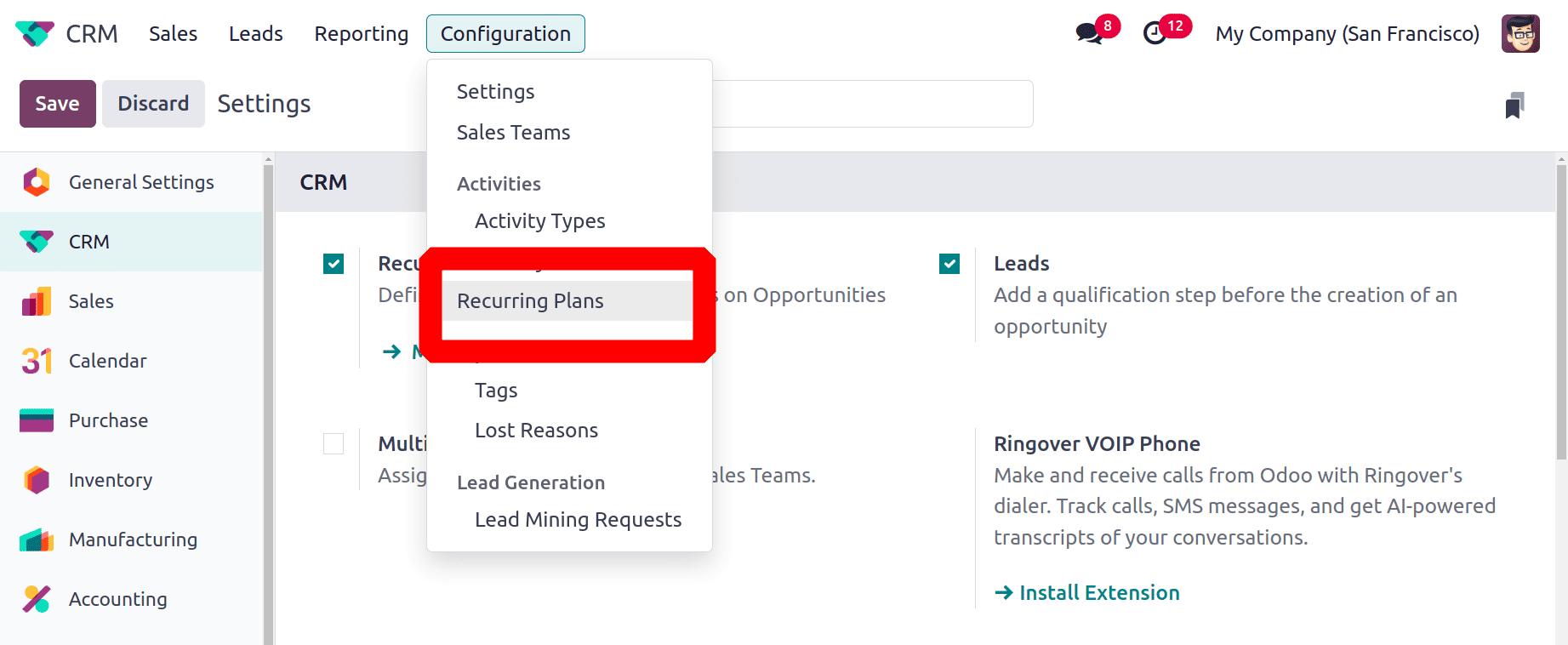
Then the Recurring Plans window can be opened as indicated above.
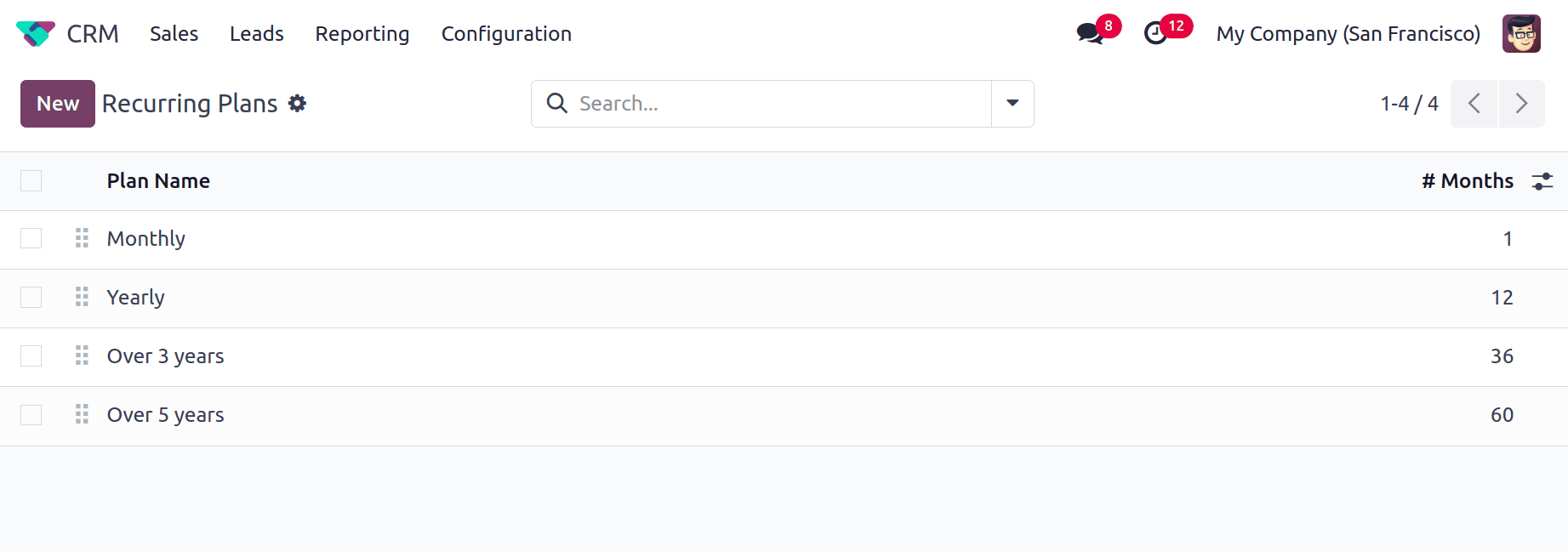
The "Recurring Plans" panel allows you to handle several kinds of recurring plans. As you can see, all of the specified recurring plan data is saved and shown in the window. The plans' names are given, along with the number of months in each. All of these details are customizable. If you want to rearrange the plans, you can drag and drop them using the six-dot symbol in the picture below.
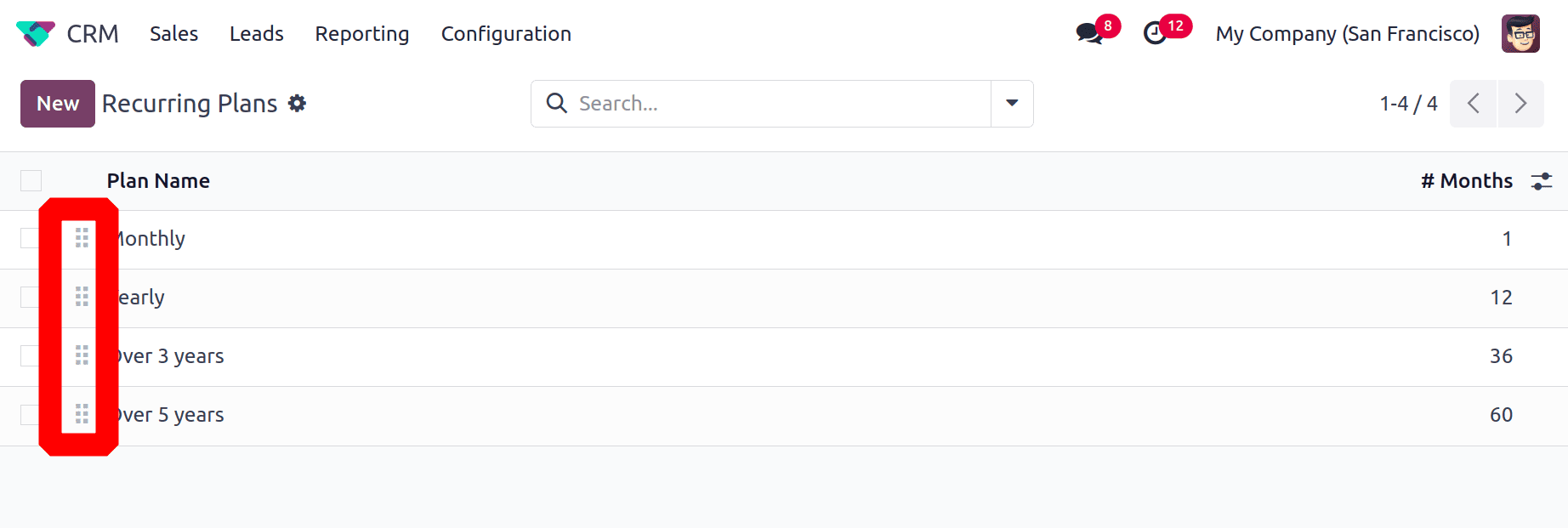
Odoo 18 has incorporated a few keyboard shortcuts in each application dashboard display that allow for quick record selection. After selecting a record, you may use "Shift + Down" to select other records and "Shift + Up" to deselect records.
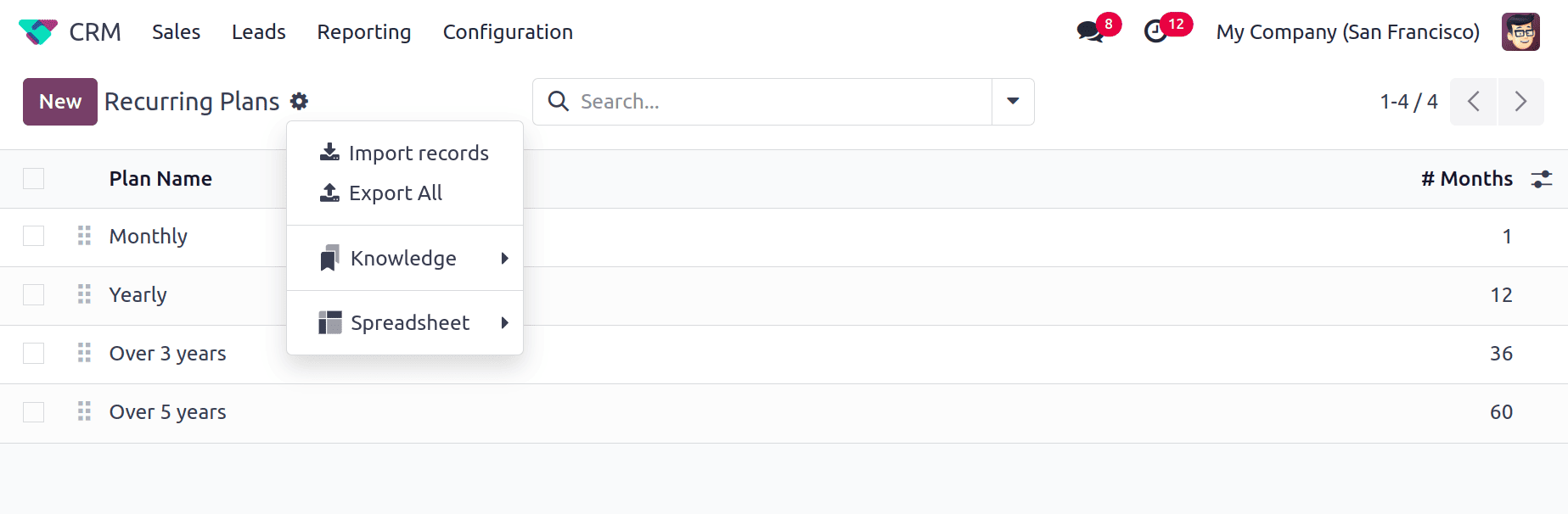
Action Menu: Using the Knowledge App interface, you can create articles, export and import records, dashboards, and spreadsheets using the "Action" menu.
A new recurring plan can be started with just one click on the "New" button in the window's upper left corner.
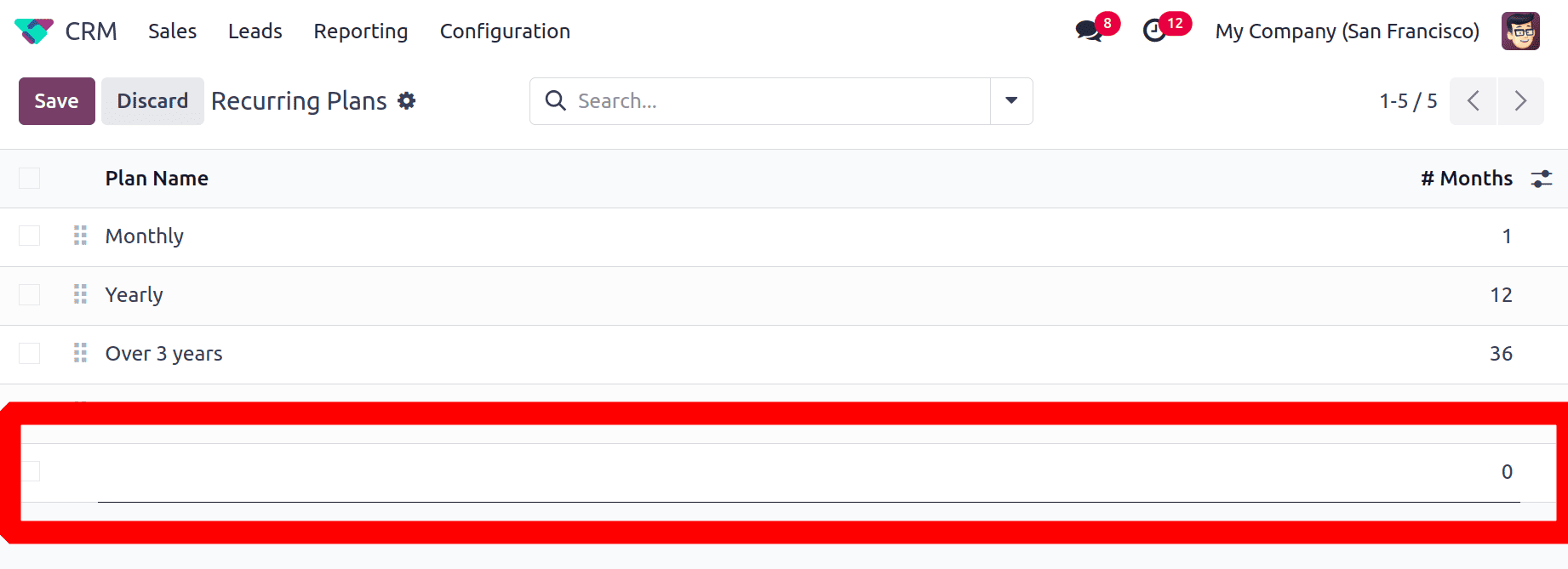
The system will automatically create a new empty row in the same window. After that, the data required for the new recurring plan can be changed. Recurring Plan are configured in months only.
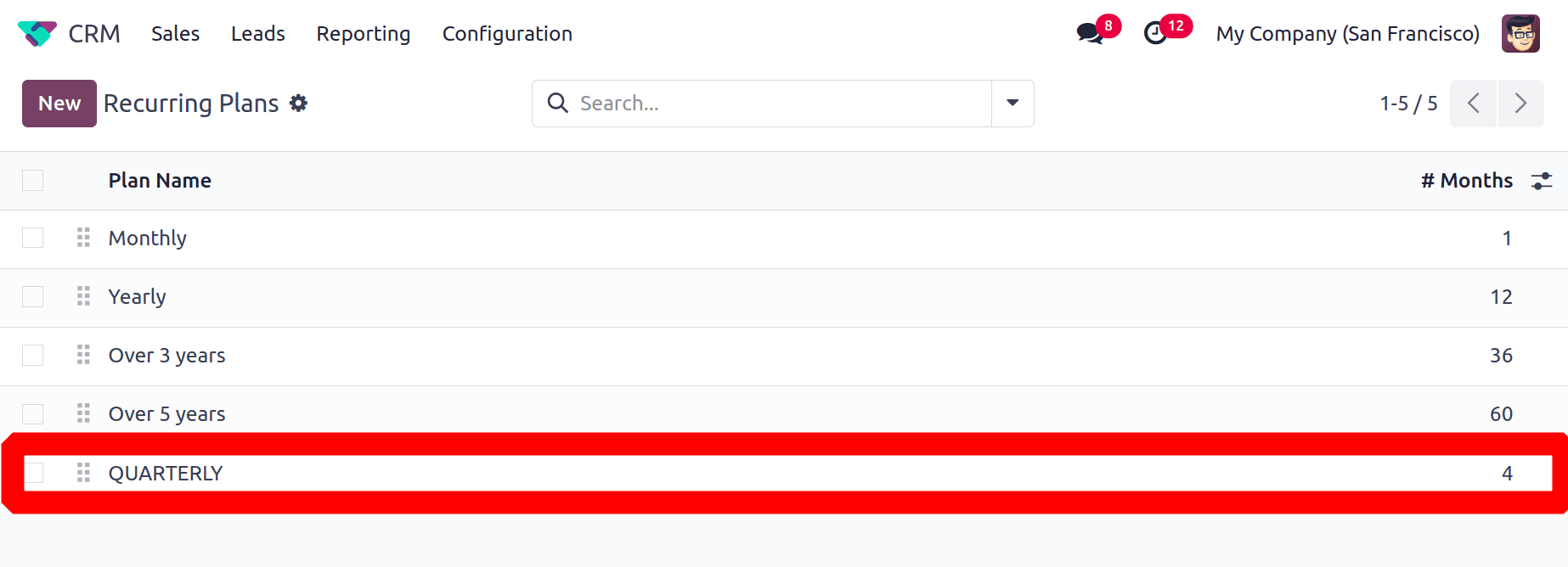
You can use the advanced search bar on the new Odoo 18 platform to sort or filter the necessary information after saving the updated plan using the "Save" icon.
You can use the newly created recurring plan to create additional opportunities or pipelines. This feature enables the creation of additional plans and is particularly useful for establishing recurring plans and revenue-generating opportunities.
To see how the Recurring Plans are being applied, you can easily create a new opportunity from the "My Pipelines" pane. As can be seen in the image below, the opportunity window displays fields for specifying these plans and revenues when configuring an opportunity record.
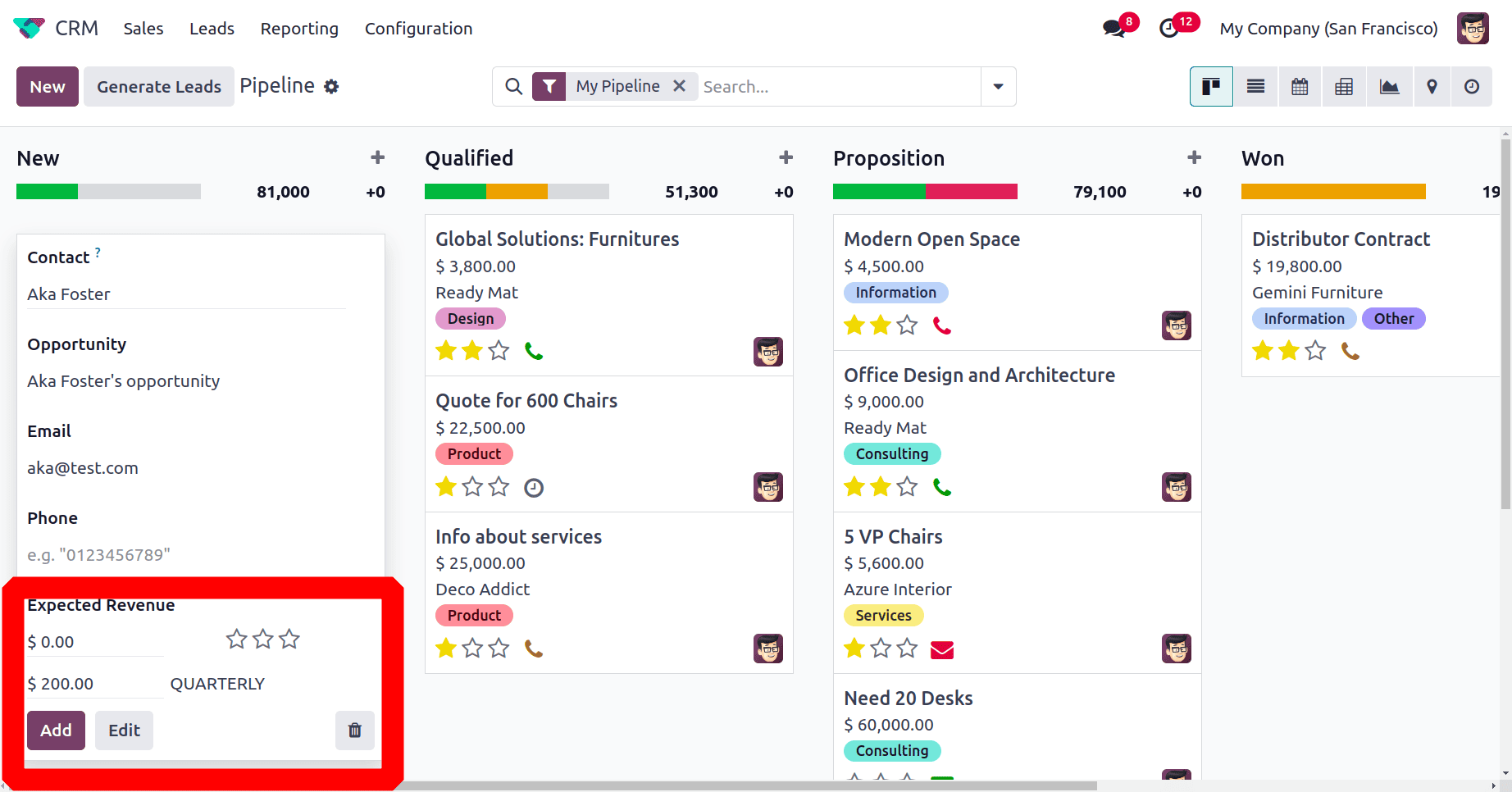
Once the opportunities have been created, you can view the recurring plans in the form view and modify them as needed.
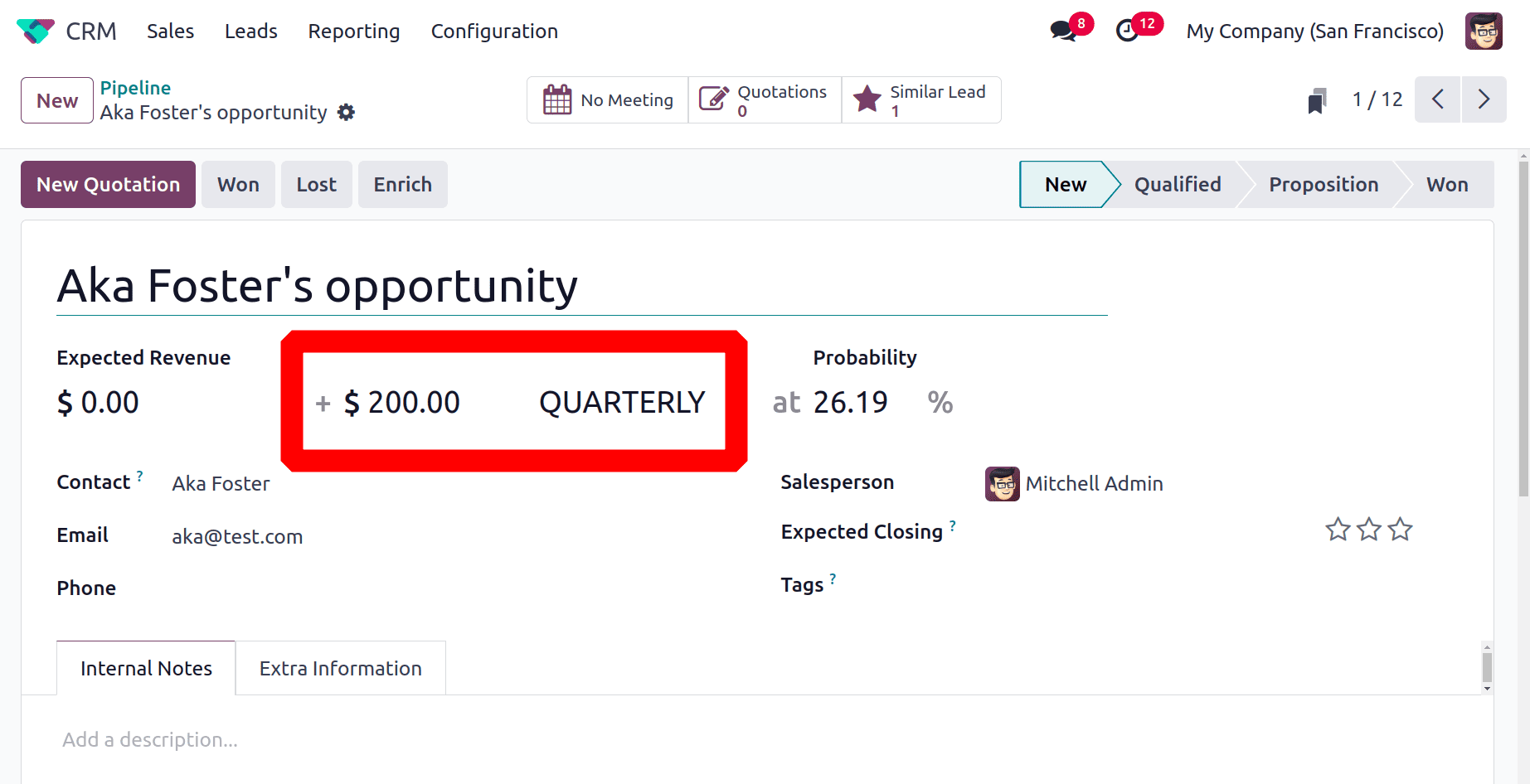
Then the total Recurring revenue added for one stage can be viewed from the Pipeline. As shown below, total Recurring Revenue can be shown near the stage name.
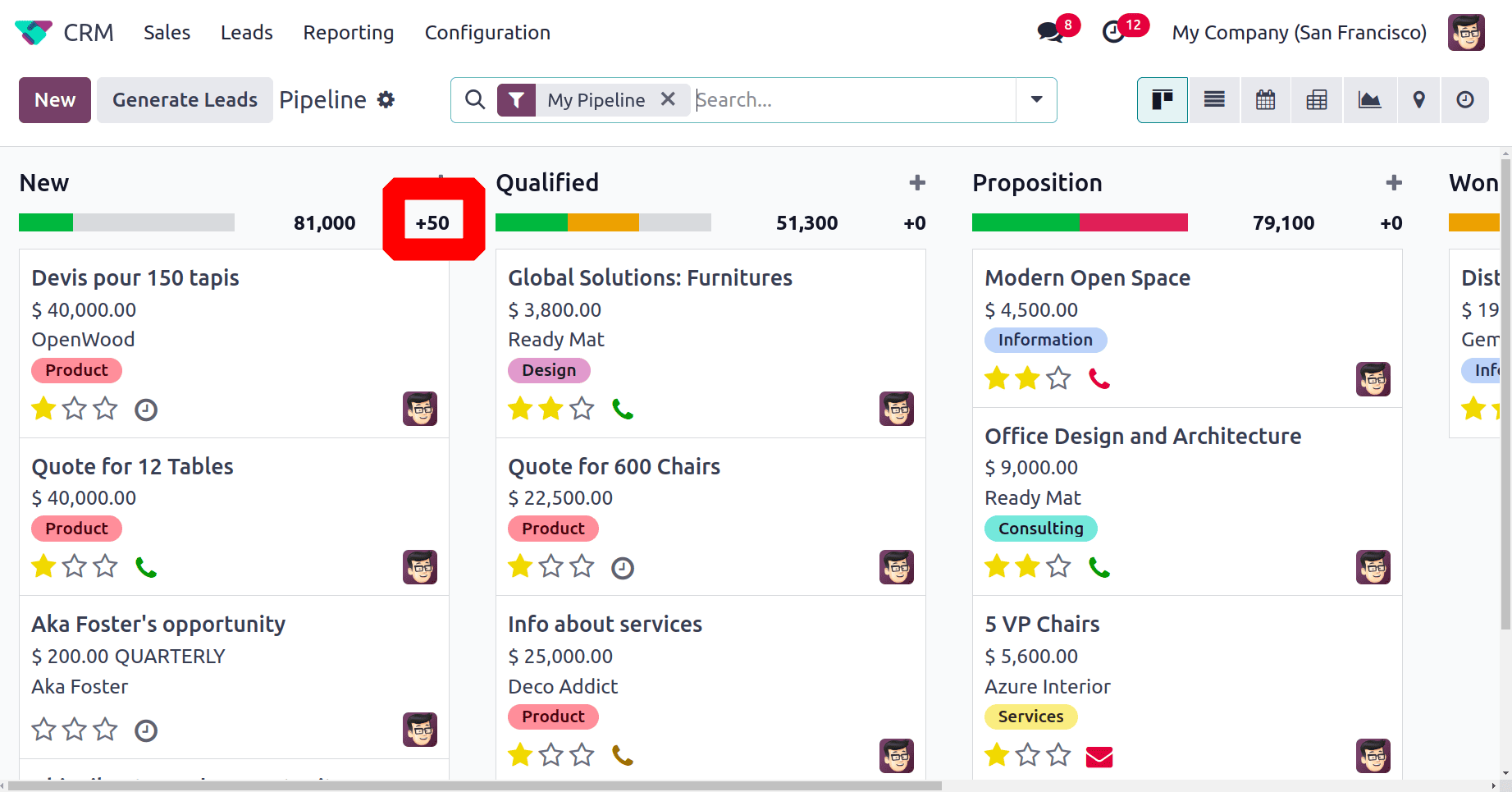
These are the functional synopses of the Odoo 18 CRM Module's "Recurring Plans" feature.
To read more about How to Generate Revenue Using Recurring Plans in Odoo 17 CRM, refer to our blog How to Generate Revenue Using Recurring Plans in Odoo 17 CRM.