Start Meetings
In the Odoo Discuss module, you will be able to get a new option to create a new meeting and invite people to the meeting. On the main page of the Discuss module, you will get the option ‘Start a Meeting’. By clicking on this button, you will get a pop-up window to type the name of the person whom you want to invite to the meeting as shown in the image below.
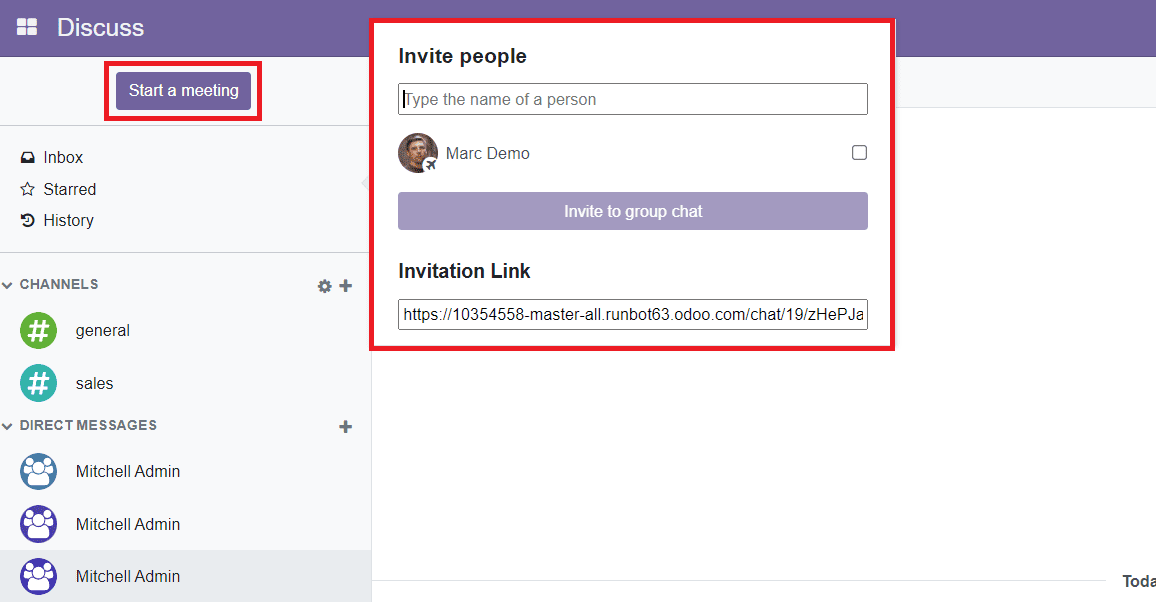
After adding people for meetings, you can click on the ‘Invite to group chat’ button. You can also use the Invitation Link given below to invite people to participate in the meeting.
This is how the Odoo Discuss module works effectively to enable efficient communication between the employees inside an organization.