Activity Type
To plan different types of activities, you can use the Activity Type option from the Configuration menu. This platform will help you to configure various activities to schedule for the management of the fleet. You will get the list of all created activity types on this platform as shown below.
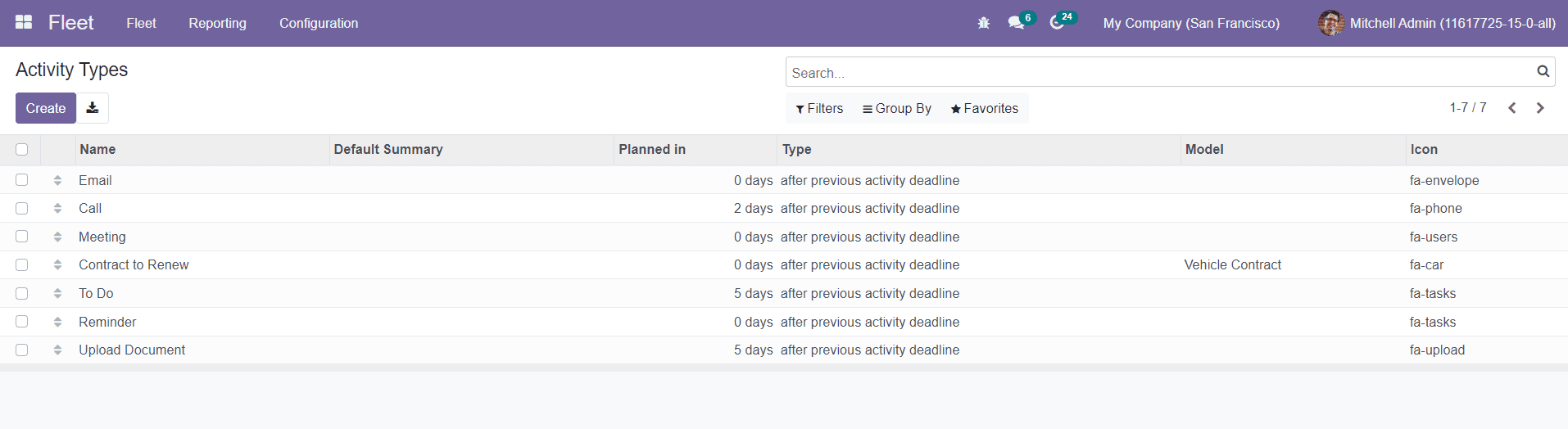
The list will show the Name of the Activity Type, Default Summary, Planned in, Type, Model, and Icon. To create a new activity type, you can use the Create button.
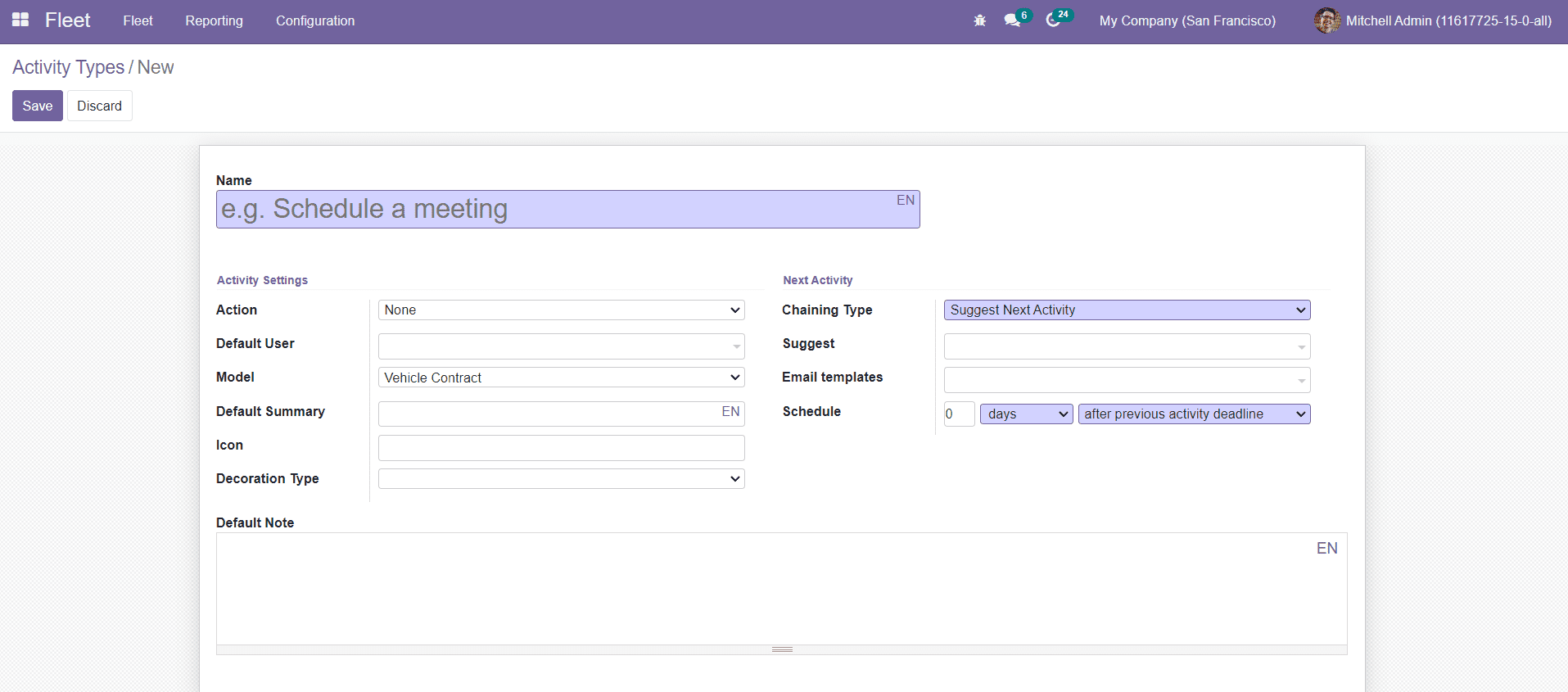
Specify the Name of the Activity Type in the given field. Under the Activity Settings field, you can set Action as Upload Document, Phone Call, Meeting, Reminder, or none. Mention the Default User, Model, Default Summary, Icon, Decoration Type, and Default Note in the corresponding fields. In the Model field, you can specify a model if the activity should be specific to a model and not available when managing activities for other models. By defining Decoration Type, you can change the background color of the related activities of this type.
In the Chaining Type field, you can set the Suggest Next Activity option to suggest the next activity or the Trigger Next Activity option to automatically schedule the triggered activity. Add an Email Template for this activity type so that the opposite party will be notified when you schedule this activity. You can set the number of days/weeks/month before scheduling this activity in the Schedule field. By clicking on the Save button, you can save the Activity Type.