Lunch Alerts
In the Odoo Lunch module, you can generate lunch alerts to remember the orders you created in this module. These alerts will help you to avoid delays in delivery. Using the Lunch Alert option in this module, you can make orders on time. You will get this option from the Configuration menu of the module.
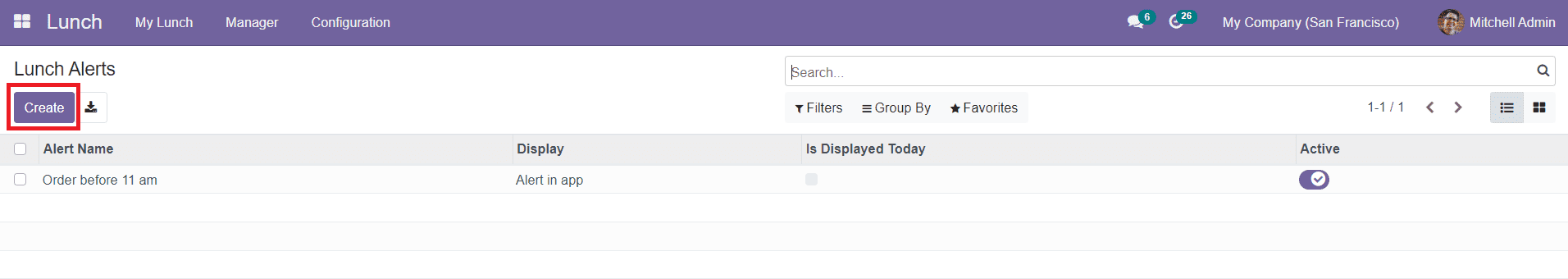
You can see the list of alerts created in this window, as shown in the image above. The preview of the list will show the Alert Name, Display Type, Is Displayed Today or not, and Active status. Use the ‘Create’ button to generate a new Lunch Alert.
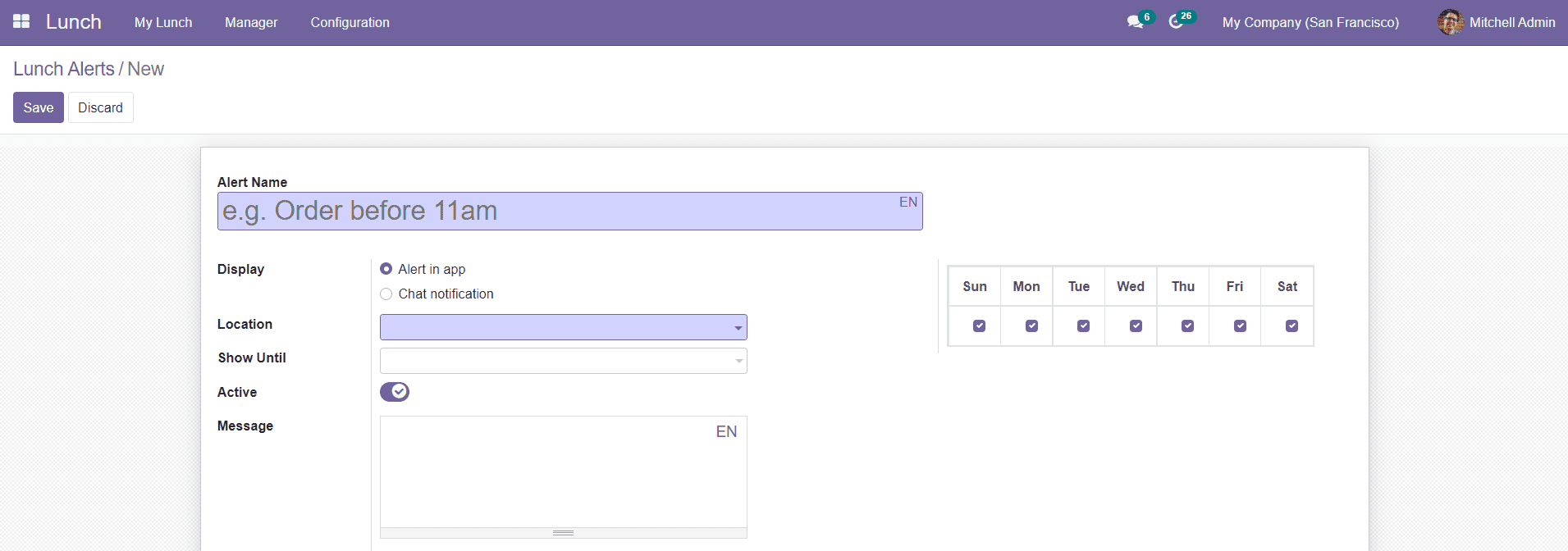
Mention the Alert Name in the given space. You can select the Display type for this alert as Alert in App or Chat Notification. By selecting Alert in App, you will get an alert notification in the lunch module, and choosing Chat Notification will give a chat notification. Select your location in the Location field and set a date in the Show Until field. Enable the ‘Active’ field to activate the alert and add a message in the Message field. Additionally, you can mark the days given in the window on which you want to generate an alert. Click the ‘Save’ to save the new lunch alert.
In the Settings menu of the module, you will get an option called Lunch Overdraft.
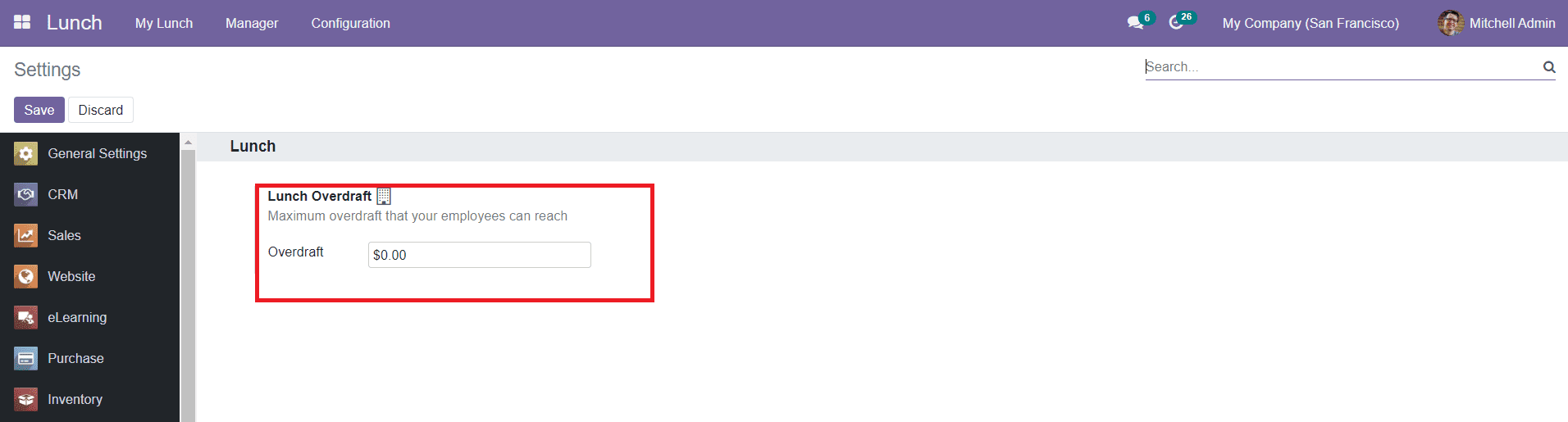
You can mention the maximum overdraft that your employee can reach in this field.
The Lunch module in Odoo is a simple but effective platform to manage all activities regarding the lunch of your employees. This module will help your company in the distribution of food for your employees on time.