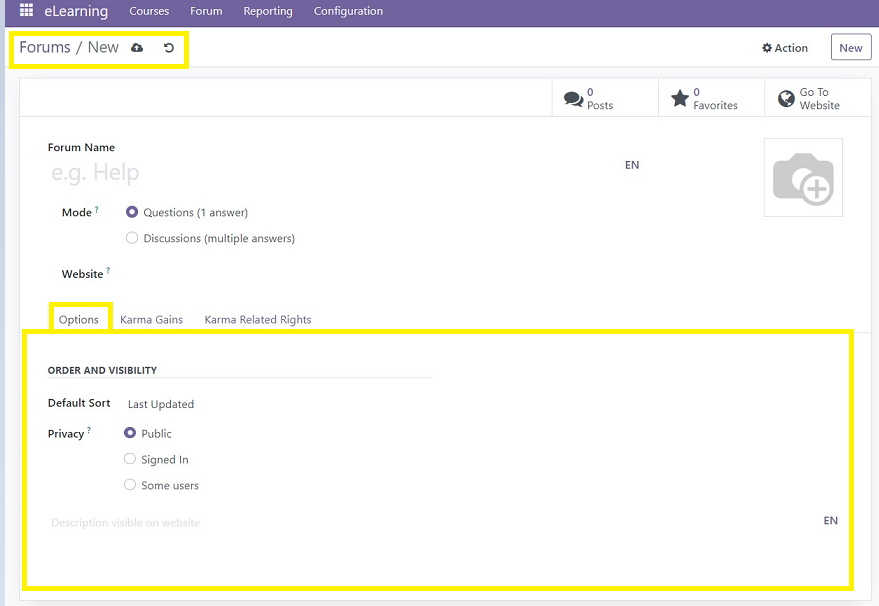Creating New Forum
Clicking on the “NEW” button will direct you to the new Forum Configuration page, as shown below.
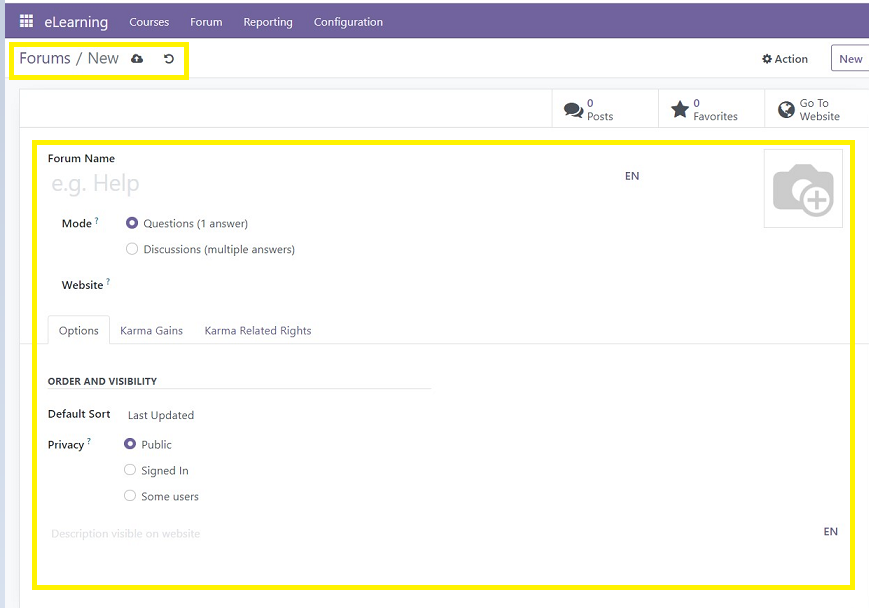
You can enter the “Forum Name” and an appropriate forum image in the fields provided on the Forum creation page. You can choose between a Question and a Discussion forum, “Mode.” Also, mention the website where this forum will be published in the “Website” data field.
This Configuration form contains three tabs named Options, Karma Gains, and Karma Related Rights, as we can see from the above screenshot. Let’s check the functions of each tab in detail.
Options tab
You can select Default Sort and Privacy from the available options under the Options tab. The forum's default sorting criteria can be Last Updated, Newest, Most Voted, Relevance, or Answered, which can be selected from the dropdown list in the “Default Sort” field. If the Privacy setting is set to Public, all visitors will be able to view the thread. If the Privacy setting is set to Signed in, only logged-in members will be able to view the forum's content. Additionally, a Description box is provided to put any forum-related thoughts or notes, as you can see from the screenshot below.