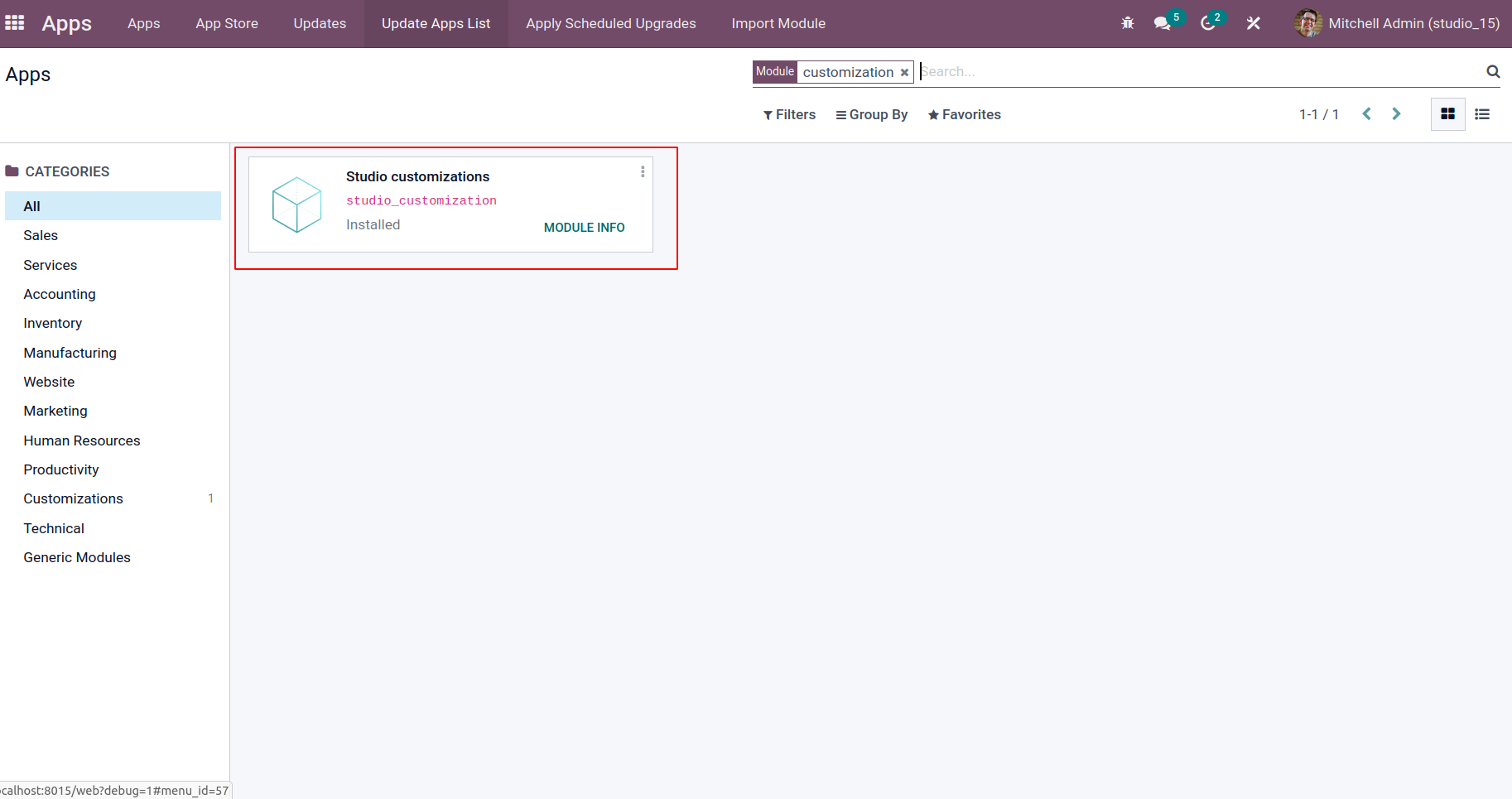Export Option
If we do any customization in Odoo studio, a new module is created in the database.
First you have to install the studio module from the database and then we can see
an option export under the customization menu on the Odoo dashboard.
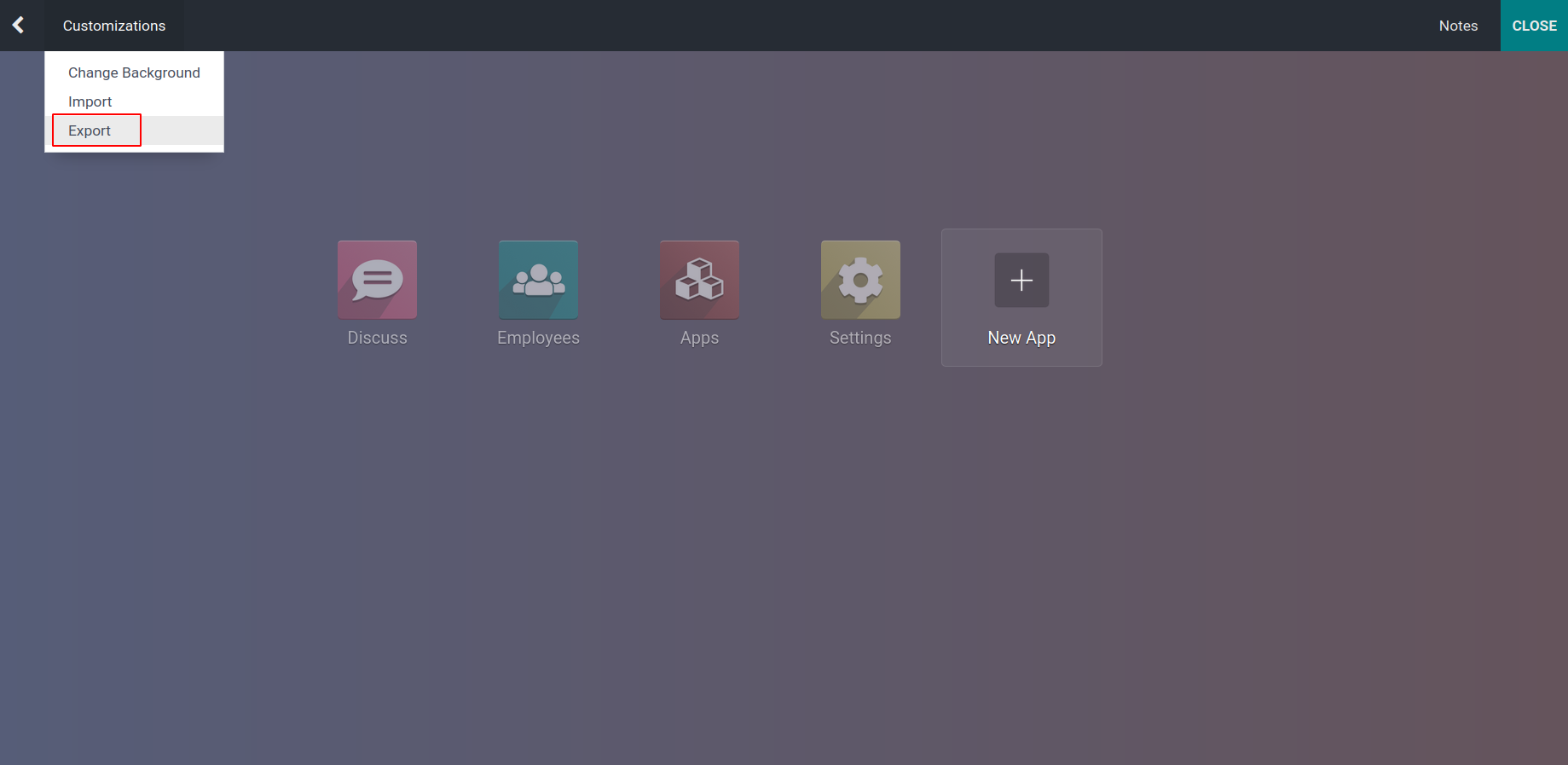
When you click on the Export, we can see that the customized module is exported
from Odoo. The default name of the customized module is customization.zip. This
module contains definitions of custom models and fields, as well as the UI elements
of any customization in an XML format.
Import Option
After installation of the studio module, under customizations we can see an option
Import.
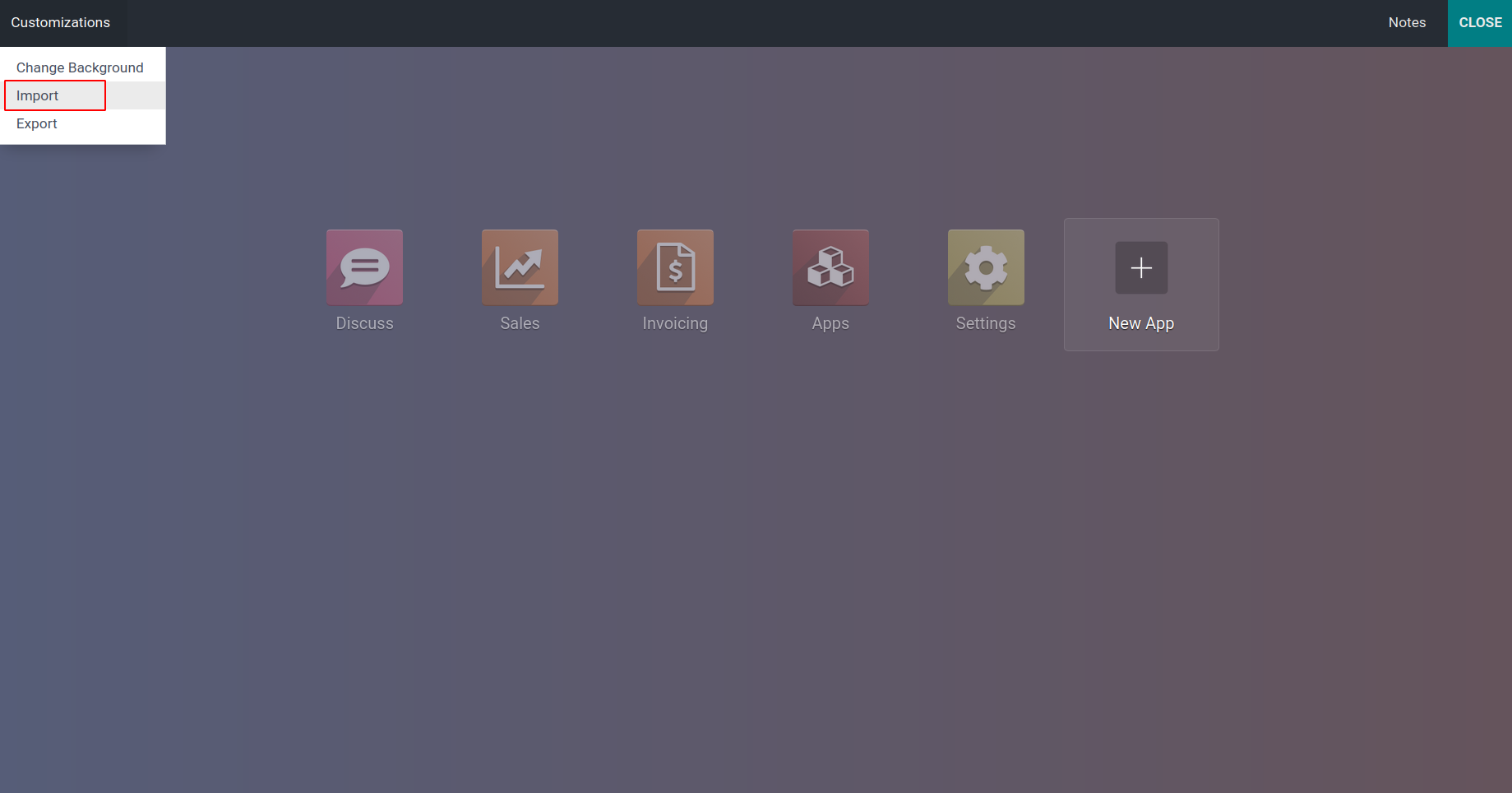
We can see that a popup will appear on clicking on the import. Then we can provide
the customized module which we want to import to the Odoo. The customized module
imported is in the form of .zip file.
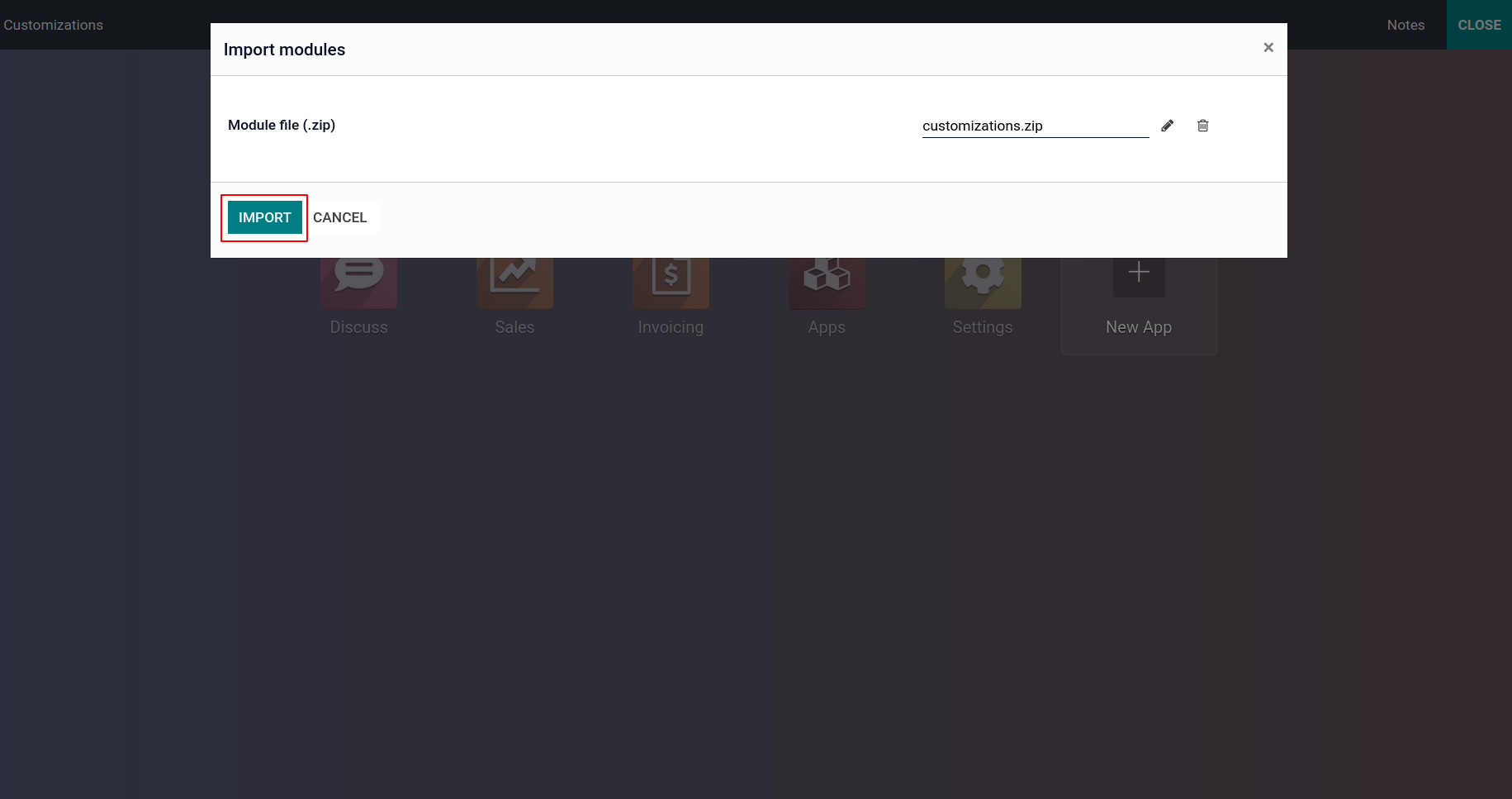
After the successful importing of the customized modules, we can see a successful
message from Odoo.
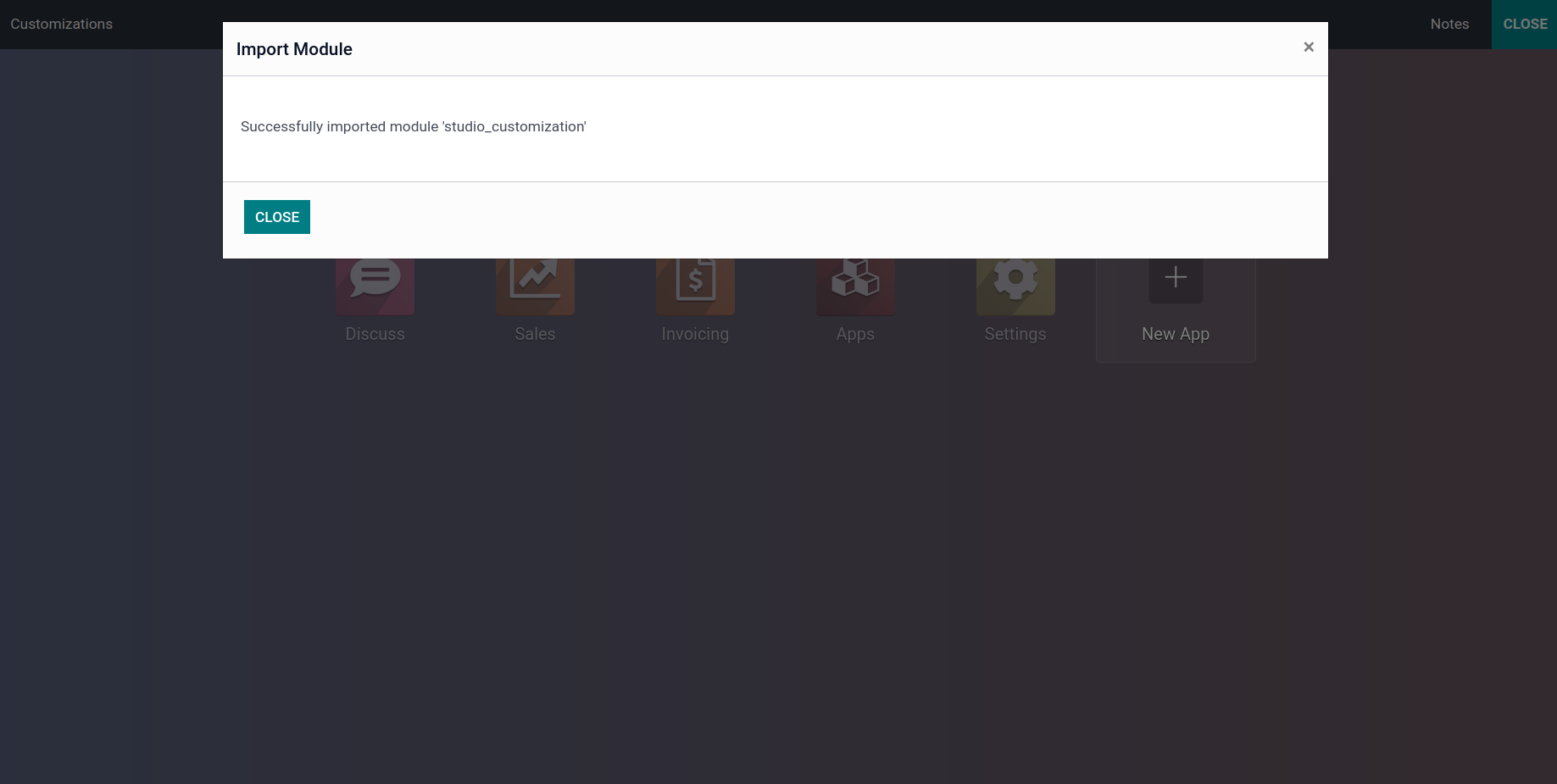
Then go to apps, we can see that the customized module is installed successfully.