There is an option menu editor which can be used for customizing your app menu for
your convenience by drag and drops. The menu can be created just in a one click
by using the studio app.
After enabling the Odoo studio, we can click the menu editor as shown in the image.
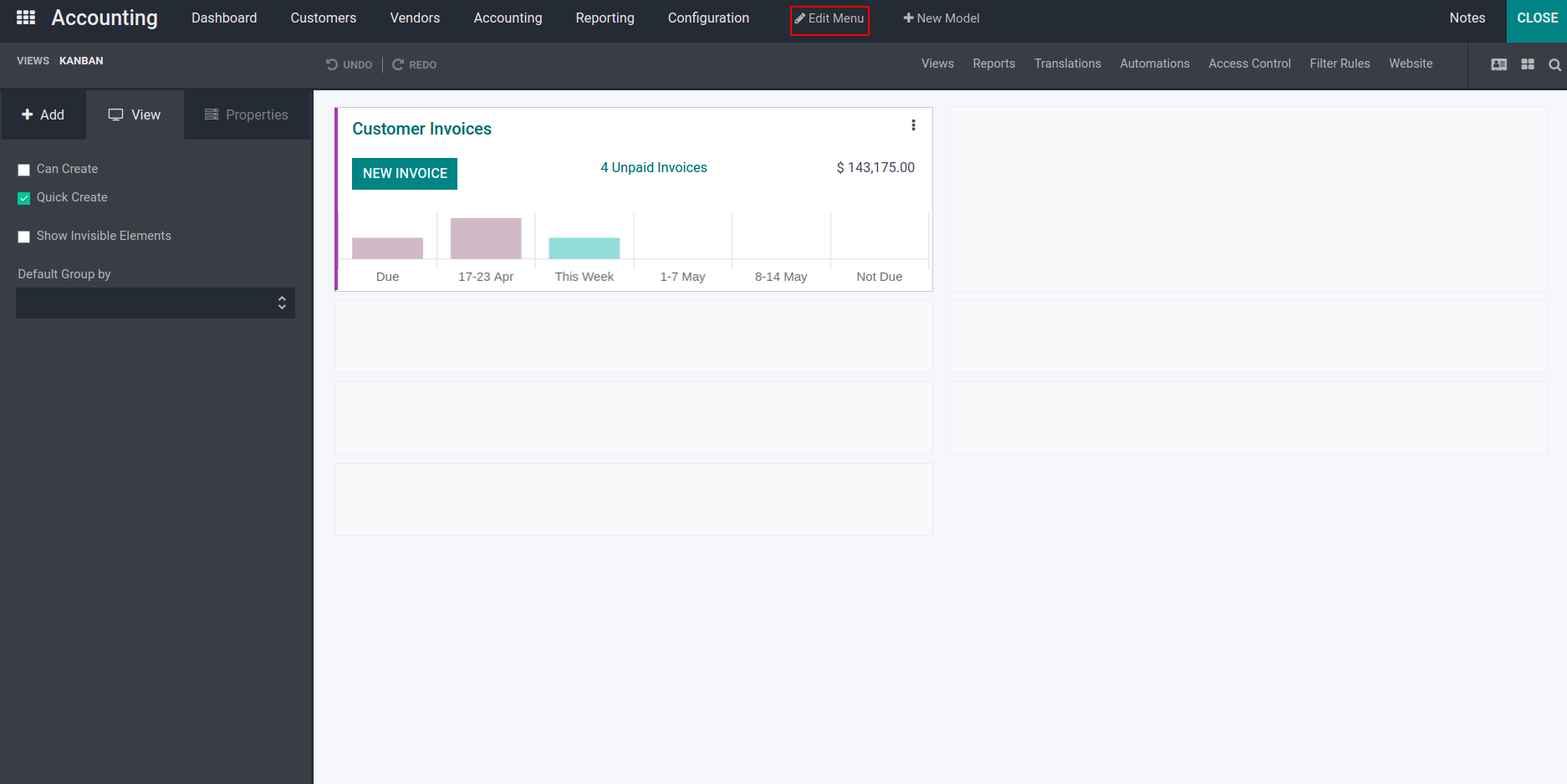
After that we can see the menu customization window. In the first step, there we
can drag and drop the menu and change its position. And also option for delete where
there is a red delete icon, by clicking that the menu can be deleted. For adding
a new menu just click the “new menu” button in the bottom as shown in the image
below. The customizations can be done by adding the new menus also. It is easy to
customize, just a drag and drop manner.
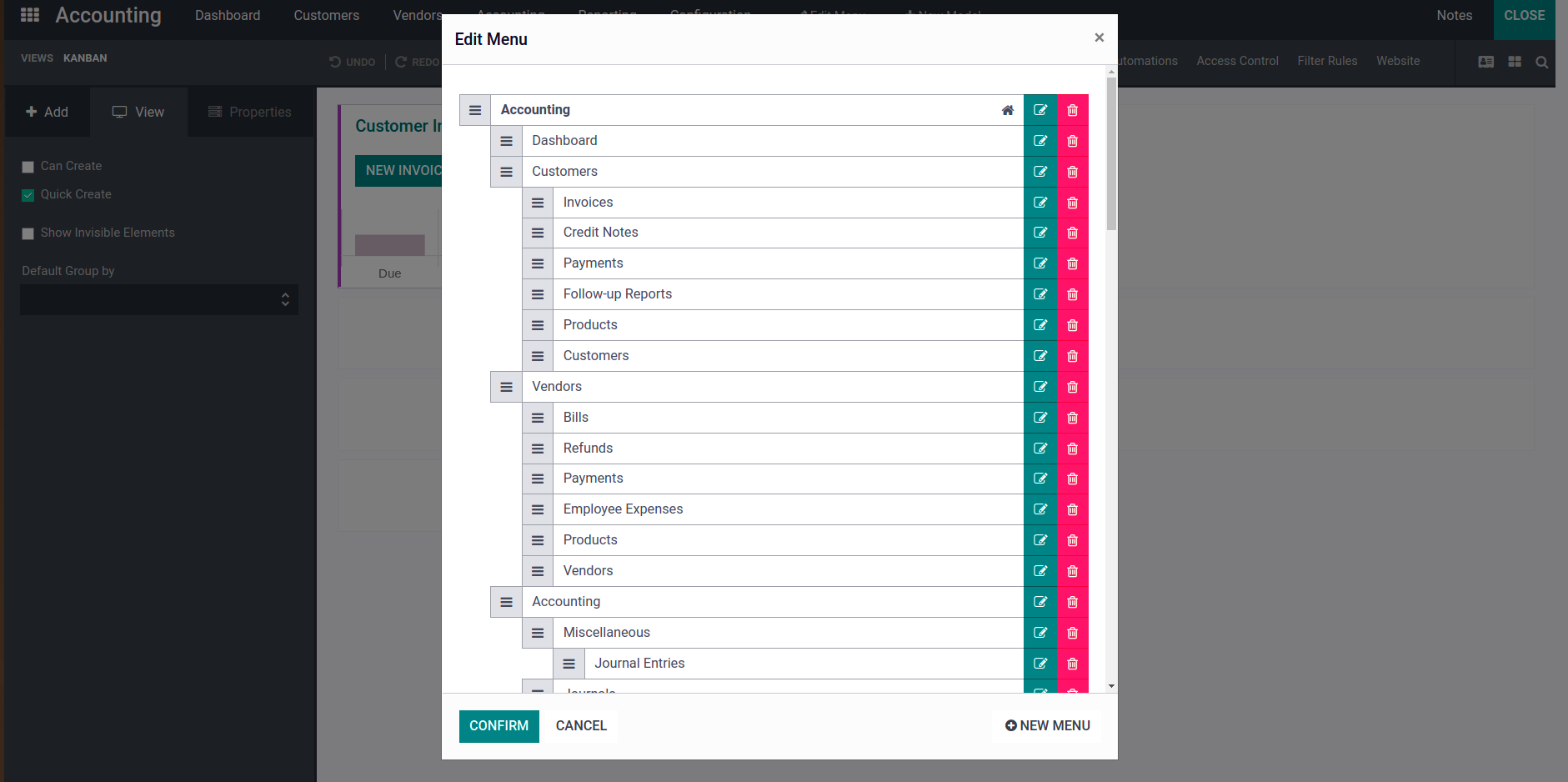
After adding each of the customizations, it needed to click the confirm button to
save the changes. Also there is an option of cancel button to remove the customizations.
Just click the confirm and cancel buttons for doing that as shown in the picture
above.