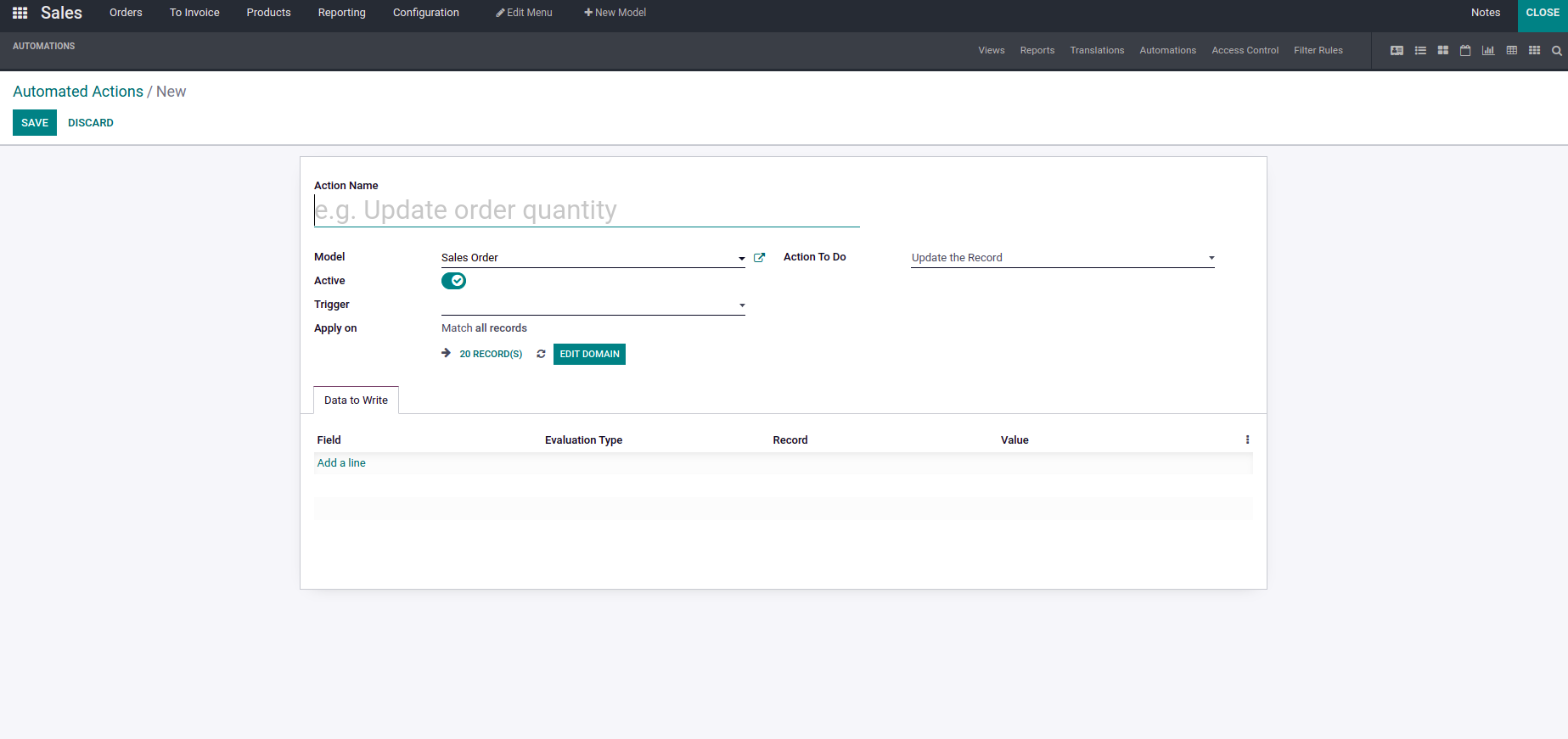You can create an automated action by selecting the Create available option. Here
you will find the functional requirements for the application. You will need to
enter the action name and choose the model for the automated action. You can also
enable and disable the corresponding automated action from this menu. The action
that needs to be performed must also be defined, which can be selected from the
activities defined in the platform. The actions to be performed are those activities
that must be performed once an automated action is triggered. Action triggers can
be set for automated actions to be triggered, and the action performed on any input
or menu will be what triggers the automatic action to be triggered. Similarly, the
automated action will only be triggered if the trigger action is in progress. If
you need to change the domain, you can use the Change domain option, and the
corresponding
records will be displayed alongside based on the domain. The application will specify
which aspects of the platform need to be automated. You can also set the rate of
Data to write applications in the corresponding menu. By using the Add Row option,
you can specify the field, evaluation type, record, and value. Aside from this,
all aspects relating to the elements being defined can be modified based on operational
needs.
Automate updates based on conditional statements.