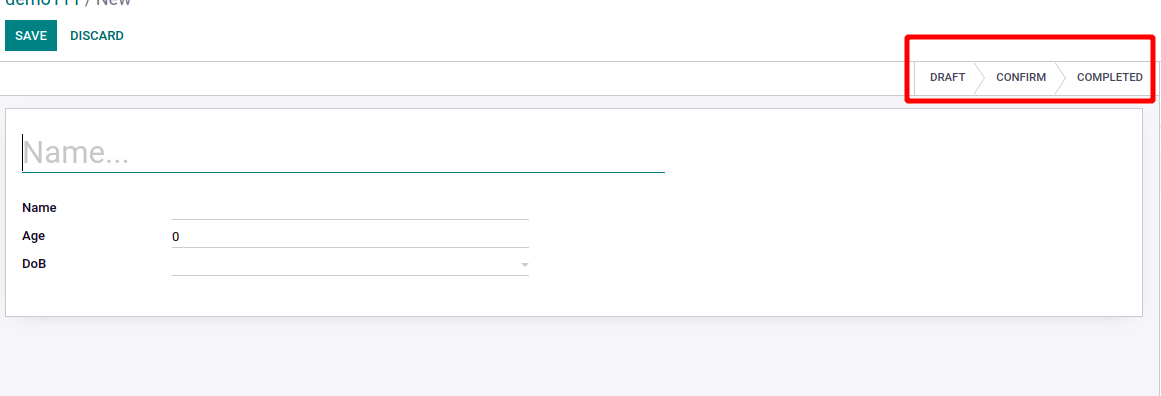Filters
We can add filters and status bars easily into the model by using Odoo studio app.
Here you can see how to create filters and status bars using the studio app. You
can click the button filter rules.
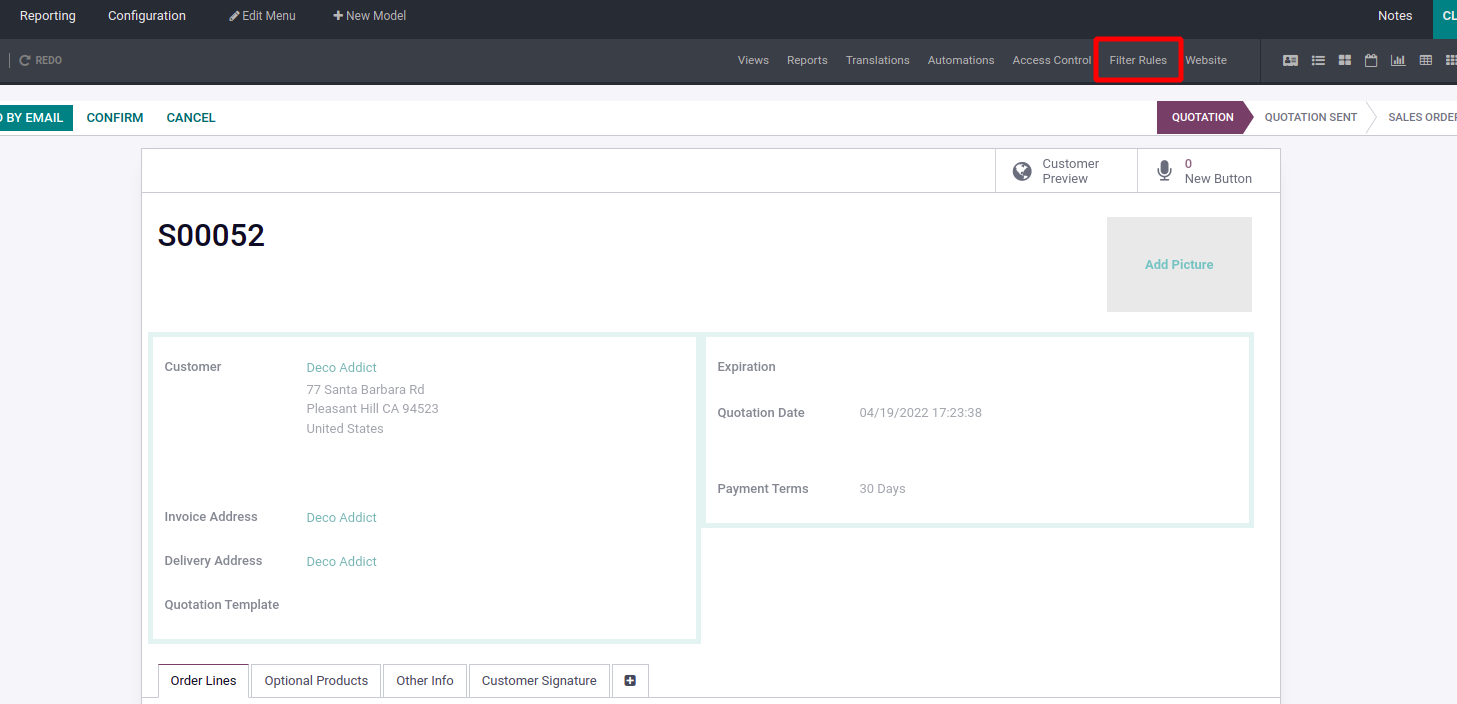
Then you can create filter details, like name, model, action, domain etc., you have
to enable the default filters also.
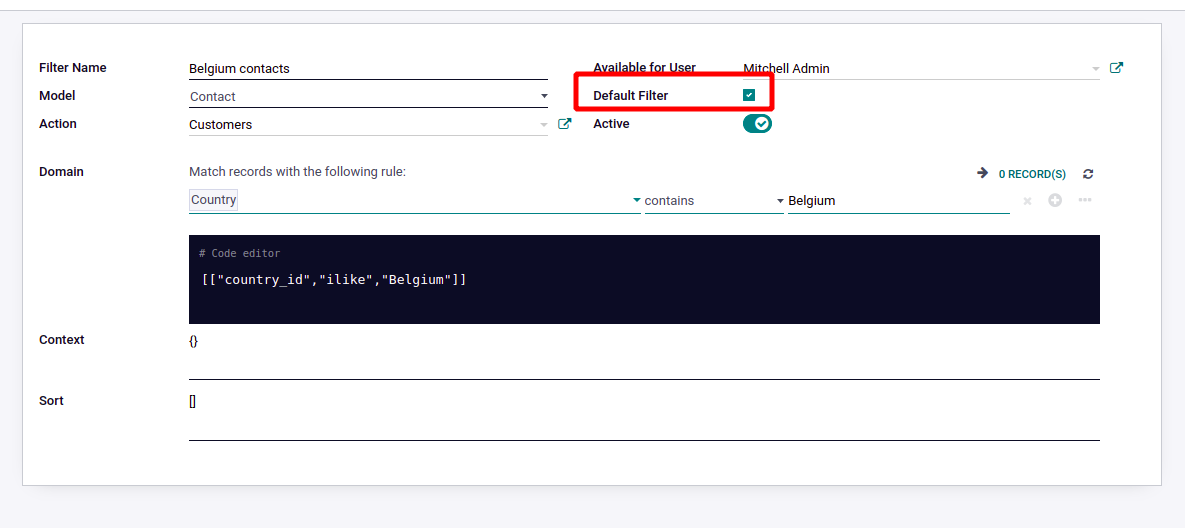
Status Bar
If you are using Odoo studio, implementing a status bar is very process. When you
enable the studio, you will get an option to add a pipeline status bar.
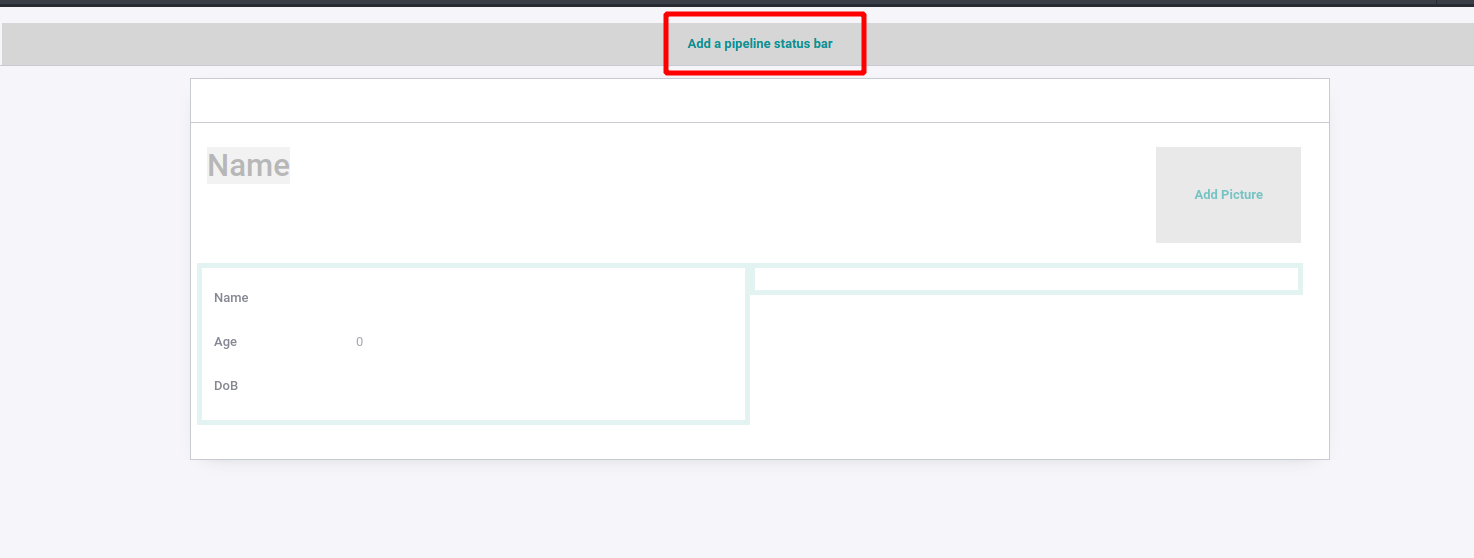
If you click the button you will get an option to change the label of status and
you can add more state if you need.
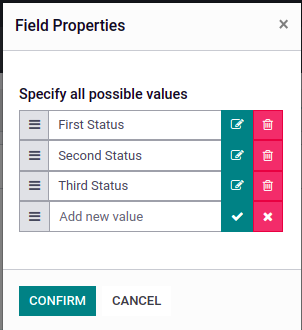
After confirming, you can edit the status by clicking the edit button.
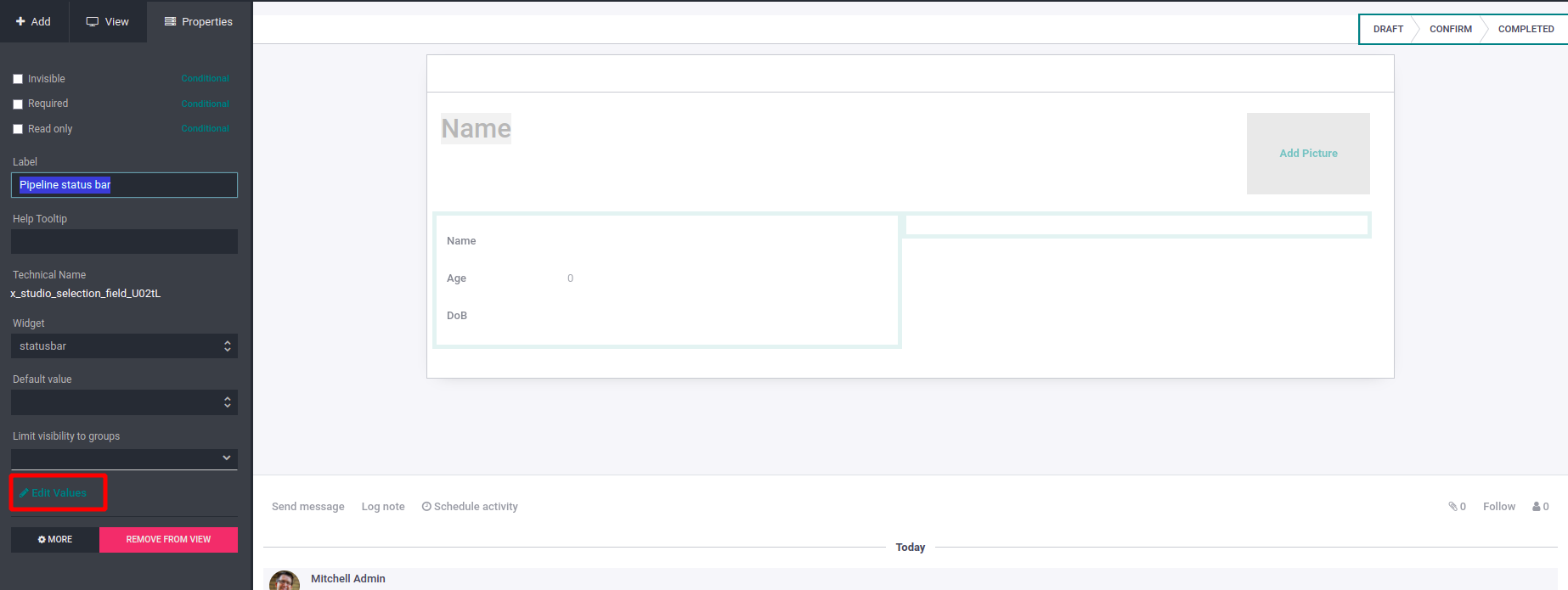
If you close the studio you can see the status is added.