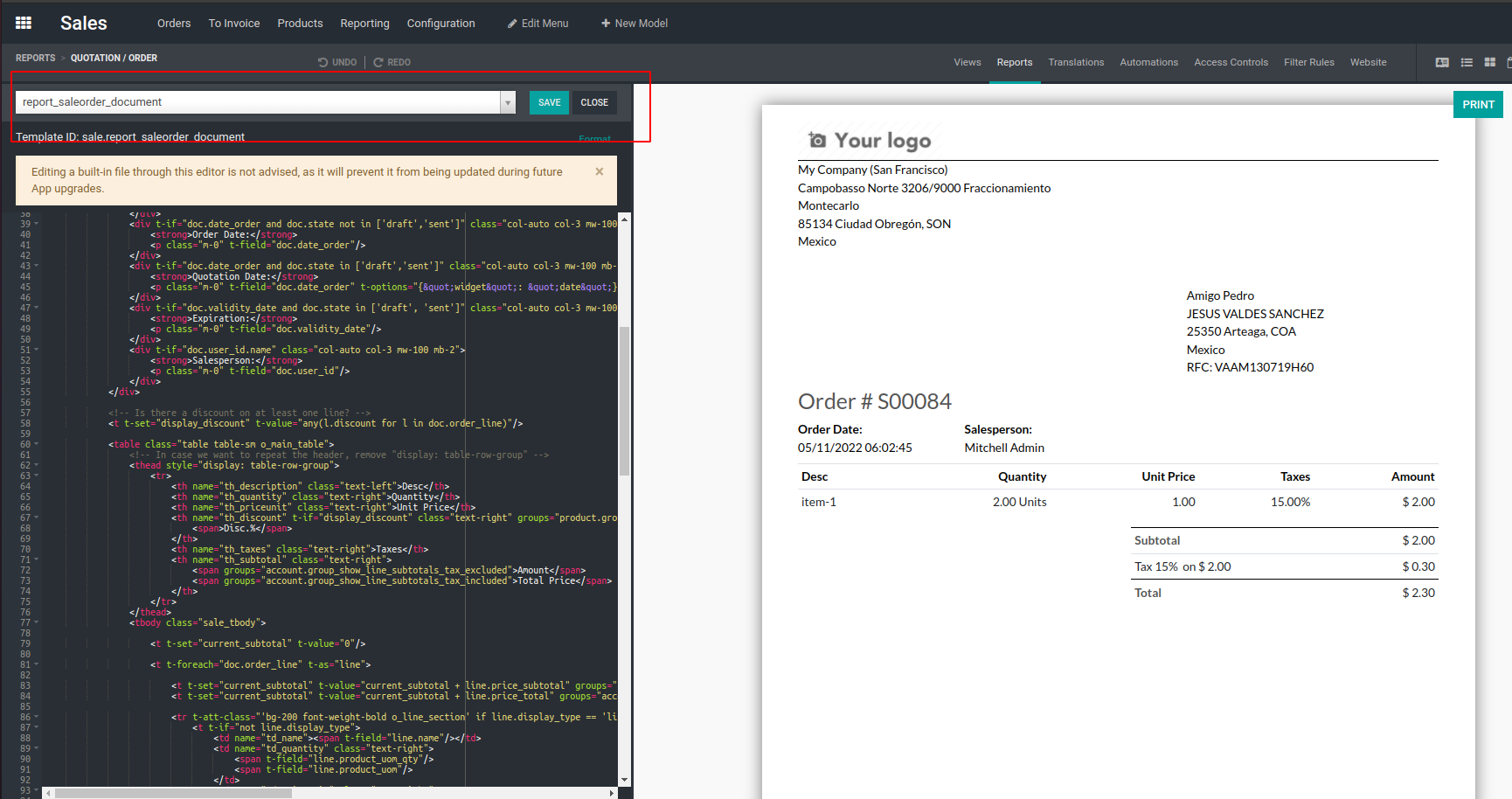Although the block tools available in the Studio module of the Odoo ERP are more
than enough to bring custom applications as well as functionality to your platform
the Odoo has put forward an XML Editor also. With this XML editor, you can bring
advanced customization as well as full-fledged functionalities as per your
requirement.
Automation is the key to the effective functioning of the business today in this
digitalized and fast-moving world. With the help of the XML Editor as well as the
functional block tools available in the Odoo Studio module, you will be able to
configure the various aspects of automating the operations of the application
developed
or customized.
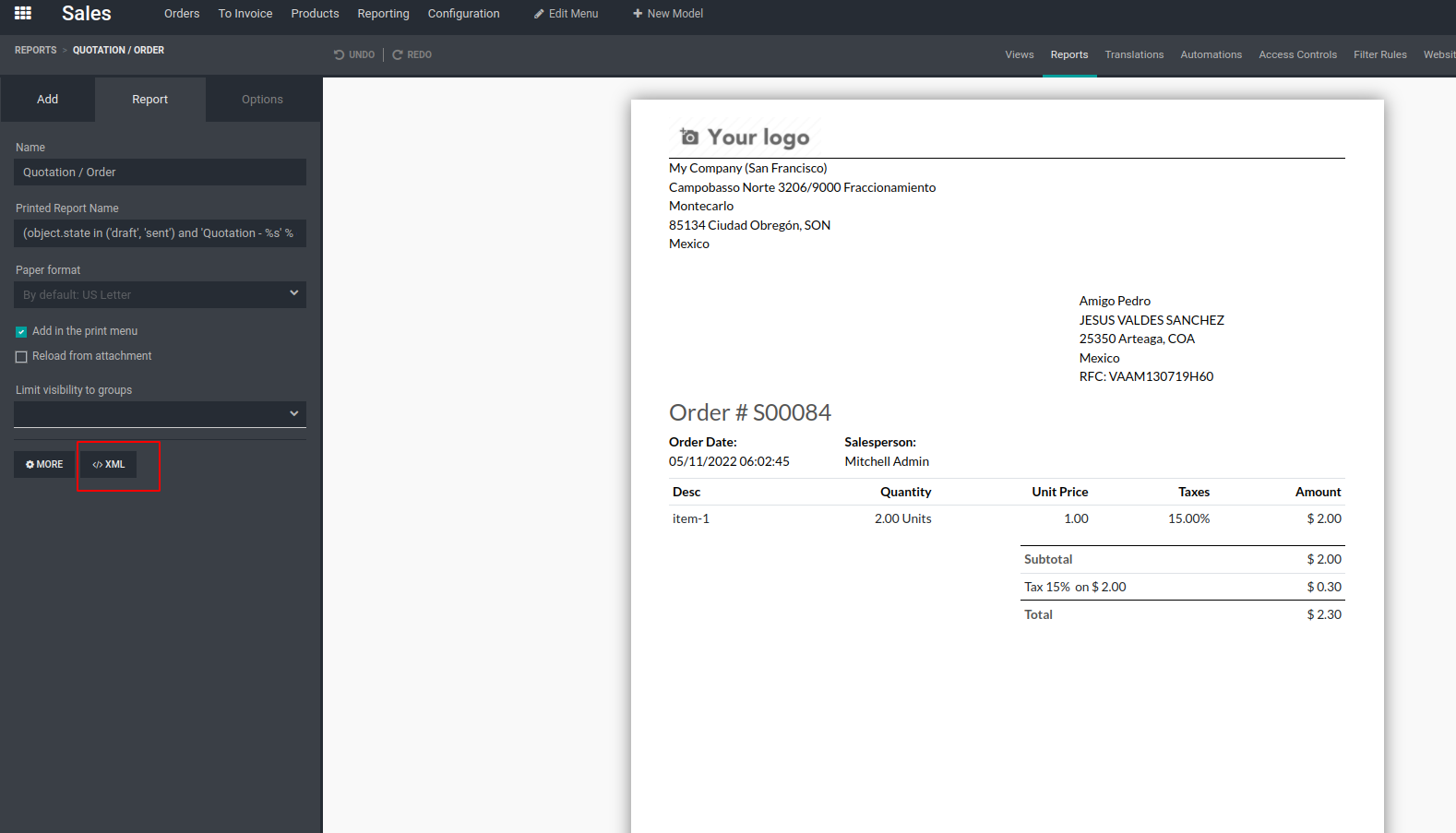
From the above image we can see the marked section for the XML editor. By selecting
the marked portion there is a window for editing the file will appear as shown
below.
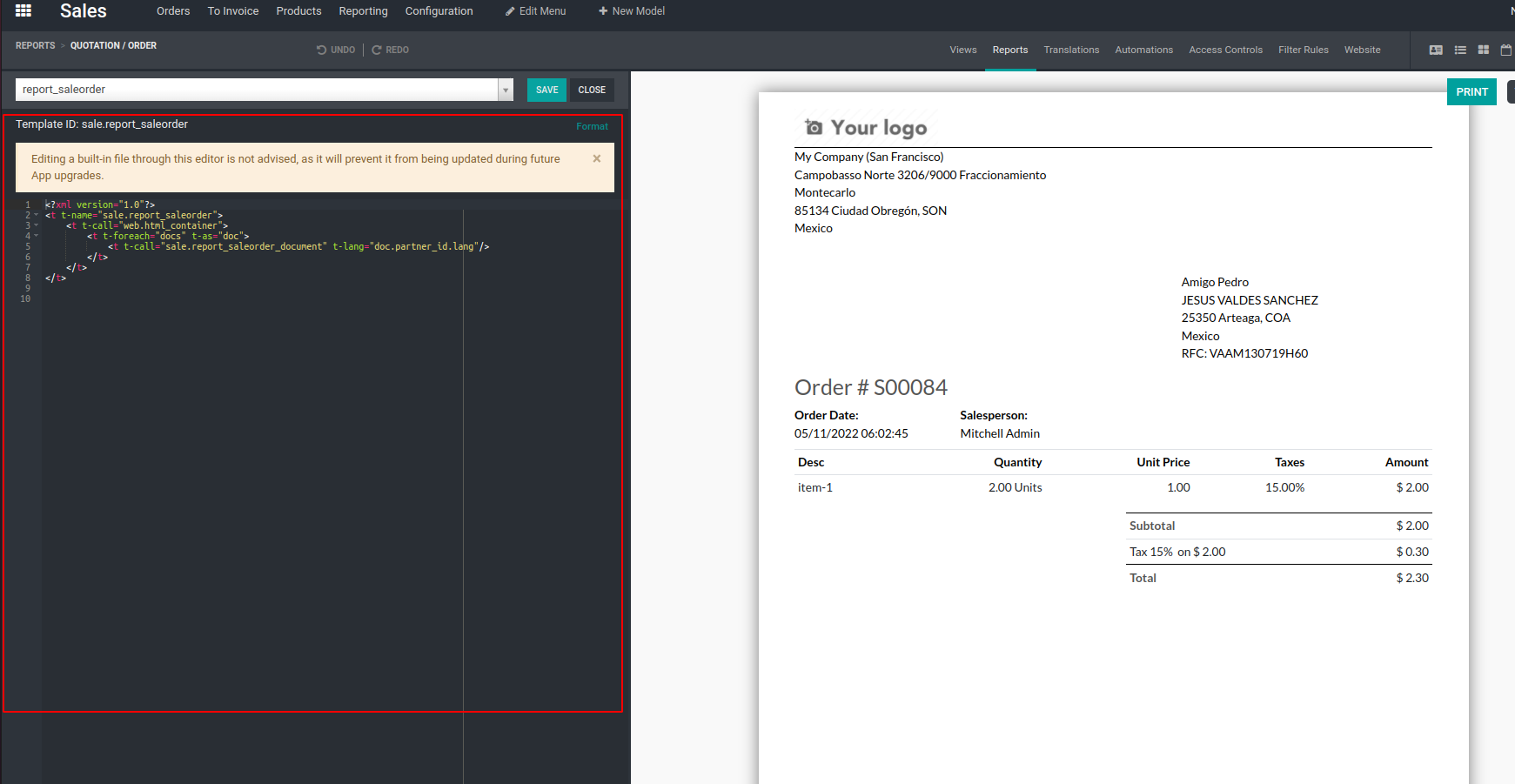
We can see a search box for selecting the reporting templates, by calling this
template
the whole code regarding this template will appear in the editing panel. Such a
way that We can edit the report using the studio.