We can install the Studio module from Odoo apps. A button depicting the custom tool
will appear at the top of the screen when the studio module installation process
is completed.
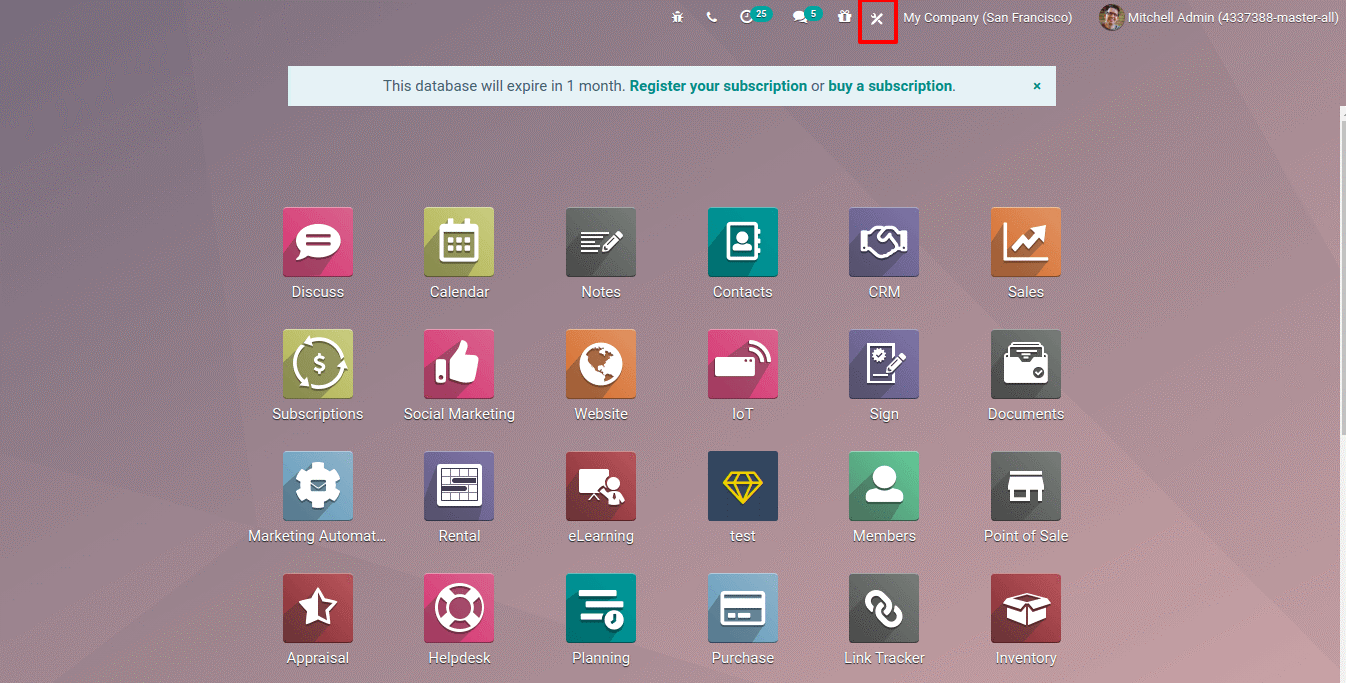
Studio tools fundamentally help you create custom views and modify existing views
without using XML code.
You can create a new module using an existing view and add a module using a new
field or a completely new model. Therefore, clicking on the Studio tool offers three
customization options:
- Change background
- Import
- Export
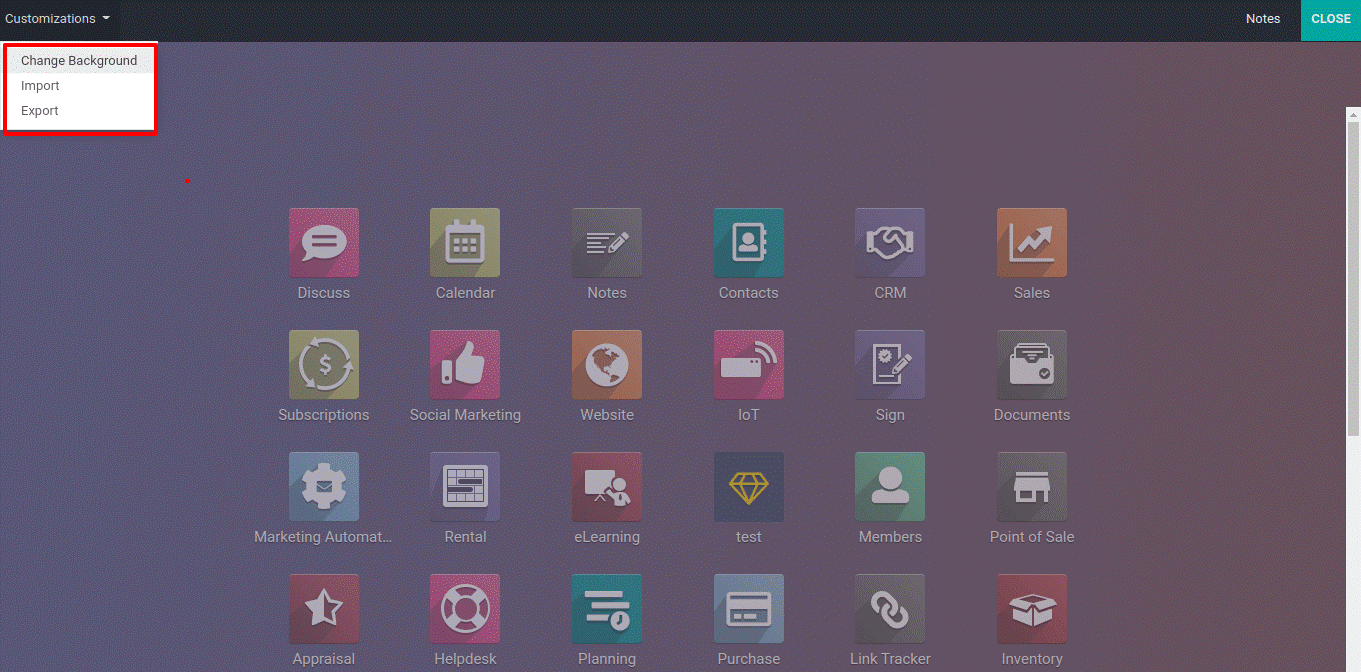
We can change the background, using the ‘change background’ option under customization.
So it will ask you to choose the background image from your system. Also, modules
can be exported and custom modules can be imported using ‘export’ and ‘import’ options
under customization respectively.
Now one can modify any existing application or can create even a new one. You will
have a ‘New App’ at the end on the screen to create a new App.