Settings
In the Settings menu of the Employees module, you will get various options to enable in order to improve the performance of the module.
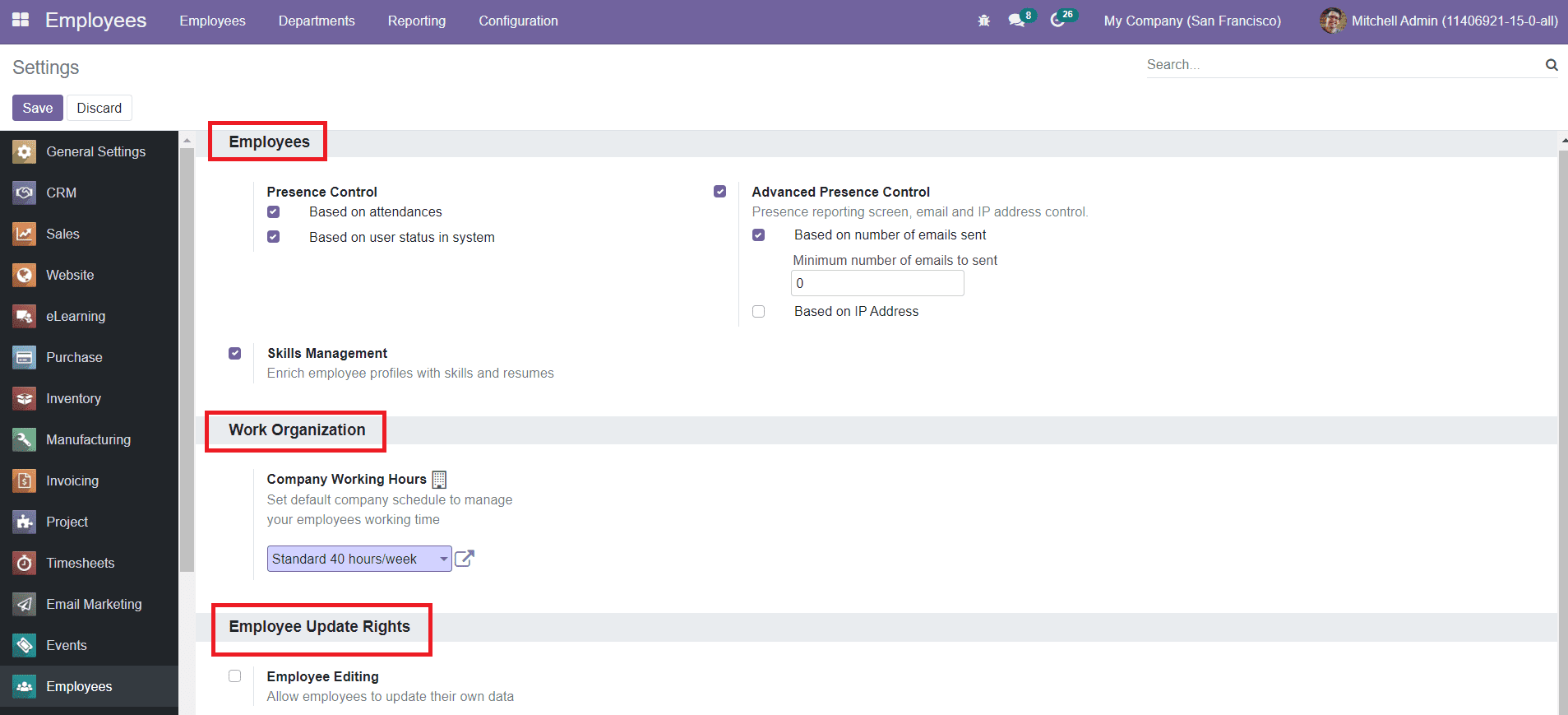
Under the Employees tab, you can define the Presence Control. You can define the presence of the employee based on attendances and based on user status in the system. The Advanced Presence Control option can be enabled in order to control the advanced presence of the employee based on number emails sent and IP Address. You can activate the Skill Management option to enrich the employee profile with skills and resumes.
Under the Work Organization tab, you can set the default company schedule to manage your employee’s working time. You can allow the employee to update their own data by enabling Employee Editing under the Employee Update Rights.
Now, let’s look at the reporting feature in the Odoo Employees module.