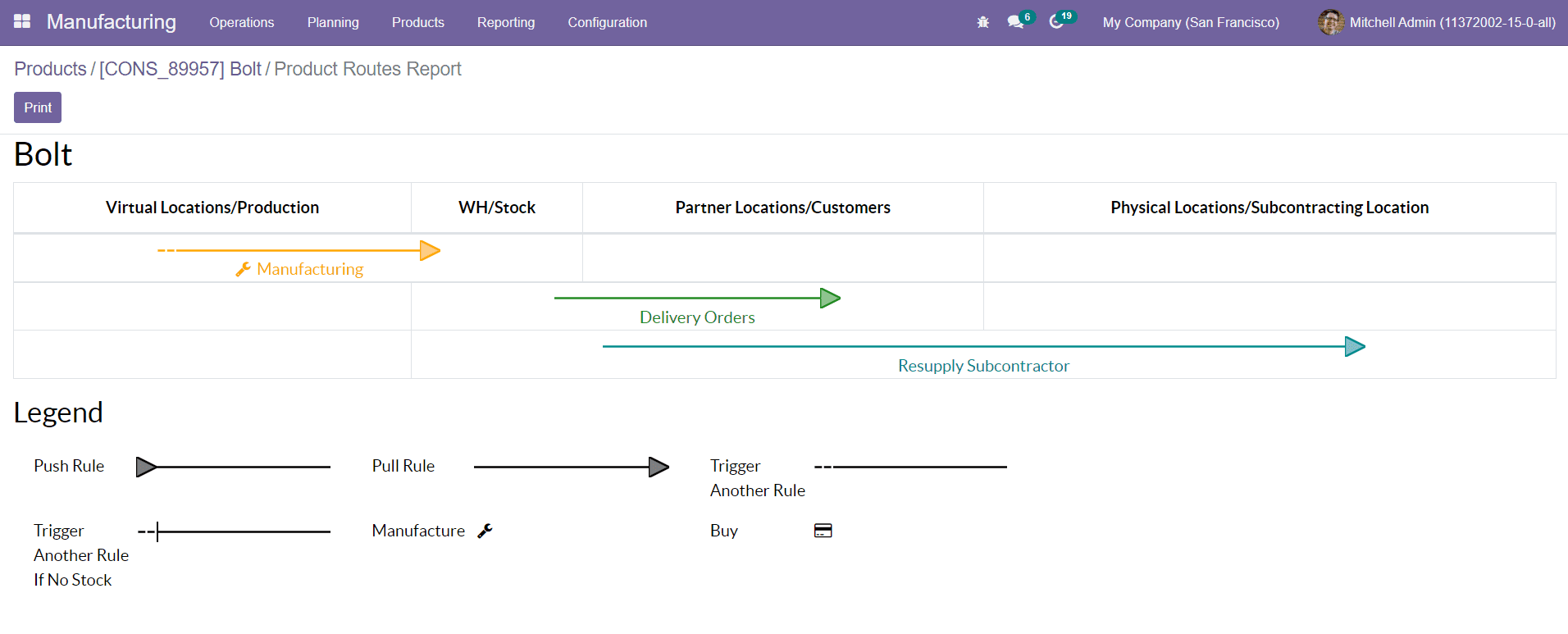Product Management
In the Odoo Manufacturing module, you will get a separate platform to configure and manage product and product variants. We already discussed the configuration of Product, Product Variants, and Lots/Serial Numbers while detailing the Inventory module in the Odoo 15 Community Book. You can check the Inventory chapter to get more information. Here, we will discuss the options in the product configuration window to get more details about the manufacturing of a product.
While configuring a new product, you have to add General Information, Attributes& Variants, Sales, Purchase, Inventory, and Accounting details of the product after mentioning the name of the product.
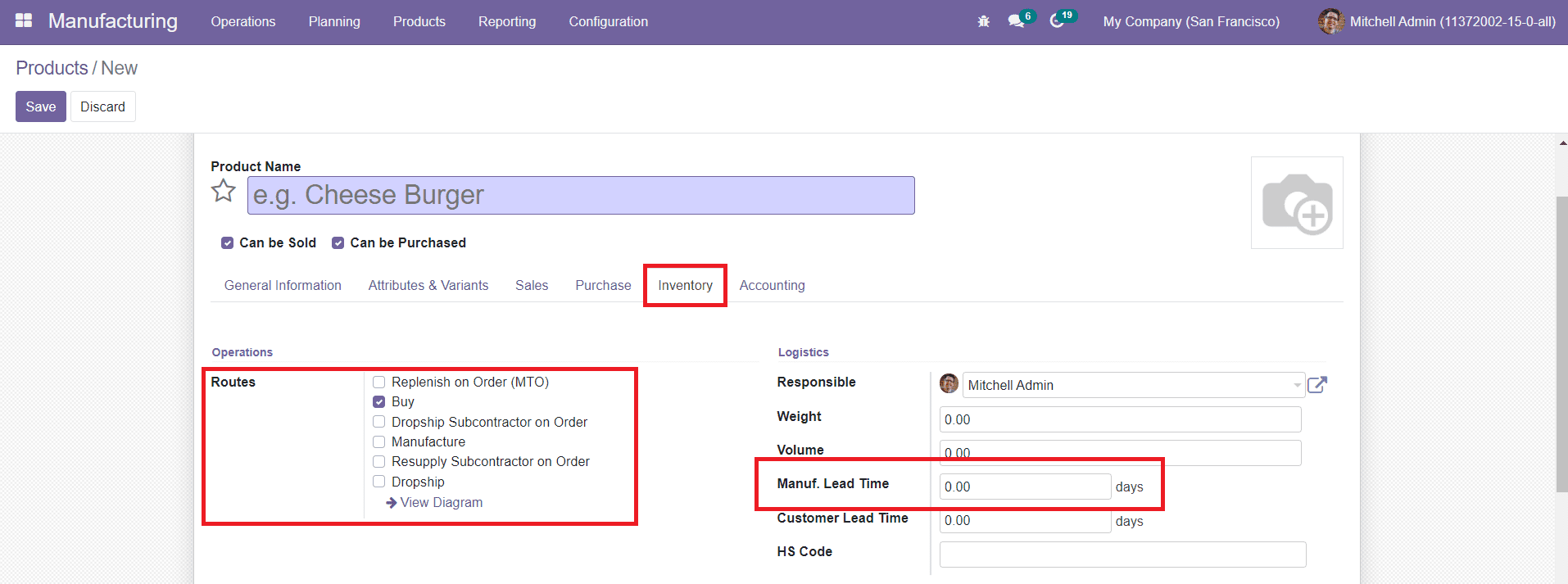
Under the Inventory tab, you will get the Manufacturing Lead Time field to mention the average lead time in days to manufacture this product. In the case of multi-level BOM, the manufacturing lead times of the components will be added. The Routes option will help you to define the routes of the product. If the product is replenished on order, you can select the Replenish on Order option. The diagram will pictorially represent the movement of the product in the Replenish on Order route.
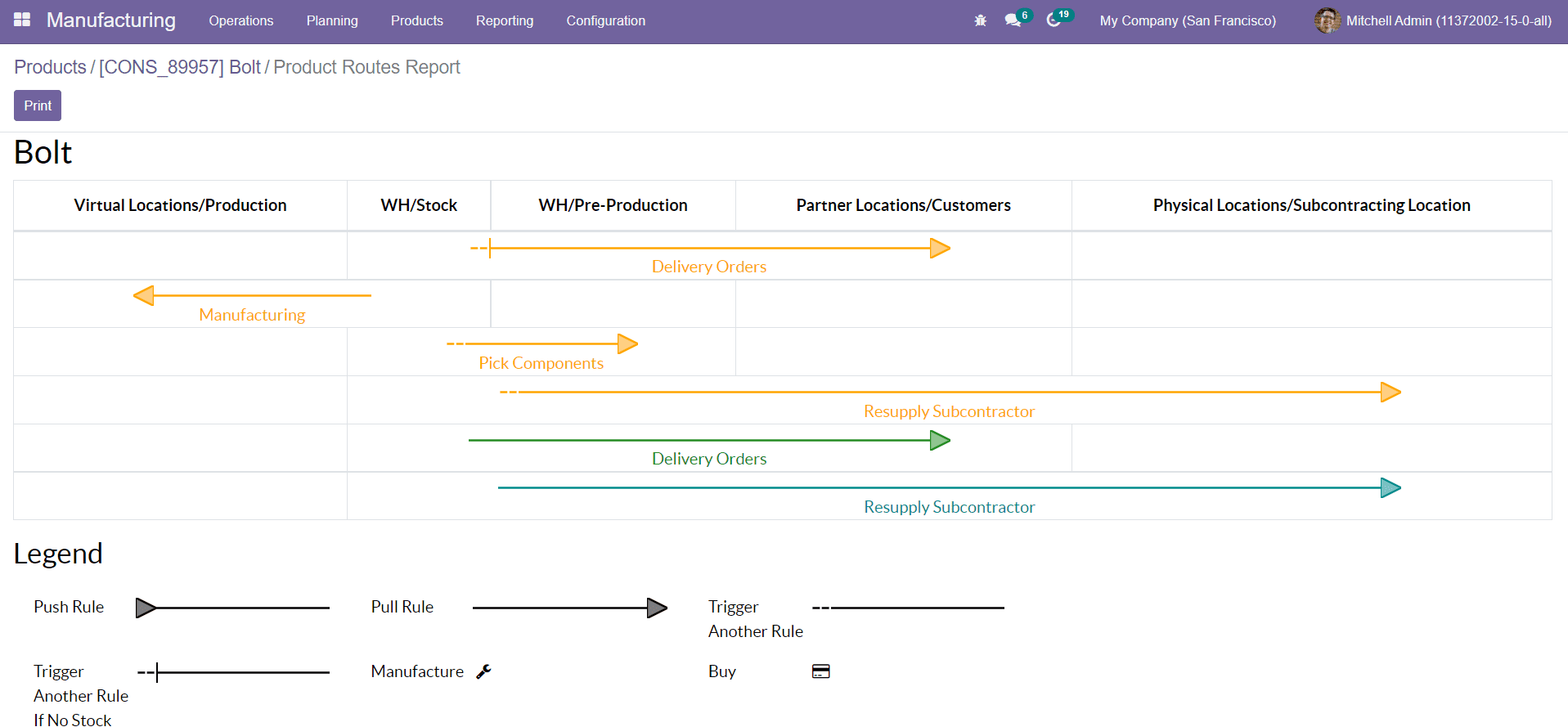
If the product is manufactured in the company, you can select the Manufacture option as Routes of operation to get the routes of the manufacturing.