Work Centers
Work Centers are the places or organization units where you can perform the manufacturing processes. In the process of manufacturing a specific product, we may need different types of equipment and workspaces at each stage of production. So, by assigning different Work Centers for each activity in the manufacturing process we can ensure quality at each step. In the Odoo Manufacturing module, you can create different Work Centers for different activities in the production of a product.
You can easily manage multiple activities in the manufacturing process by creating separate Work Centers. In order to get the Work Center window in the Odoo Manufacturing module, first, you need to activate the Work Orders option from the Settings menu of the module.
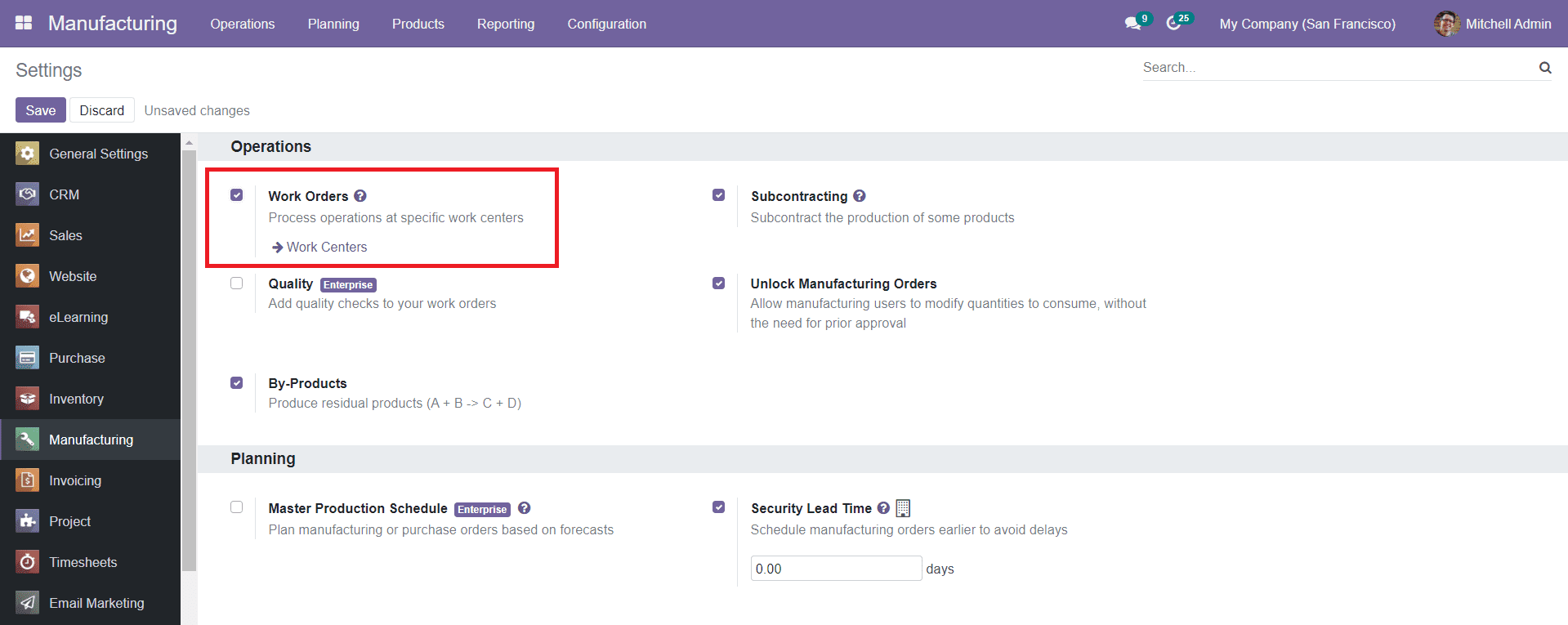
After activating this option, you will get access to the Work Centers window from the Configuration menu of the Manufacturing module.
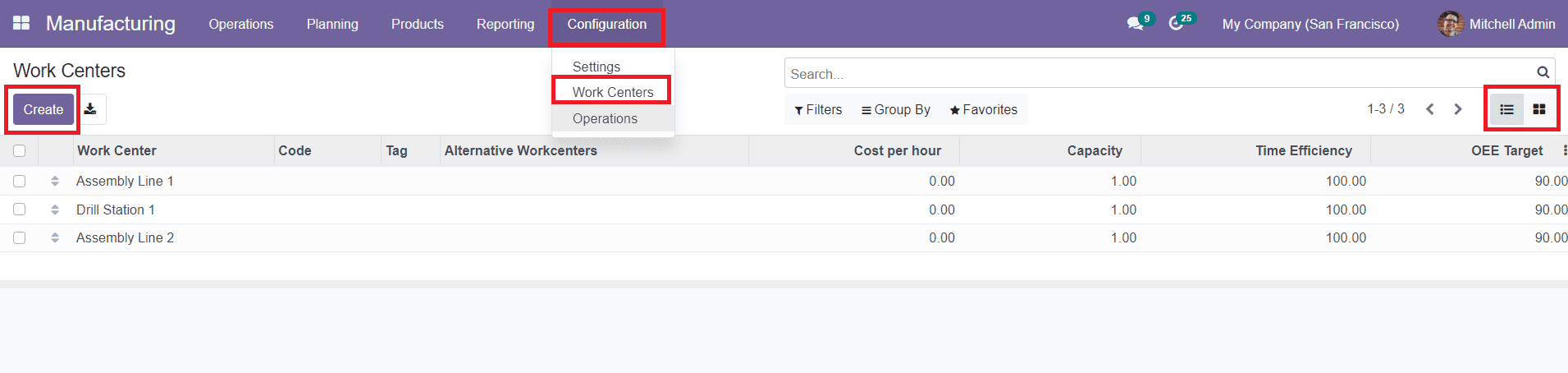
As you can see in the screenshot given above, the window will display all configured Work Centers in the module. You can view this platform in List as well as Kanban view. The List view of the Work Centers will show the details about the Work Center, Code, Tag, Alternative Workcenters, Cost per hour, Capacity, Time Efficiency, and OEE Target. You can use the default and customizable Filters and Group By options as sorting tools. You can select one among the given Work Centers by clicking on the respective one and use the ‘Edit’ button to make changes in the available data.
Now, click the ‘Create’ button to create a new Work Center in the Manufacturing module.
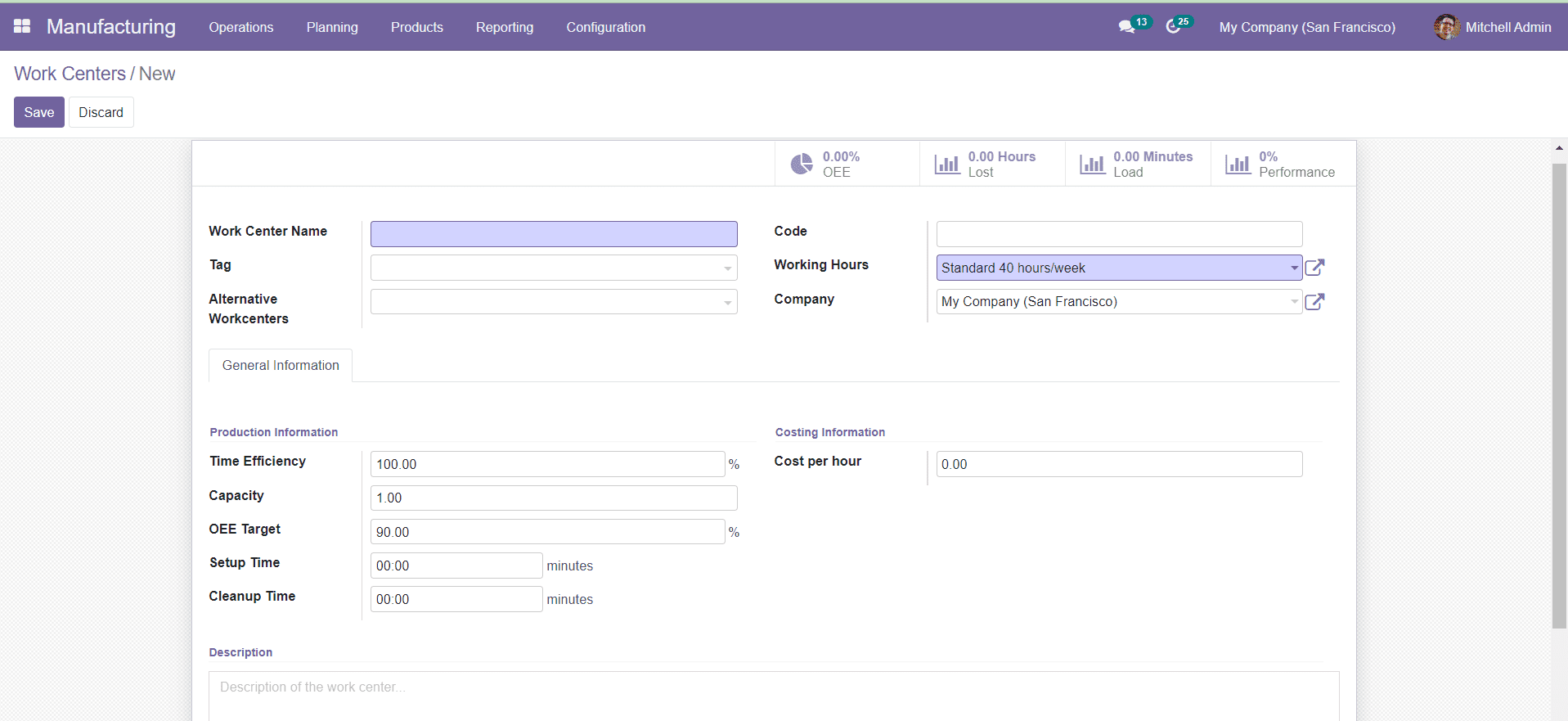
In the new Work Center creation window, you can mention the Work Center Name in the given space. You can add suitable tags for the new Work Center in the Tag field. In the Alternative Workcenters, you can add an alternative workspace that will act as a substitute for the new Work Center. Specify the Code, Working Hours, and Company in the given fields.
In the General Information tab, you can add Production Information and Costing Information about the Work Center. In the Time Efficiency field, you are allowed to define the expected duration of the work orders in this new Work Center. In the Capacity field, you can mention the number of units that can be manufactured at a time. The Overall Effective Efficiency Target in percentage can be specified in the OEE Target field. You can define the time required for setup and cleaning the Work Center in the Setup Time and Cleanup Time fields respectively.
In the Cost Information tab, the Cost per hour field can be used to mention the cost of the Work Center to work for an hour. At last, you can add important notes and instructions about the new Work Center in the Description field. After completing all these steps, you can click the ‘Save’ button to save the newly created Work Center.