Course Groups
You can easily categorize the courses configured in the eLearning module into different categories by defining specified groups for them. The module has the Course Groups option under the Configuration menu which will help you to create different groups for the courses. By categorizing the courses, the visitor will be able to identify the courses easily and they can locate the suitable courses by recognizing the appropriate group.
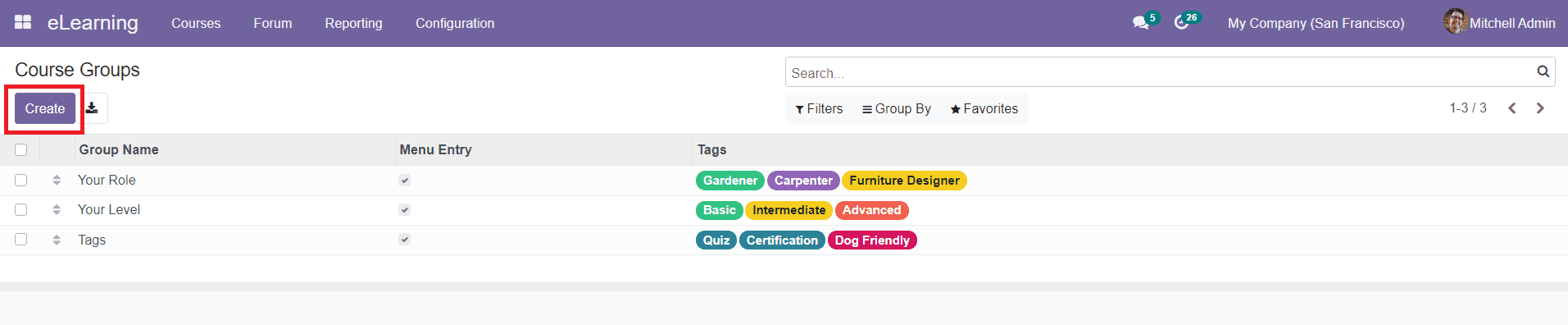
You will be able to get the Course Groups menu as shown above. This window displays all created Course Groups in the eLearning module. You can see the Group Name, Menu Entry, and Tags on this platform.
In order to create a new Course Group, you can click on the ‘Create’ button given in the top left corner of the window. By clicking this icon, you will get a new Course Group creation window as shown below where you can add details about the new Course Group.
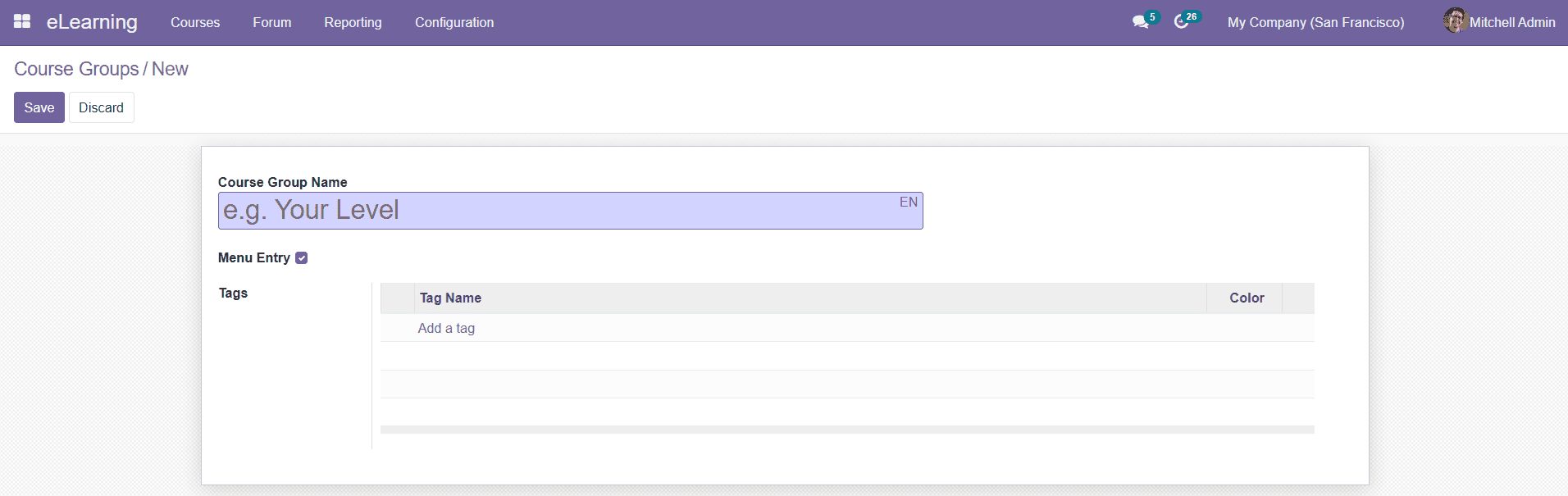
You can mention the Course Group Name in the given field. You are also allowed to activate the Menu Entry field. You can add Tags for the Course Groups by using the ‘Add a Tag’ option. You can also select a color for the added Tag from the given list. Save the new Course Group after completing all these steps.
Next, we will take a look at the creation and management of new content in the eLearning module.