The Odoo platform can be installed as easily as Windows-based systems without any configuration codes. The steps listed below can be used to install the Odoo platform on Windows systems.
The Windows installation file can be downloaded from the Odoo website as shown in the following image.
The download URL is below:
https://www.odoo.com/page/download
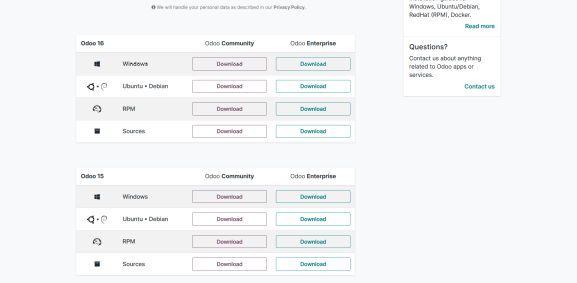
Now you need to double-click the downloaded file to install it. This will launch a pop-up window similar to the image below.
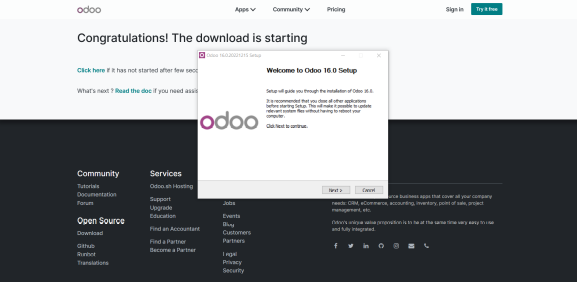
Next, edit the PostgreSQL configuration information in the window as shown below:
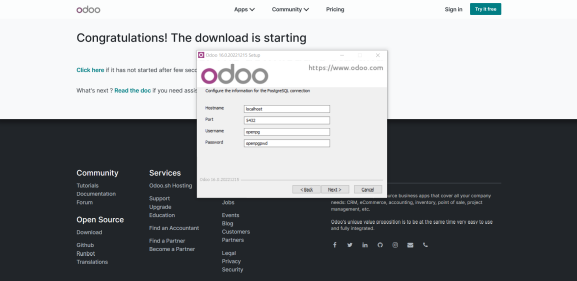
Next, you need to specify the destination folder where Odoo will be installed and configured.
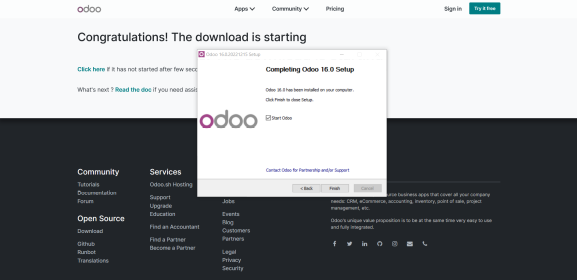
Finally, you need to start the application and then configure it to use the database as described in the next section.
Once the installation is complete, you can start using Odoo for your needs. The following section describes the functions related to database configuration.