The Odoo Studio module provides a user-friendly, codeless feature empowering users to customize their Odoo applications effortlessly, eliminating the necessity for coding expertise. Through its intuitive drag-and-drop interface, the Odoo Studio module empowers users to effortlessly create new fields, modify existing ones, and craft personalized dashboards and reports. This streamlined process not only saves time and effort for users lacking programming knowledge but also facilitates swift and efficient application modifications. Importantly, this user-friendly feature democratizes customization, making it accessible to a broader audience without the necessity of hiring developers or IT specialists.
As outlined in the preceding sections, upon selecting the studio icon, users gain the capability to modify existing applications or effortlessly forge a new custom application.
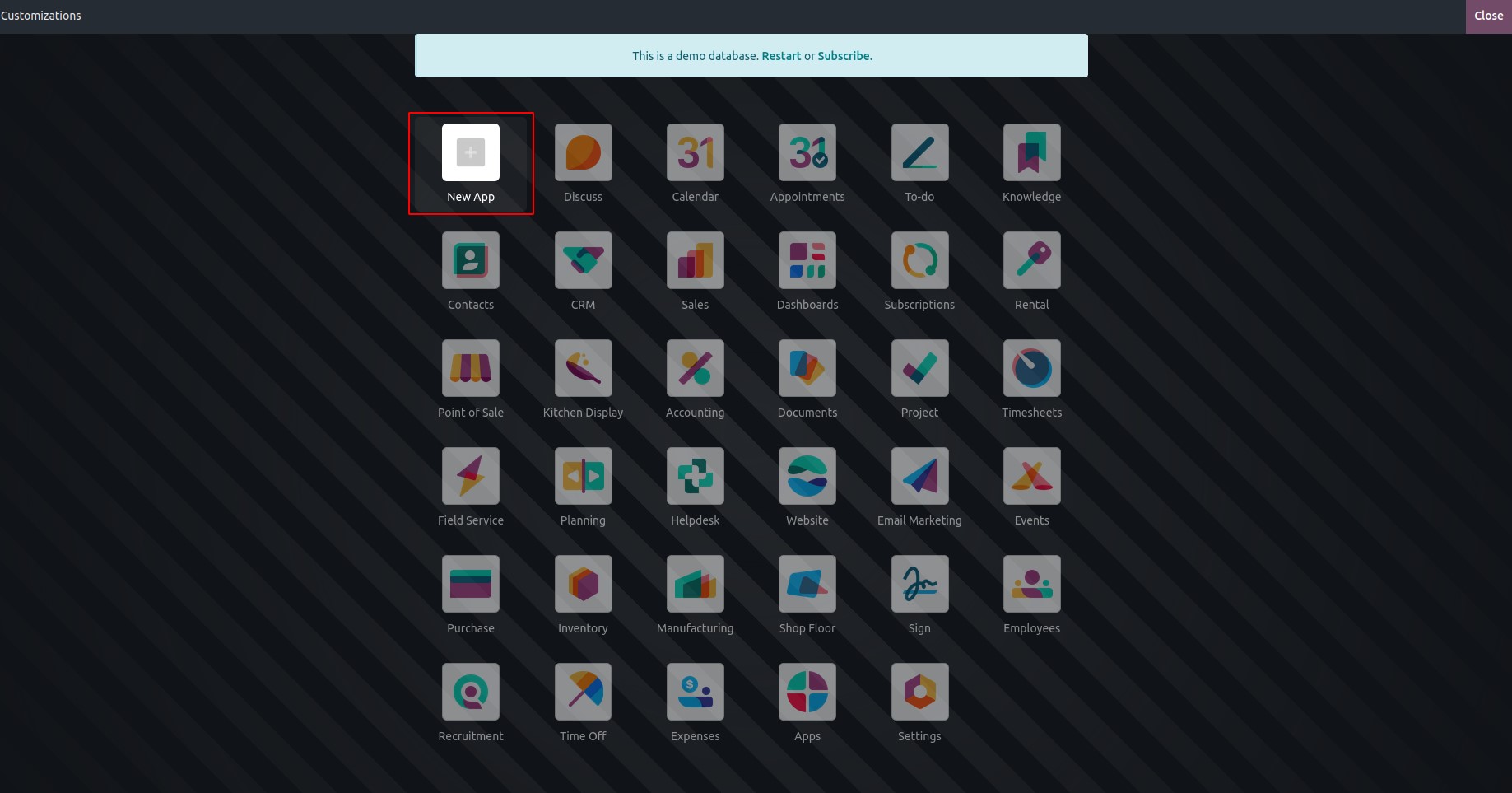
Upon clicking the "New App" icon, users will be prompted to supply a name for the custom application. Additionally, users have the option to design a personalized icon or conveniently upload one from their device.
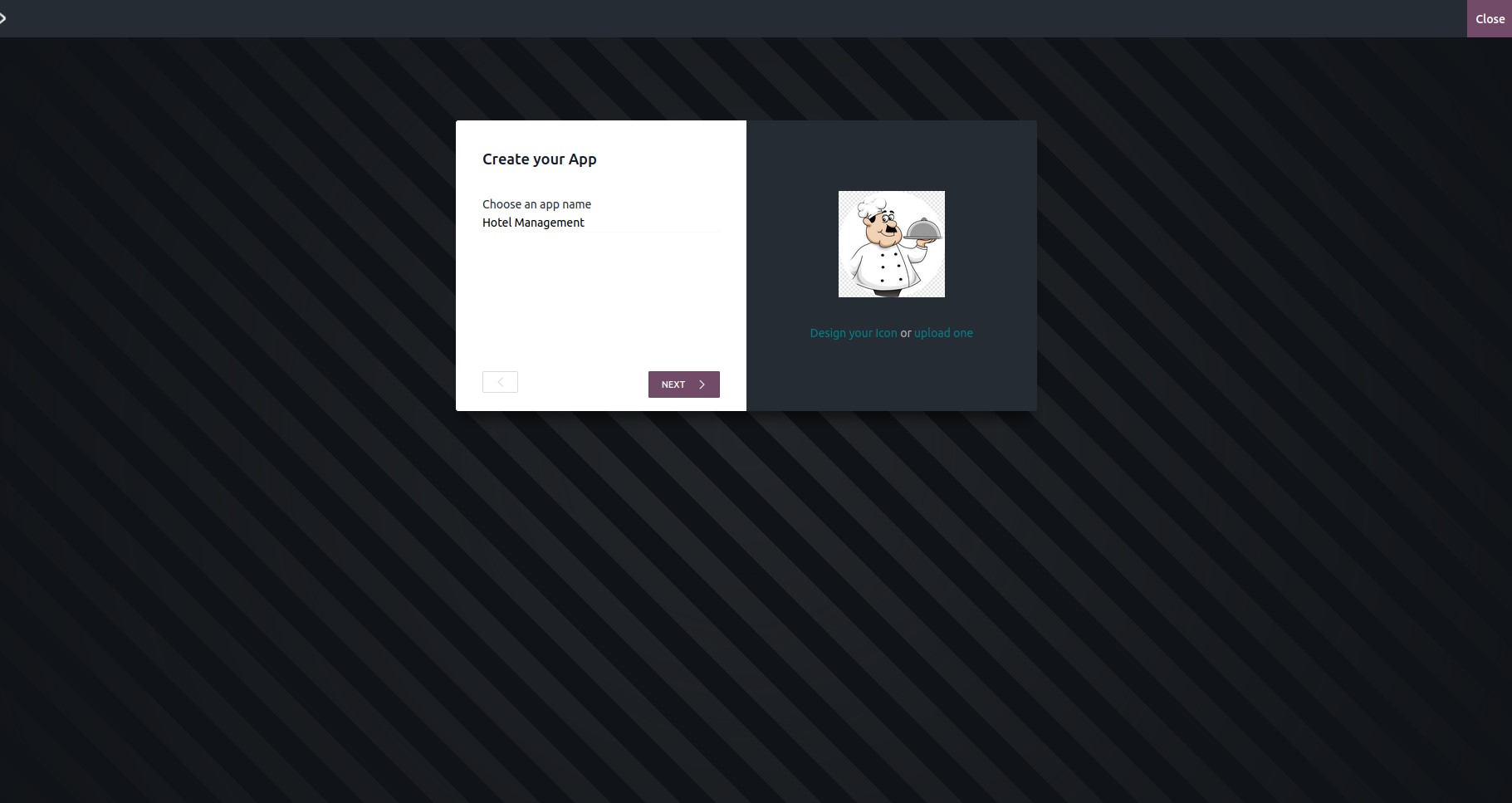
After assigning a name to our custom module, the subsequent task involves establishing menus within the application. Once the user has named the module, they will proceed to the next page where they can specify the names of the menus intended for inclusion in the module. Additionally, users have the option to either append the menu to the newly created module or incorporate it as an additional menu into an existing module. However, opting for an existing module requires the mandatory specification of the module to which the menu should be added.
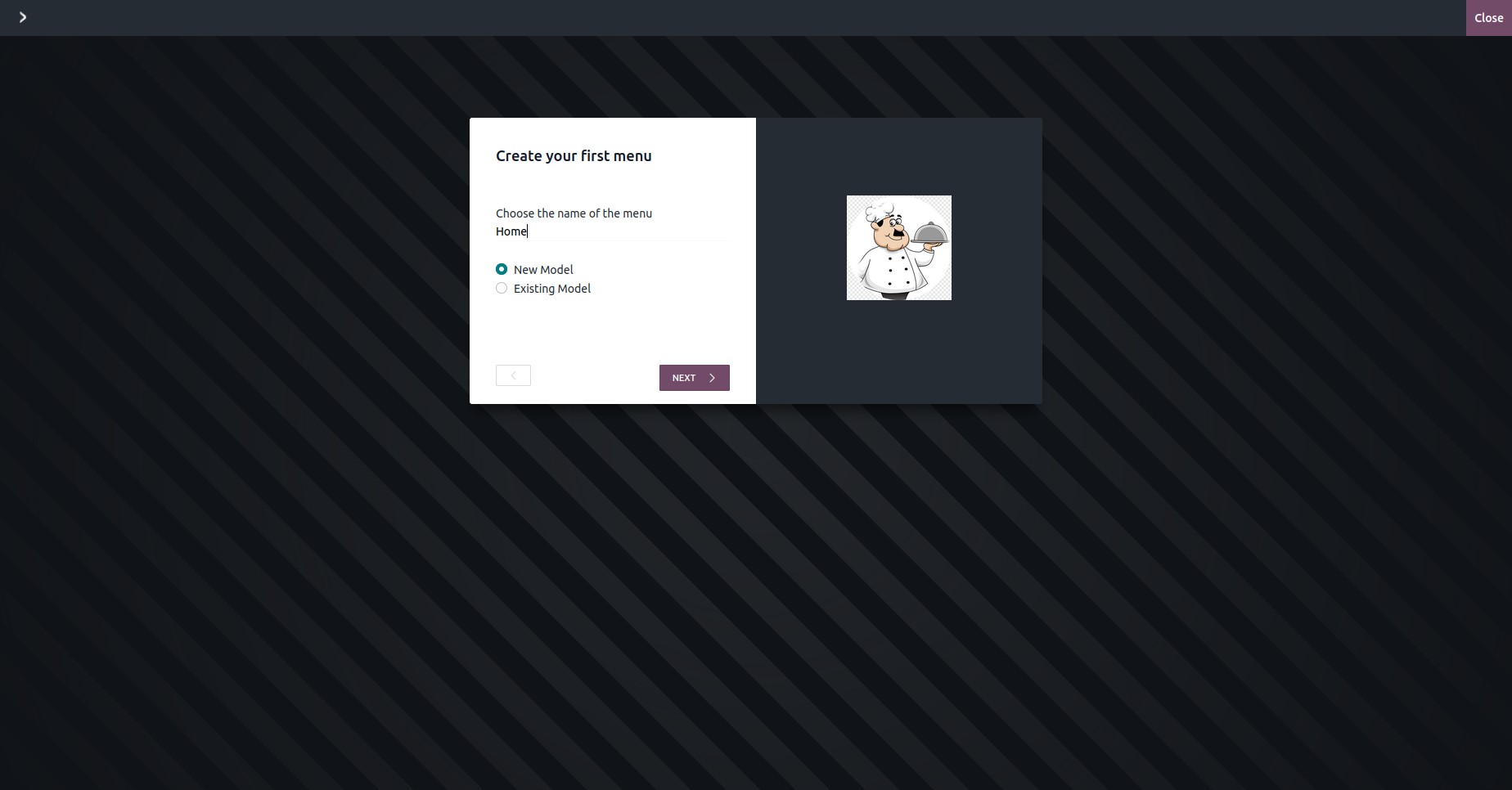
On the subsequent page, users are presented with a selection of pre-built features that can be incorporated into the new module. Enabling these features makes them accessible within the module. Noteworthy functionalities like chatter, company, notes, custom sorting, contact details, and more are readily available, as depicted in the figure below.
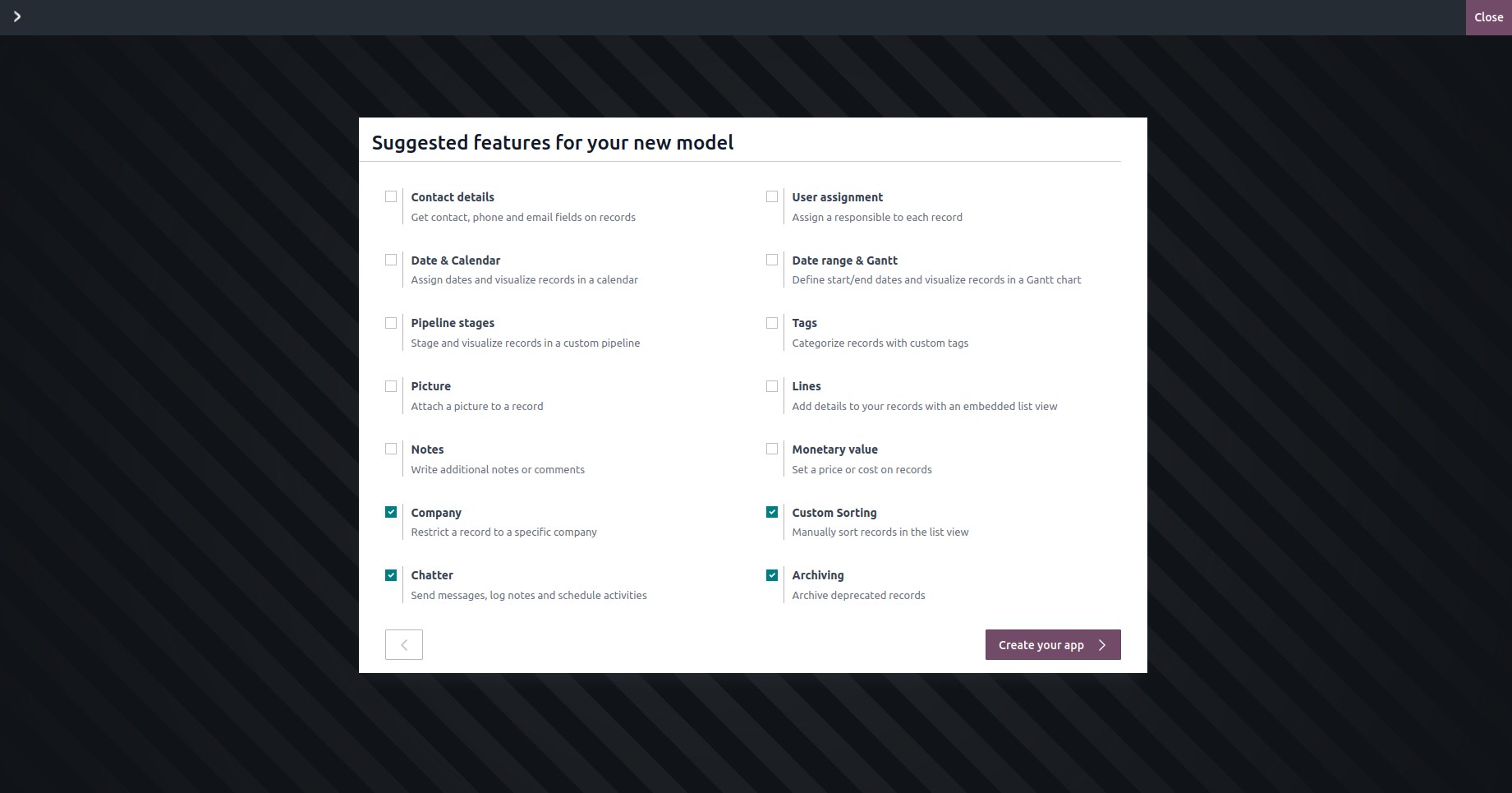
Upon clicking the "Create your app" button, the custom app will be generated with the provided name, menus, and features. Subsequently, in the following window, users will be guided to incorporate the necessary components and fields, allowing for a more in-depth customization of the application.
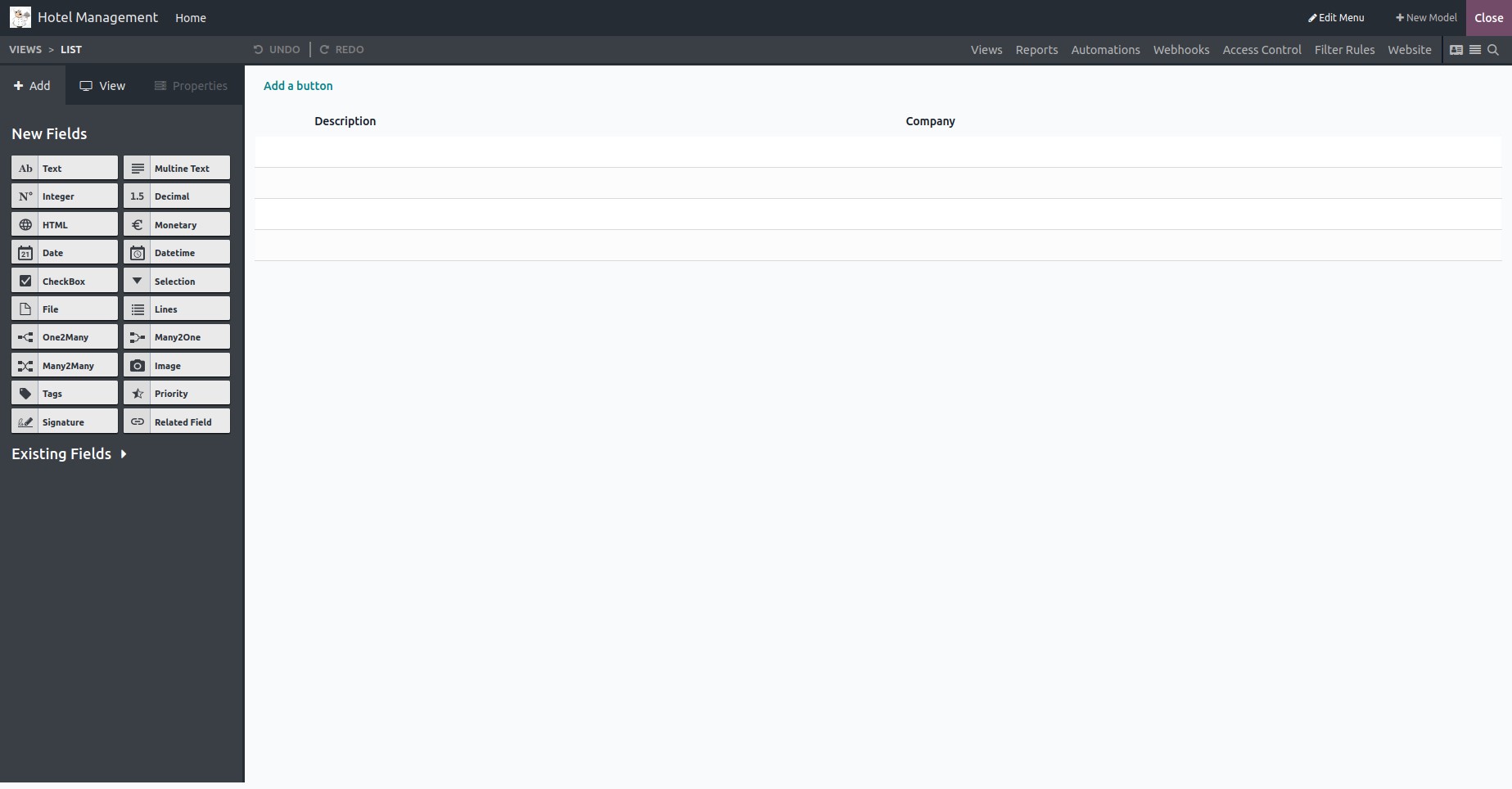
At the conclusion of the process, users can successfully create a custom application without the need to write a single line of code. Armed with a clear understanding of the application's requirements and functionality, Odoo Studio streamlines the creation of custom apps, making it accessible to individuals without coding expertise.