Fields are defined as the type of data that is kept within them. Their widget determines how data is presented and formatted on the UI. The process of adding widgets to the fields will be covered here.
To access the studio module, click the studio icon.
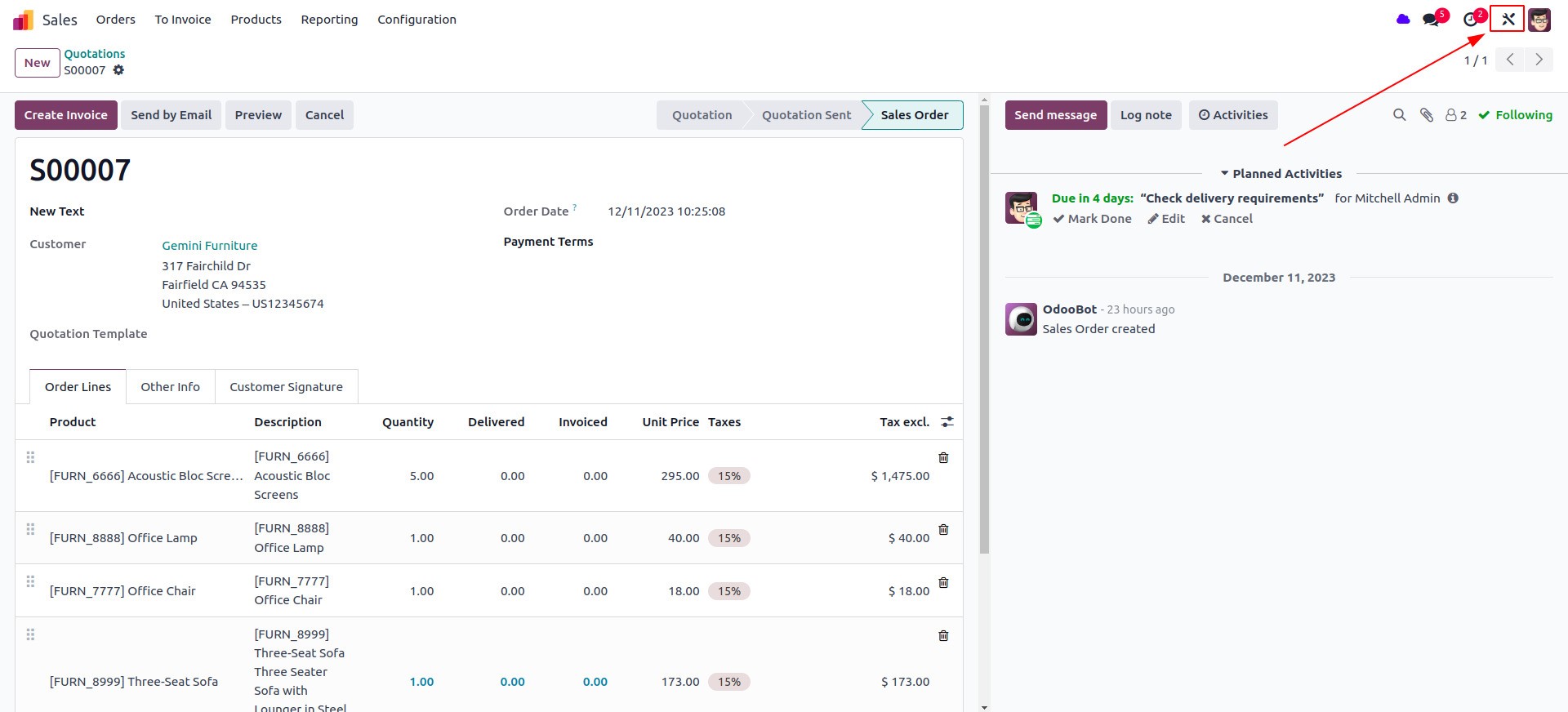
Drag a new field to the form view.
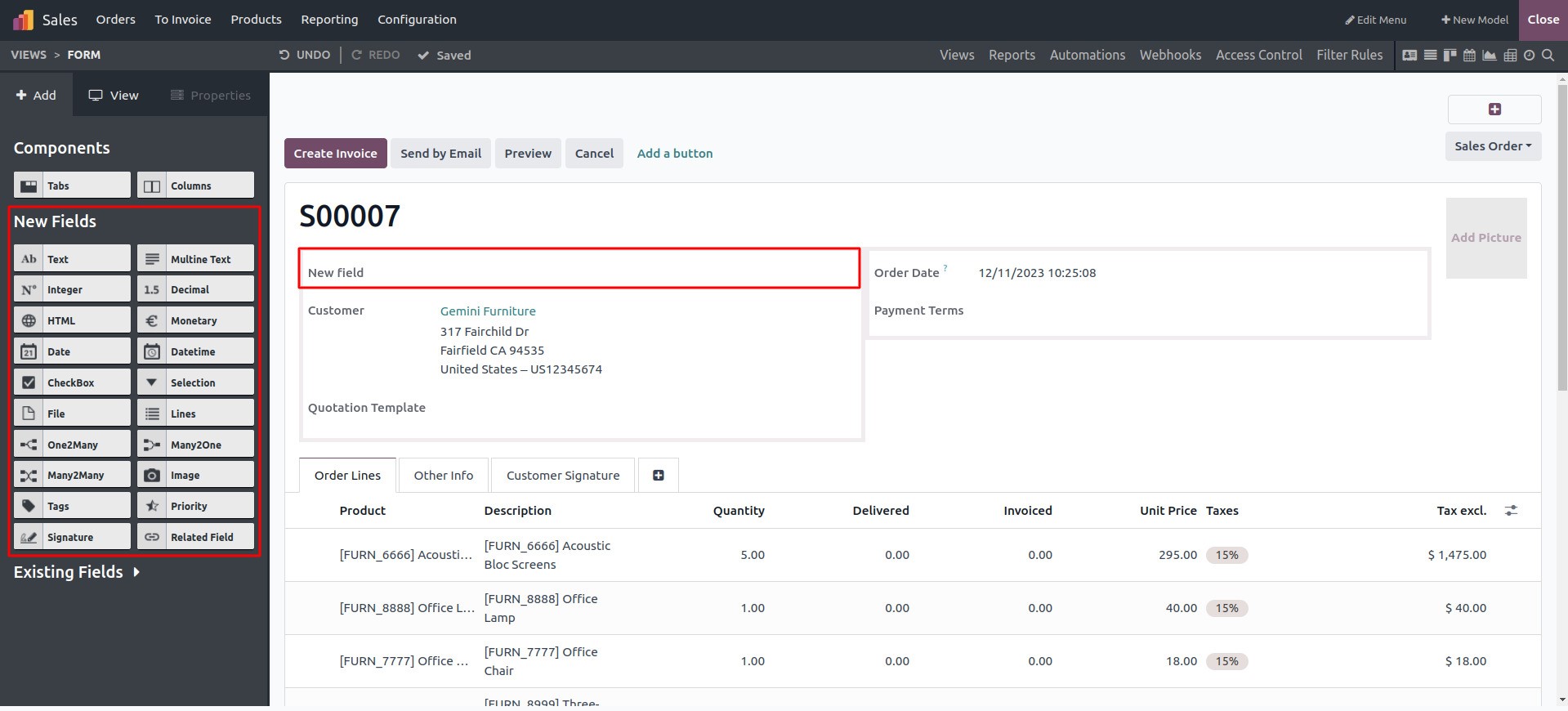
Click on the newly added field. So we can access the field properties configurations.
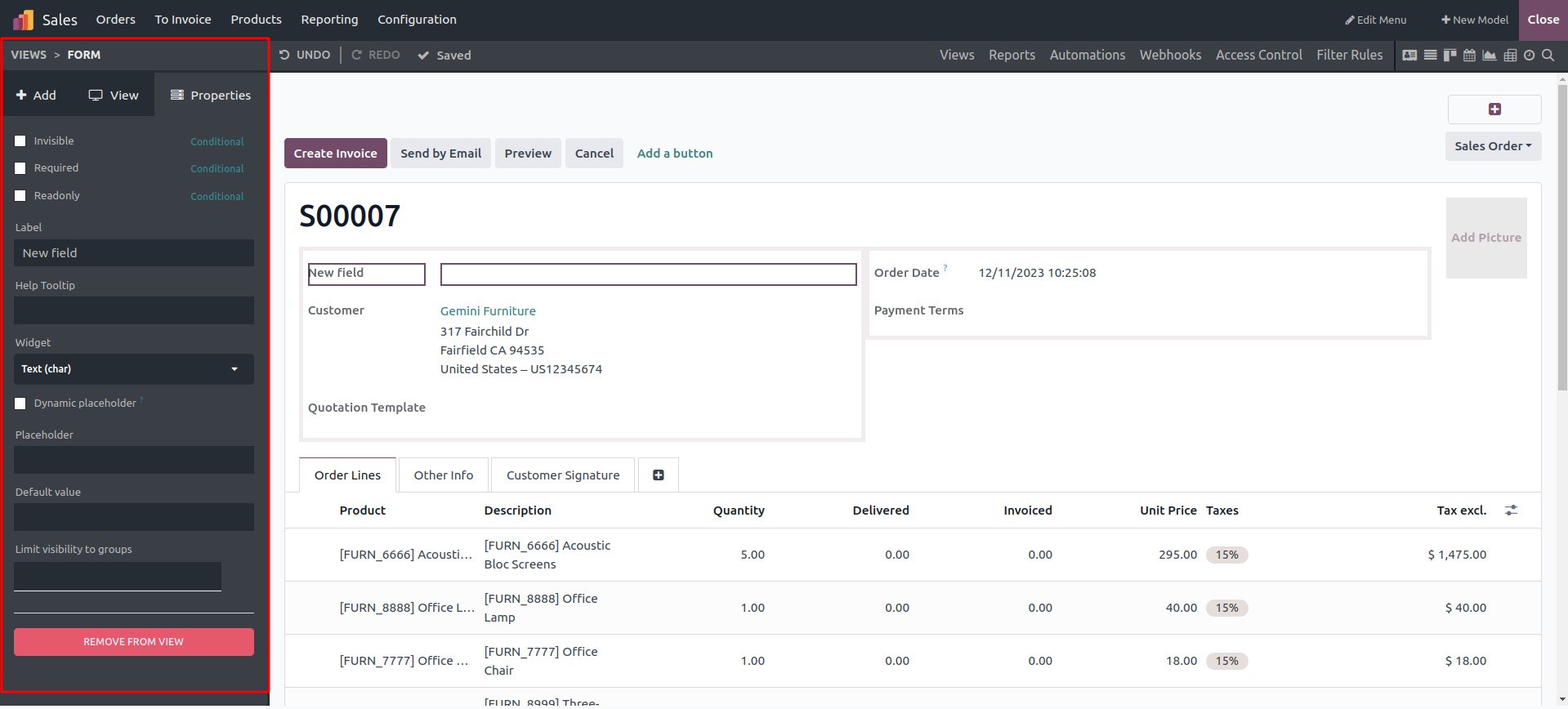
We can see a Widget option there.
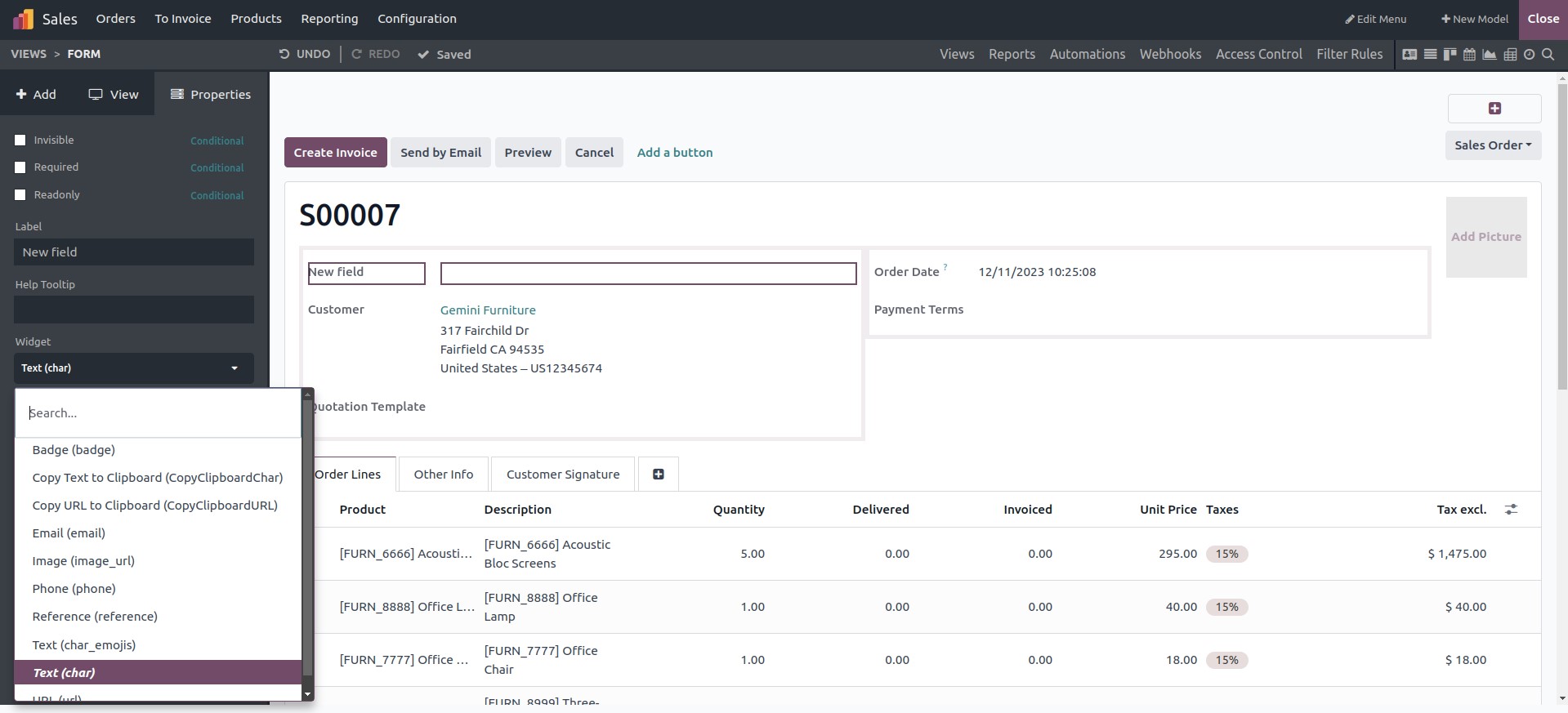
We can choose the widget from the dropdown list that we intend to associate with the new field.
- Badge
- Copy Text to Clipboard
- Copy URL to Clipboard
- Email
- Image Phone
- Reference
- Text
- URL
These are the available widgets.
Let’s select the Copy URL to Clipboard widget to the new field and see how the UI changes.
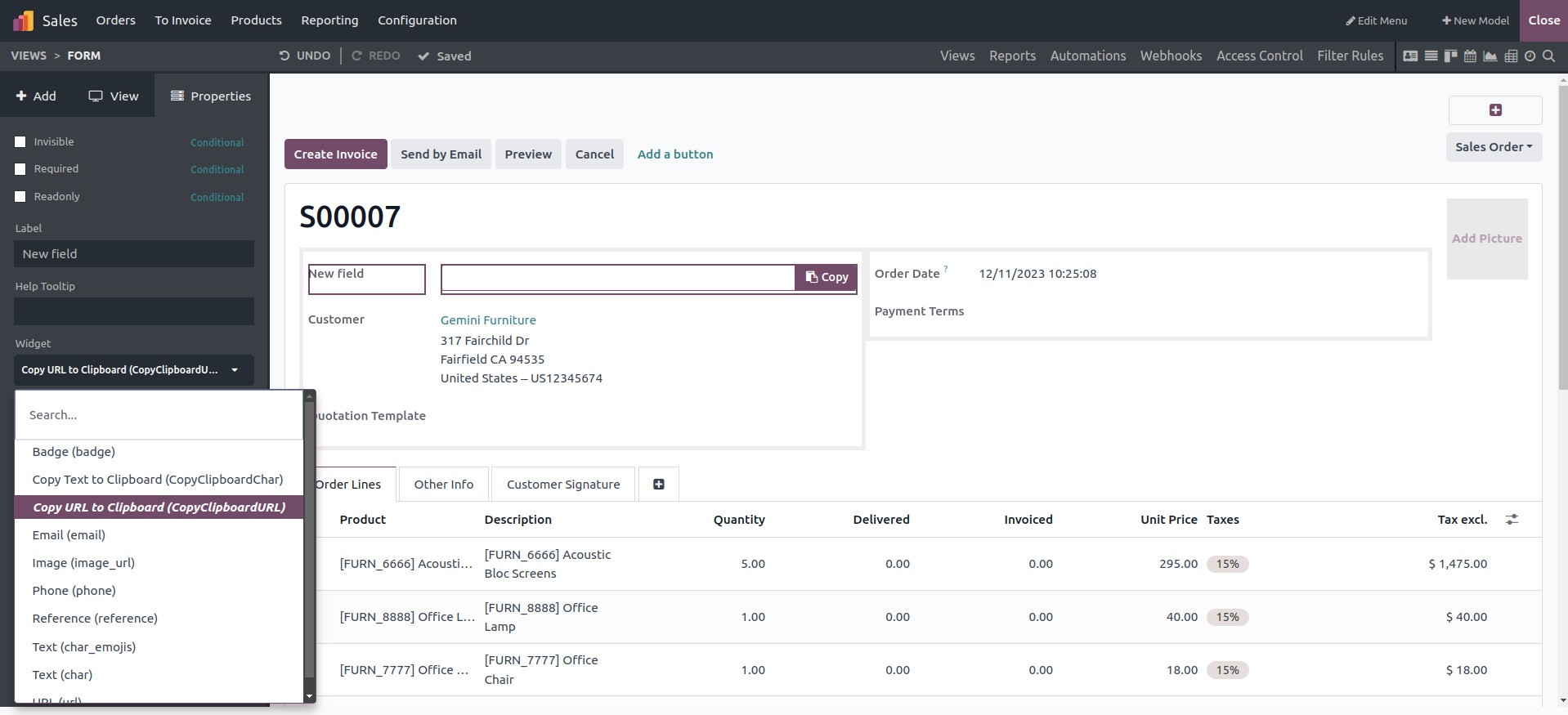
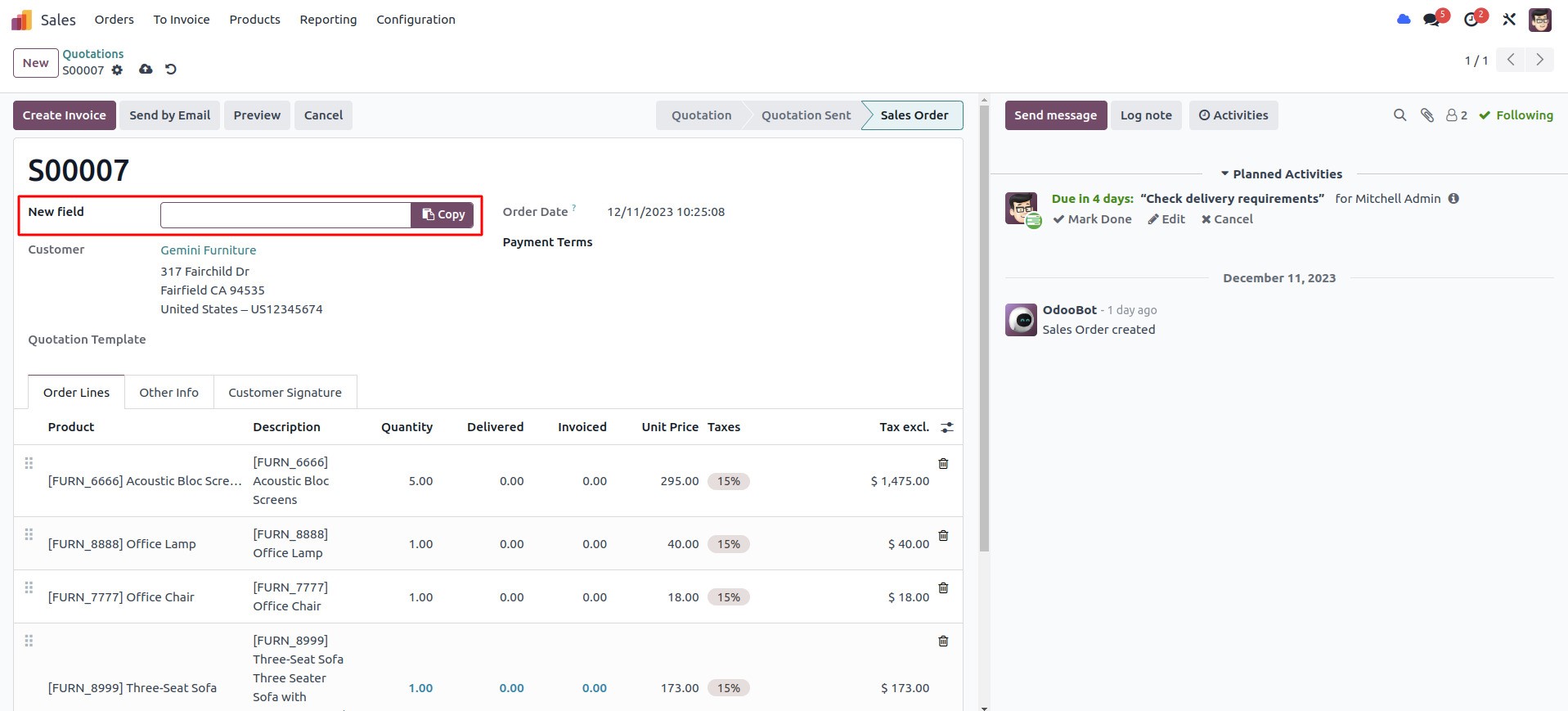
This is how we add widgets on field creation.