Sales Team Management
You can assign a sales team for the sales operations within a company to perform the actions regarding the sales of the company’s products and services. Under the Configuration menu of the CRM module, you will get an option called ‘Sales Team’ where you can manage and create the sales team.
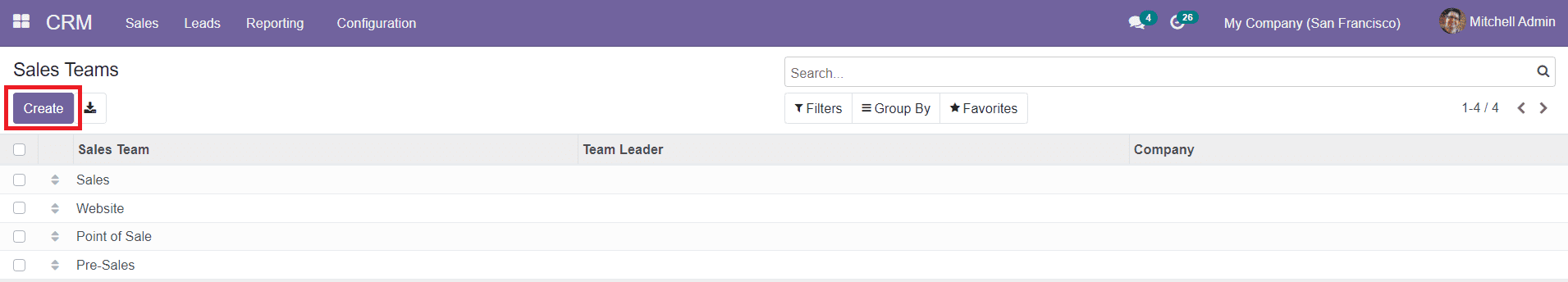
This field will display all available sales teams inside the module and you can easily edit them by choosing the respective one. By clicking on the ‘Create’ button, you will be able to get a new field to add details about the new sales team.
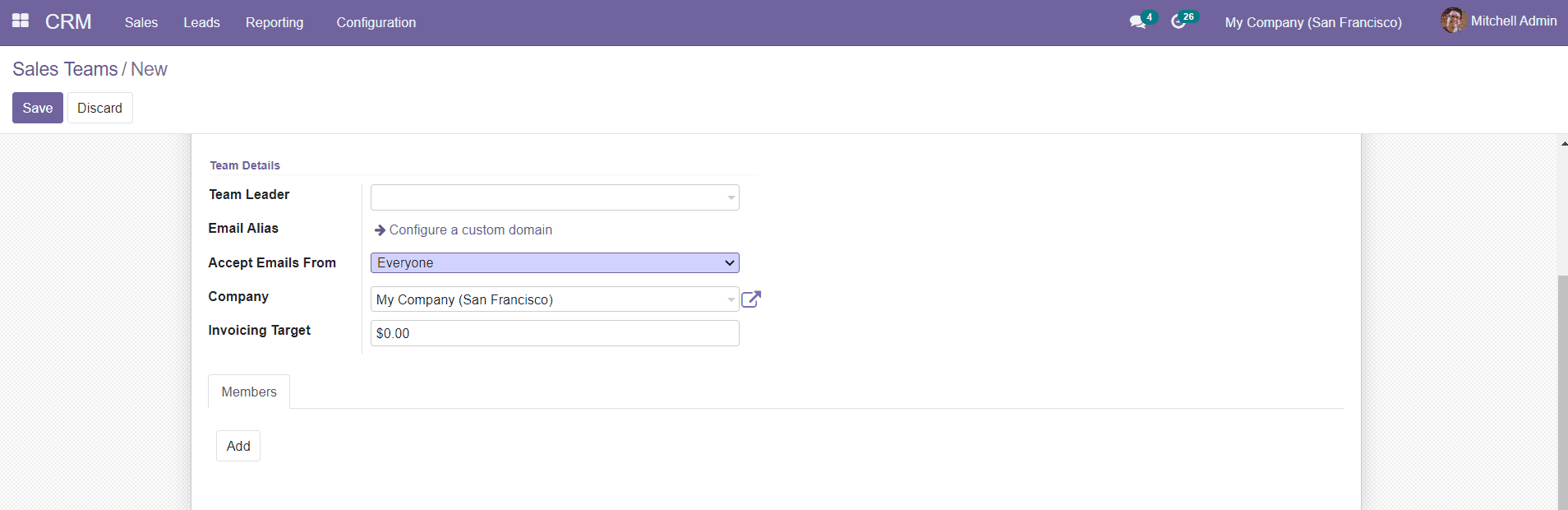
Add Team Leader, Email Alias, Company, and Invoicing Target in the given fields. In the Accept Email From option, you can select the option from the drop-down such as Everyone, Authenticated Partners, Followers only, or Authenticated Employees. You can add members to the team by clicking on the ‘Add’ button.
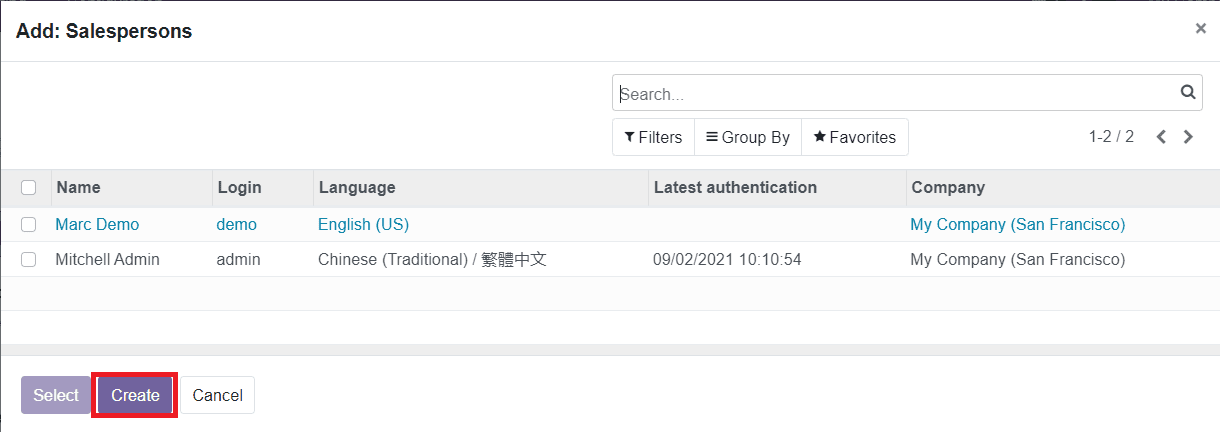
If you want to create a new contact and add the new contact to the sales team, click on the ‘Create’ button. A new field will appear as shown below and add details about the new contact in the specified fields.
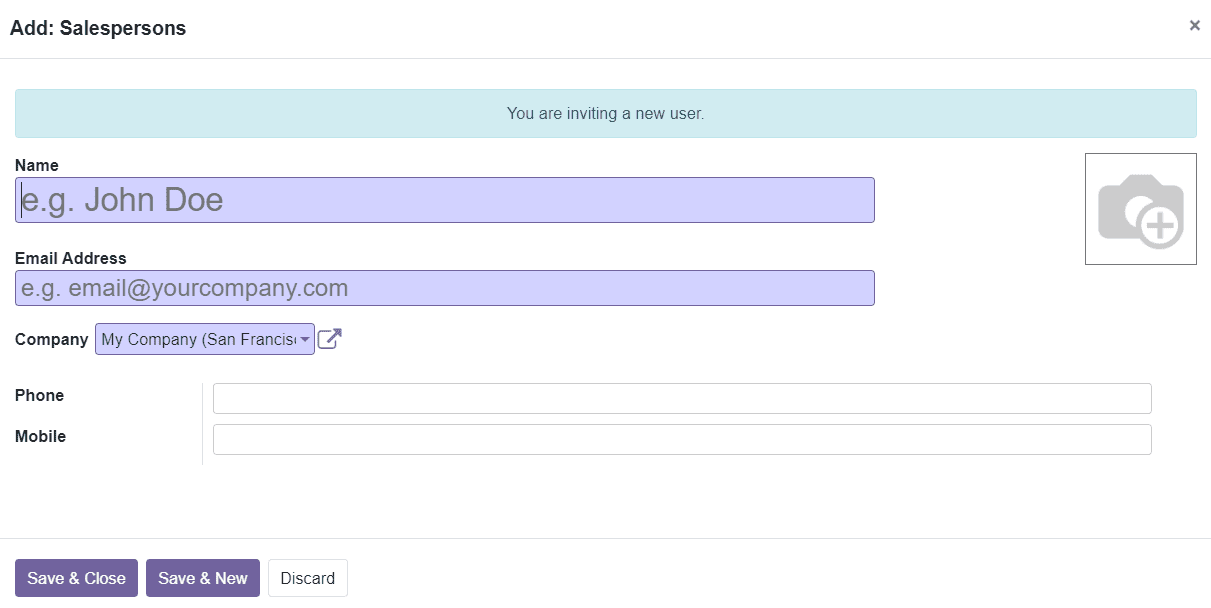
Save the sales team and you can use this while creating new leads, opportunities, quotations, and sales orders.
You can find the sales team dashboard in the Team option under the Sales menu in the CRM module where you can manage the sales team pipeline.
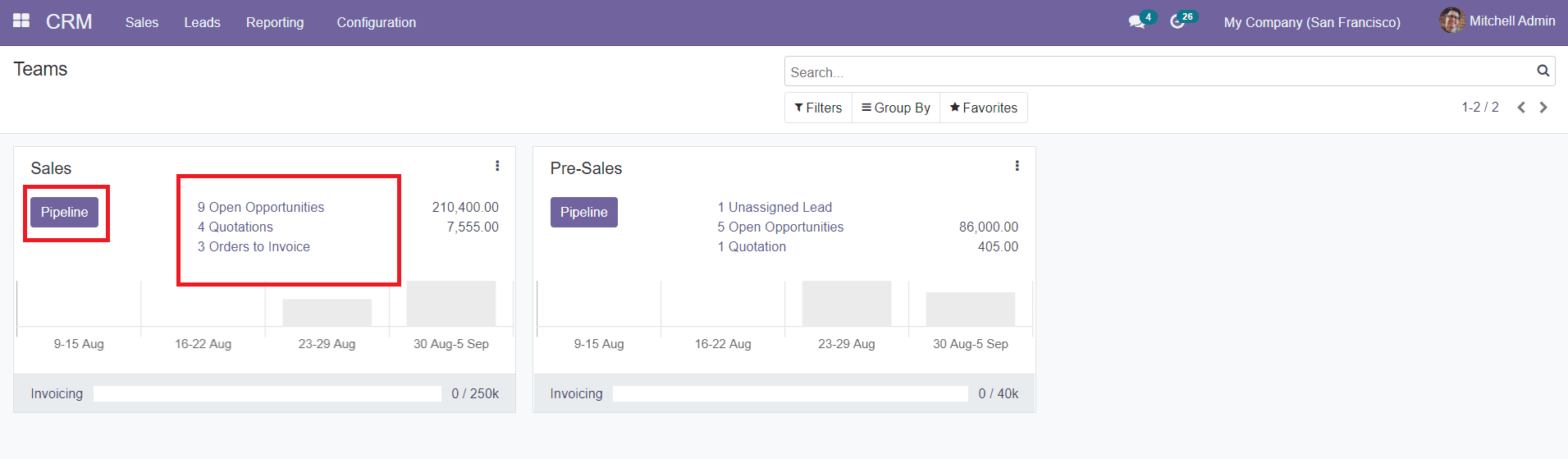
This field contains views of different data such as Leads, Opportunities, Quotations, Sales Orders, and Invoices. Odoo allows you to create new opportunities and quotations from this platform. You can also find reports of Leads, Opportunities, Activities, Sales, and Invoices on this platform.
Customers
The CRM module in Odoo has a specified field to manage the details about the contact information of customers. All saved contacts in this platform can be found in the ‘Customers’ option in the Sales menu.
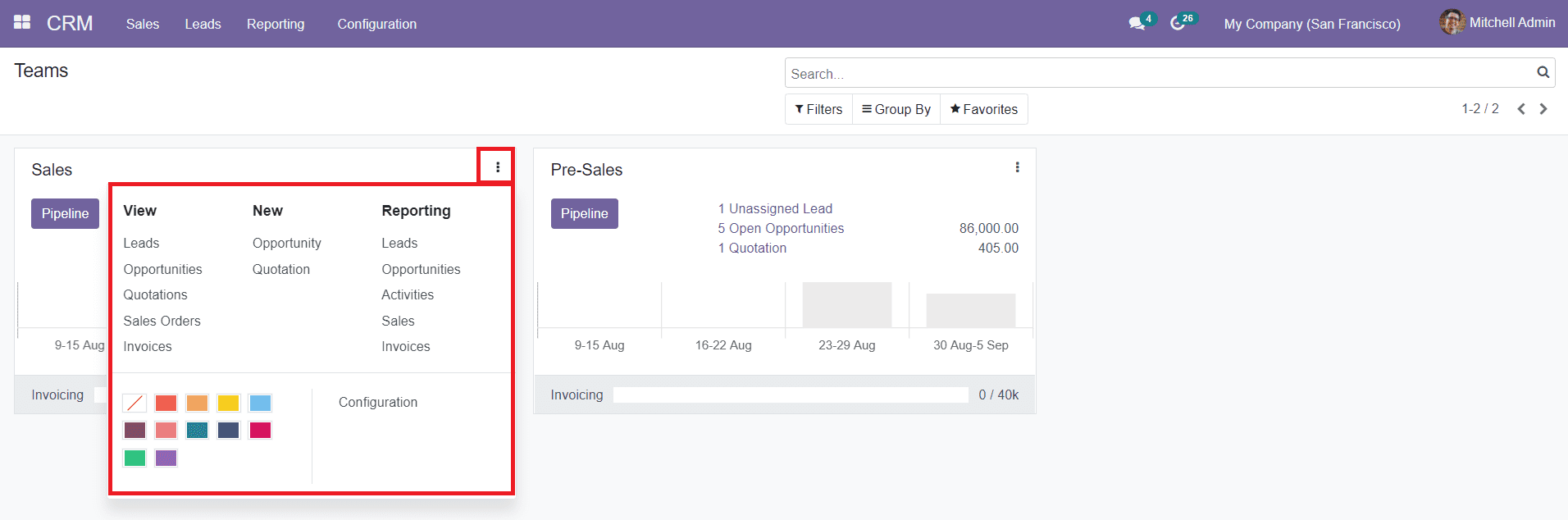
The ‘Create’ button will help you to create a new contact to this module and you can use them while creating a new lead, opportunity, quotation, or sales order.