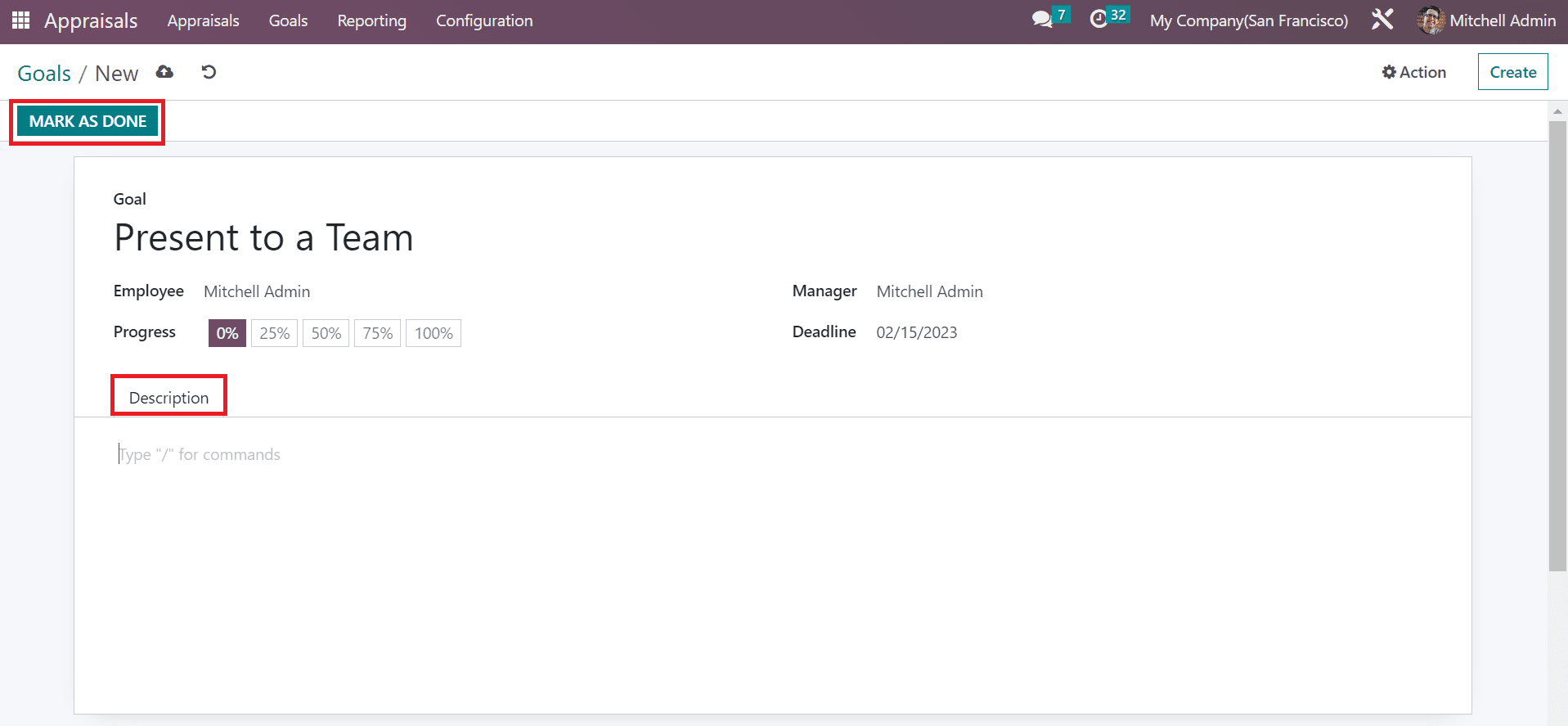Goals
Employee engagement is vital to attain company goals, and each firm consists of different goals. In Odoo 16, you can assign various goals to employees in a firm. So, it is helpful for companies to check out how employees are working to achieve company goals. Select the Goals tab in Odoo 16 Appraisal module. Kanban view of the Goals window depicts the Name, Progress, Employee name, Date, and more. Users can produce a new goal after clicking on the CREATE button.
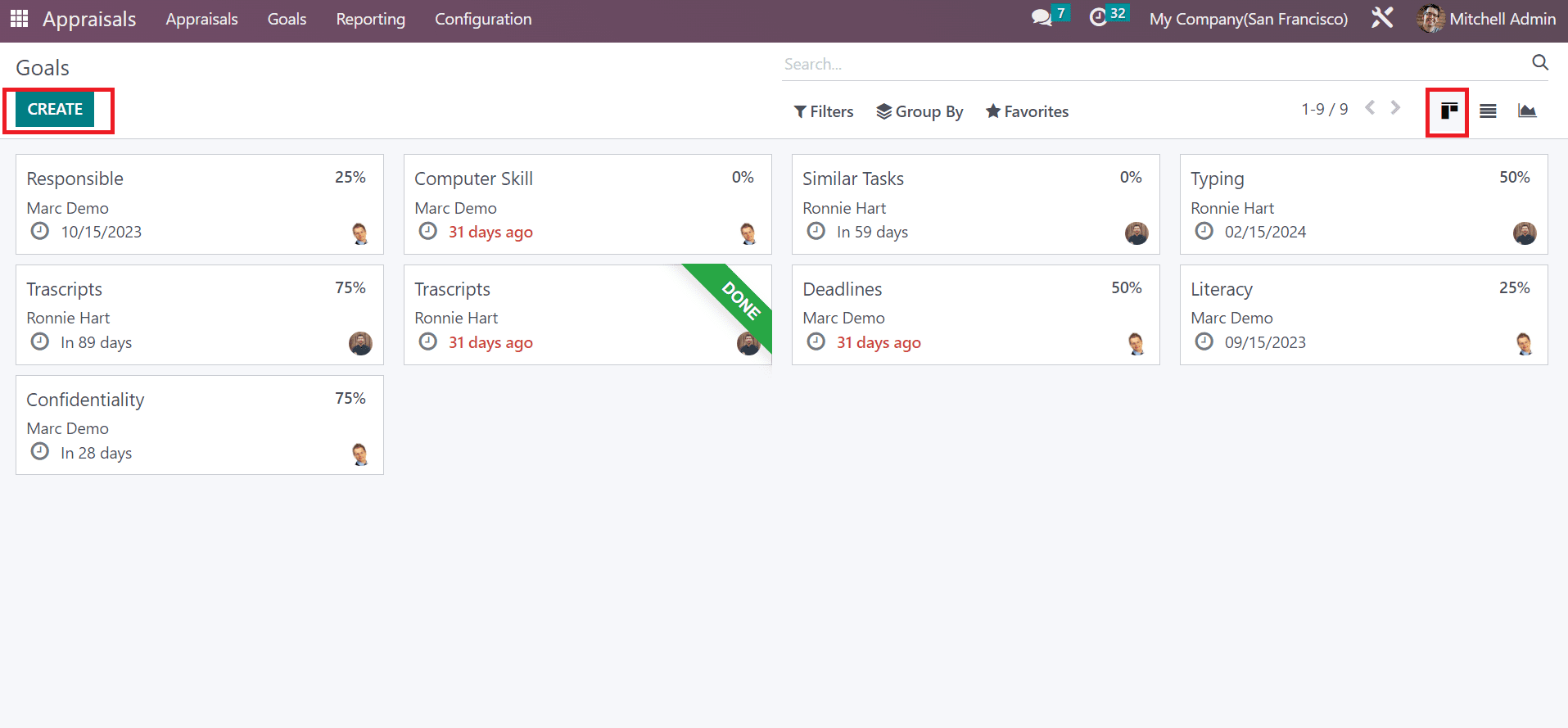
In the new screen, you can apply the primary goal and choose the assigned employee.
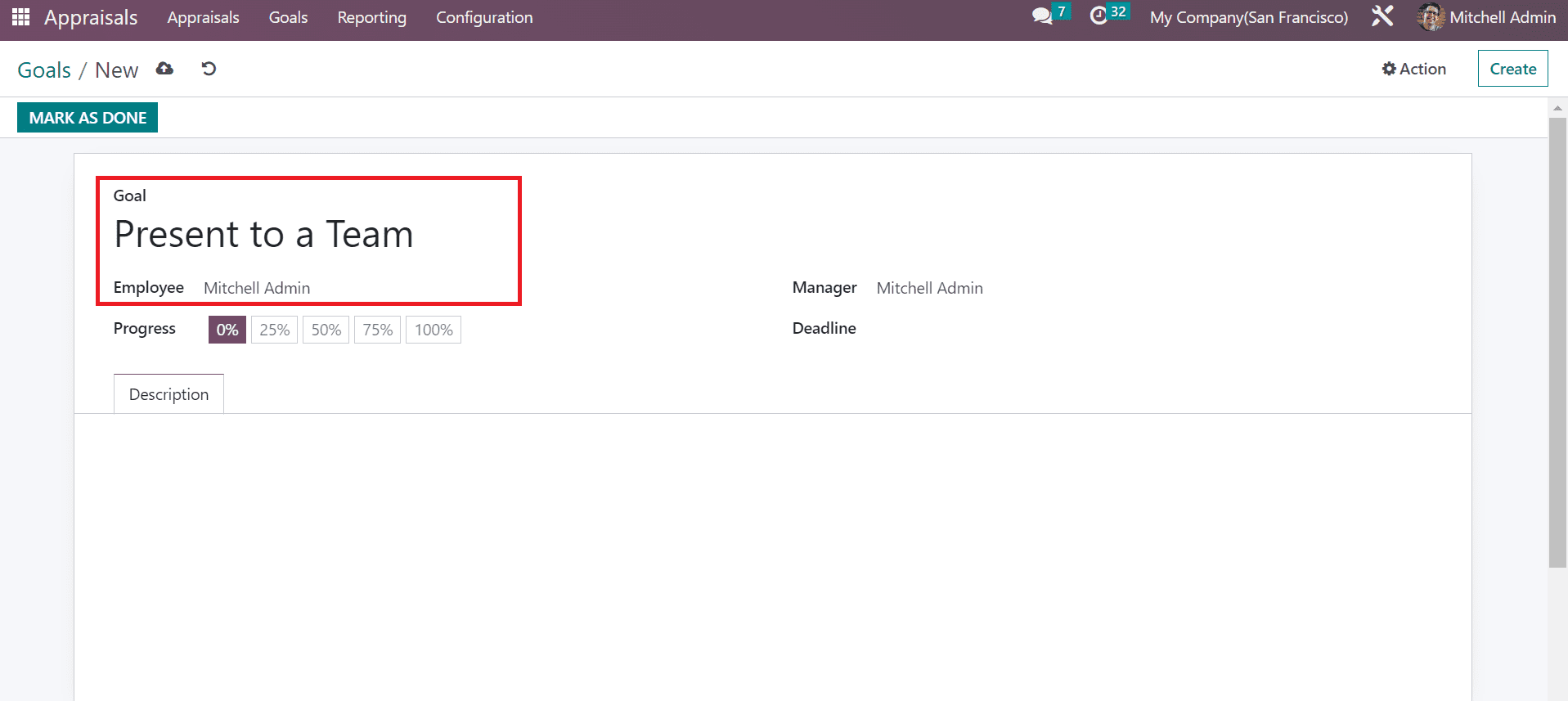
We can mark employee progress to finish the goal, and it is shown as 0%, 50%, 25%, 100%, or 75%. Next, it is possible to add Deadline and Manager in the Goals window.
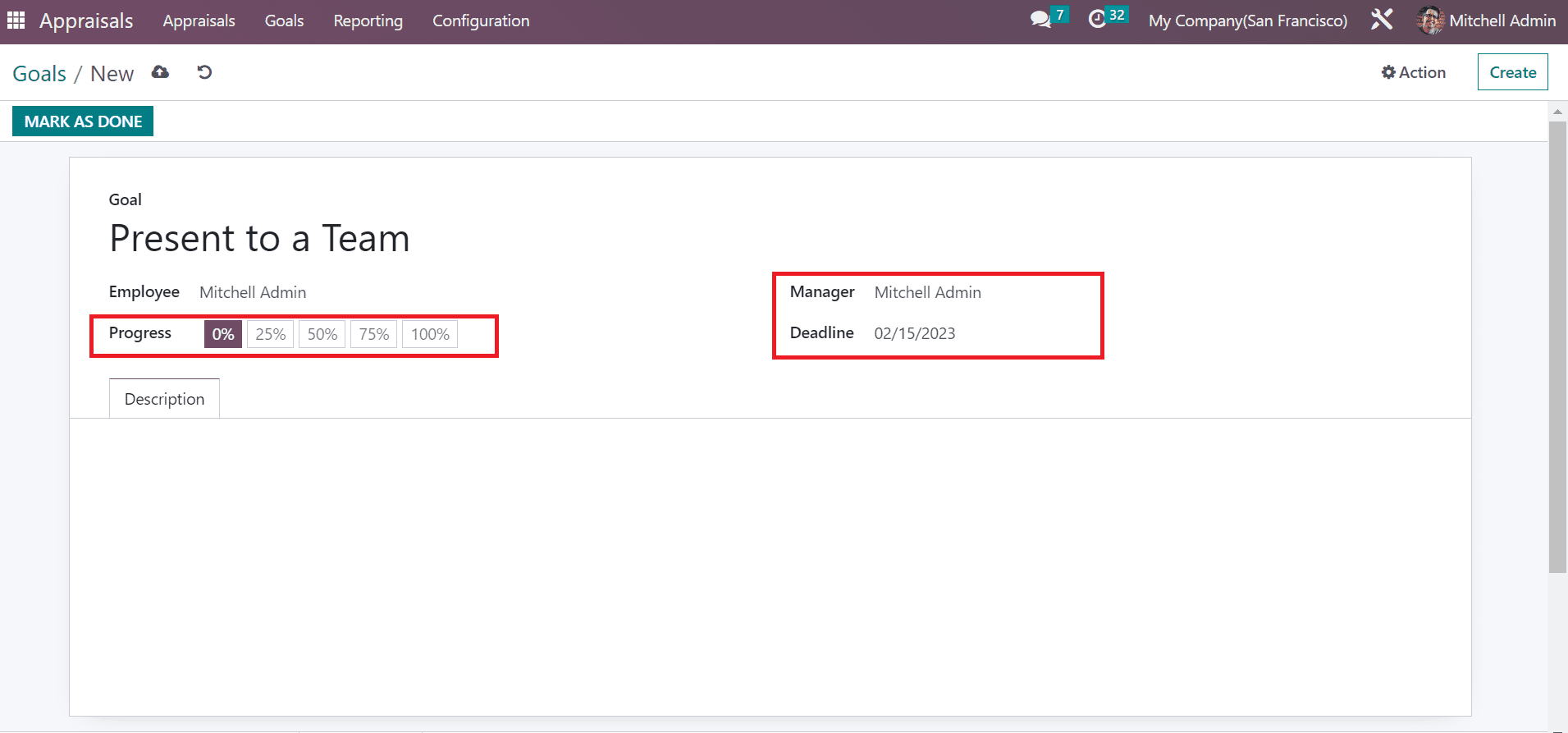
Inside the Description tab, you can apply extra information about the goal. After entering each data, you can press the MARK AS DONE icon. Each data in Odoo 16 is saved automatically quickly.