Maintenance
A manufacturing company usually comprises various kinds of machines and equipment. Failure of any of such machines or equipment will delay the production process and cause productivity loss. In order to avoid these problems, proper maintenance is needed that will improve the life cycle of the machines and equipment. In order to get a perfectly finished product at the end of the production, it is essential to ensure the quality of the machines you use for the manufacturing process. Having a dedicated module to manage the maintenance orders of the company will lessen your burden. The Odoo 16 Maintenance module can be used as an apt solution for monitoring all kinds of maintenance orders within a company.
Maintenance Team
For managing and monitoring the maintenance orders, you can assign a maintenance team in the Odoo Maintenance module. While creating a maintenance request, you will be asked to mention the maintenance team. You can assign a team for the maintenance, and this team will be in charge of the entire maintenance operations. When you open the Maintenance module, you will get a dashboard as shown below, where you can find different maintenance teams of a company.
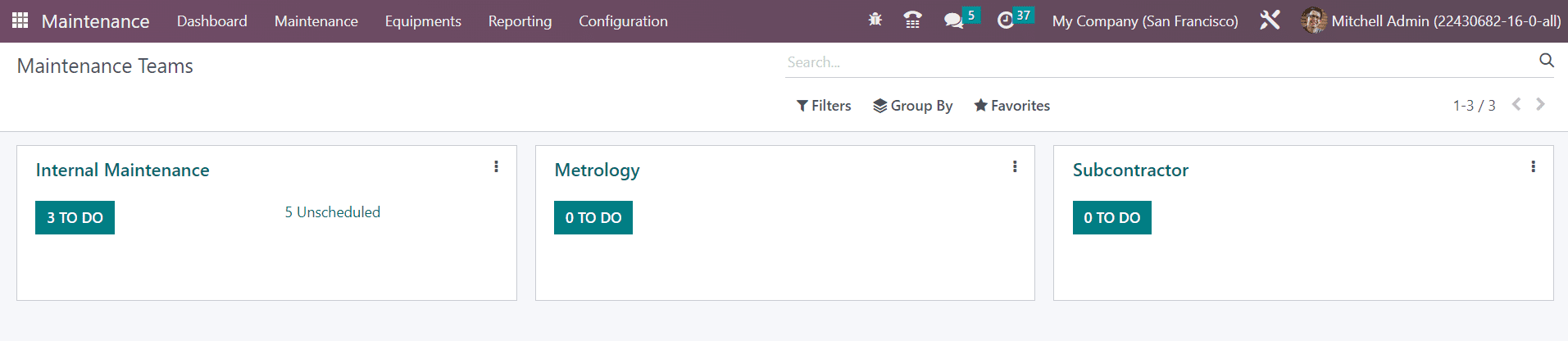
The number of maintenance requests to do can be seen on each maintenance team. In order to get additional operation tools, you can click on the three small vertical dots available on each tab in the top right corner.
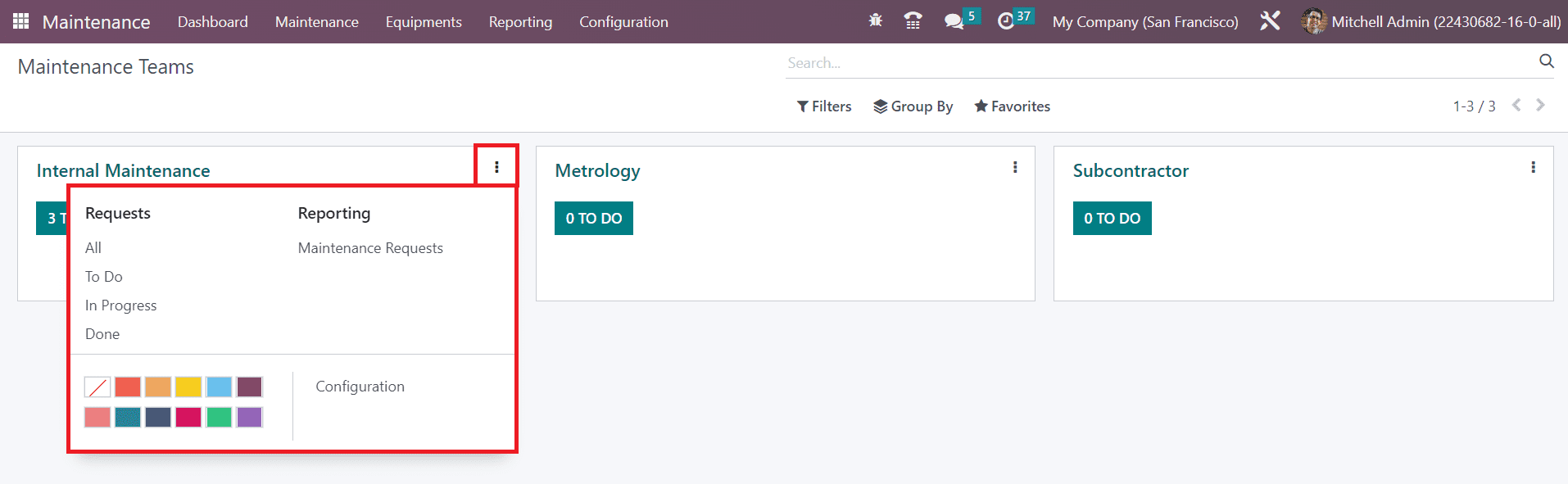
This menubar will give access to view the maintenance requests according to their progression such as All, To Do, In Progress, and Done. The Reporting feature will help you to get the Maintenance Requests report. If you want to make any changes in a maintenance team, you can use the Configuration option.
To create a new maintenance team, you can go to the Configuration menu of the module and click on the Maintenance Teams option. This will open a new window with the list of already configured teams for maintenance.
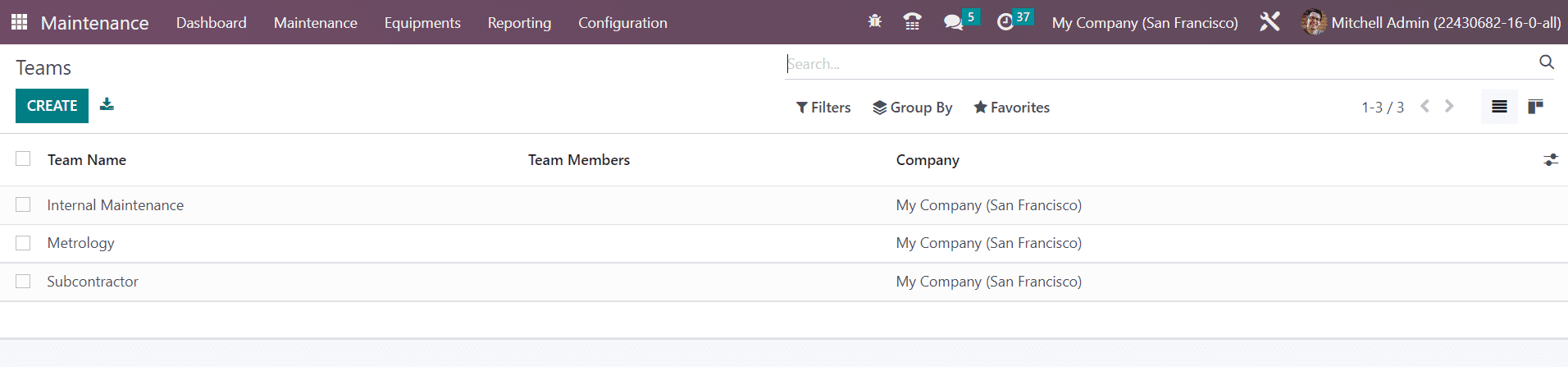
Creating a new team is an easy task. When you click on the Create button, a new line will appear under the existing list as shown below.
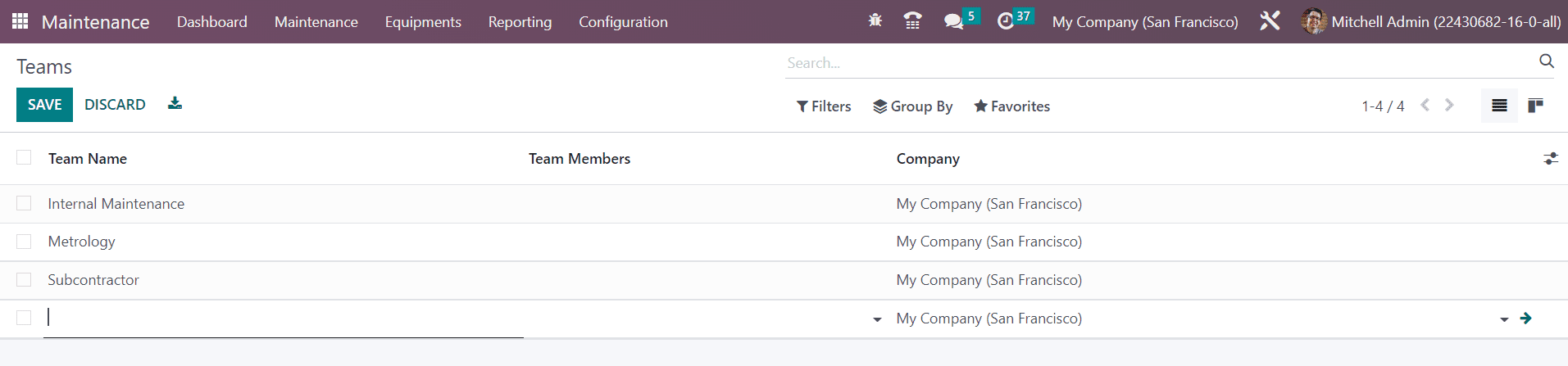
Here, you can mention the Team Name, Team Members, and Company. Once you complete these fields, your new maintenance team is ready for operation.