Appraisal
A regular review of employee performance and contributions towards the organization is employee appraisal. Through appraisal, it is easy to recognize and reward employees. A company can quickly decide on salary hikes, promotions, and bonuses after evaluating employee performance. It is possible to improve employee morale and company culture with an effective appraisal system. Most individuals focus on company culture with a proper appraisal management system. A proper insight into the mission and goals of the organization is accessible to employees with an appraisal system.
Regular feedback is beneficial for an organization's success. So that employees can achieve their ultimate goals easily. We can forward the appraisal activities smoothly with the help of the Appraisal module in Odoo 16. Now, let’s check out a detailed overview of the Odoo 16 Appraisal module.
The Kanban view of the Appraisal window denotes profiles of all employees. You can obtain details of employees, such as dates, names, and departments. On the left side of Appraisals, you can sort out based on COMPANY, STATUS, and DEPARTMENT. By choosing the CREATE icon, we can design a new appraisal for employees.
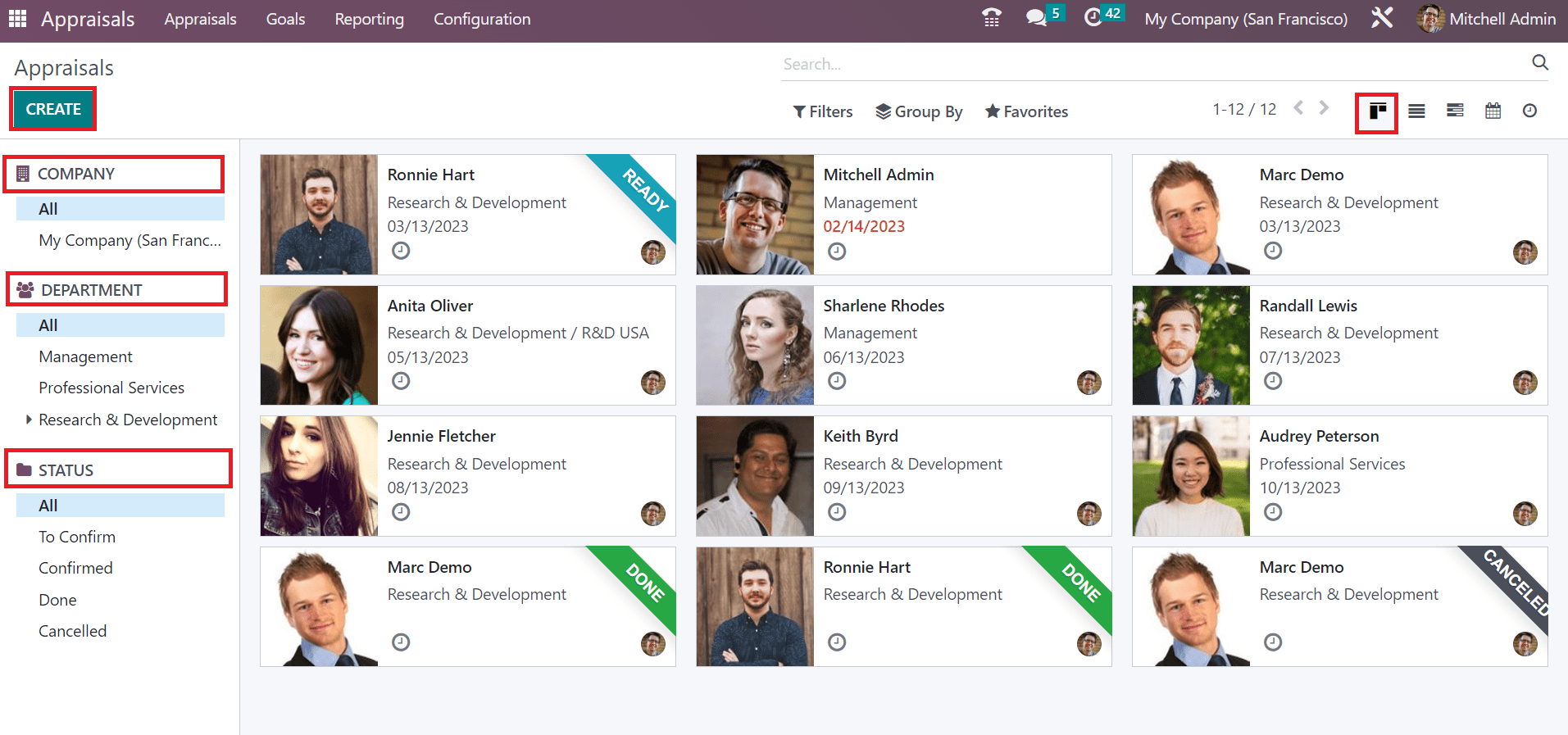
In the open window, add the employee name and manager concerning the chosen employee. Users can also set the appraisal date within the Appraisals window.
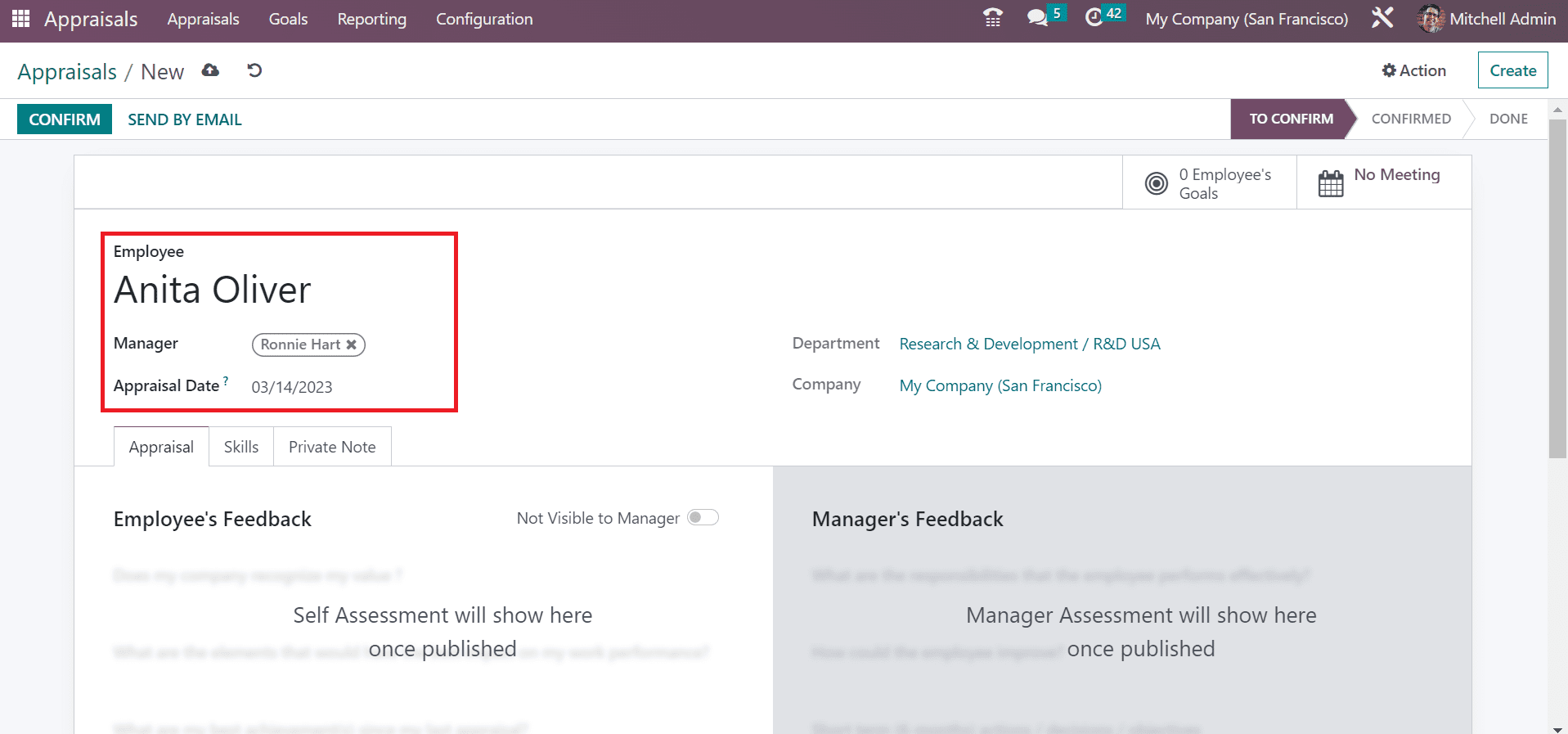
The details of the company and department related to appraisal are automatically visible in the window. By choosing the CONFIRM icon, it is easy to validate the employee appraisal.
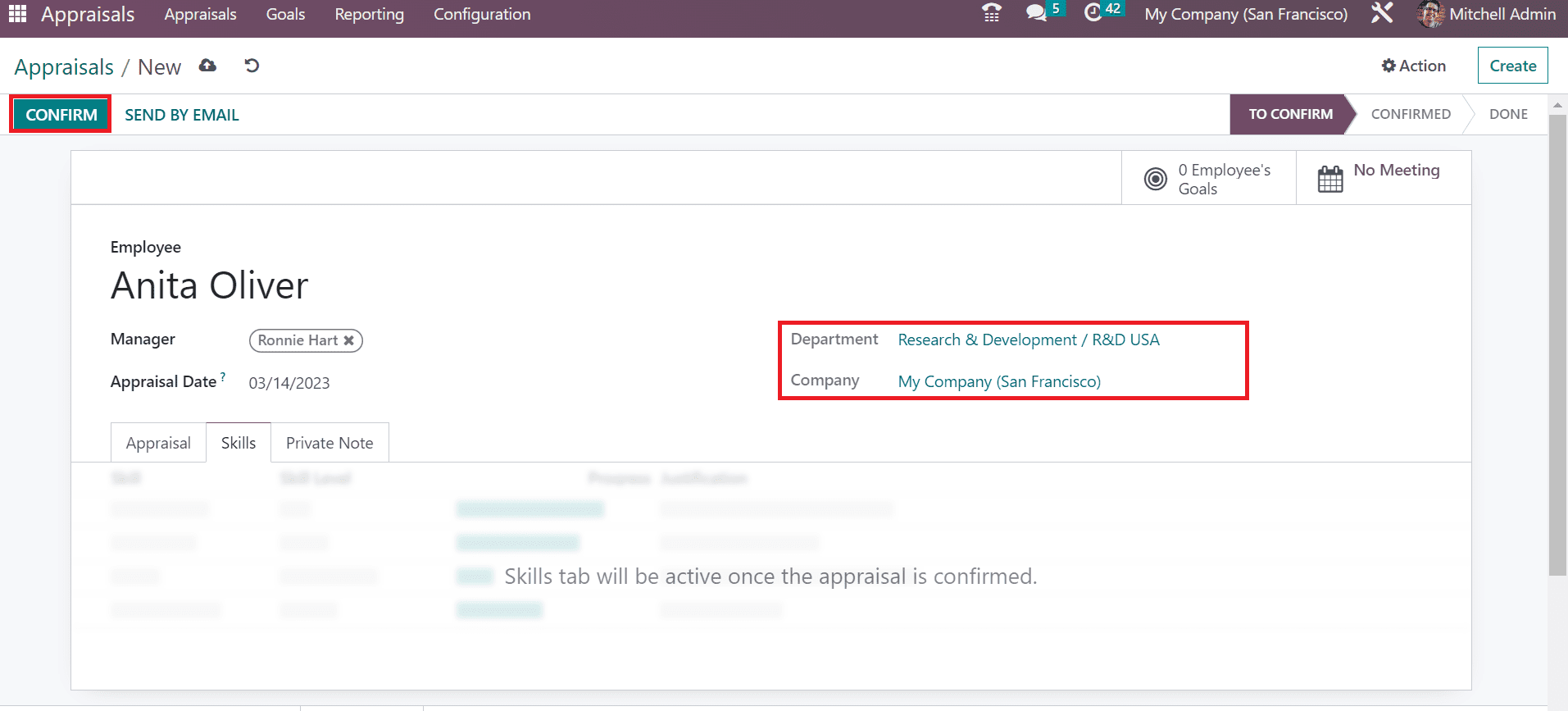
After choosing the CONFIRM icon, the skill of the employee is activated under the Skills tab. Users can view each skill level of employees and apply a new one by selecting the ADD icon.
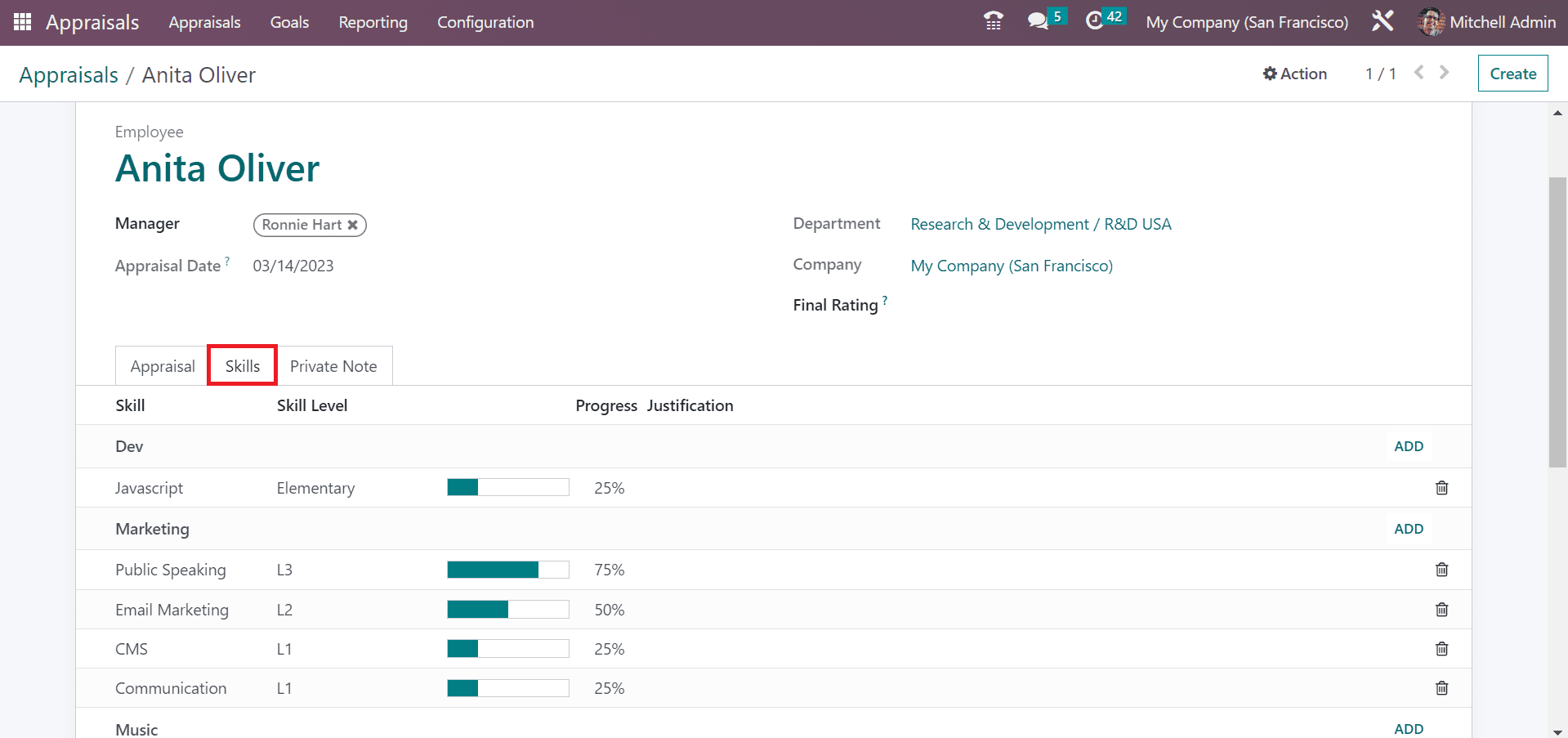
Below the Appraisal section, it is possible to manage the manager and employee feedback. Additionally, the total number of appraisals is accessible through the Appraisals smart button. We can look at the goals for workers in the Employees Goals smart button.
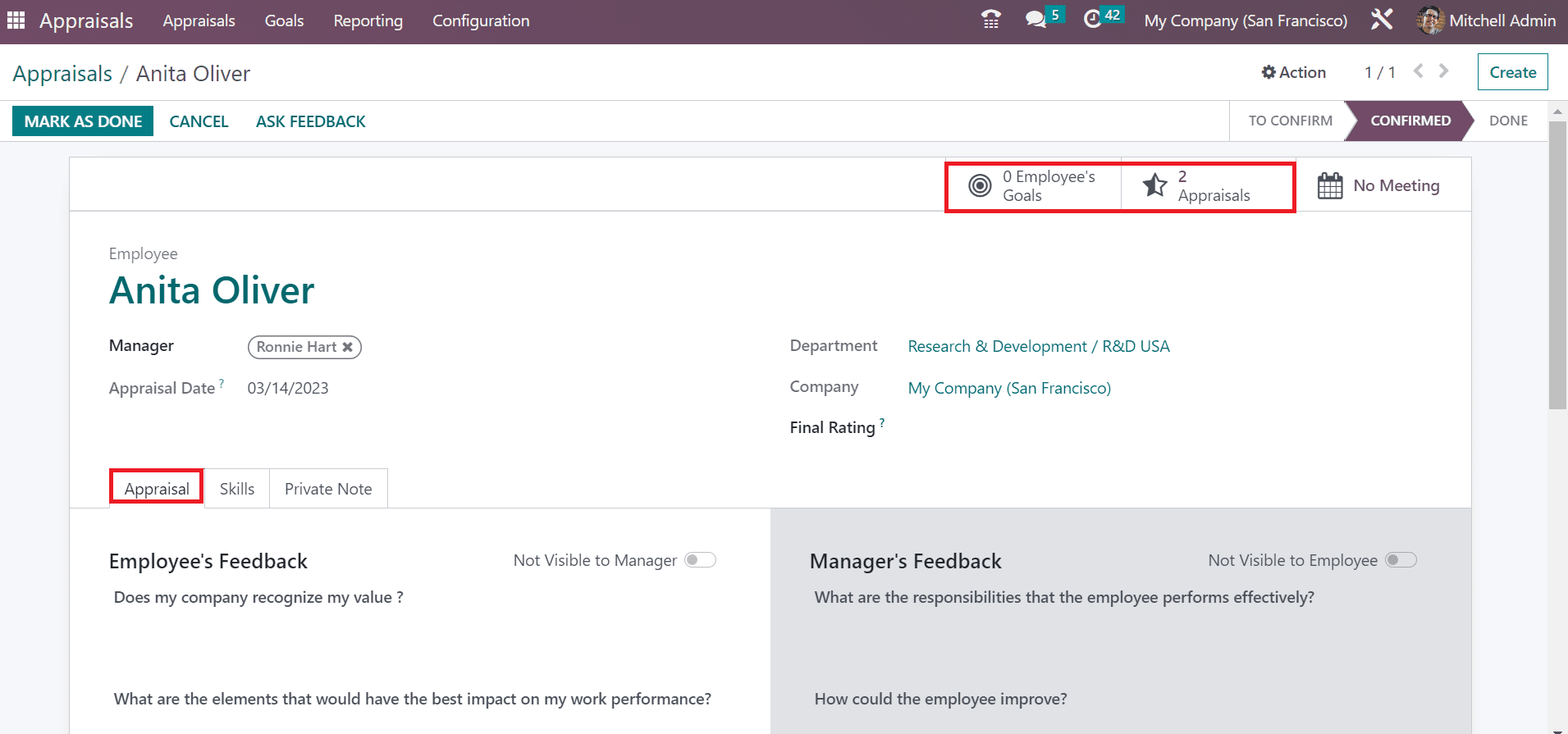
Within the Private Note section, you can specify additional notes regarding the appraisal. To schedule a meeting, click the No Meeting smart button in the Appraisals window. Once managing all details of your appraisal, you can mark it as done by choosing the MARK AS DONE icon.
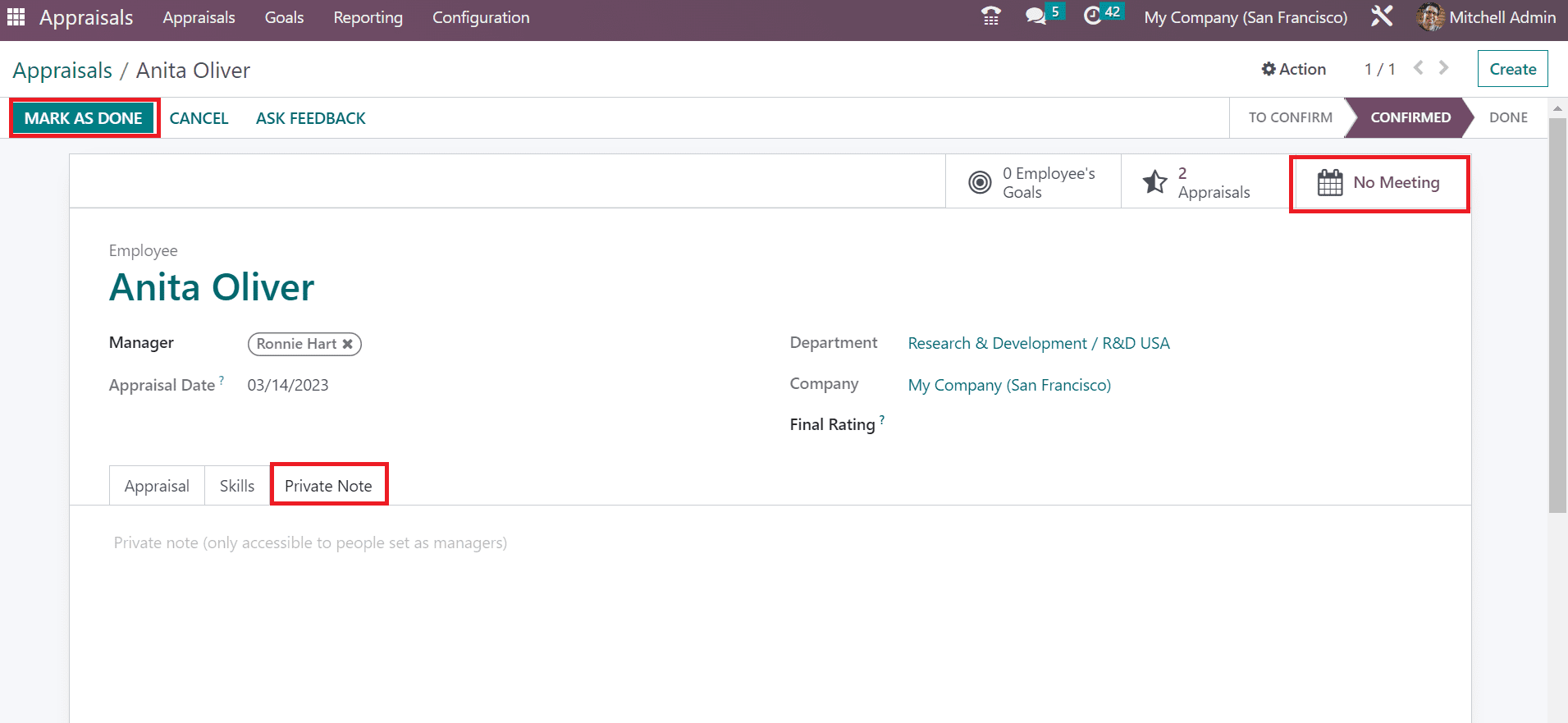
Now, the appraisal stage will become DONE. To get any feedback, you can press the ASK FEEDBACK option in the Appraisals window.
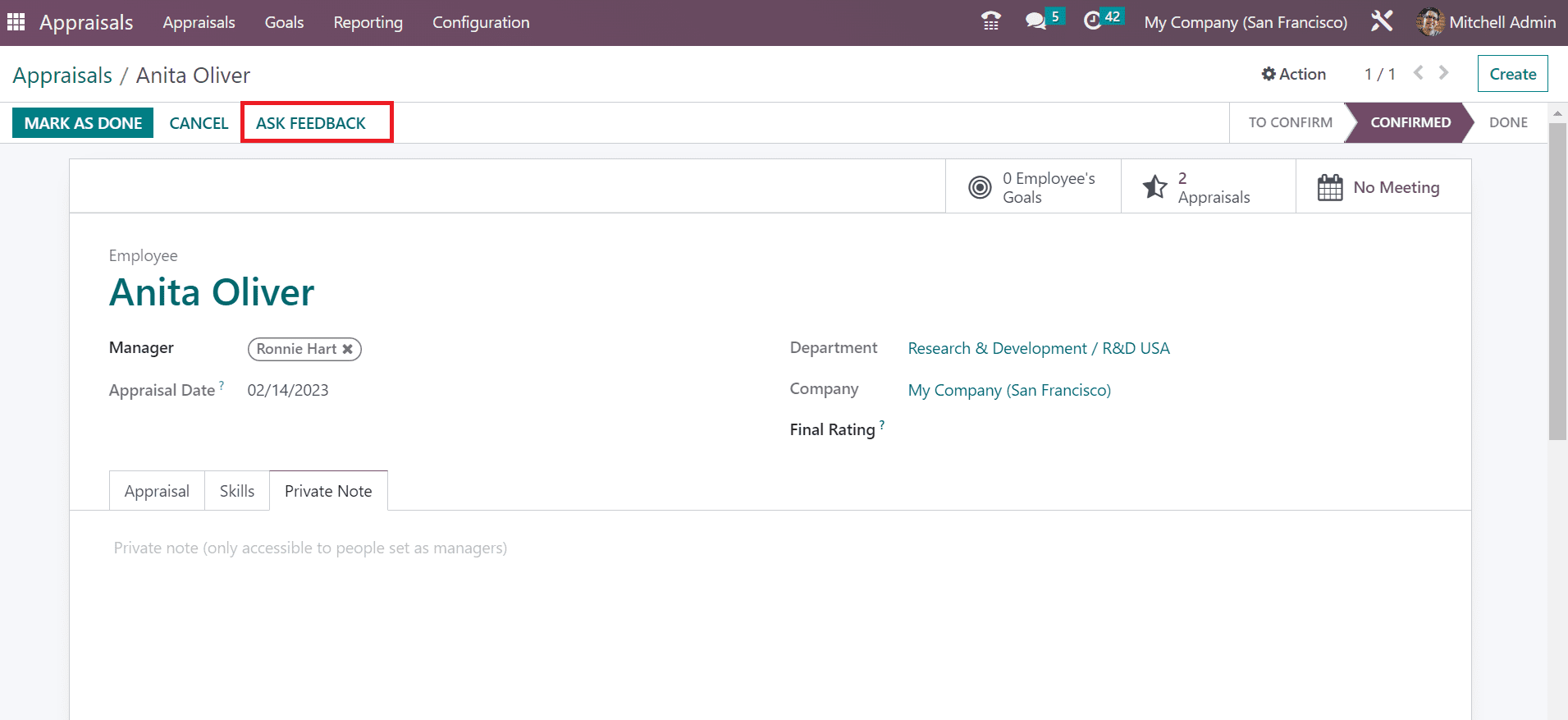
Hence, it is easy to define employee appraisal in Odoo 16.