MANUFACTURING
From assembling components for manufacturing to sending the finished product to the market, a manufacturing company has endless work to organize. Converting the raw materials into finished products needs to be monitored or controlled properly to ensure the quality of each product. Managing all these procedures will be exhausting and consume a major part of your working time if it is handled manually. Having an efficient system for managing all these operations related to manufacturing orders will benefit the company in order to guarantee quality products to their customers.
Using the assistance of the Odoo ERP system, a company can adequately manage manufacturing orders, bills of materials, work centers, and track all operations of the manufacturing at each stage. You can completely rely on Odoo 16 for the smooth organization of work orders. It is now easier to schedule and plan each stage of manufacturing with the dedicated module.
In this chapter, we are going to take a detailed look into the Odoo 16 Manufacturing module.
When you open the Manufacturing module from the main dashboard of the Odoo, you will land on the Overview window of the work centers in Odoo. This platform will show all configured work centers in your system as shown in the image below.
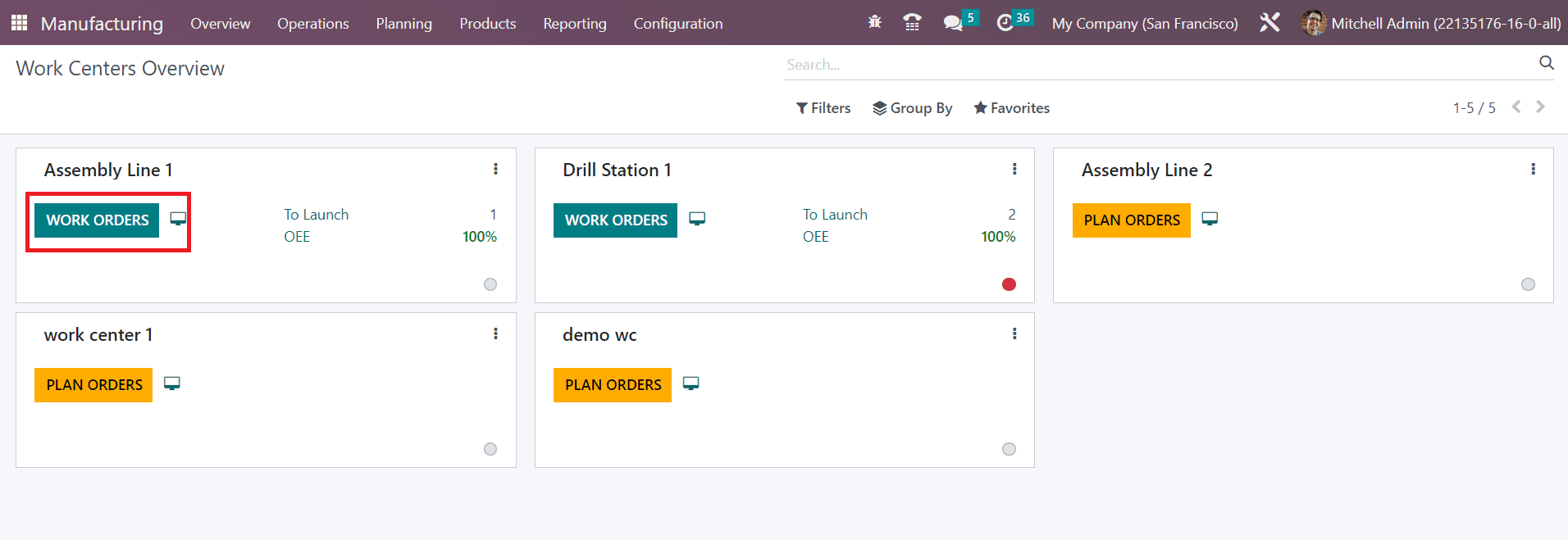
It is possible to manage the work centers from this dashboard itself. Using the Work Orders button, you can monitor all work orders of the respective work center. For this, you can use the small monitor icon. Clicking on the three dots given in the top right corner of each work center tab, you will be able to get additional operation tools as shown below.
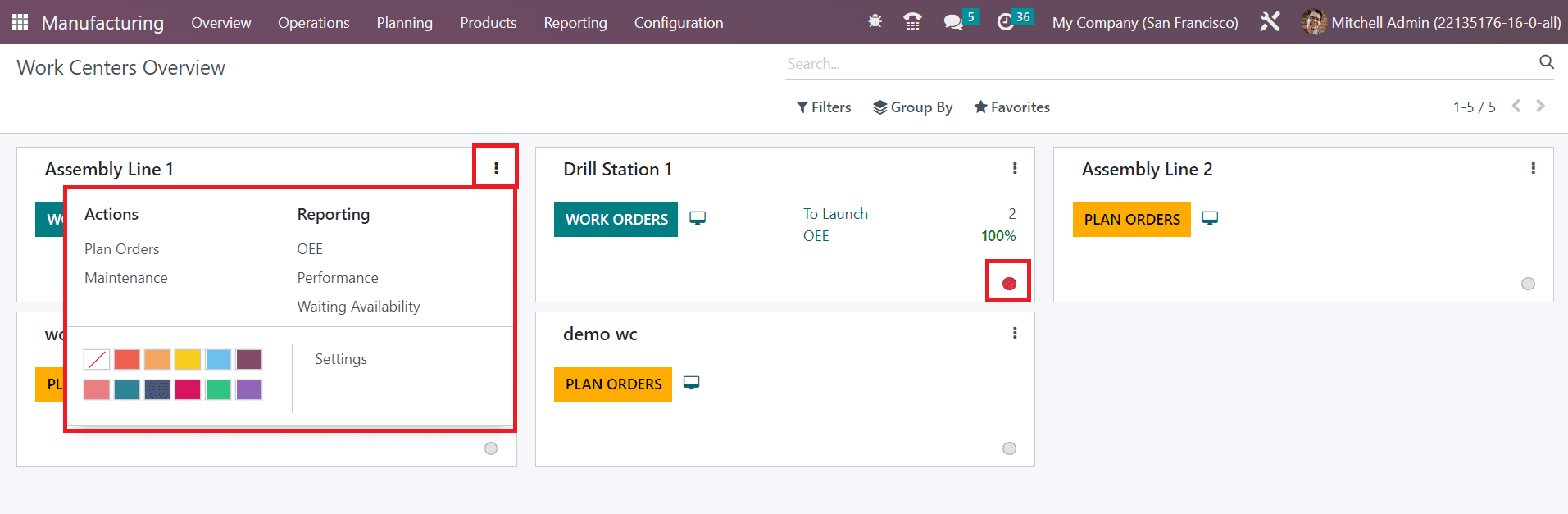
Using this menu, you can take actions to Plan Orders and Maintenance. It also shows buttons to generate reports regarding Overall Equipment Efficiency, Performance, and Waiting Availability. Use the Settings option to make necessary adjustments in the configuration of the work center. If the work center is blocked, you can see a small red dot on the corresponding work center. The yellow color PLAN ORDER indicates that no work orders are currently in progress in the particular work center.