Reporting
The reporting platform in Odoo is an advantage for users to get an accurate analysis of the operations done in a module. This feature available in the Manufacturing module assists you to get an idea related to the manufacturing operations done during a specific period of time. Under the Reporting menu, you will get the reports of Work Orders, Manufacturing Orders, Overall Equipment Effectiveness, and Production Analysis. Let’s check each of these reports in detail.
Work Orders
The work orders created in the module can be analyzed using the Work Orders reporting option. This platform offers Graphical, Pivot, List, and Gantt views. The graphical view of the report is shown below.
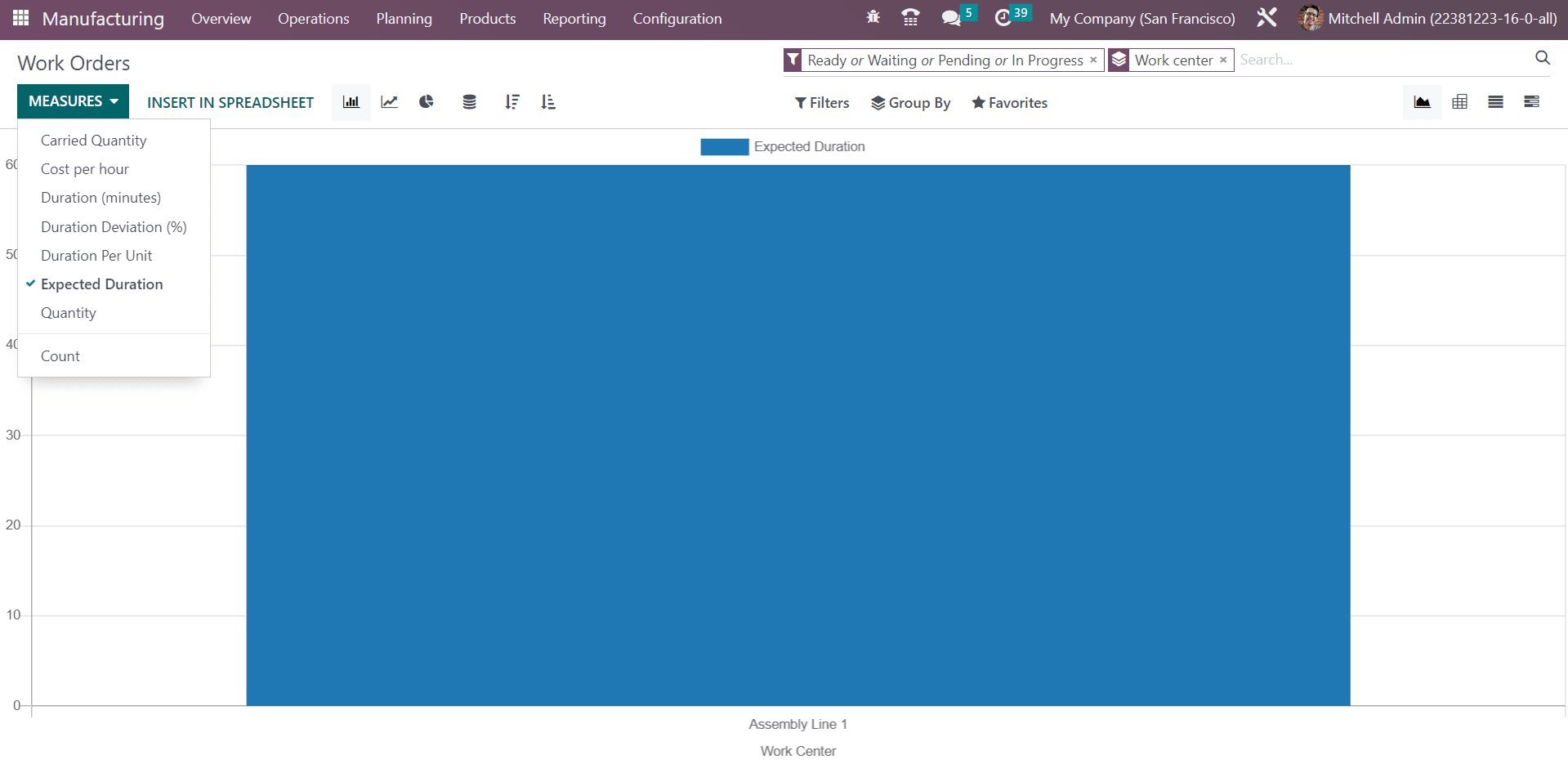
You can alter the view of the graph between line, pie, and bar charts. It can also be arranged in ascending and descending patterns. Using the default filters, Odoo allows you to generate reports of work orders based on stages such as Ready, Waiting, Pending, In Progress, Done, Late, and Start Date. Use the Group By option to get reports of the work orders based on the Work Center and Product. The customizable option available in the Filters and Group By option allows you to generate customizable reports of the work orders.
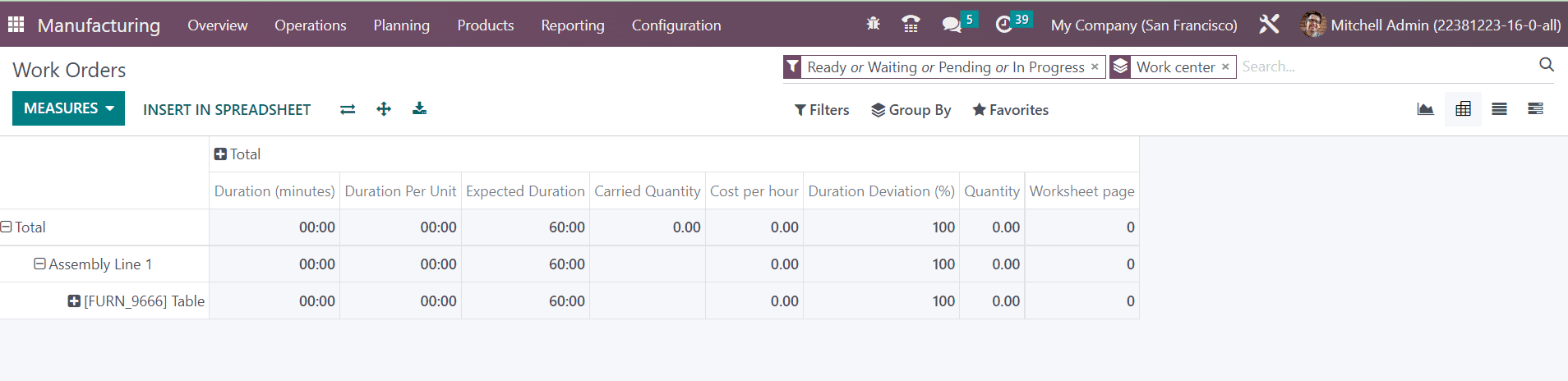
You can expand the view of the Pivot Table by enabling Measures such as Carried Quantity, Cost per Hour, Duration, Duration Deviation, Duration per Unit, Expected Duration, Quantity, and Worksheet Page. Use the Insert in Spreadsheet button to add this report to a spreadsheet for further analysis.
Manufacturing Orders
The report of the manufacturing orders managed in your company can be observed here. The reports can be generated based on the Product, Status, Material Availability, Procurement Group, and Scheduled Date of the manufacturing order.
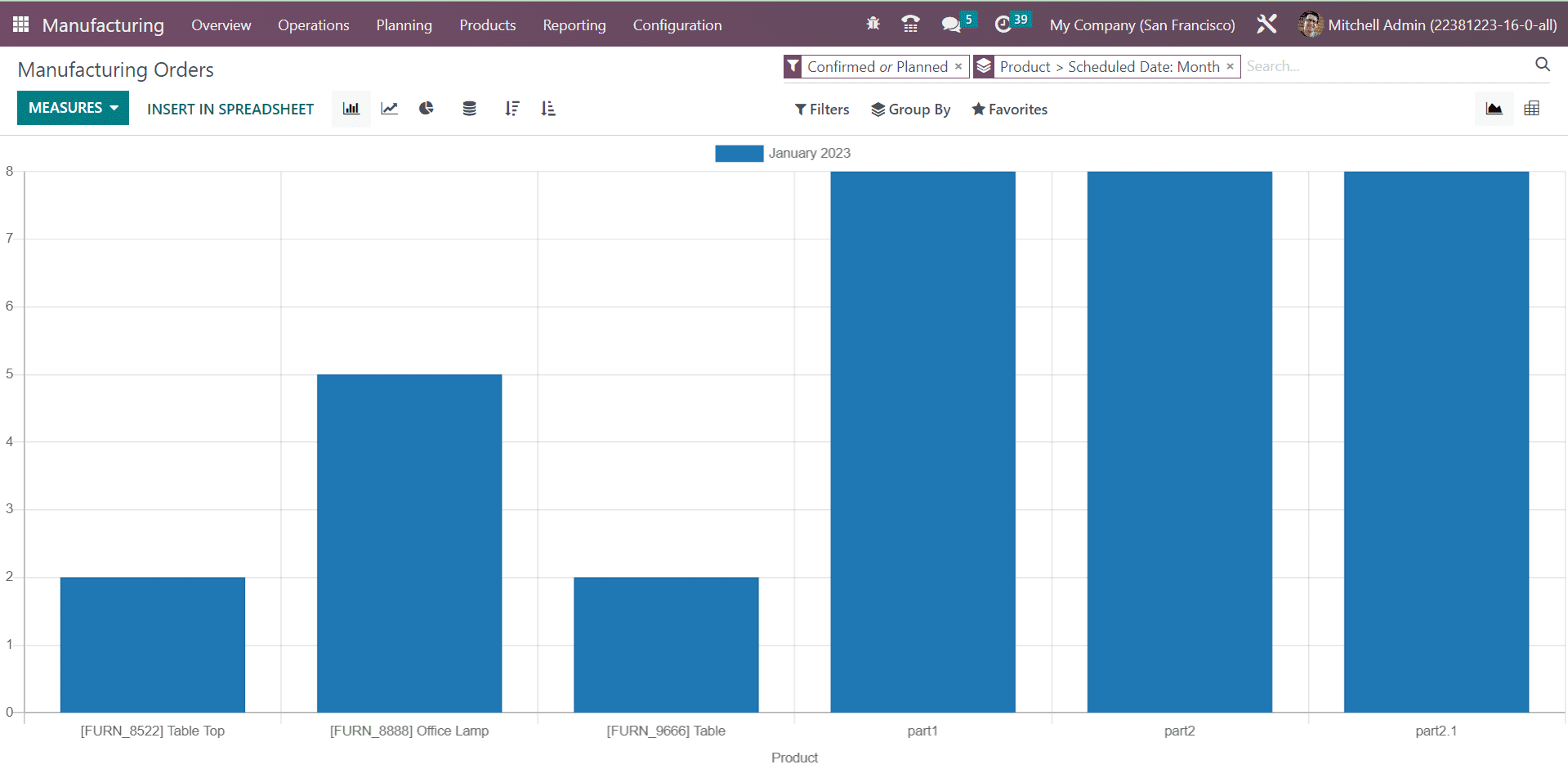
The default filters available in this reporting platform are To Do, Starred, Unbuilt, Draft, Confirmed, Planned, In Progress, To Close, Done, Canceled, Waiting, Ready, Planning Issues, Scheduled Date, and Warnings.
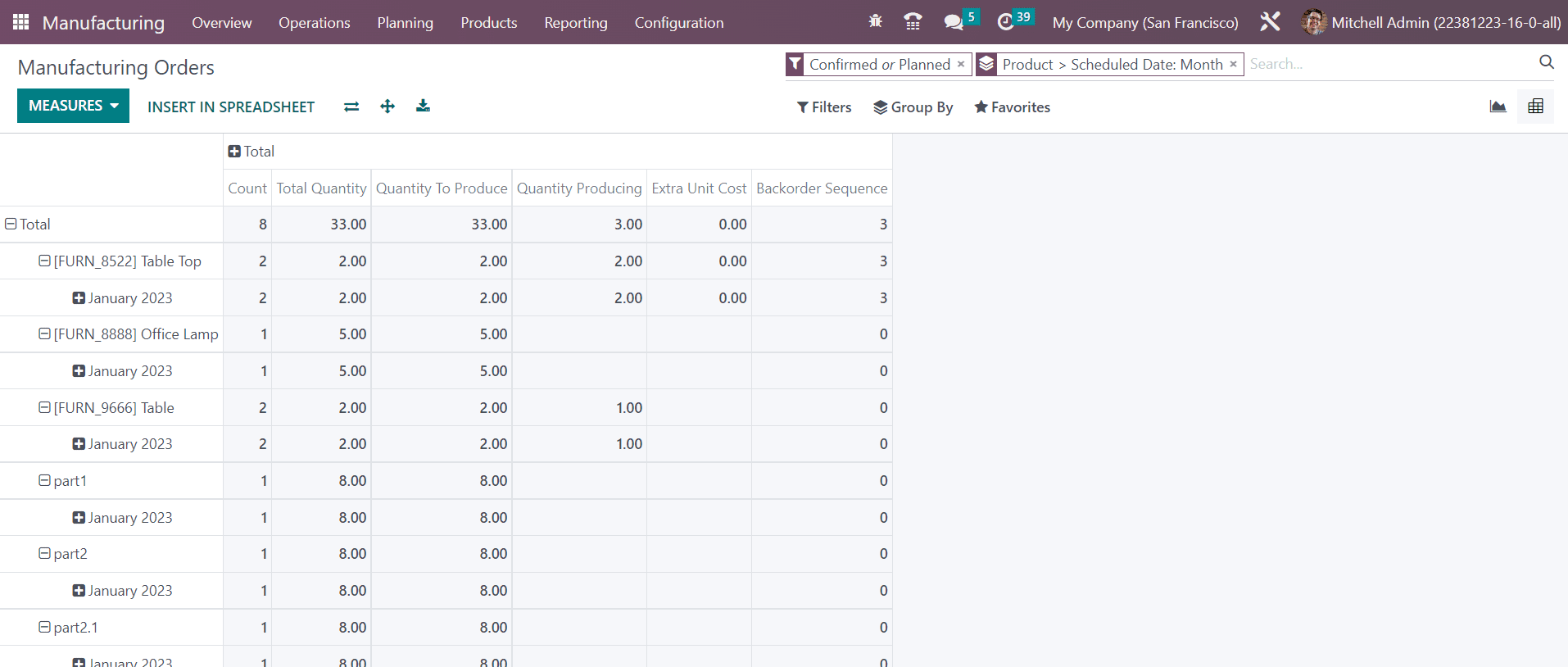
The above shown screenshot is the Pivot view of the manufacturing orders. You can add different measures to enhance the report such as Back Order Sequence, Extra Unit Cost, Quantity Producing, Quantity to Produce, Total Quantity, and Count.
Overall Equipment Effectiveness
The analysis of the overall equipment effectiveness of the work centers of your company can be performed from the Overall Equipment Effectiveness reporting platform. The reports can be generated based on the users, work center, and loss reason.
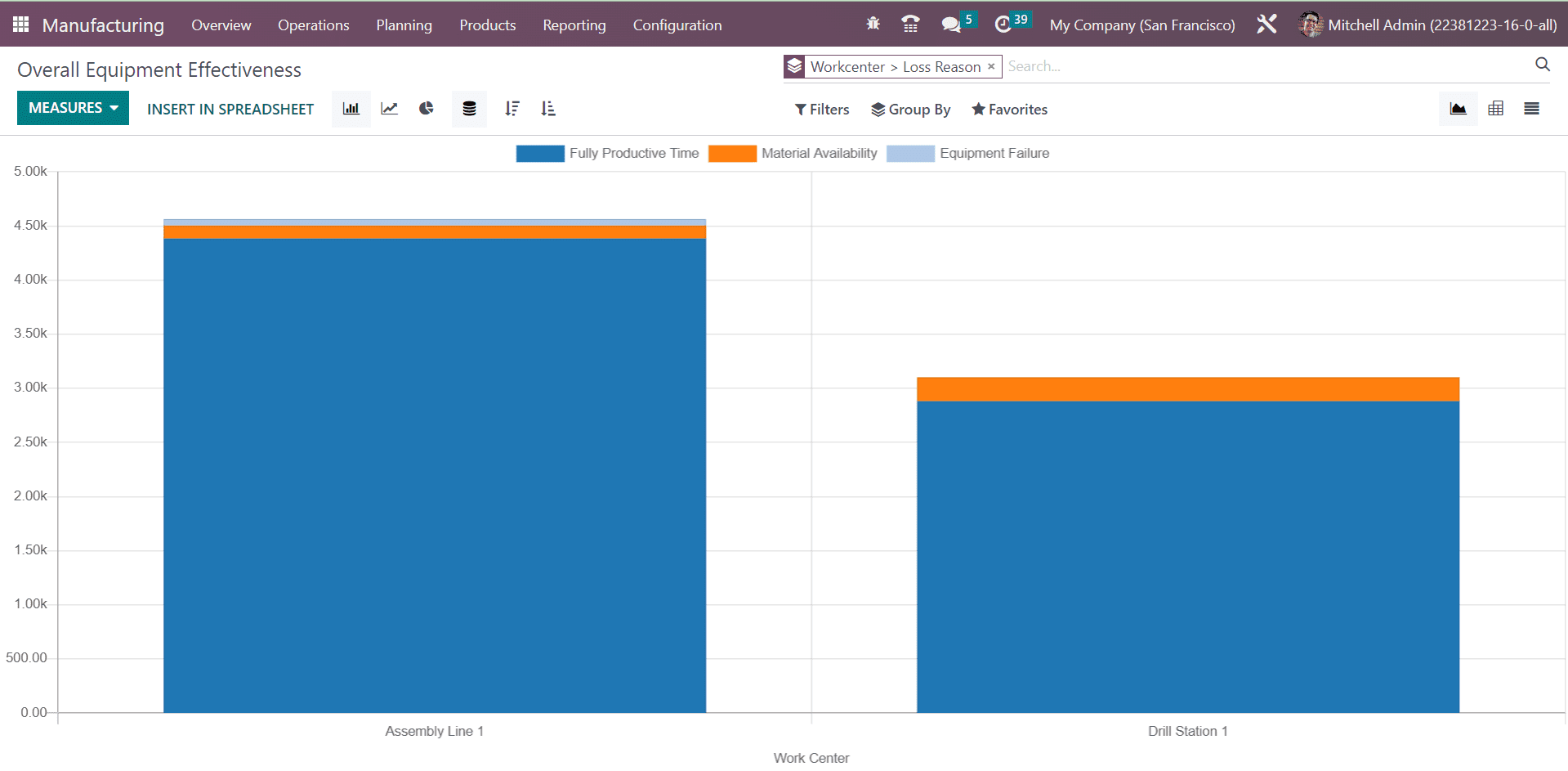
You can use Availability Losses, Performance Losses, Quality Losses, Fully Productive, and Date as filters to improve the report.
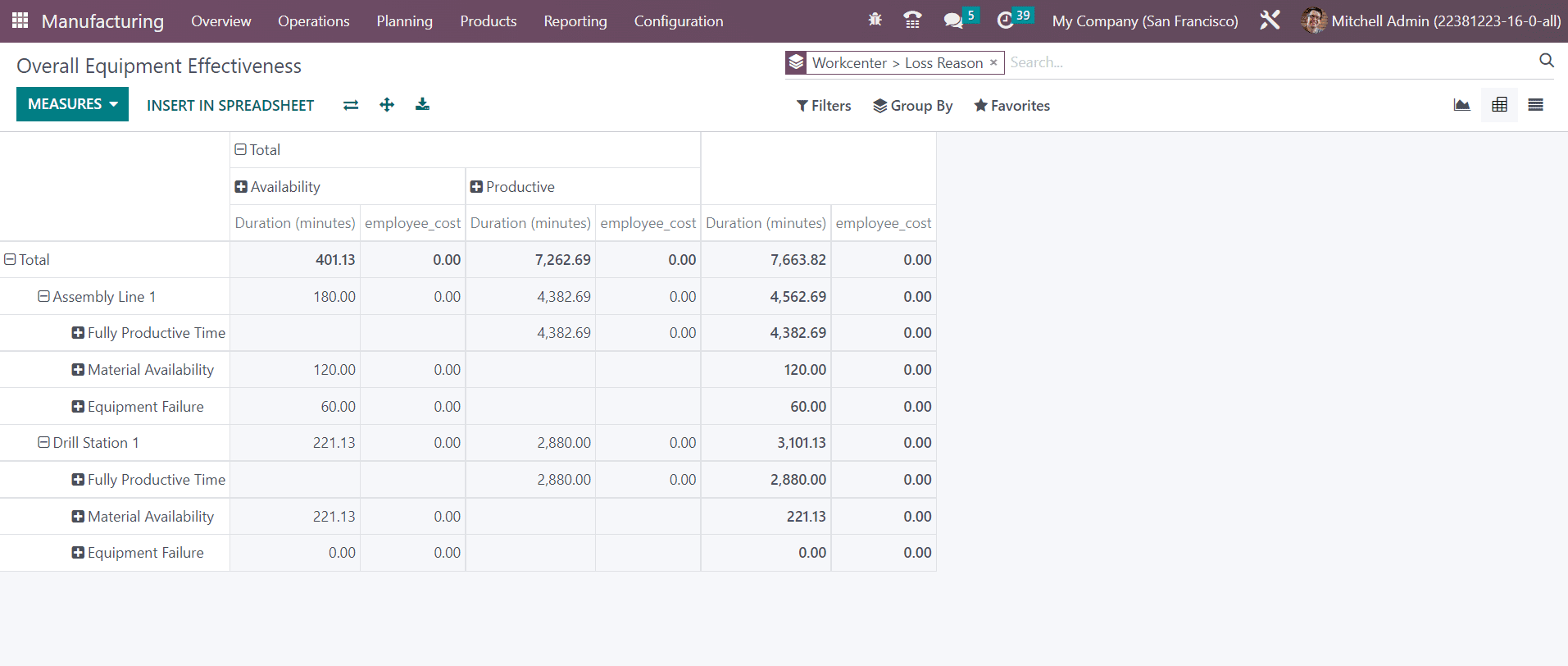
You can set the measures of the report as Duration, Employee Cost, and Count.
Production Analysis
If you want to perform production analysis based on a daily, weekly, monthly, and yearly basis, you can select the Production Analysis option from the Reporting menu. This platform will generate reports of the production analysis based on the product and end date.
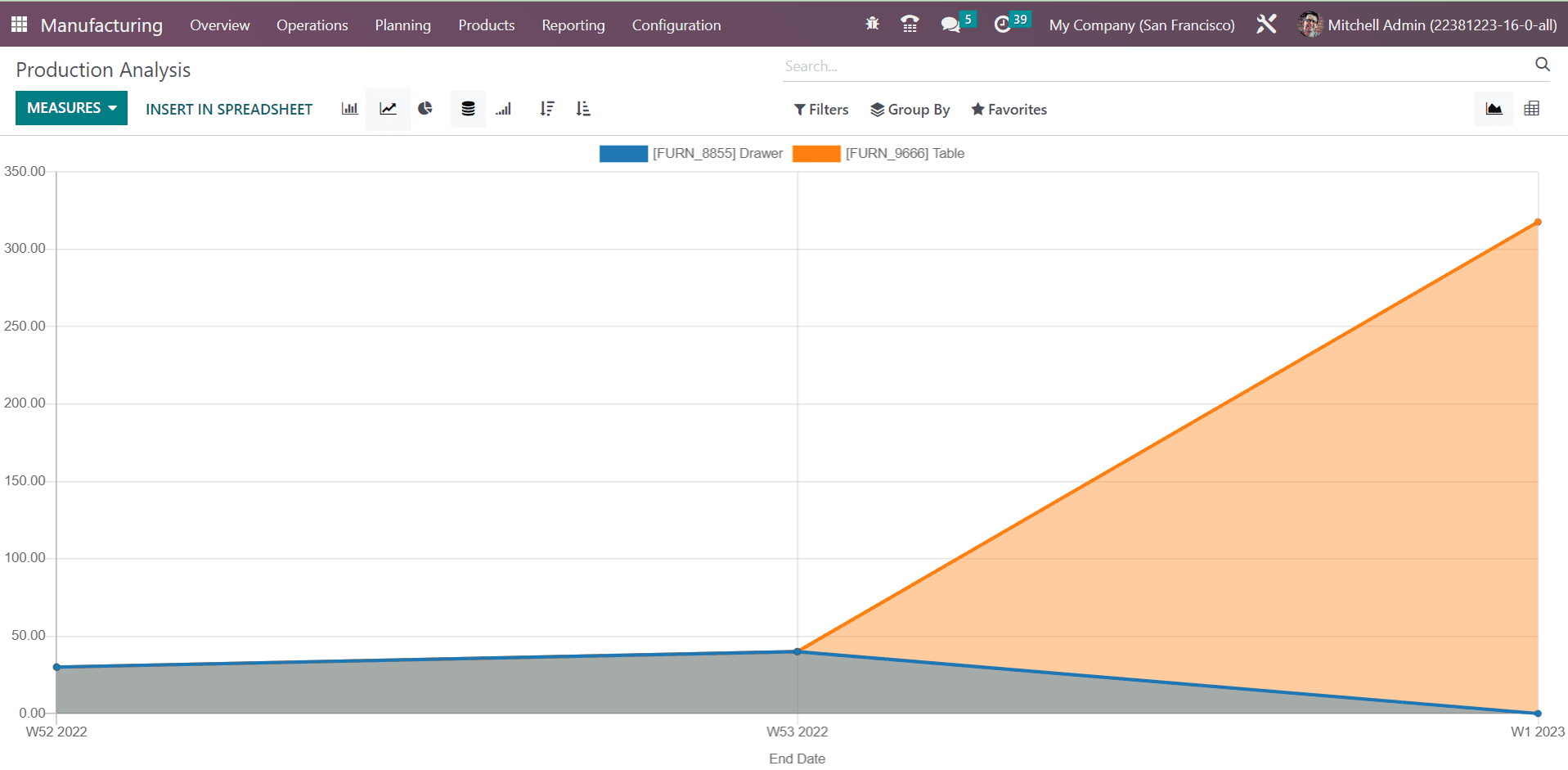
You can set the End Date of the production as a filter to get the reports of the production at the end date of each product.
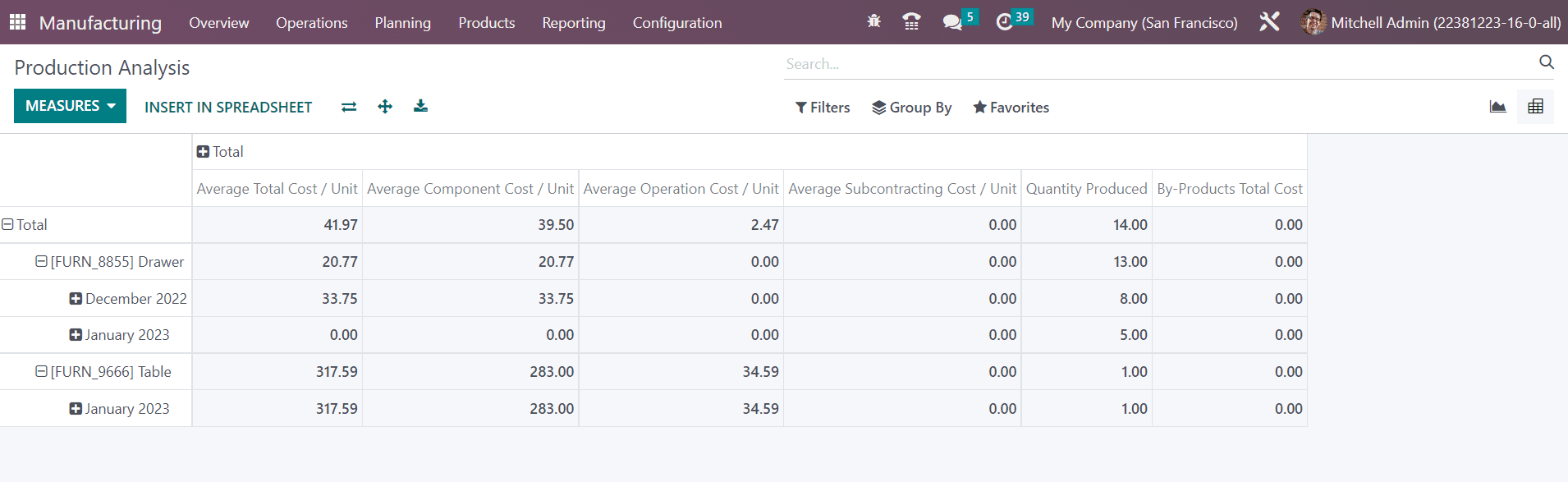
You can add Average Component Cost/Unit, Average Operation Cost/Unit, Average Subcontracting Cost/Unit, Average Total Cost/Unit, By-Products Total Cost, Duration of Operations/Unit, Quantity Produced, Total Component Cost, Total Cost, Total Duration of Operations, Total Operation Cost, Total Subcontracting Cost, and Count as measures of this report.