Maintenance Calendar
The Maintenance Calendar option under the Maintenance menu will provide a calendar view of all requests created in your module. You can view the requests according to the Day, Week, Month, and Year. select the suitable calendar view according to your convenience. The scheduled maintenance requests can be seen on the calendar as shown below.
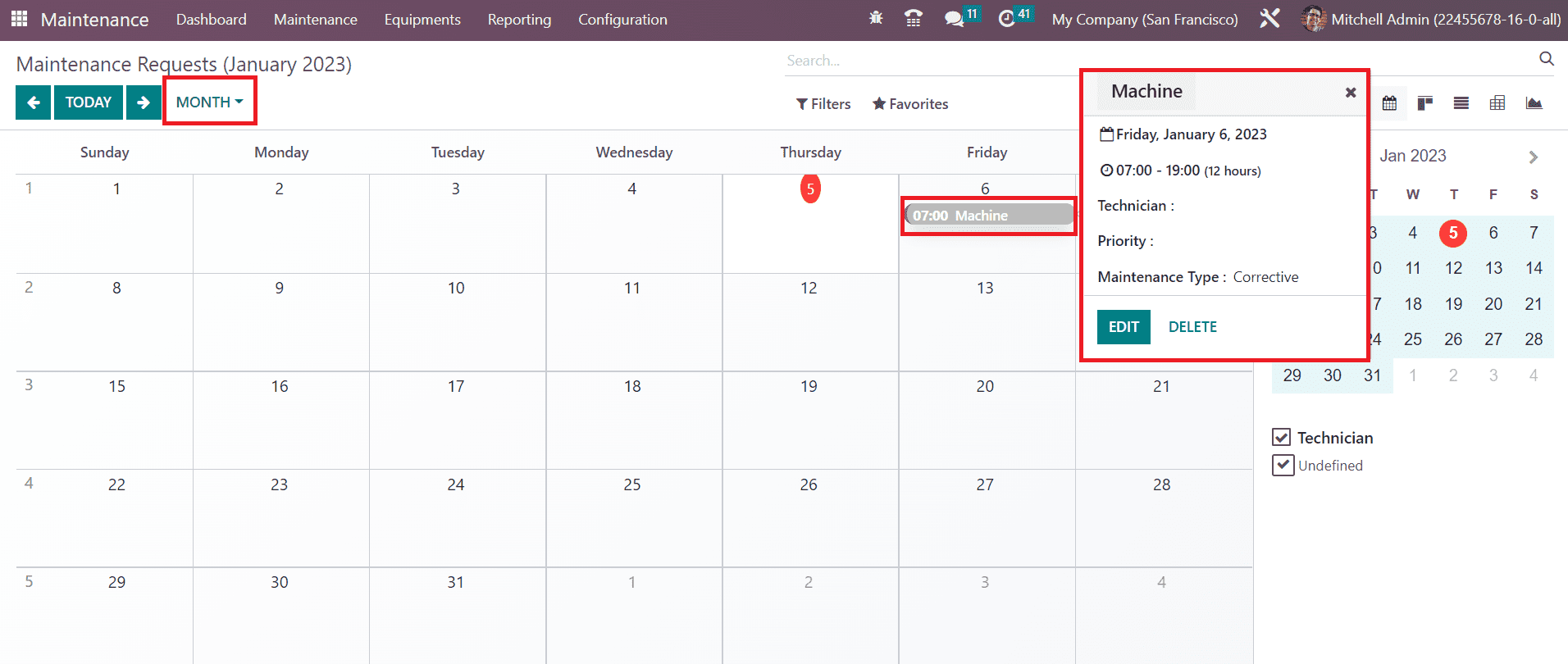
The preview will show the scheduled date and time, Technician, Priority, and Maintenance Type. It is also possible to create a maintenance request from the calendar view. For this, you can click on the date on which you want to schedule the maintenance. You will get a pop-up window as shown below.
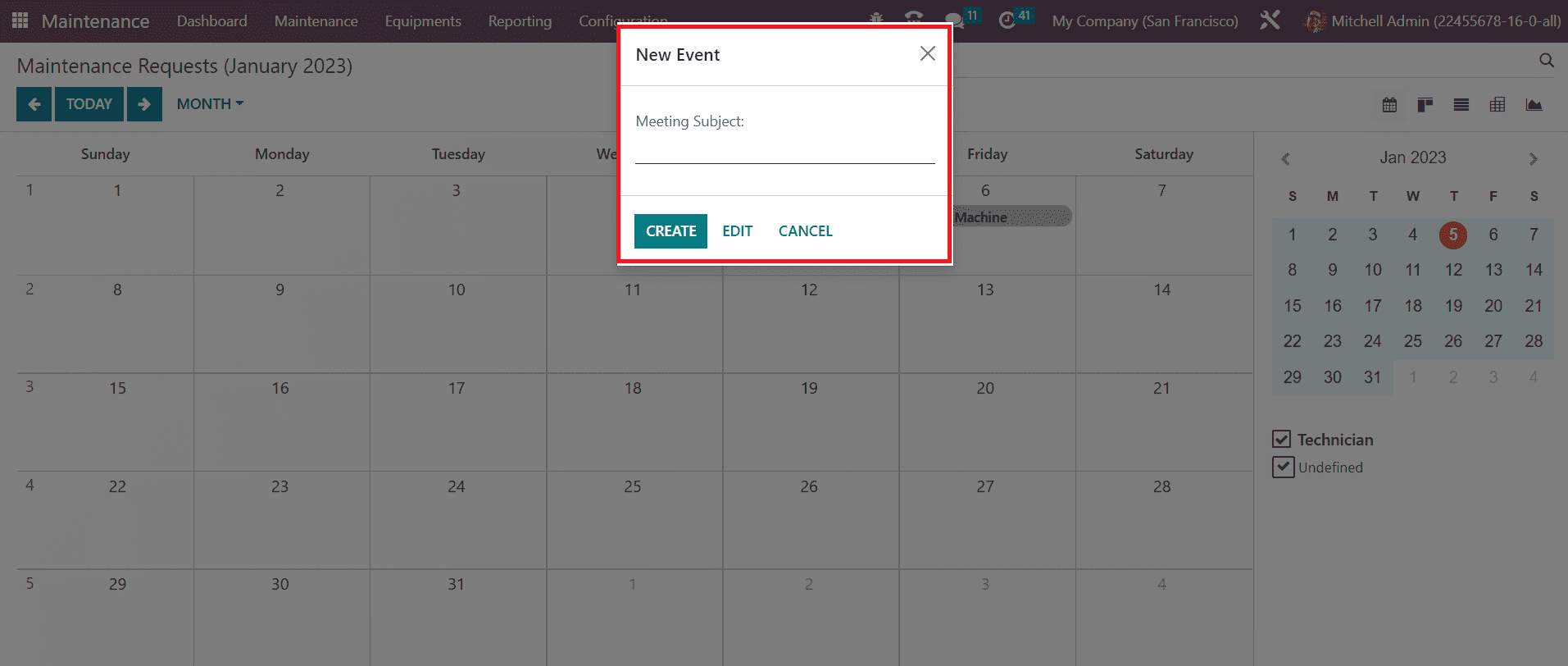
Here, you can add the subject and click on the Create button. If you want to add additional information to the request, you can use the Edit button, which will lead you to the form view of the maintenance request creation window.