Reporting
Users can formulate attendance reports of employees based on week, monthly, and yearly basis. You can access attendance analysis reports once choosing the Reporting tab in Odoo 16 Attendance. The Graph view of the Attendance Analysis window depicts the employee check-in data on X-axis, and Y-axis shows the count. Users can see the check-in data of each employee in different colors on the graphical representation. By choosing the MEASURES icon, we can add distinct values to the graph, such as Hours worked and Extra Hours of employees.
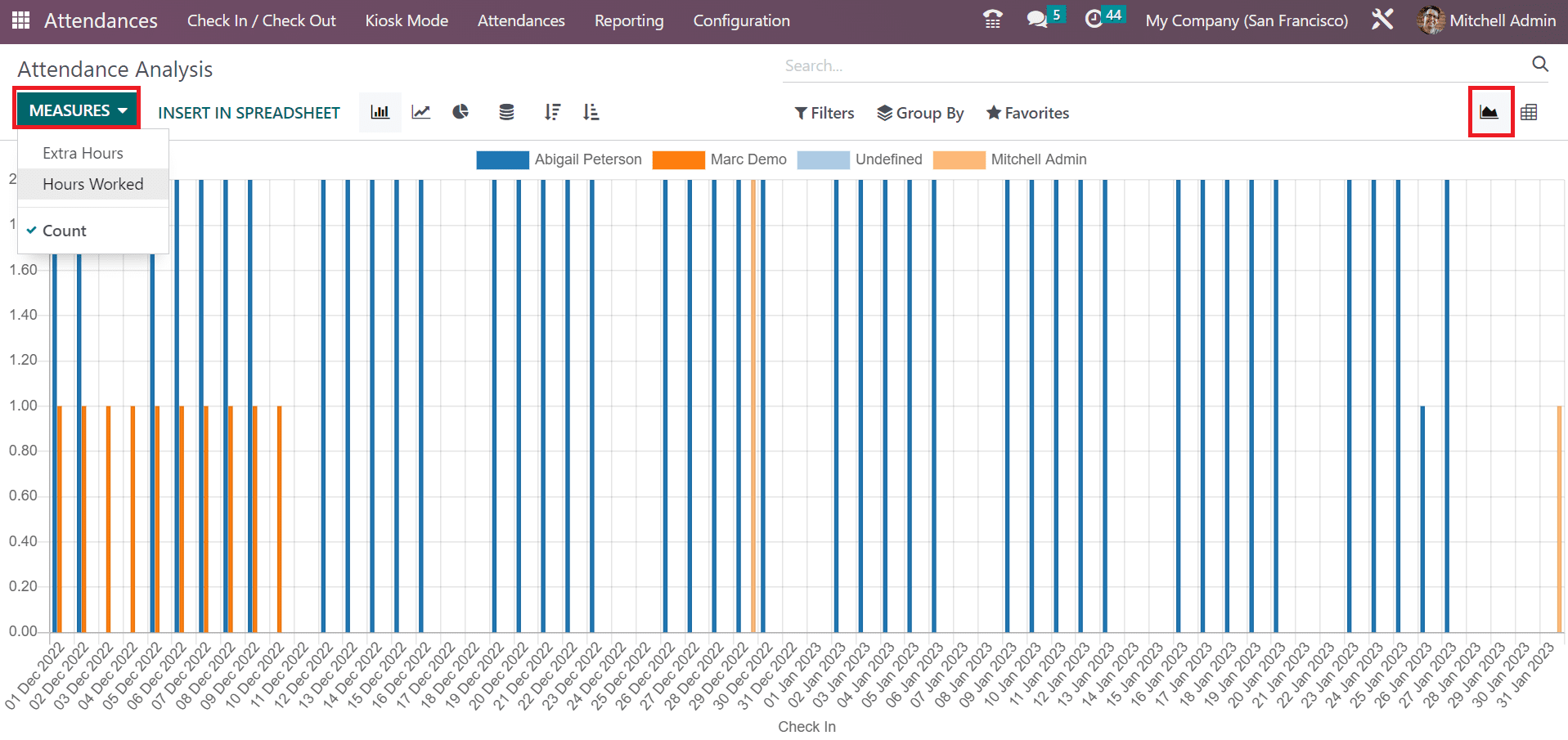
In the Pivot view, the user can see the pivot table that defines the total working hours of each employee separately. Based on each month, the user can identify the real working time of a worker in the company.
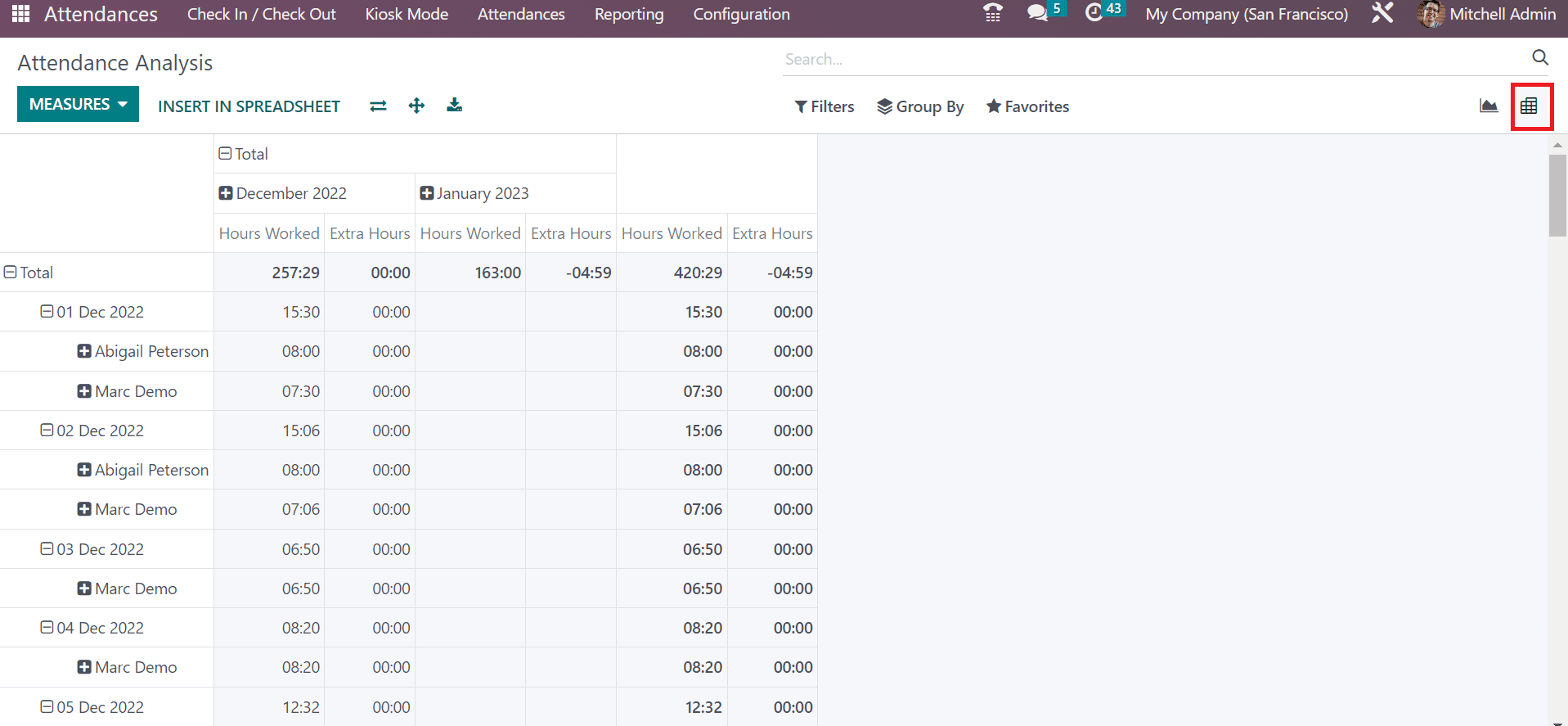
Actual working hours of employees in a firm manage quickly through Odoo 16 Attendance module. By evaluating reports, a firm can understand employees' working capabilities and make future changes.