Product Categorization
Odoo, the complete business suit brings down the complexities of product categorization and brings business operations in a systematic way. Odoo will categorize the products as sales categories and purchase categories.
The product category menu will be available from the configuration tab of the inventory. When you click on the product category menu, you will be able to create new categories and also can view the already existing categories. You can check all the details and can also edit if required.
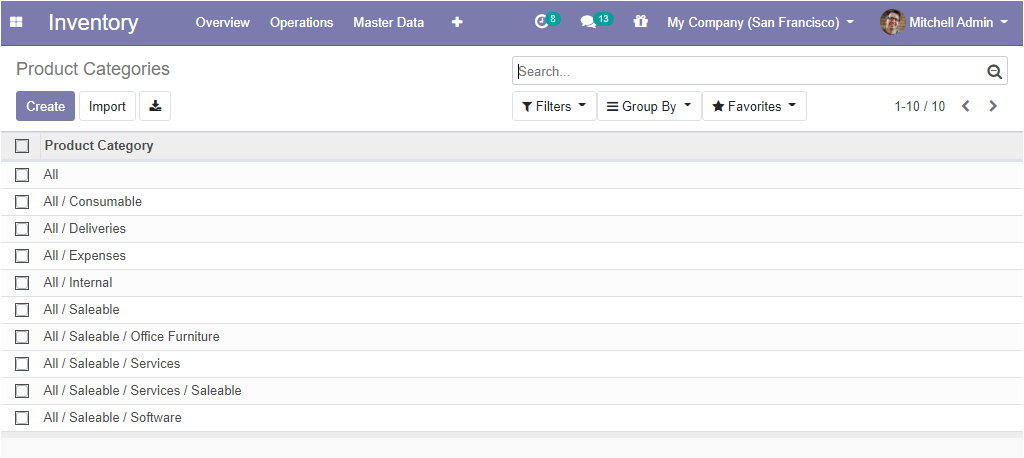
In the product categories, window one can see the product categorization based on features Consumable, Deliveries, Expenses, Internals, Saleable .etc.
The user can access the Create button available on the top of this window for creating new product categories. The image of the product creation window is given below.
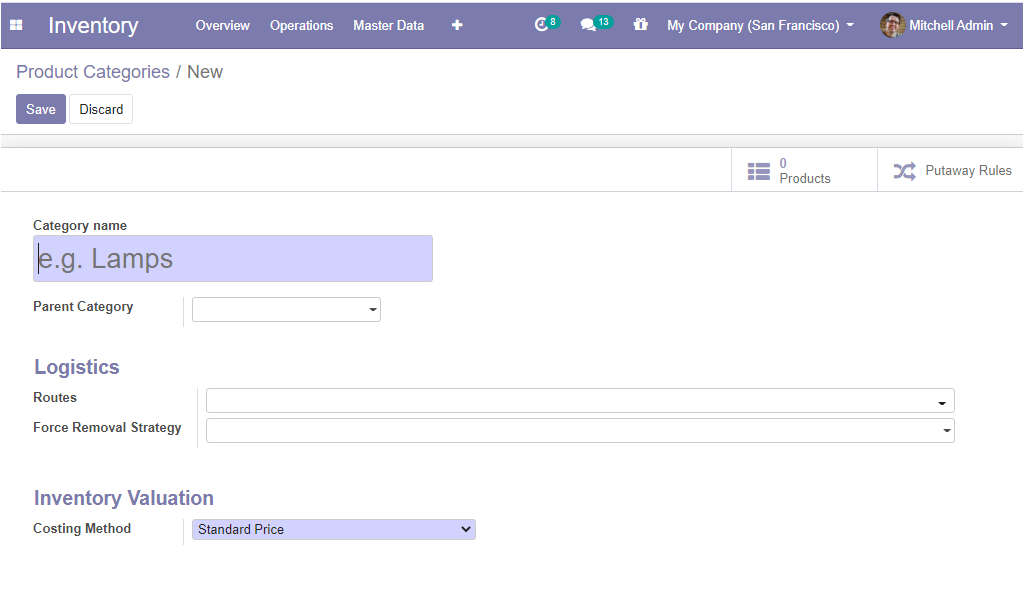
In this Product categories creation window, the user can assign the Category name, Parent category, and the logistics details like Routes, force removal strategy. It is used for setting a specific removal strategy that will be used regardless of the source location for this product category.
Under inventory valuation, the costing method also can be mentioned as to whether it is Standard Price or First in First Out or Average Cost (AVCO).