Delivery
The Odoo can manage different delivery methods using the advanced features that are available on this platform. Odoo can handle all the delivery procedures of a company from the choosing of products by a customer to the door-ship.
Shipping Methods
The shipping methods in Odoo can be accessed by enabling the option Shipping available in the settings menu of the inventory module.
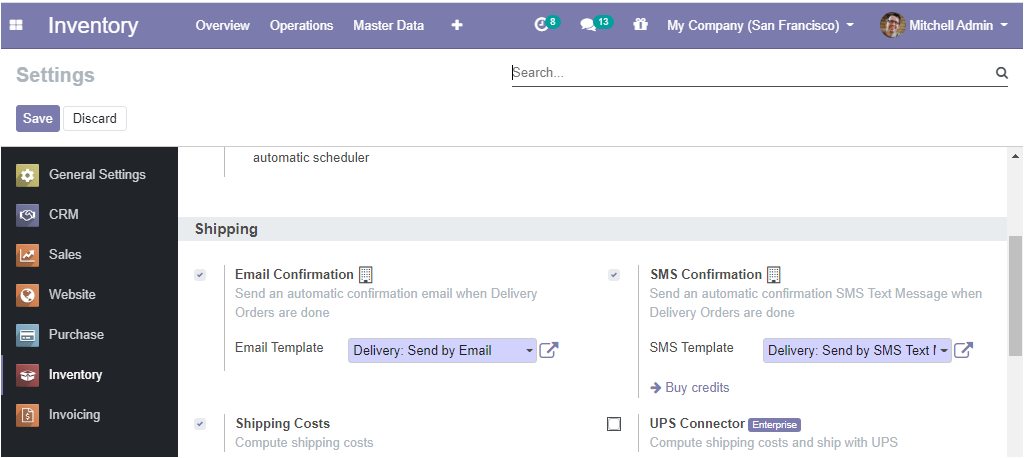
Now the Shipping methods menu is available in the configuration tab of the inventory module.
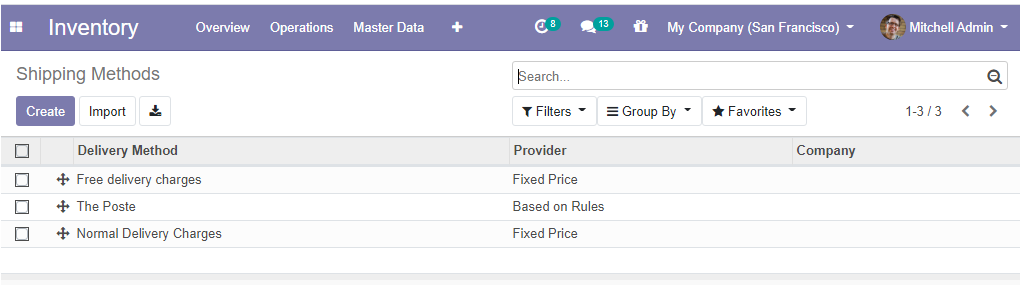
The defined shipping methods can be viewed in this window. The user can create shipping methods using the create button. The image of the creation window is given below.
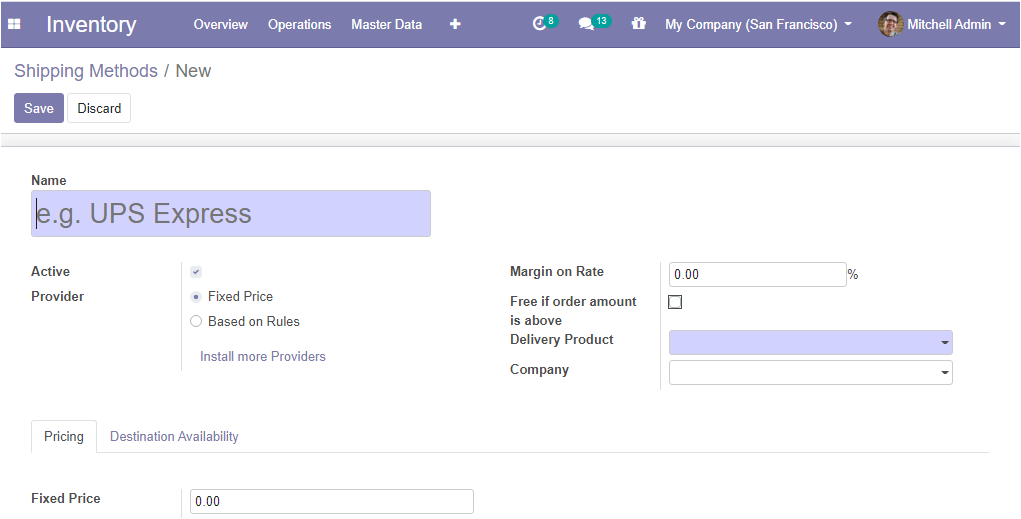
The user can provide a name for the shipping methods and then select the provider. Fill up the margin on rate column and the percentage will be added to the shipping price.
If the user wishes to give free delivery over a fixed amount, he can mention it in the field, free if the order amount is above. Users can express the amount in terms of company currency.
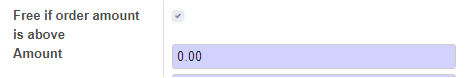
You can mention the delivery product and the company details in the allocated space. In the Odoo platform, you have the option to deliver your products in different packages depending on the volume or weight of your products. Let us have a look at the delivery packages option.