Promotion & Coupon Programs
Promotion & Coupon Programs will always attract customers if you provide good quality products along with promotional offers. You can easily configure new promotional & coupon programs in the Odoo Website module to improve your marketing strategy. For this, first, you have to activate the Coupons & Promotions option under the Pricing tab in the Setting menu of the module.
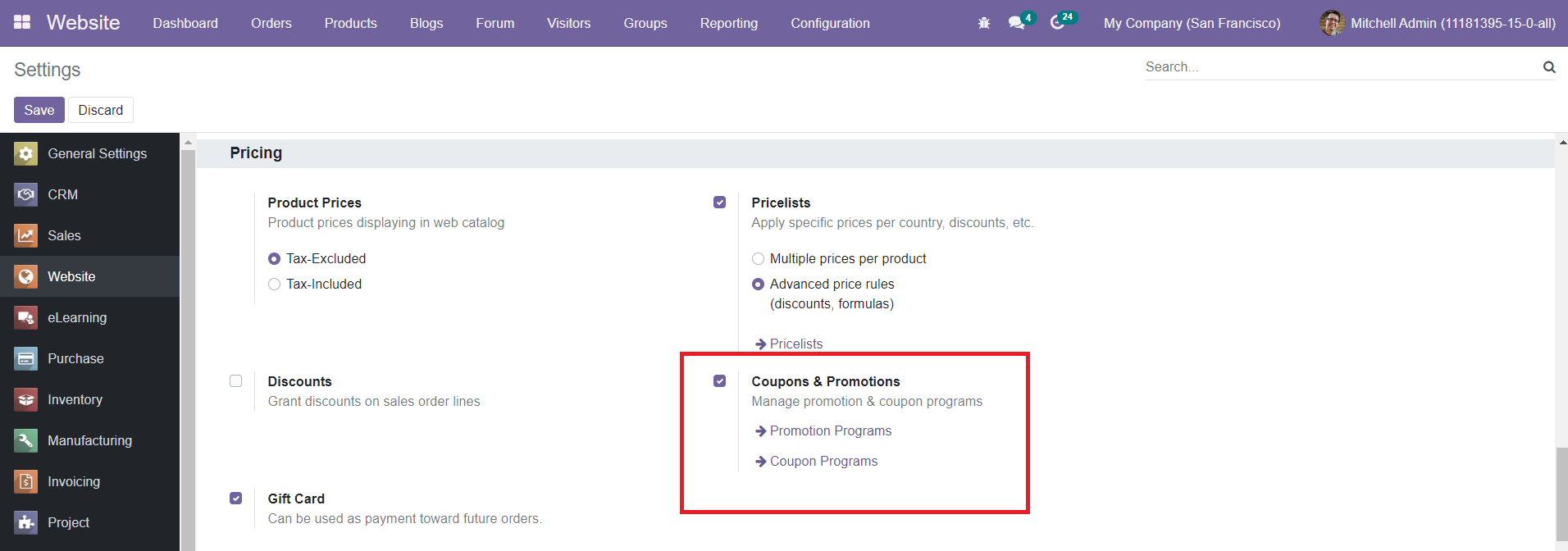
After activating this field, you will get the Promotion and Coupon programs options in the Product menu of the module.
The Promotion Program menu will show all configured offers in the Website module. As you can see in the screenshot below, you will get the details about the Name, Website, Active status, and Company of the offer.
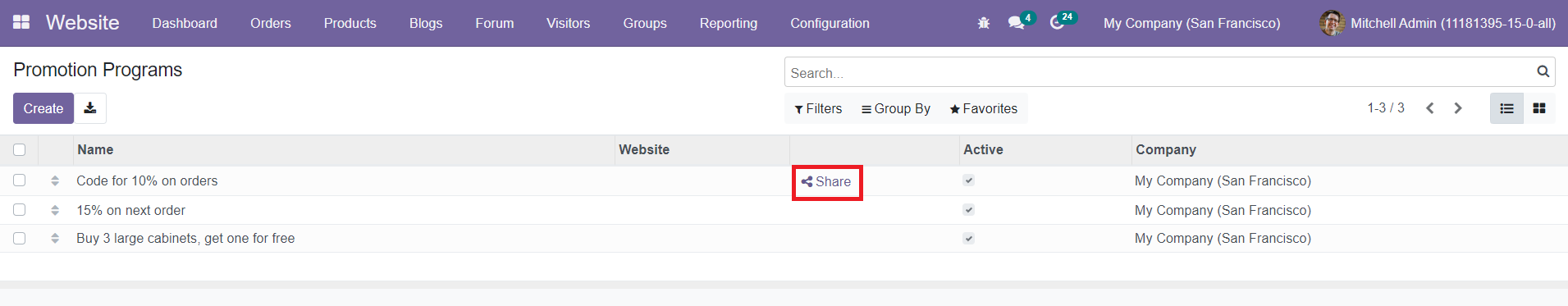
You can find a ‘Share’ option on the screen, which will help you to share the Promotion Programs. Now, click the ‘create’ button to create a new Promotion Program.
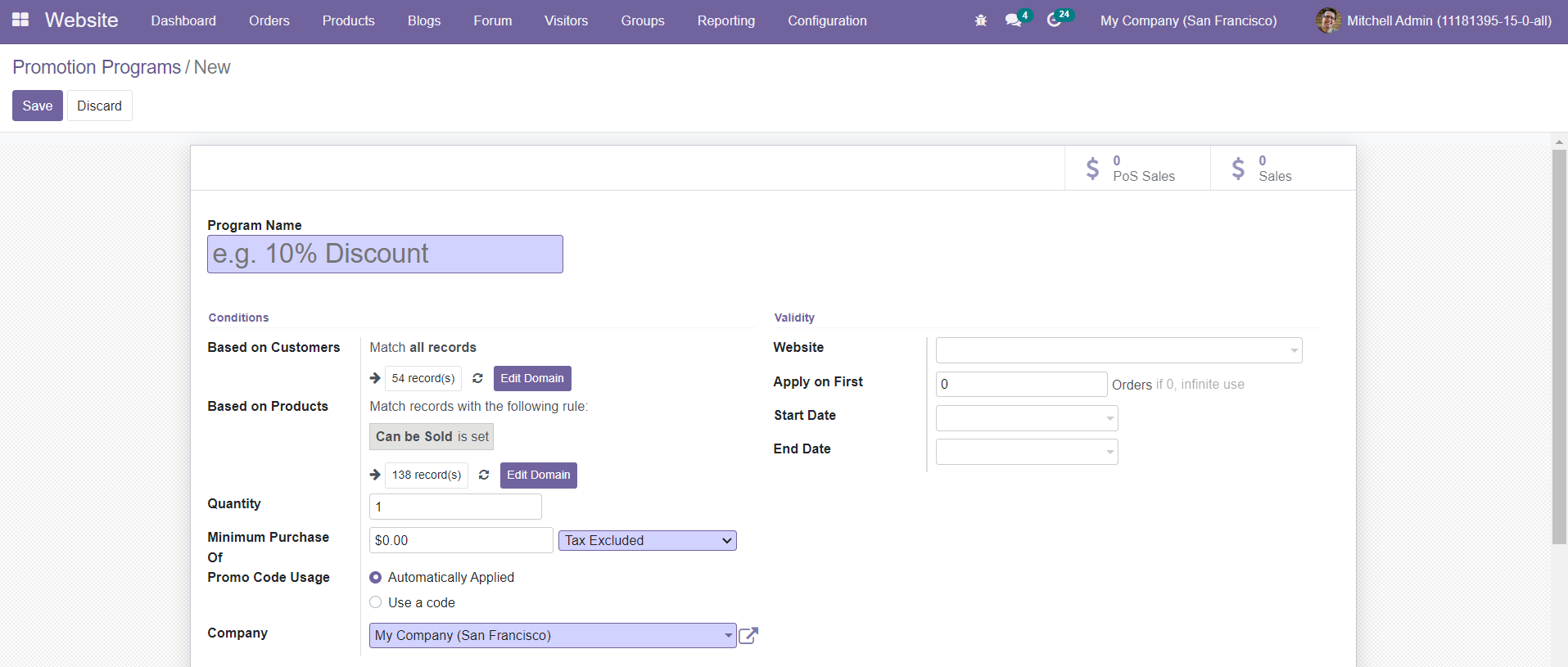
First, mention the name of the promotion in the Program Name field. Later, you can set conditions for the promotion in the Conditions tab. In the Based on Customers field, you can select customers, and the coupon program will work for selected customers only. Similarly, in the Based on Products field, you can select products to apply to this particular promotion. On purchase of the selected product, the reward will be given. Mention the minimum required product quantity to get the reward. In the Minimum Purchase field, mention the minimum required amount to get this reward.
You can set the Promo Code Usage as Automatically Applied or Use a Code. By selecting Automatically Applied, no code is required. If the program rules are met, the reward is applied. But in the case of Use a Code, a valid code is required for the reward to be applied if the program rules are met. Mention the Company in the specified field.
Under the Validity tab, you can mention the Website, Starting and Ending date of the promotion program. In the Apply on First field, you can specify the maximum number of sales orders in which the reward can be provided.
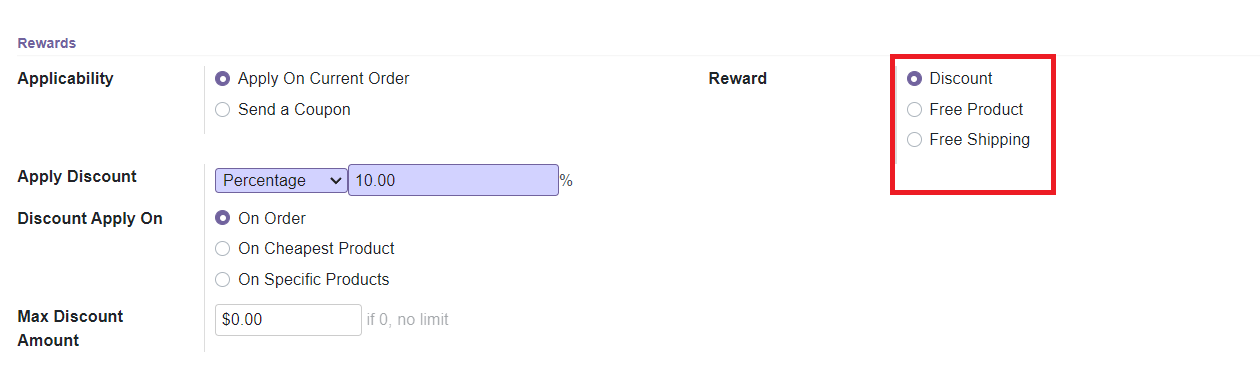
Under the Rewards tab, you can set the Applicability of the reward in two methods, Apply on Current Orders or Send a Coupon. In Odoo, you can set three types of rewards, Discount, Free Product, and Free Shipping.
1, Discount
You can provide a discount as reward in the promotion program. For this, you can select the Discount option from the Reward menu.
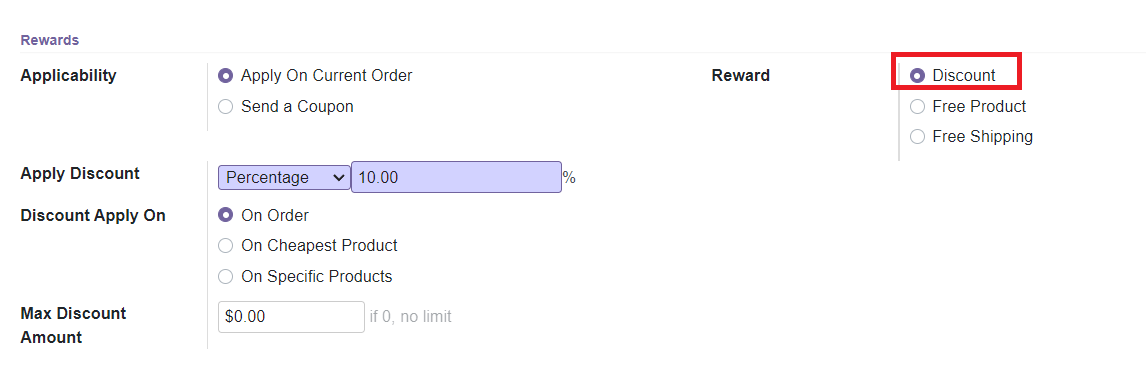
By selecting this option, you can apply the discount in the form of a percentage or amount. In the Percentage option, the entered percentage discount will be provided. Choosing the Fixed amount option will provide the entered fixed amount discount. You can apply this discount on Orders, Cheapest Products, or Specific Products. In the Max Discount Amount field, you can mention the maximum amount of discount that can be provided.
2, Free Product
By selecting the Free Product in the rewards menu, free products will be provided as rewards.
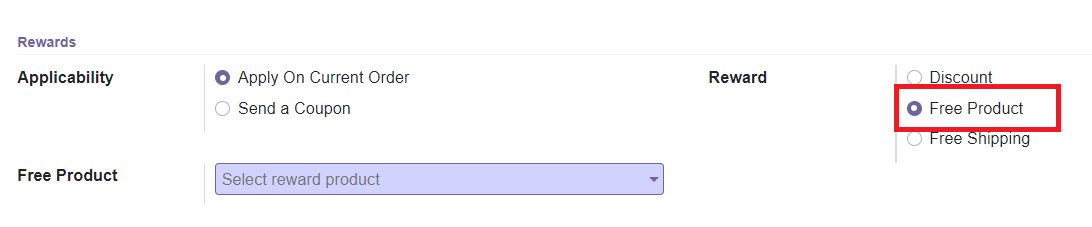
In this case, you have to select the reward product in the Free Product field.
3, Free Shipping
You can provide free shipping as a promotion program for your customers. With this offer, the customer will not have to pay the shipping charge.
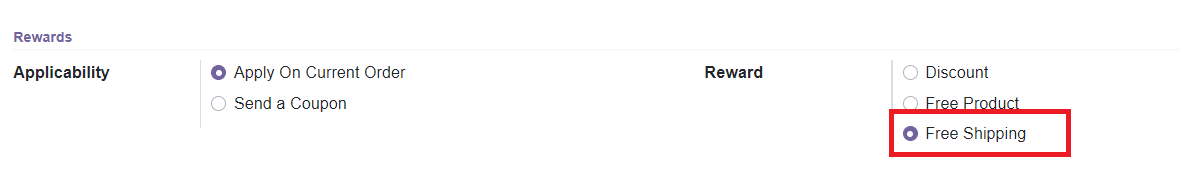
After completing all required fields, you can save the new promotion program by clicking the ‘Save’ button.
The Coupon Program option can be found under the Product menu.
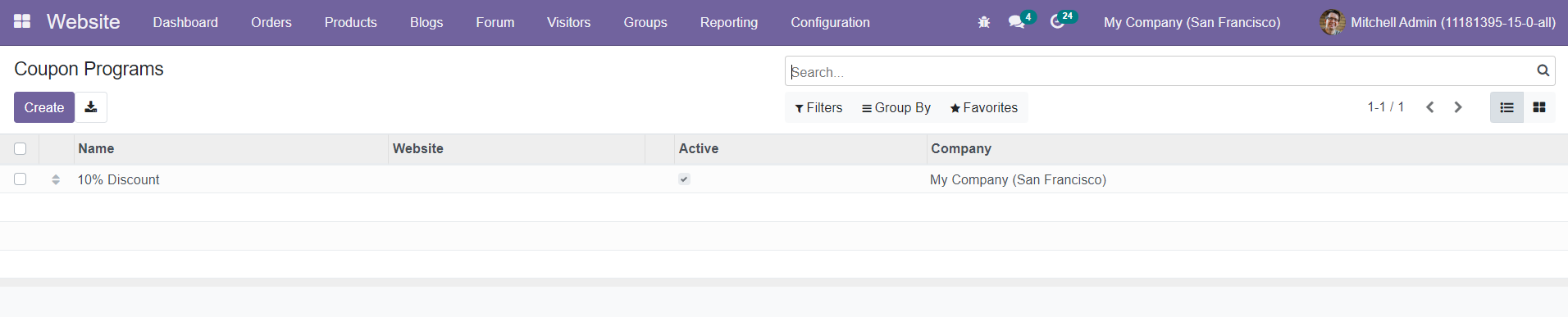
You can create new coupons for your customers on this platform. For this click the ‘Create’ button.
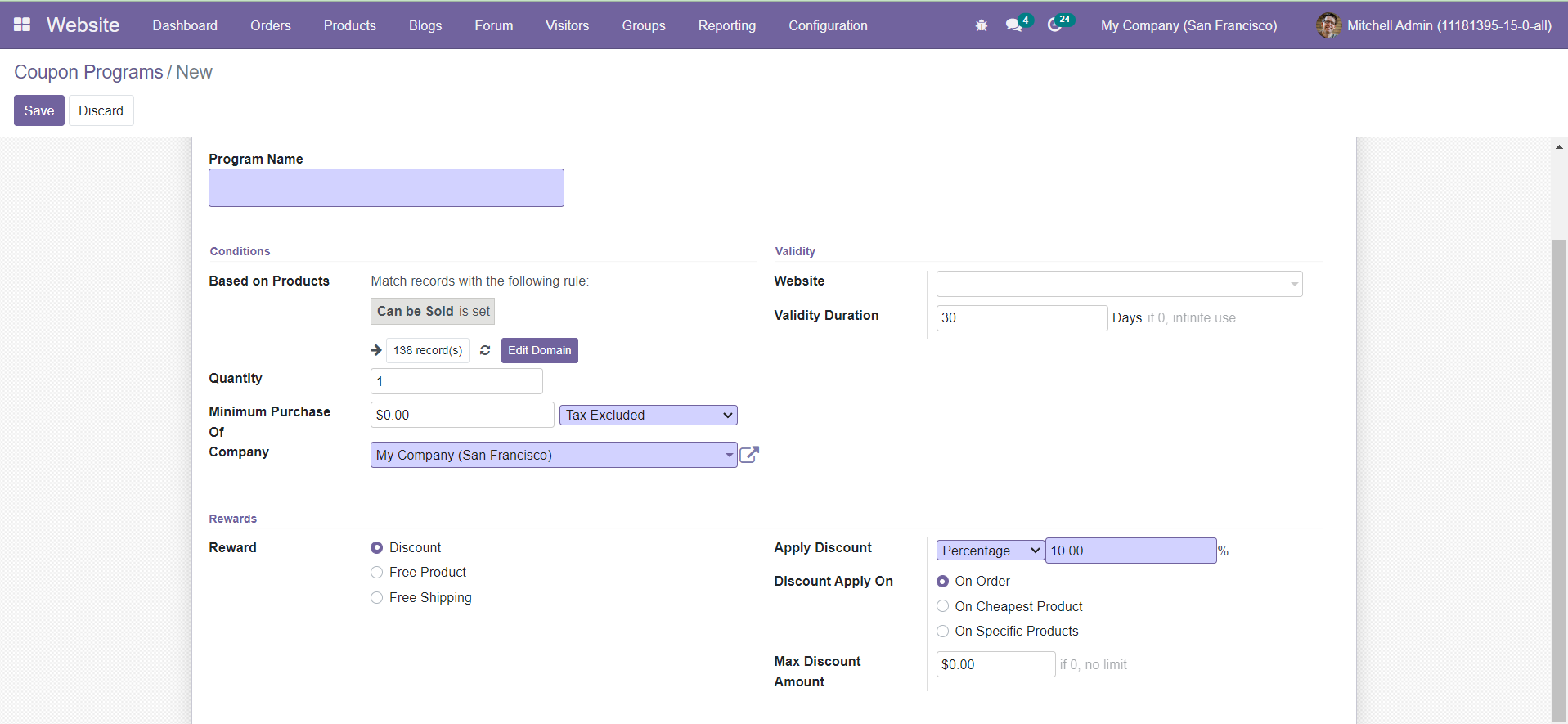
The creation of a new coupon program is almost the same as that of the Promotion Program.
While purchasing a product from the website, you will get suitable coupons and promotion offers according to your purchase. In the checkout procedure of the product, the window will display available offers as shown below. You can use your coupon code here to redeem the offer.
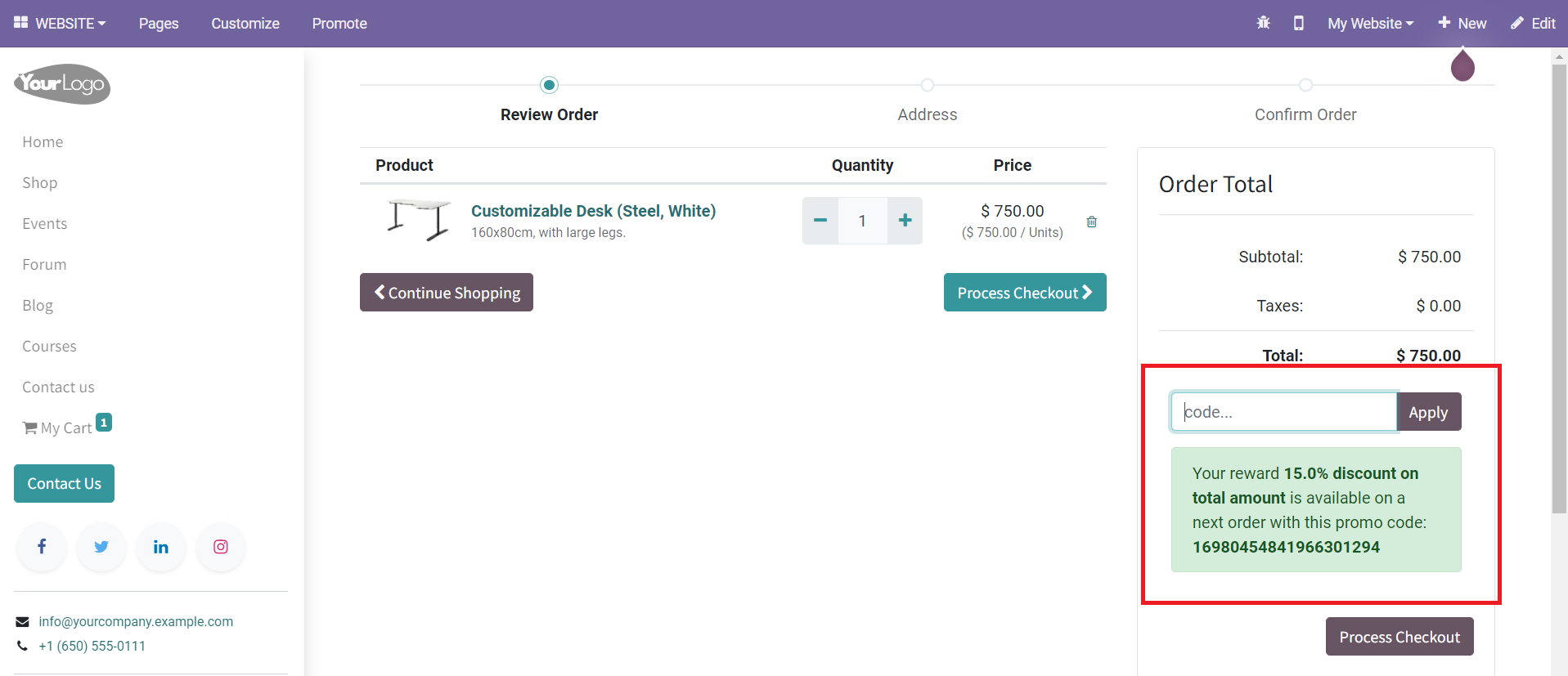
Now, let’s look at the creation of a new website for your company.