Settings
The Settings menu of the module will show many advanced features to enhance the performance of the Website module. Let’s take a look at the options available under the Settings menu.
Website
Under the Website tab, you will get the options to ‘Go to Website’, Pick a Theme, and Add Features. You can use these options to design your website.
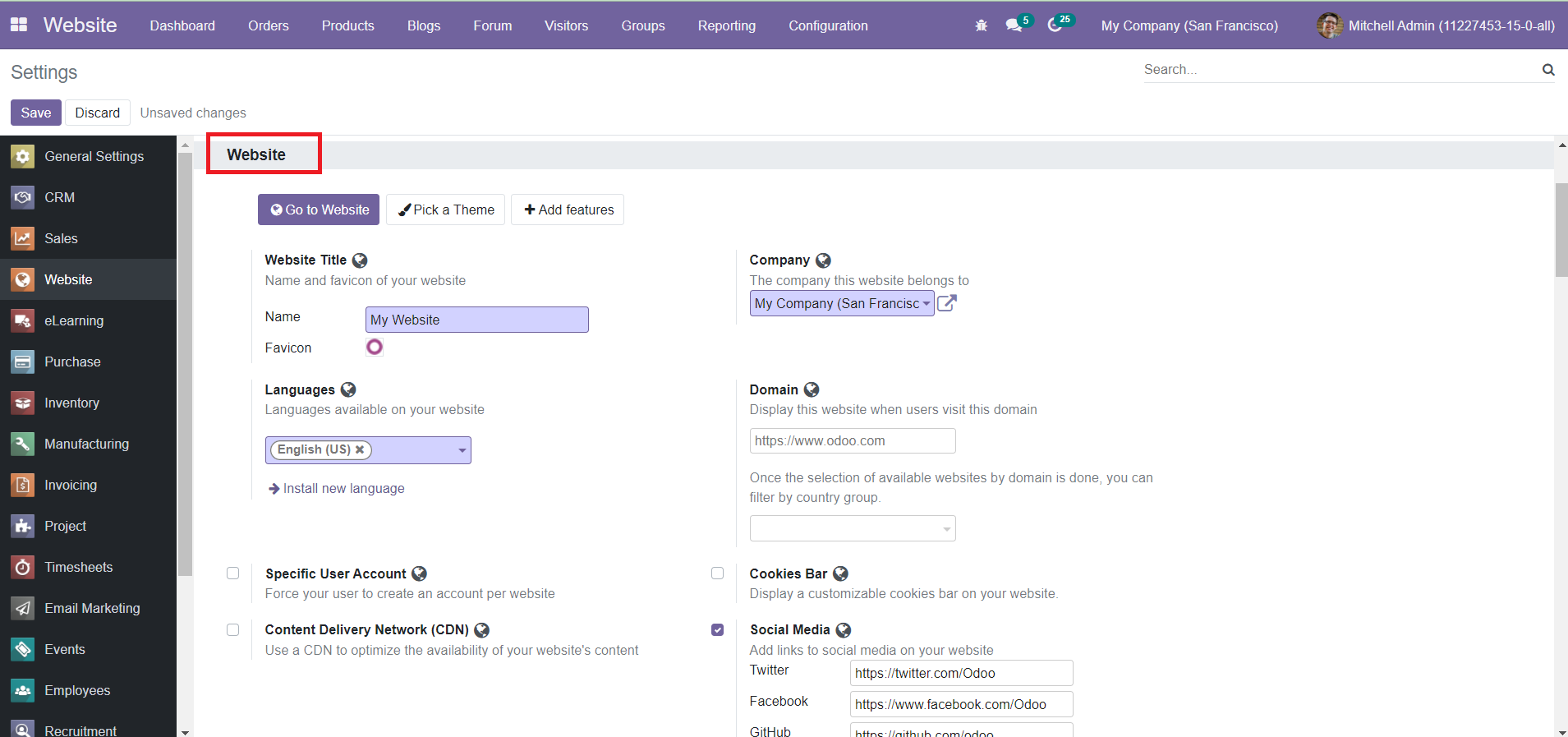
You can define the title for your website, Languages, Company, and Domain in this tab. By activating the Specific User Account option, the user can create a specific account per website. You can enable the Cookies Bar option to display a customizable cookies bar on your website. The Content Delivery Network (CDN) can be used to optimize the availability of your website's content. This option helps you serve your website’s content with high availability and high performance to any visitor wherever they are located. You can enable the Social Media option to add links to the social media on your website.
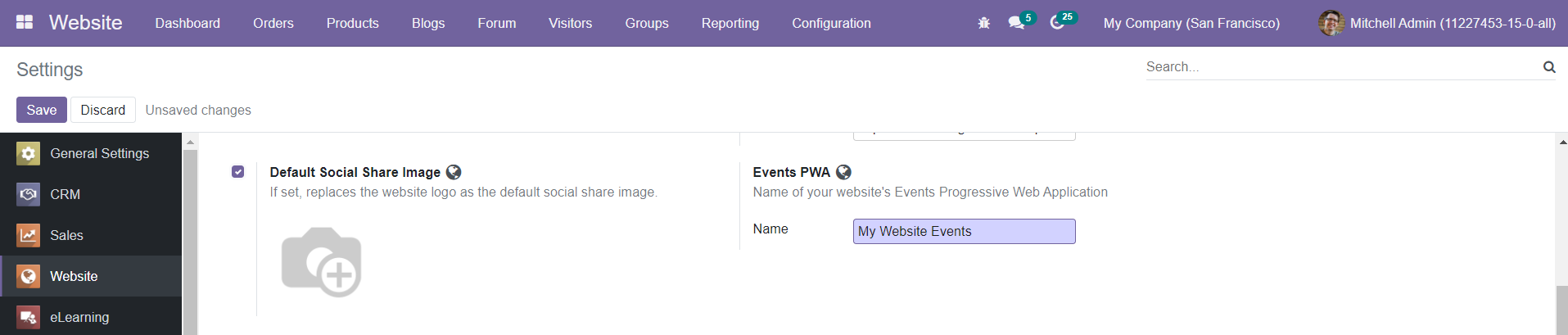
If the Default Social Share Image is activated, you can add an image and it will replace the website logo as the default social share image. The Event PWA field holds the name of your website’s Events Progressive Web Application.
Features
The Features tab in the Settings module includes the options to set up Google Maps, Twitter Roller, Slides, Live Chat, and Customer Account on your website.
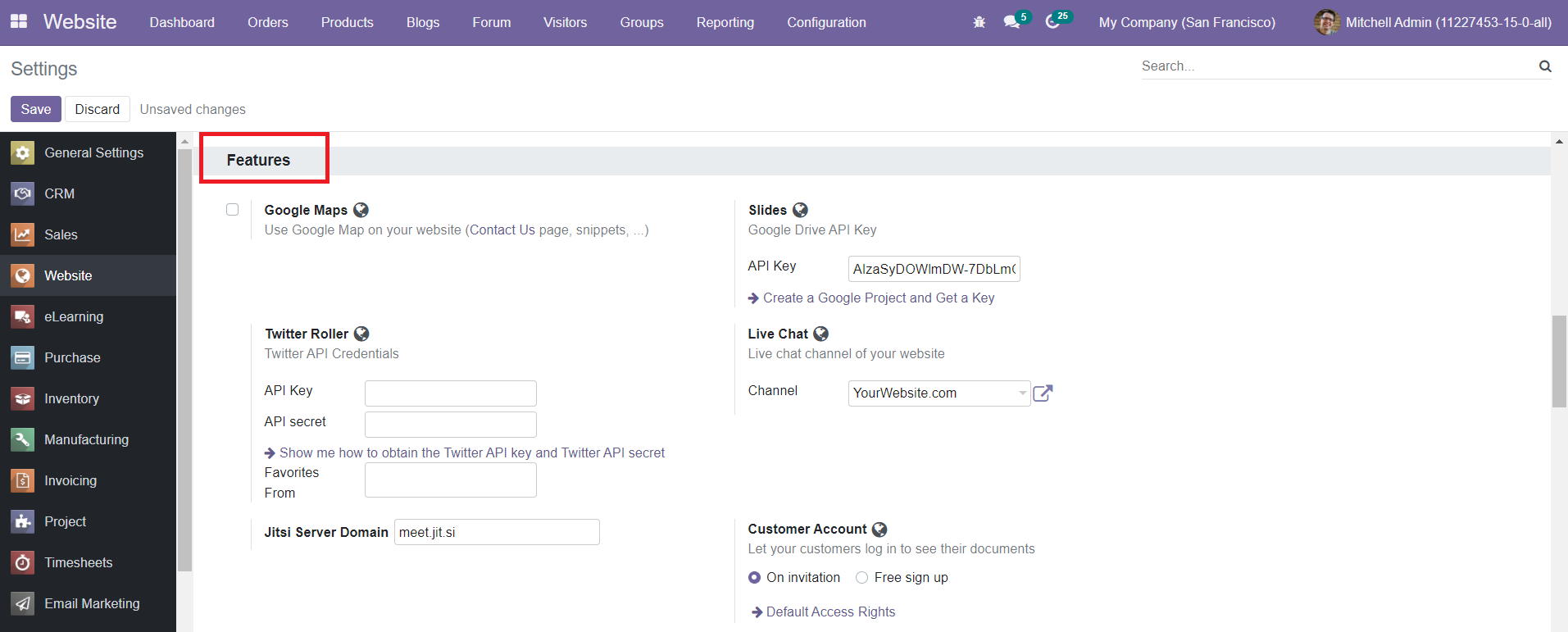
By activating the Google Maps option, you can use Google Maps on your Website. The Twitter API credentials can be mentioned in the Twitter Roller field. You can mention the channel name in the Live Chat field. This field holds the name of the Live Chat Channel of your website. In the Customer Account field, you can allow the customers to log in to the system to see their documents. It can be done On Invitation or by Free Sign Up.
Products
In the Products tab, you can activate the Variants option to configure different variants of a product. Activating the Optional Products will display a prompt with optional products when adding to the cart.
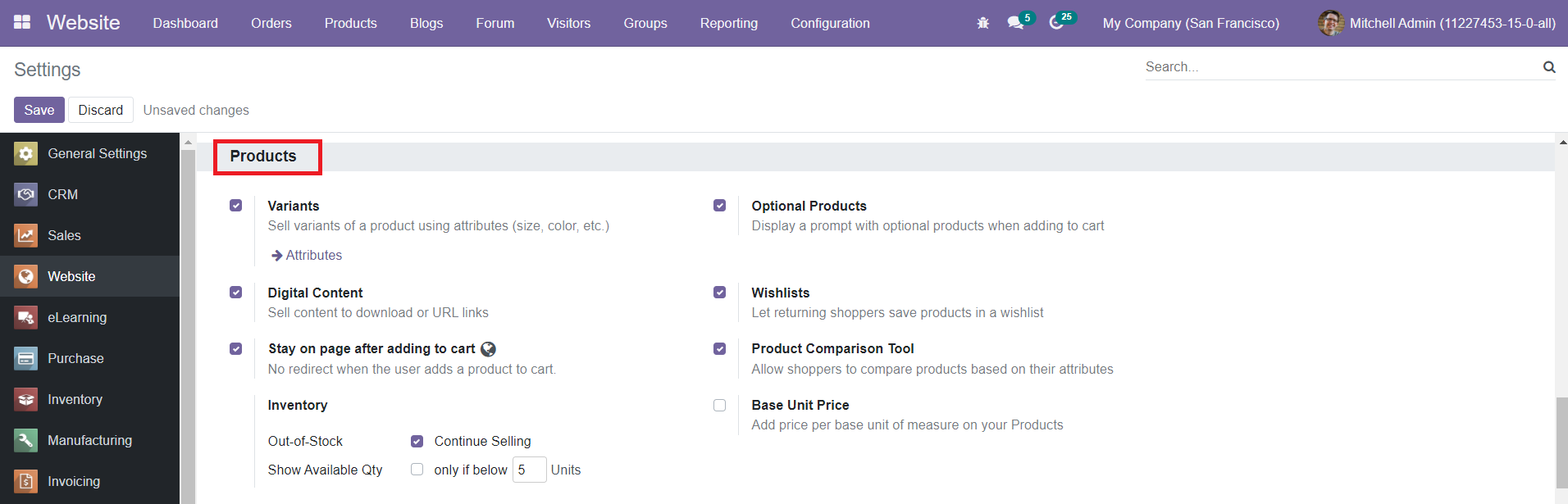
The Digital Content option provides customers with product-specific links or downloadable content in the confirmation page of the checkout process if the payment gets through. To do so, attach some files to a product using the new Files button and publish them. Activate the Wishlist option to allow customers to add products to the wishlist. After adding a product to the cart, you can stay on the same page on the website by activating the ‘Stay on page after adding to cart’. By doing so, no redirect will occur when the user adds a product to the cart. You can continue selling when out of stock by activating the corresponding field in the Inventory tab. You will also get the option to show the available number of quantities under the Inventory tab. The Product Comparison Tool can be used to allow shoppers to compare products based on their attributes. Activating Base Unit Price will add price per base unit of measure on your products.
Invoicing
You can set the Invoicing Policy on products under the Invoicing tab.
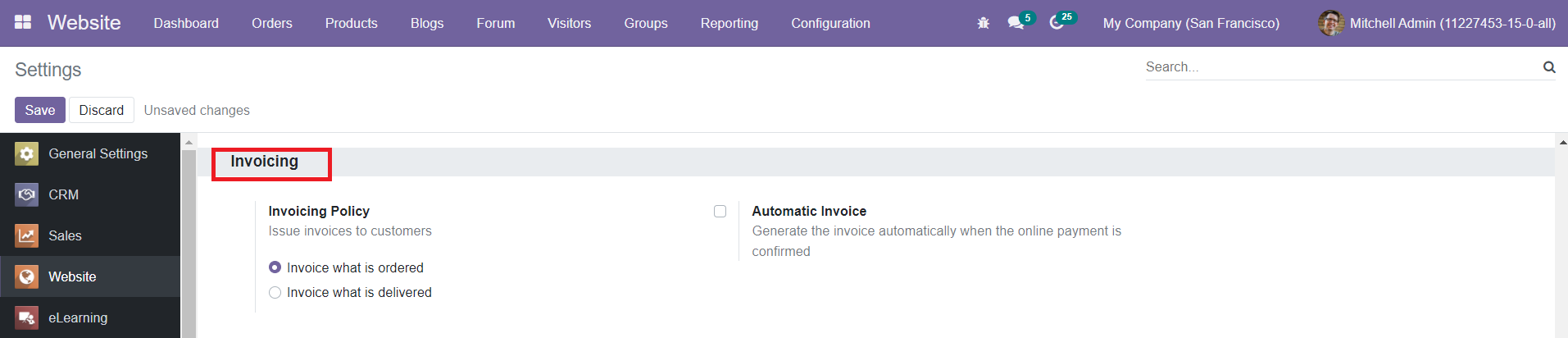
By defining Invoicing Policy, Odoo will issue invoices to customers. You can generate invoices on what is ordered or what is delivered. By selecting the Invoice What is Ordered option, Odoo will generate invoices on all ordered quantities. If you ordered five quantities and only one is delivered, you can generate an invoice on that one delivered quantity by selecting the Invoice What is Delivered option. You can activate the Automatic Invoice option to generate the invoice automatically when the online payment is confirmed.