Redirects
In the Configuration menu of the module, you will get the Redirects option to configure. You can set redirects in this platform to redirect a user to a new domain. If the entire domain is affected, you can use redirects. You can set it up on your website module easily.
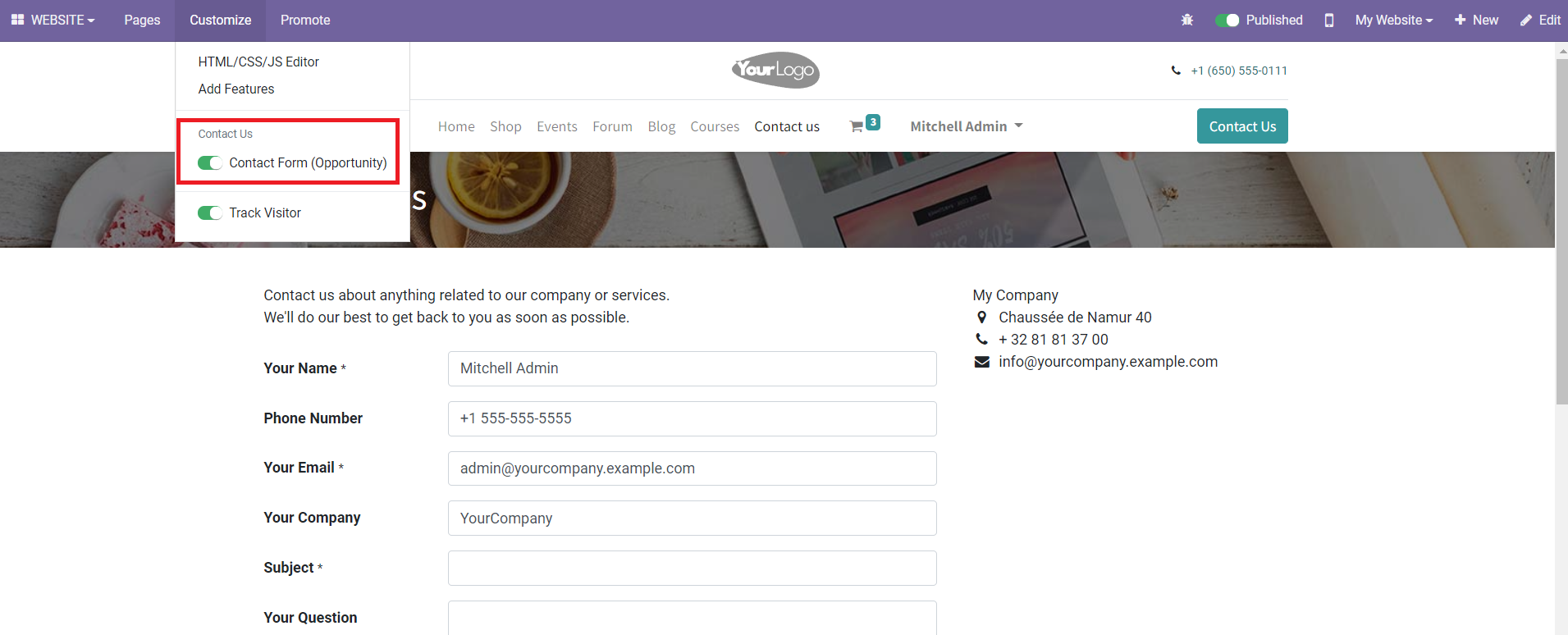
Mention the name of Redirect in the given field. Select the type of redirect in the Action field, from the given drop-down menu.
301 Moved Permanently: The browser will keep in cache the new URL.
302 Moved Temporarily: The browser will not keep in cache the new URL and ask again the new URL next time.
404 Not Found: If you want to remove a specific page/controller
308 Redirect/ Rewrite: If you want to rename a controller with a new URL.
Mention the URL from and URL to in the respective fields. You can specify your Website and Sequence in this form. Enable the Active field, to activate the new redirect. Finally, click the ‘Save’ button to save the data.
Now, Let’s take a look at how to configure multi-languages for your website.