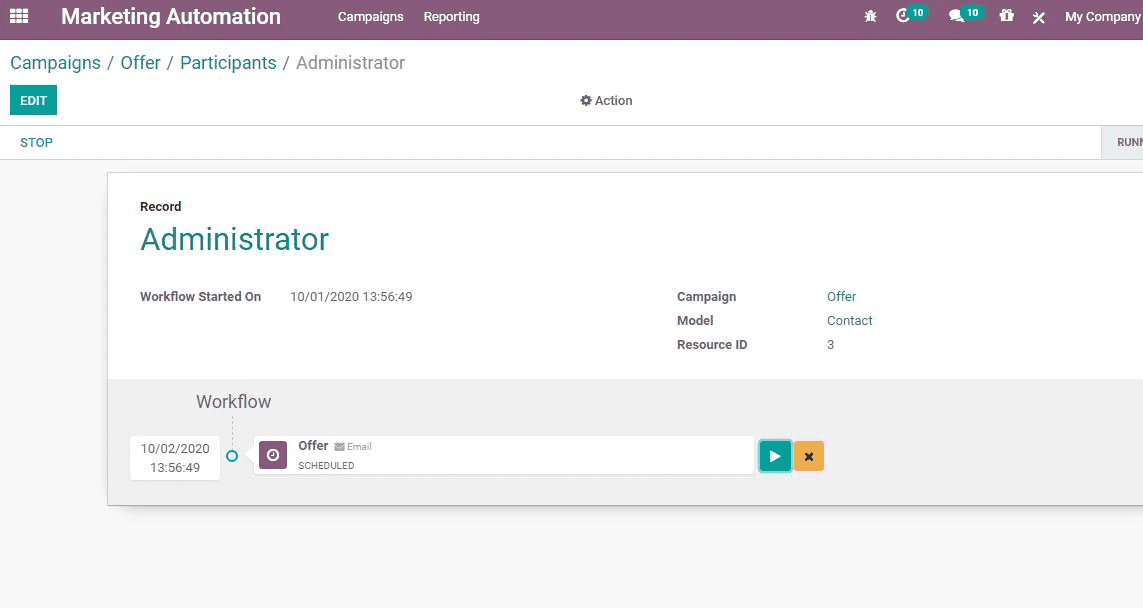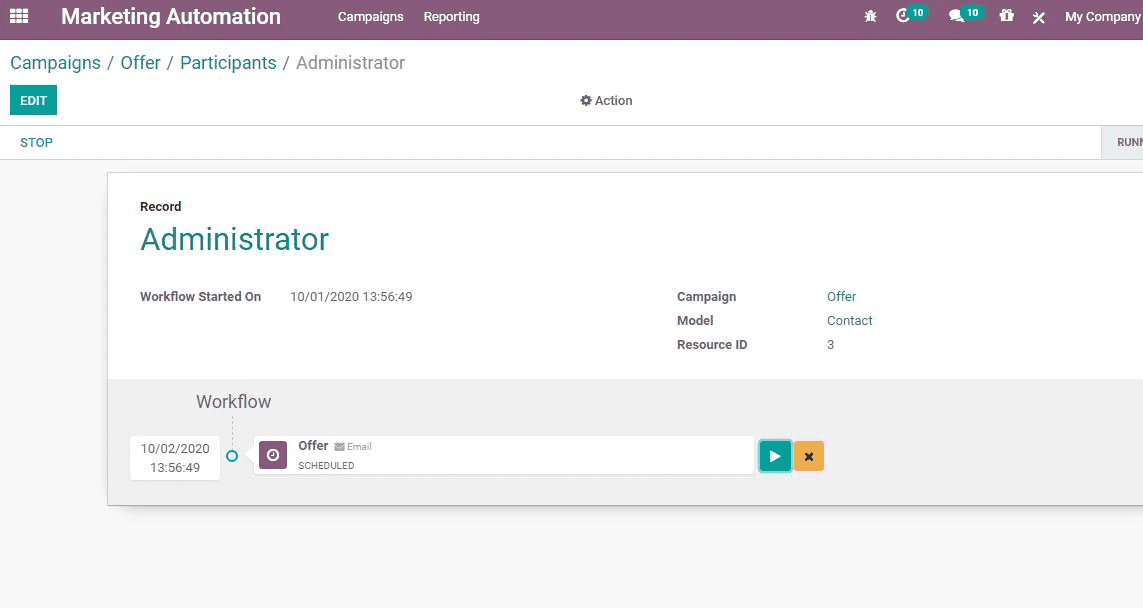Marketing Automation
Marketing automation helps Odoo to create automated target oriented marketing campaigns.
Marketing automation in Odoo 14 helps in automating the flow of work. It will also
help to scale up the business. The feature also supports end-to-end customer journeys.
Marketing automation can help you design engaging email campaigns and create email
templates effortlessly. In short, it automates different aspects of marketing. A
user can try different types of action in marketing automation modules to streamline
the workflow.
Install Marketing Automation Module from Odoo Apps.
Now click the app and enter the dashboard.
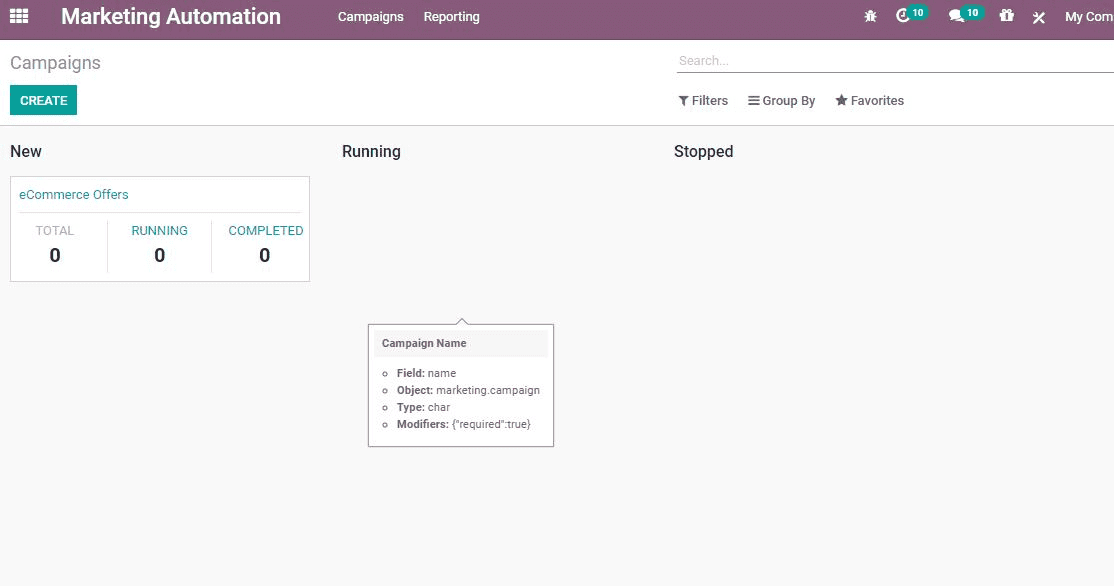
You can create campaigns at the dashboard. You can also get a list of already created
campaigns from the dashboard. The status of the campaigns can also be viewed from
here. Other details, including the name of the campaign, total number of campaigns,
active campaigns, completed campaigns and number of participants of the campaign
can be viewed from the dashboard.
You can create a new campaign by clicking CREATE button
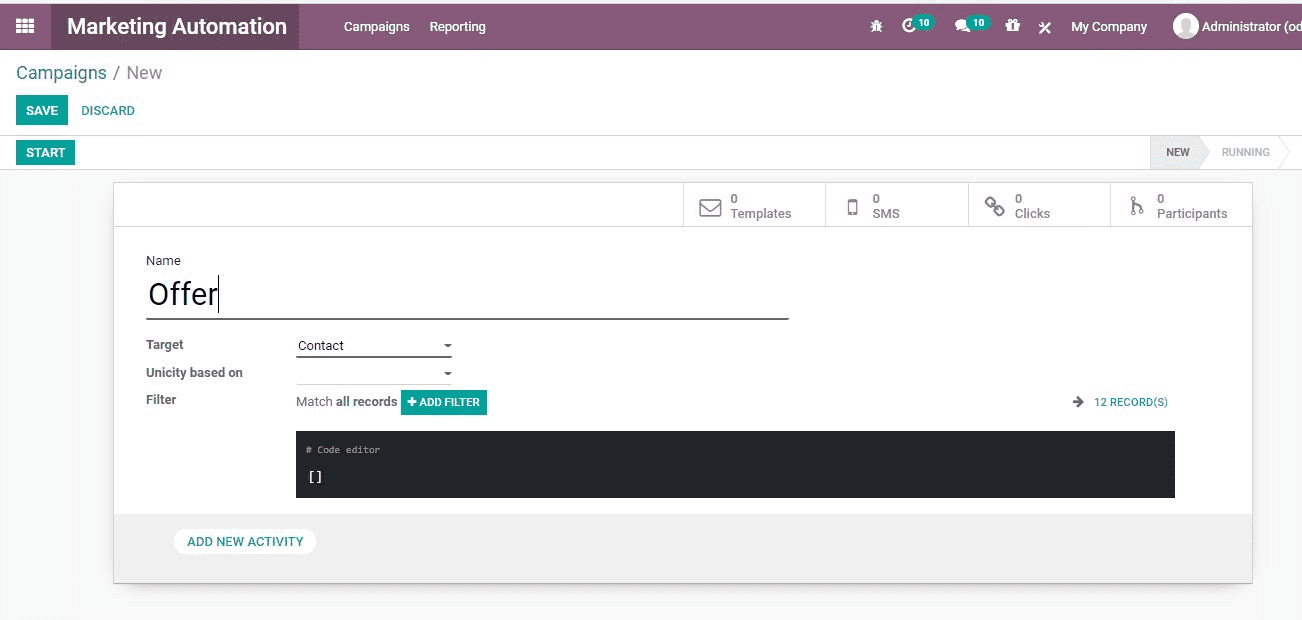
The Create Form contains the given fields:
Name: It refers to the name of the campaign
Target: Set the target model, for example Contact
Add a new activity: By clicking this option, you can create multiple
activities which you want to include in the campaign.
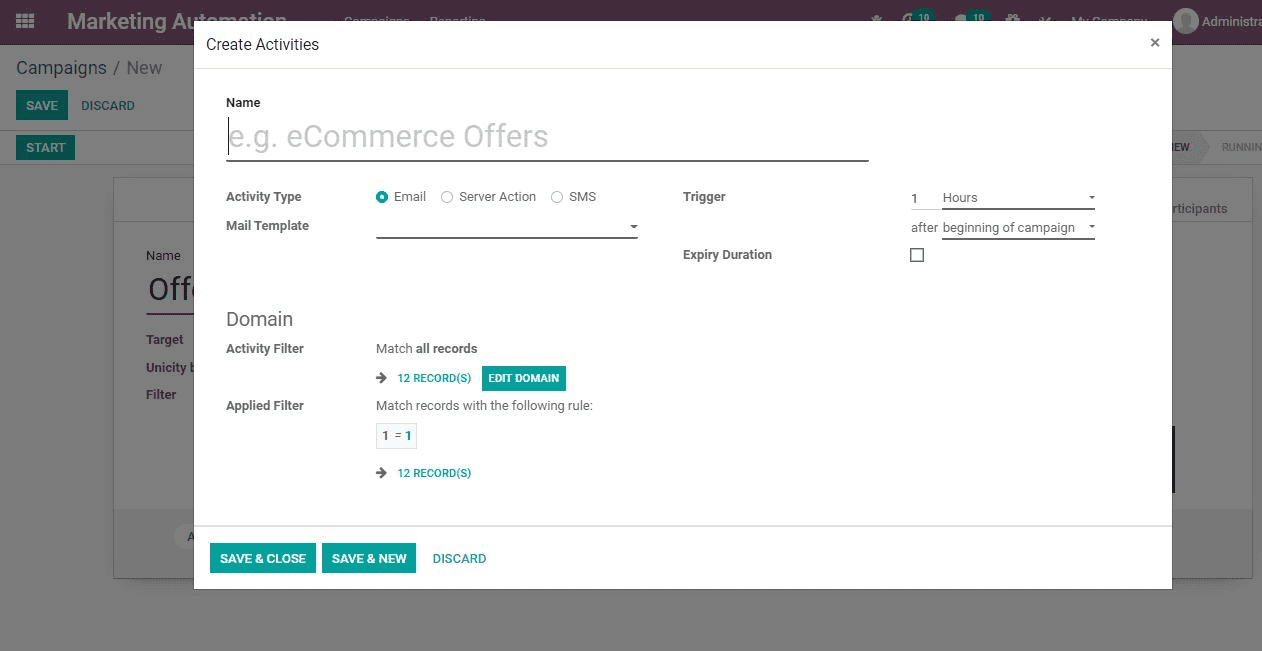
Under this field you can find many fields:
Name: It refers to the name of the activity
Activity type: It decided the activity type email or SMS
Mail Template: The template used for the activity
Configure mail template
For configuring mail templates for activities you have to click on the link button
on the email template selection field. You will get a window with an option to create
new template.
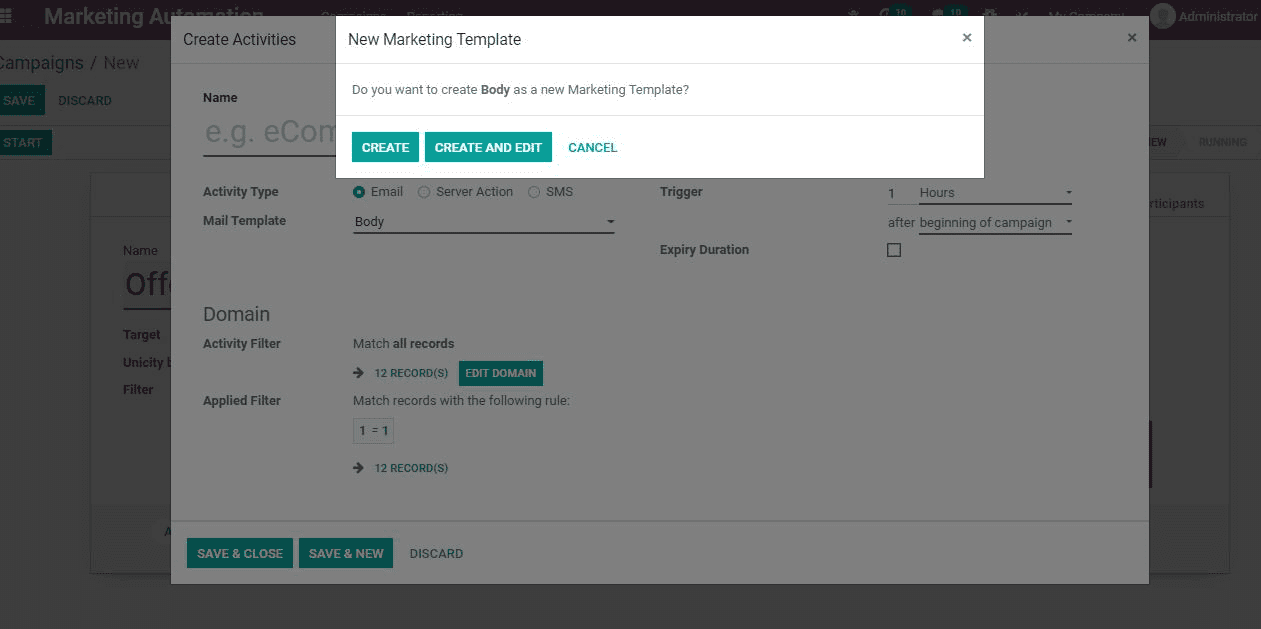
On clicking Create you will get the below given window from where you can select
the template.
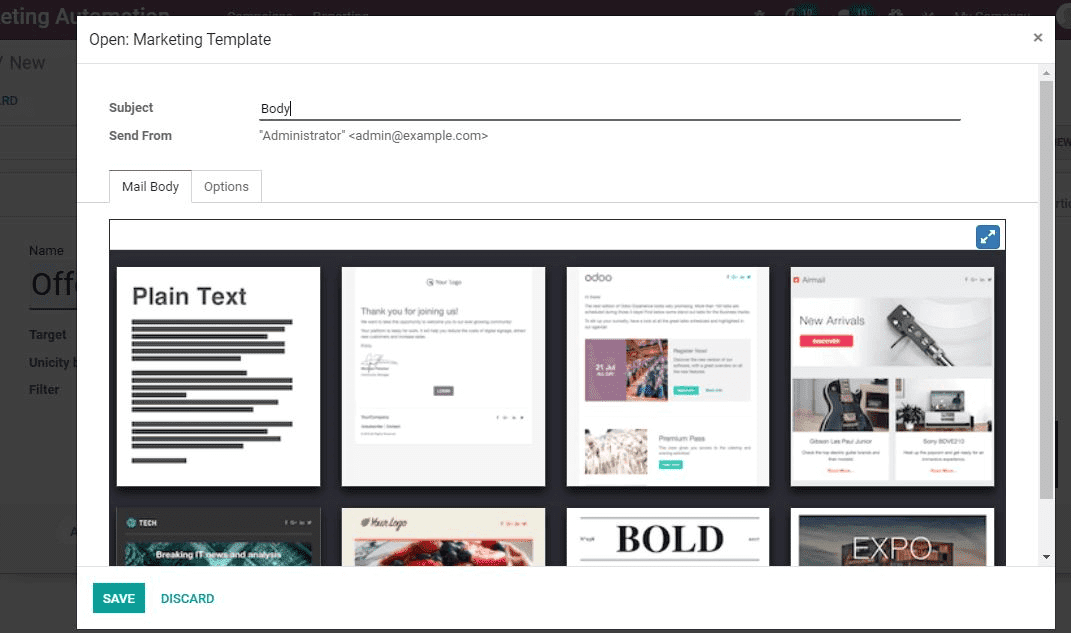
Here, you can find different building blocks for forming the body of the email.
The required building blocks can be added by dragging and dropping.
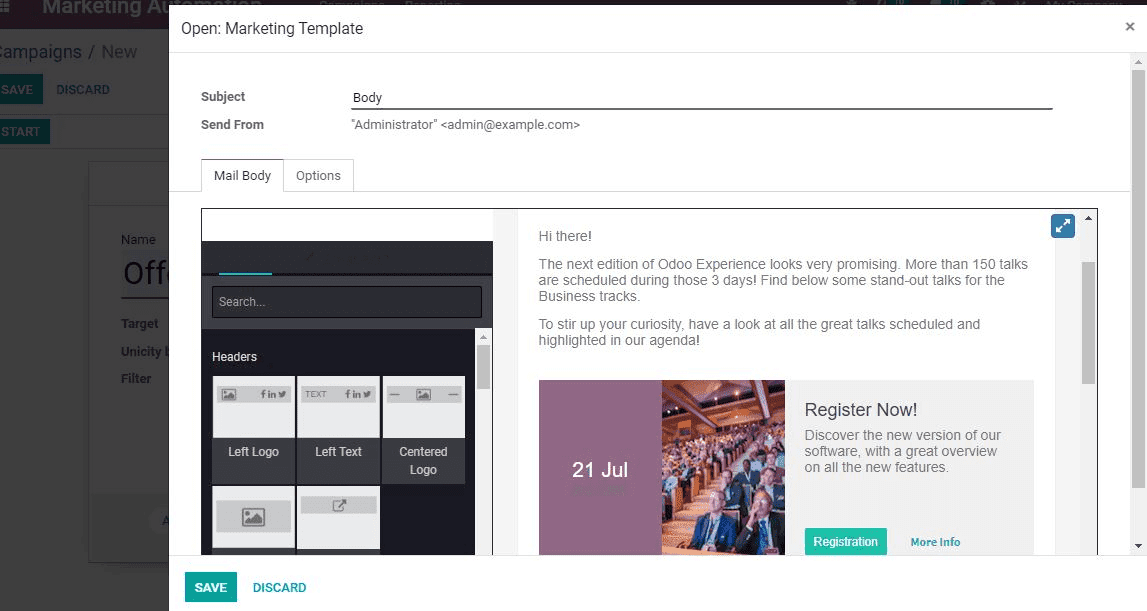
There you can find an option tab. This allows us to include more features.
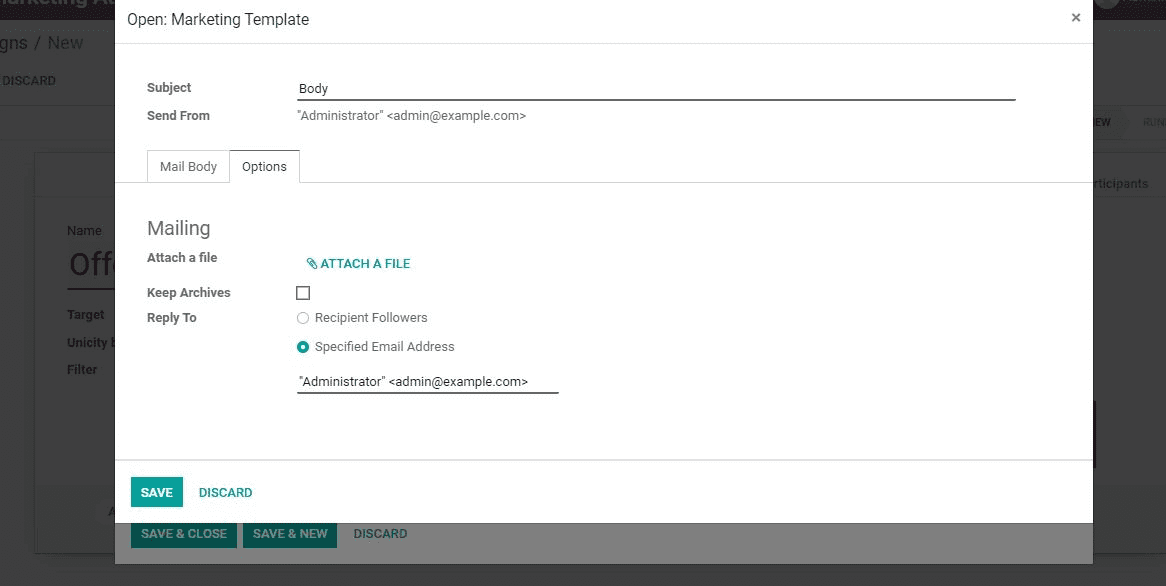
Here, you can find mailing options including Attach files, reply etc.
After completing the process you can Save and Close the window to create and schedule
the activity.
After this you can click either Save and Close or Save and New.
Then you can return to Campaigns where you can find a few more fields.
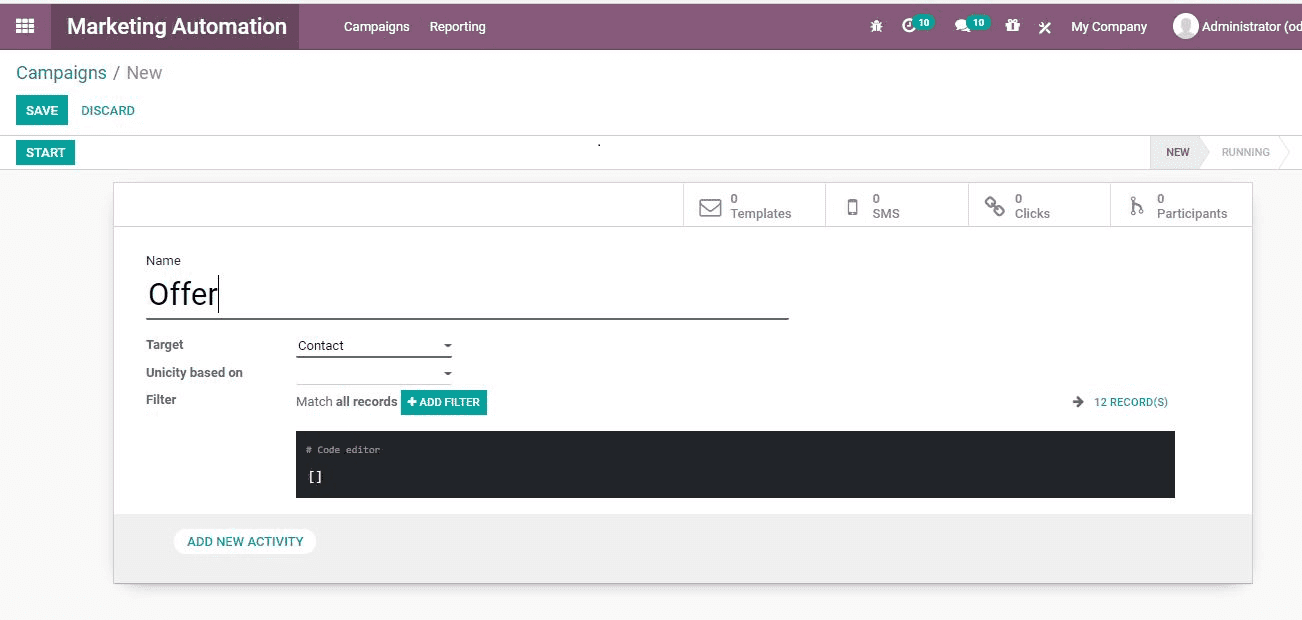
Filter: Filter offers a chance to filter the records matching a
specific rule.
Trigger: Duration or interval like hour, week, month
Expiry duration: The end time and date for the campaign
Domain is another field under which you can find
Activity filter: It helps to select the record
Applied Filter: The rule that is used to match with the filtered
document
After adding all the values you can Click Save.
To start the campaign, click Start Button
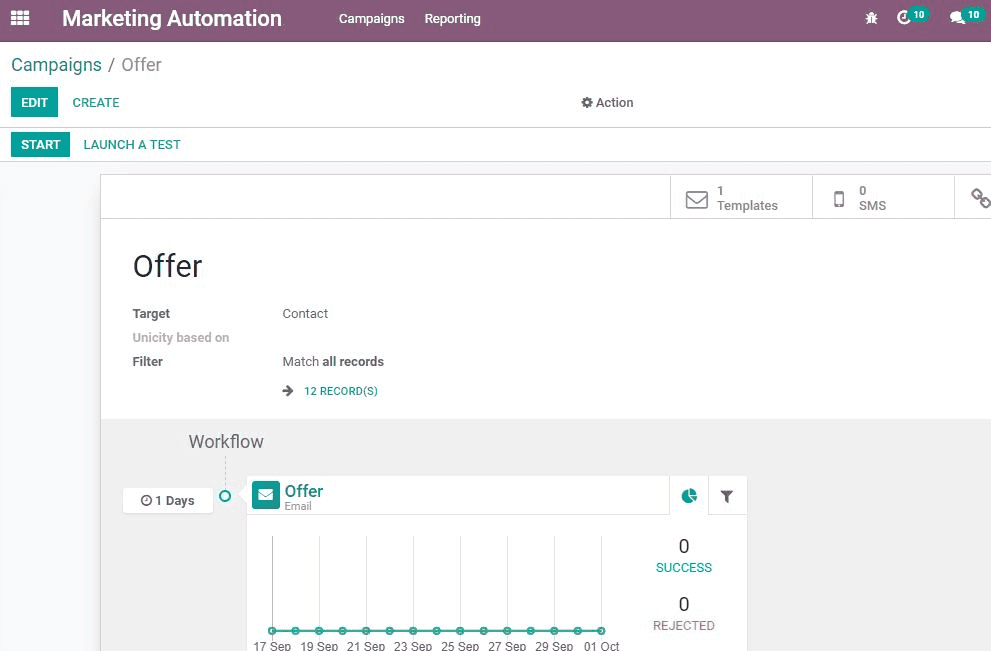
Click the Stop button to stop the campaign.
You can get the participants list by clicking Participants.
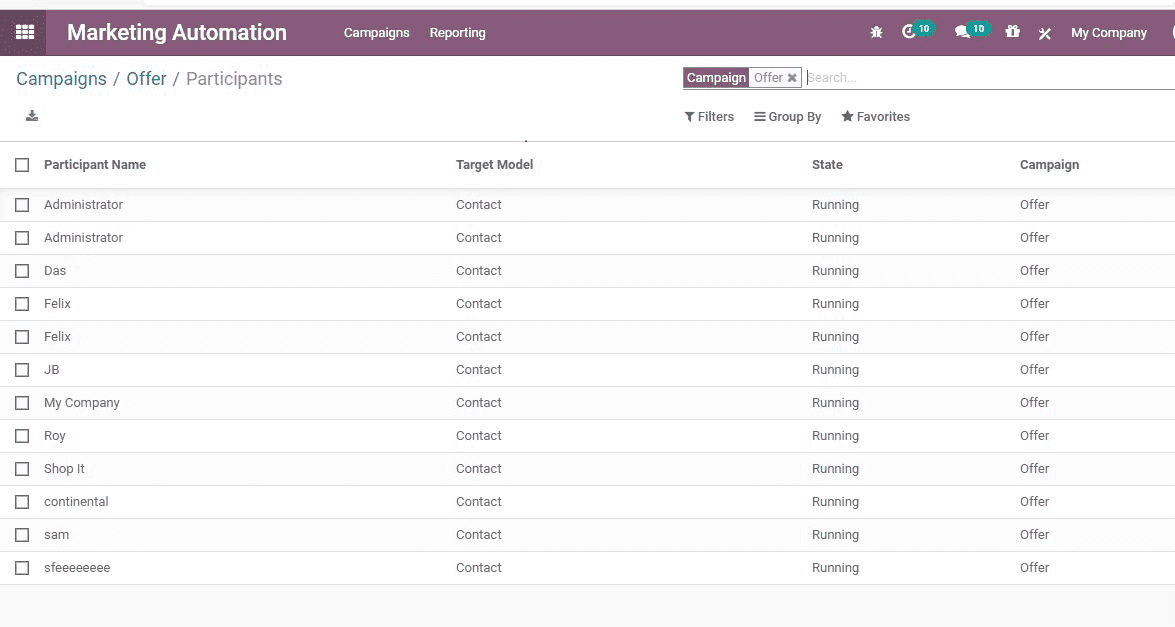
On clicking on any of the participants you can find the activities scheduled for
that particular participant.
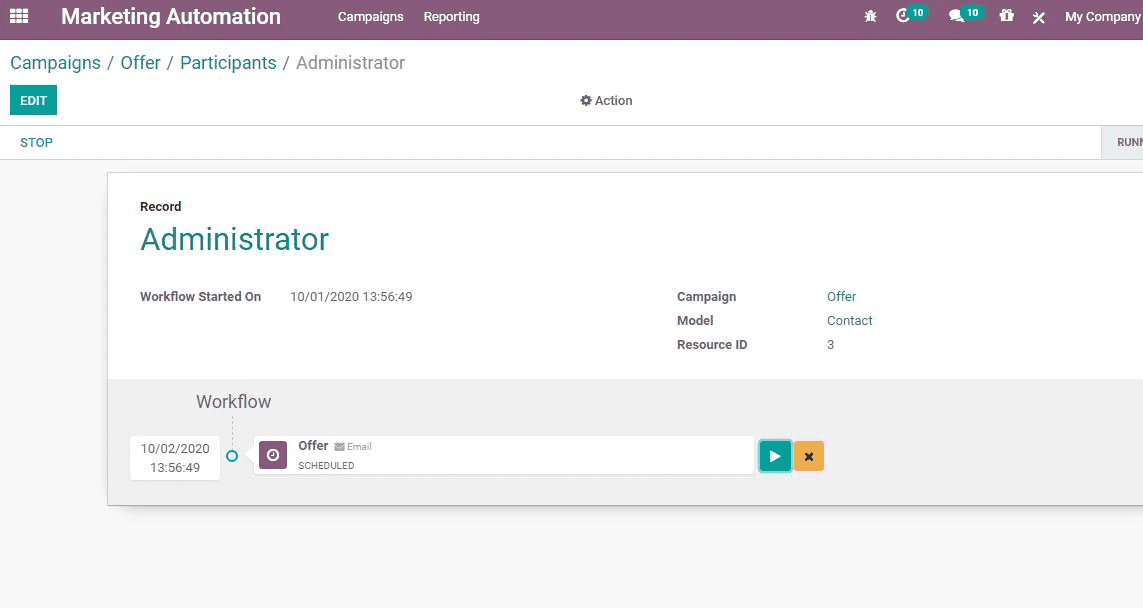
Now you can click the Play button to run the activity for the participant.
Report Generation
Odoo Marketing automation enables to generate report on the performance of the campaigns
created by the user. The report on Line Tracker, Traces and Participants can be
generated separately.
Line tracker will help to generate report based on the number of clicks and count.
The Traces option helps to generate report based on Document ID and count whereas
the Participant report can be generated based on record ID and count.