Contracts
It is essential to maintain a record of the contracts of each vehicle in your system. For proper documentation of the vehicle contracts, you can go to the Contracts option available under the Fleet menu. Odoo will open a list view of the contracts as shown in the screenshot below.
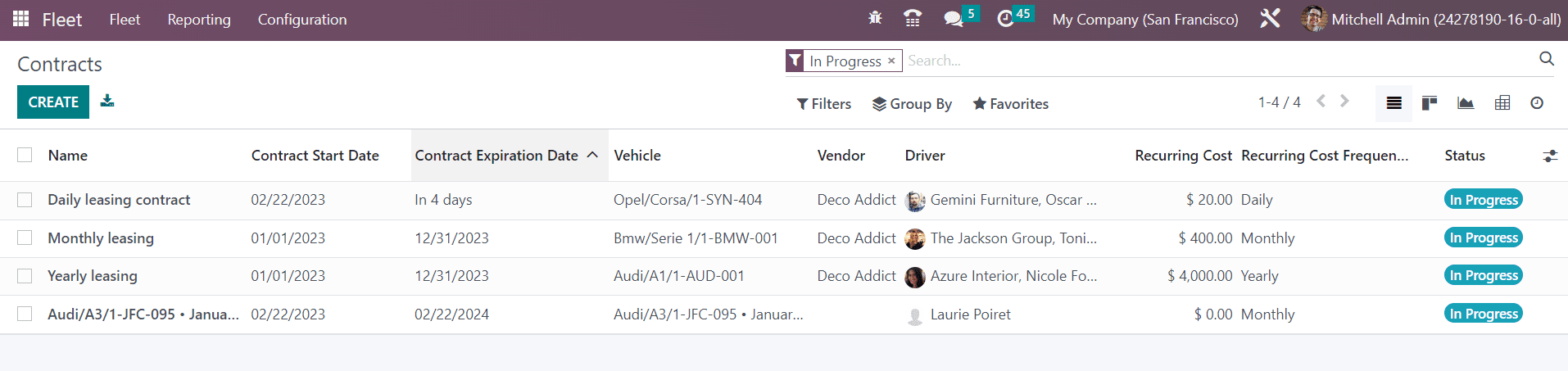
Here, you can observe the Name, Contract Start Date, Contract Expiration Date, Vehicle, Vendor, Driver, Recurring Cost, Recurring Cost Frequency, and Status. Along with the list view, Odoo offers options for Kanban, Pivot, Activity, and Graphical views also. The available Filters are In Progress, Expired, and Archived. You can group the available contracts according to Vehicle. Customization feature is available in the Group By and Filters option. Use the Create button to create a contract for a vehicle.
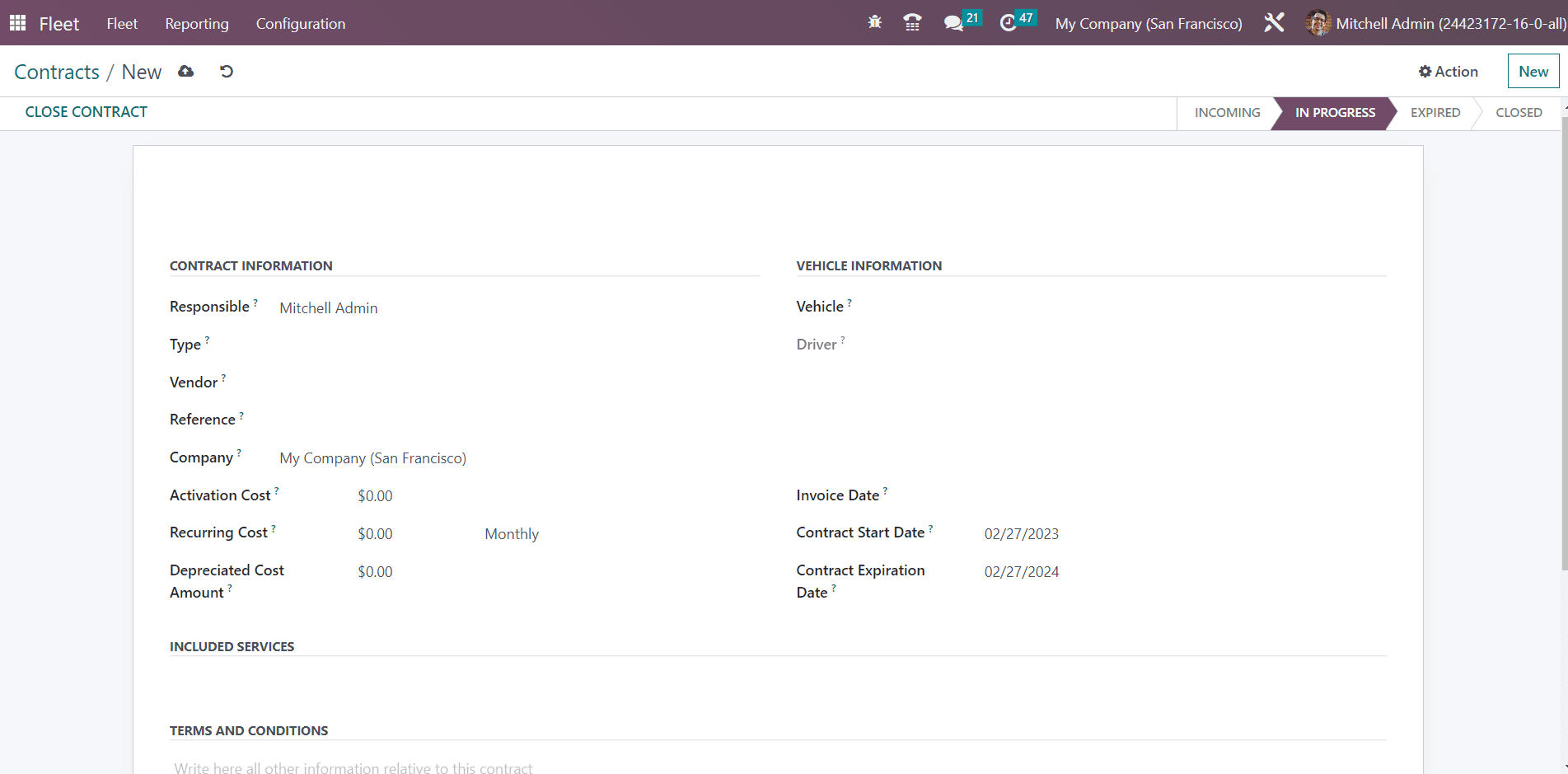
Under the Contract Information section, the name of the Responsible employee will be available who is in charge of this contract. The cost type purchased with this cost can be specified in the Type field. In the respective fields, you can specify the Vendor, Reference, and Company. The Activation Cost can be considered as the cost which is paid only once at the creation of the contract. Mention the Recurring Cost and Depreciated Cost Amount in the corresponding fields. The details of the Vehicle and the address of the Driver can be mentioned under the Vehicle Information section. The date on which the cost has been executed will be available in the Invoice Date. The Contract Start Date indicates the date on which the coverage of the contract begins. The expiration date of the contract can be specified in the Contract Expiration Date field. The services included in the contract for the vehicles can be mentioned in the Included Services section. Additional information can be specified in the Terms and Conditions tab. Once you complete the configuration of the contract, you can see the status as In Progress. You will get the Close Contract button on the window to close the contract at any point of time. Once the contract reaches the expiration date, it will be moved to the Expired category.