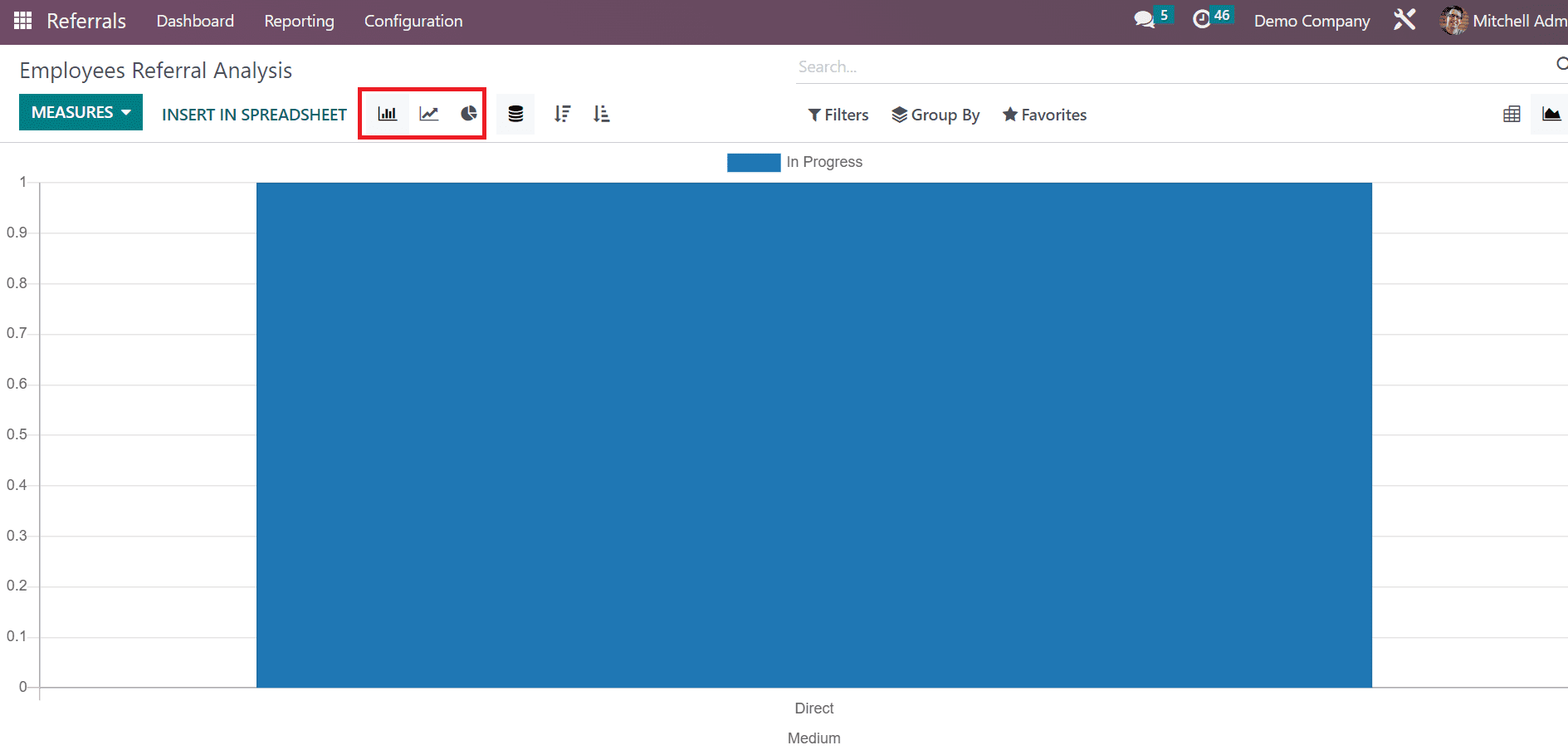Reporting
For the quick analysis of employee referrals, you can get an exclusive reporting section within the Odoo 16 Referrals module. An Employee Referral Analysis window appears before the user once choosing the Reporting tab in Odoo 16 Referral. You can view a pivot table in the Pivot view of the Employee Referral Analysis window. The pivot table shows the total earned points, employee referral reduced, hired, and applicant data of each employee separately. Additionally, you can specify more values, such as count and points given for not hired into the pivot table, after selecting the MEASURES icon.
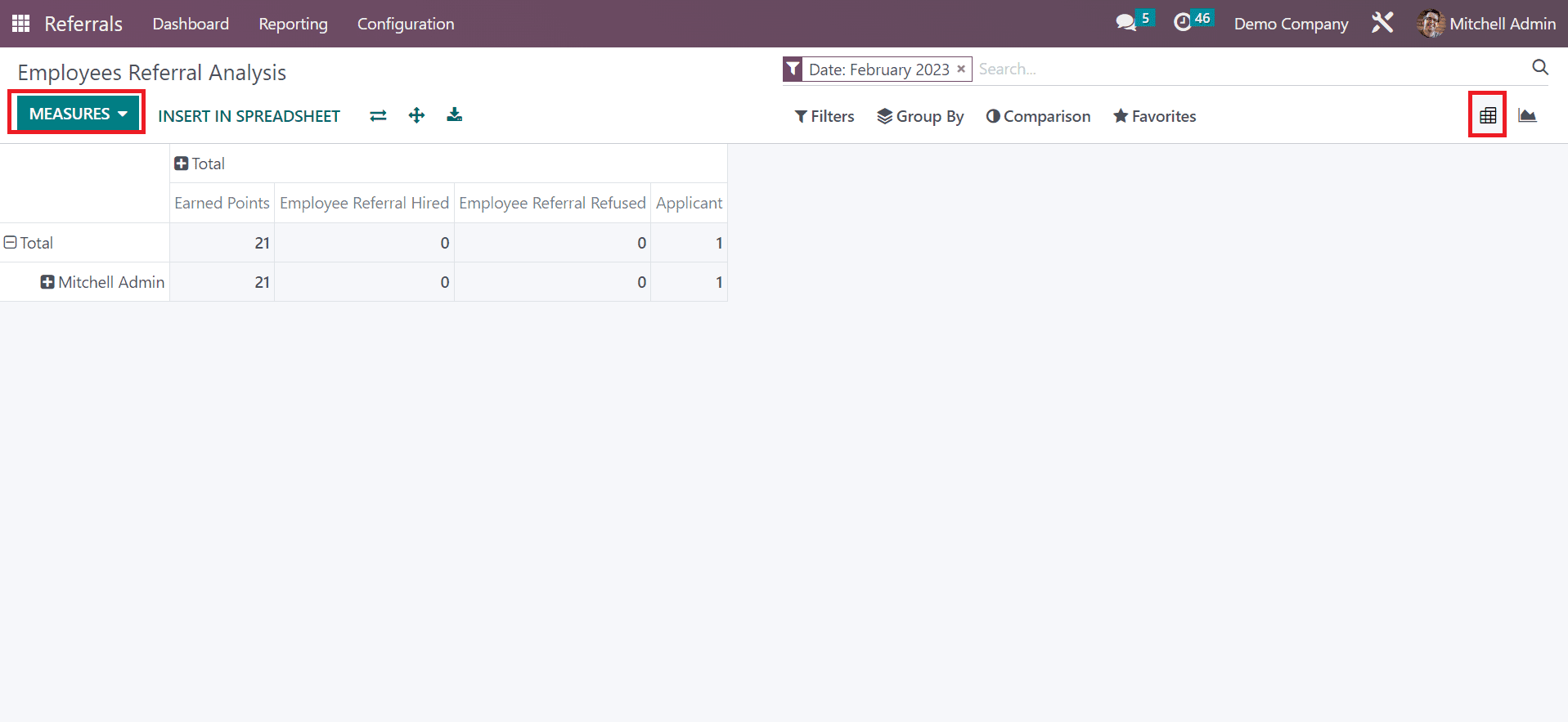
The Graph view of the Employee Referral Analysis window denotes Medium in X-axis and Applicants rate in Y-axis. It is easy to apply various measures to the graph once choosing the MEASURES icon. We can specify the measures like Earned points, count, employee referral hired, and more to the graph.
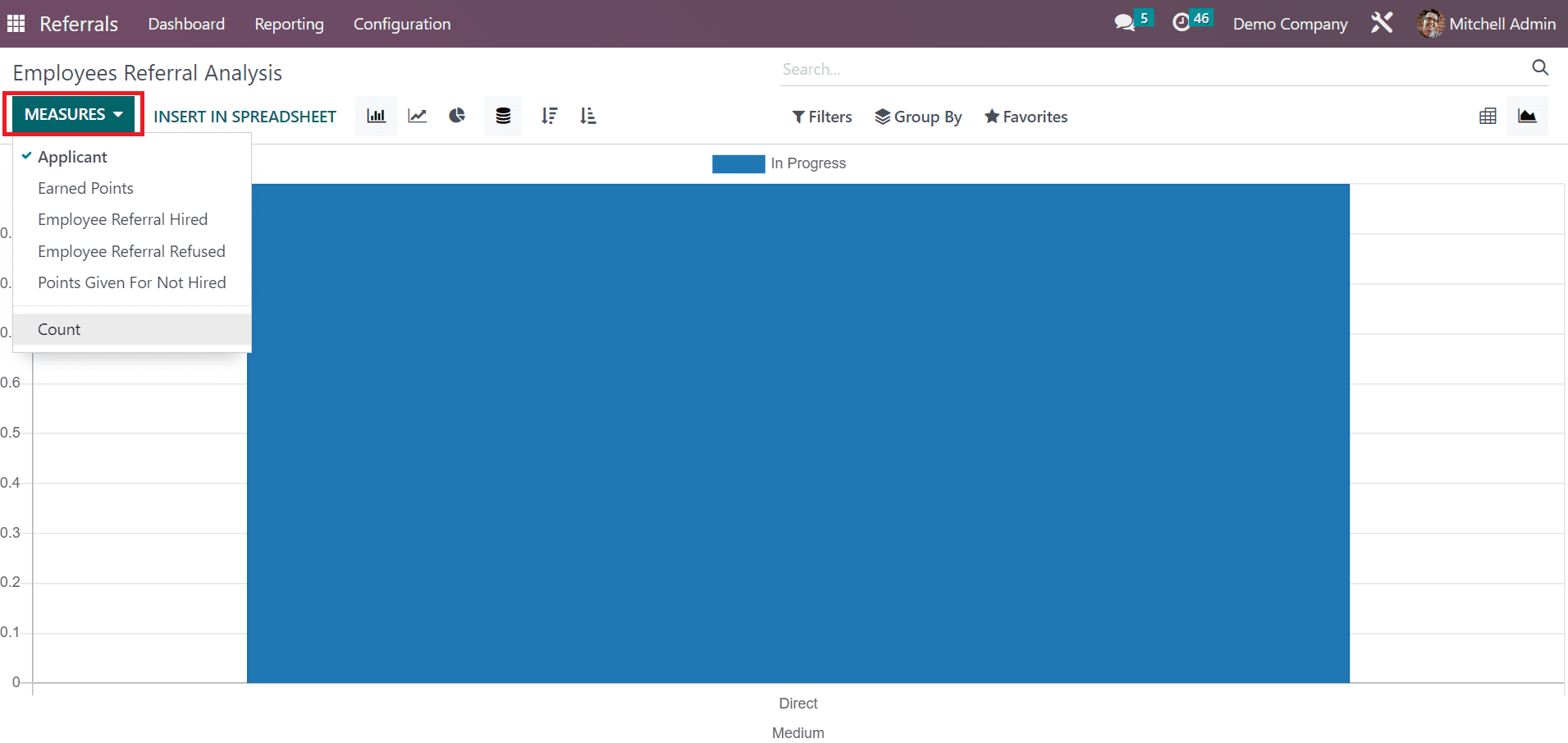
We can view the graph in bar, pie, and line charts format. So, it is simple to evaluate employee referrals in the Odoo 16.