Fleet Management
Odoo Fleet management module is the best solution for effortlessly running the fleet operations of your company. In the Odoo platform, the fleet of vehicles such as cars, trucks, buses, or any type of vehicle in a company can be managed in an efficient manner. The Fleet management operations of Odoo will provide complete control of operations from allocating a vehicle for each department, repairs and insurance management, and even records driver details. Also, the vehicle maintenance activities can be managed in a smooth way. Moreover, this module provides an insight into the efficient maintenance of vehicle history. The module can be customized as per the needs of your company specifications and can be integrated with other modules.
Let's look at the list of the features of this module.:
- You can easily identify each vehicle of your fleet and manage the vehicles.
- Systematic maintenance of vehicle histories such as vehicle brand and model number, engine volume, number of doors and seats, license plate, fuel type, registration, etc.
- Keeps records of odometer value to track the vehicle’s mileage to forecast the service and maintenance.
- Records driver details.
- Create different statuses to make clarity in ordered vehicles, vehicles in your park, the vehicle’s that you don’t own anymore, etc.
- Get a clear idea about all the costs for each vehicle.
- Monitor fuel consumption.
- Create a custom report.
- Costs analysis.
Now let us discuss the module in detail.
The home dashboard of the Odoo fleet management module is depicted below where you can view the vehicle details on the various stages of operations in a company such as New Request, To Order, Ordered, Registered, Downgraded, Reserve, and many more. You can also add new stages by selecting the Add a column option available. Moreover, the window can be viewed in both Kanban and List view. Also, the activity view is possible. The image of the window in kanban view is depicted below.
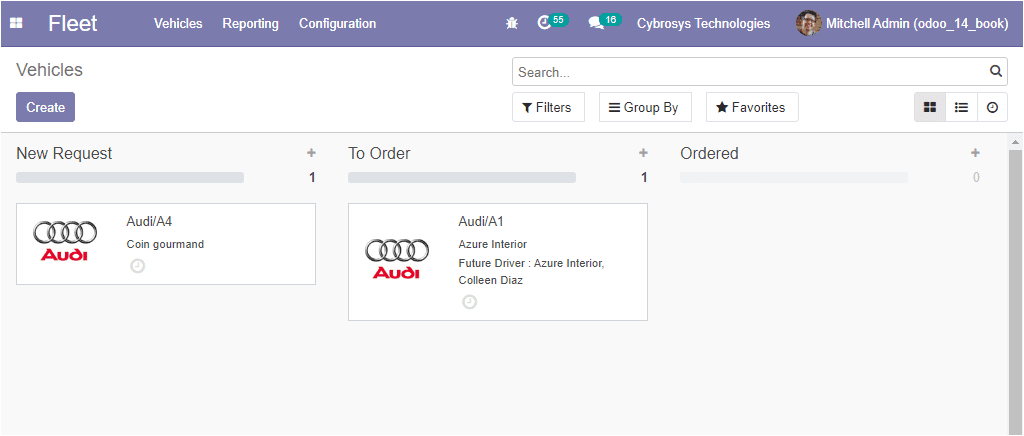
The various default and customizable features such as filters, group by, favorite searches are also available. Using this window you can create new vehicles. This can be done by selecting the Create icon available.
In this creation window, you can specify the Model of the vehicle, allocate the License plate number of the vehicle, and can provide a Tag from the list, or create a new one.
Under the Driver menu, you can allocate the present Driver of the vehicle and also the next driver of the vehicle as Future Driver. You can also enable the option Plan To Change Car if you have the plan to do so. Moreover, you can allocate the Assignment Date which is the date at which the vehicle or car will be available. If you do not set any date, which means it's available instantly. After that, you can allocate the Location of the vehicle.The image of the vehicle creation window is depicted below.
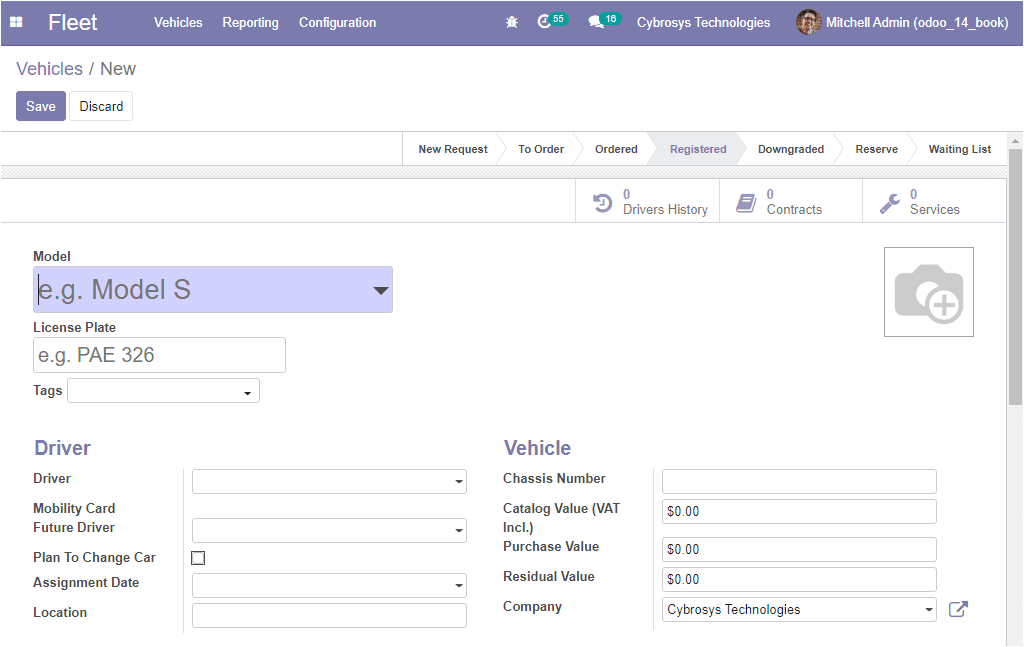
In the Vehicle menu, you can provide the vehicular information such as Chassis Number, Catalog Value, Purchase Value, and Residual Value. Moreover, you can allocate the Company.
Under the Contract menu, you can allocate the Manager and First Contract Date. Now in the Model menu, you can specify the Color and the Model year.
So far we were discussing the home dashboard of the module and the Vehicle creation form. Now let us discuss the Odometers window available in the module.