Services
Servicing is an important aspect when concerning the Fleet Management module. So
the platform provides a Services window where you can define a vehicle-related service
list. The Services window in the platform can be accessed by taking the route
Fleet -> Vehicles -> Services.
The image of the window is depicted below.
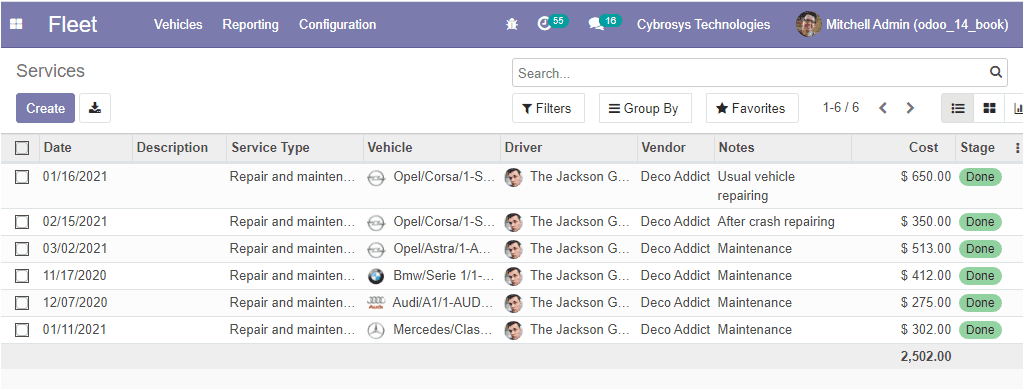
All the service options can be viewed in the menu. The window can be viewed in different
views such as List, Kanban, and Graph view. Additionally, the list can be filtered
and grouped by various default as well as customizable functionalities available.
Moreover, the window depicts all the services described on the platform along with
the Date when the cost has been executed. The Service Type, the Vehicle concerned
by this log, Driver, Vendor, Notes, Cost, and the Stage can also be defined.
We can also create new Services by selecting the Create icon available.
The image of the creation window is depicted below.
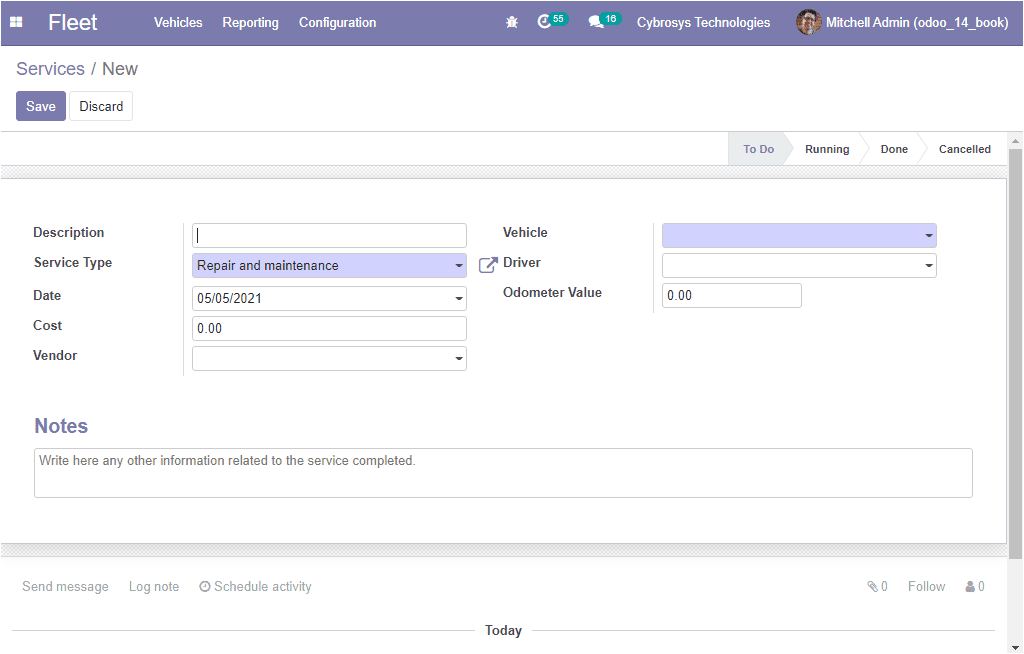
In this window, you can provide a Service Description, Service Type, allocate Date
when the cost has been executed along with the Cost and the Vendor. Moreover, you
can allocate the vehicle concerned by this log along with the Driver and the Odometer
value. Finally, you can provide any other information related to the service completed
in the Notes box. After providing all the details, you can save them by selecting
the Save button available.
Now we can discuss the Contracts window in detail