Managing Multi-websites
The Odoo website module allows you to manage more than one website at a time. We
all know that hosting and maintaining more than one website is a tough task and
a very time-consuming process. But with the help of the Odoo Website module, you
can easily manage multiple websites for your needs. The various advanced features
and the customizability will satisfy your needs. Moreover, each website will find
its own independent domain name, themes, and brandings. It is also possible to set
different languages for different websites.
This feature multiple websites for the company can be configured in the settings
menu of the website module.
Website -> Configuration -> Settings.
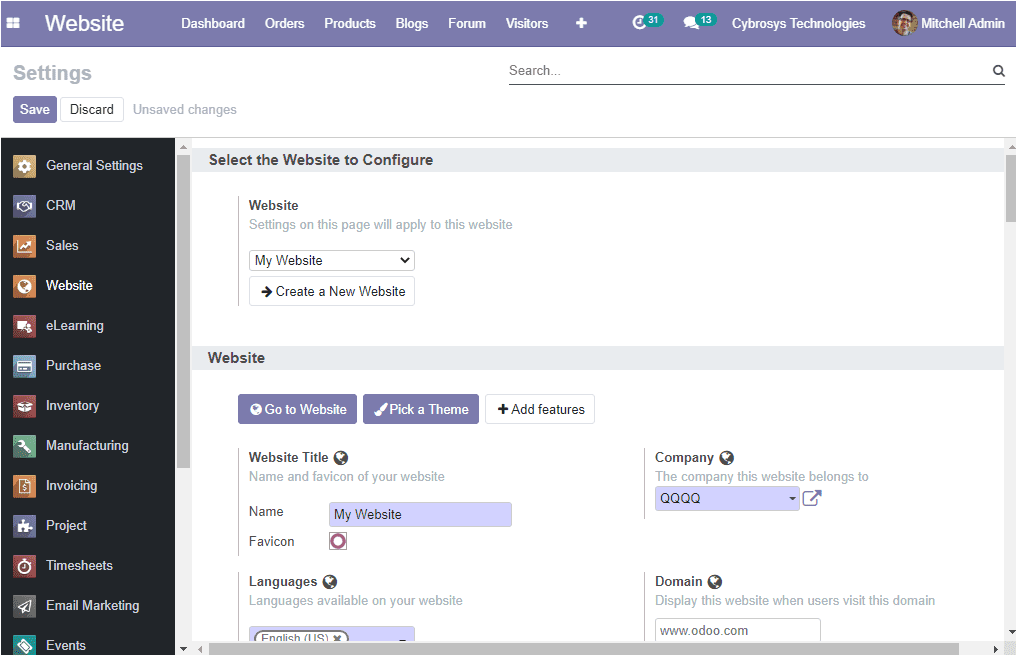
Now you can create a new website with few steps. For this, you can click on the
create a new website option. This action will lead you to a new
pop-up window where you can provide a website name, website domain, and a website
logo. The company name can also be defined from the list of companies specified
in the platform. The image of the pop-up window is depicted below.
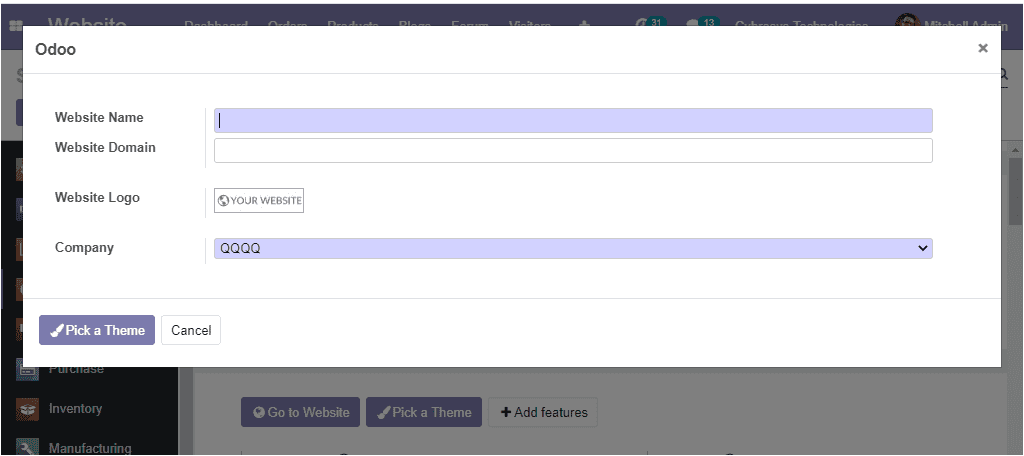
Now you can move to the themes window for picking a suitable theme for the website.
This can be done by selecting the Pick a Theme option.
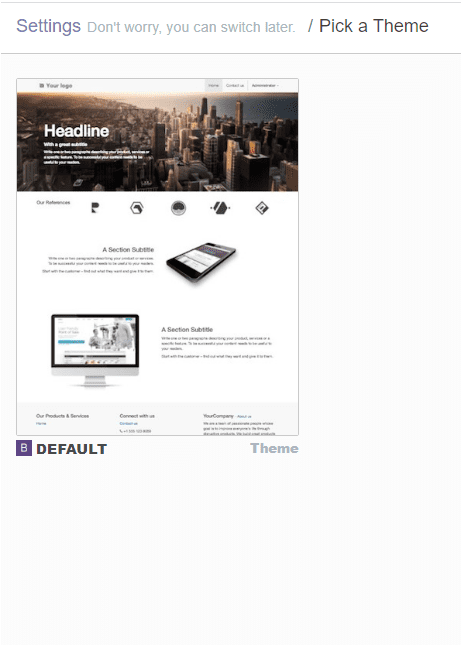
In the themes window, you can see the default themes and all the themes described
in the platform. You can also get various themes of operations from the Odoo app
store. When you choose the theme for your website you will be navigated to the newly
created company
website.
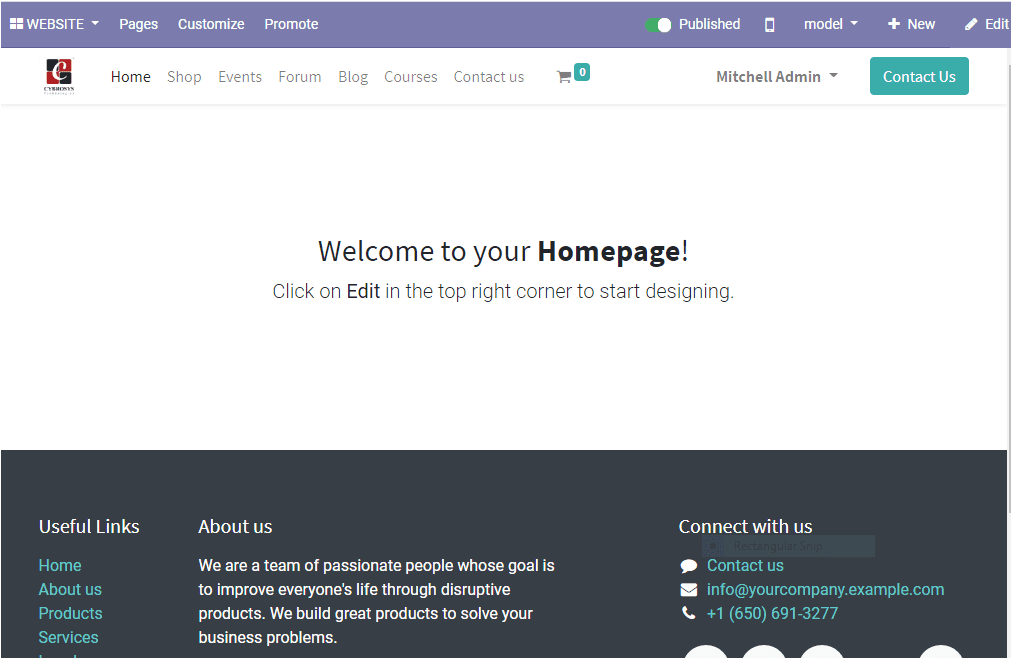
This is the home page of the created website and on clicking the edit button available
on the top right corner of this window you will be able to design your website.
On this home screen, you can find all websites created by the company. Moreover,
the company details along with the various page descriptions and my cart option
can be seen. Additionally, you can easily manage your multiple websites from the
front end of the platform. This can be done by selecting the website icon available
in the taskbar of the window. This will help you to easily jump to the other websites.
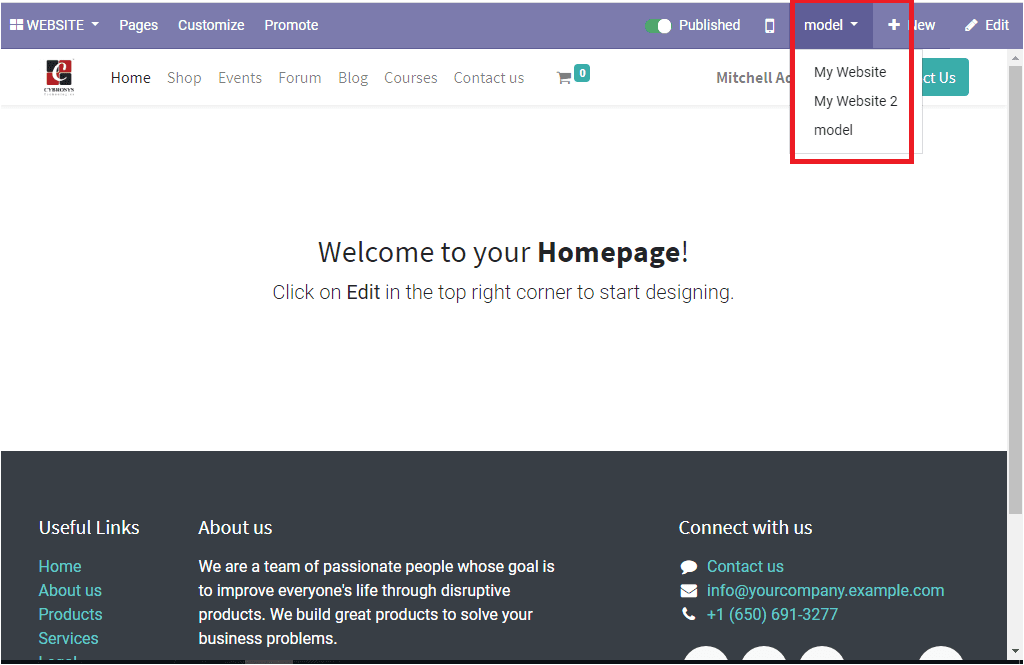
So far we were discussing how to manage multi-website in the platform and now let
us have a look at how to manage multi-languages in the Odoo website module.