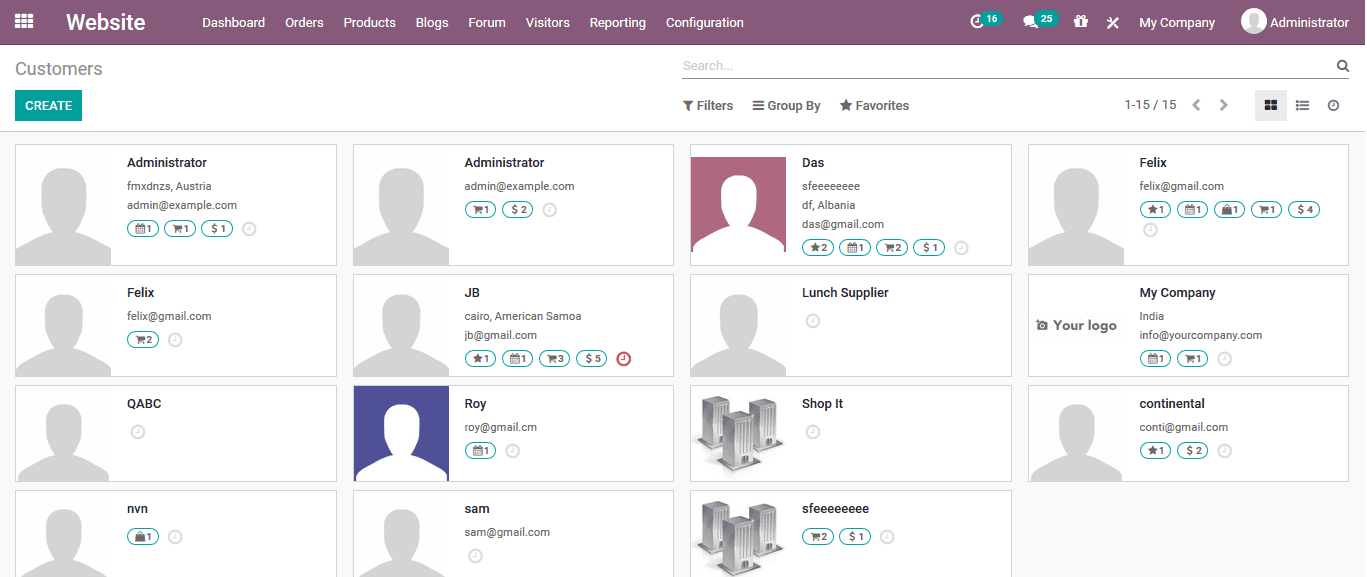Order management
The orders generated from e-commerce on various attributes of operation can be viewed
from this menu.
Order tracking
The user can view all the orders and the platform provides the tracking functionalities
in each order by accessing the orders menu from the module. In the menu the filtering
option from the website will be auto enabled which can be removed if necessary.
In the menu the user will be described with order number, order date, website, customer,
salesperson, company allocation, amount totals and the invoicing status of the respective
orders.
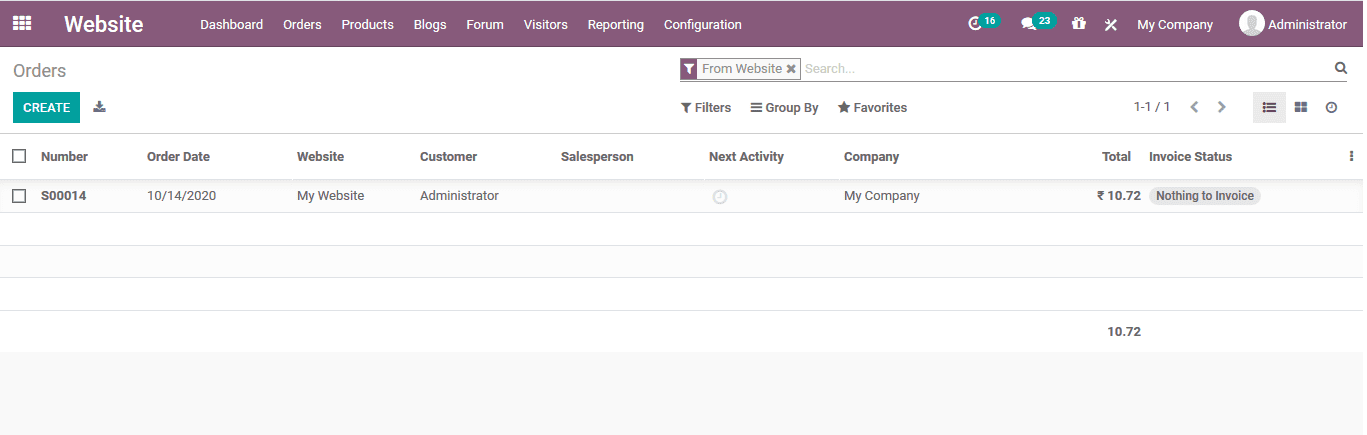
On selecting the respective order the user will be directed to the following menu
where to order description and the details will be provided. The user can confirm
the order, send an email to the customer or cancel the orders based on his/ her
preferences.
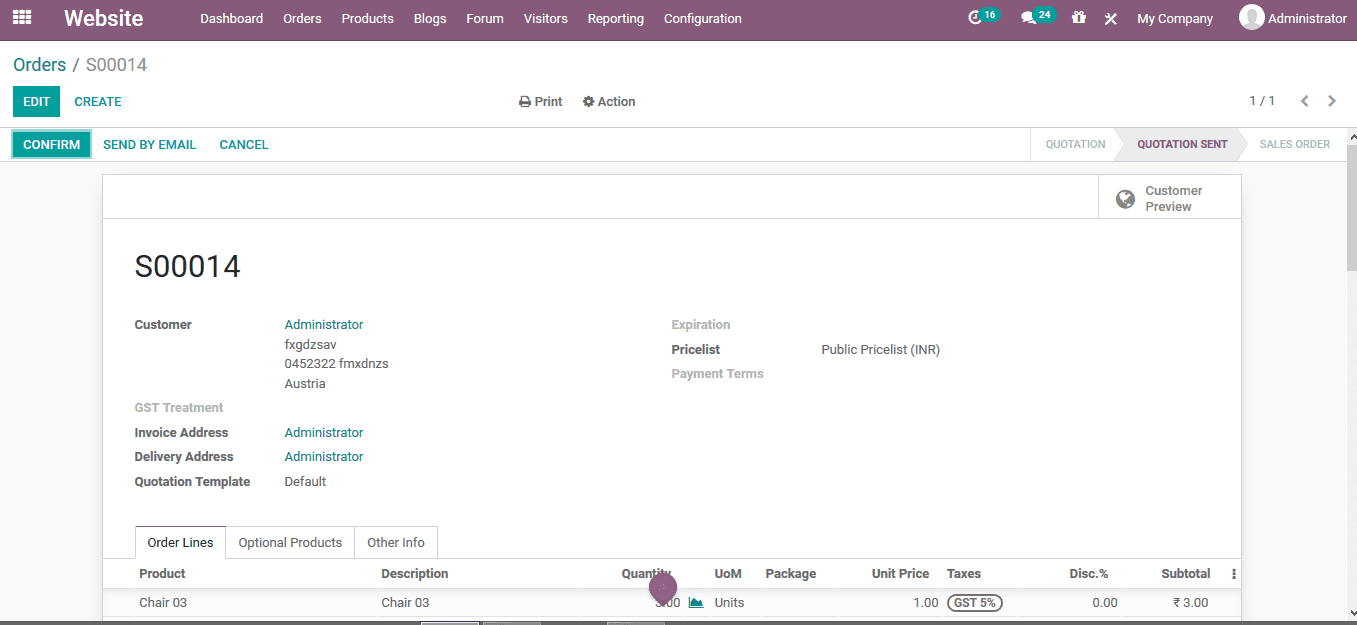
Unpaid orders
All the unpaid orders which are being generated from the ecommerce website are listed
out here. The user can also follow up all the unpaid orders with respect to the
company in such a way that it includes orders from both ecommerce and retails operations.
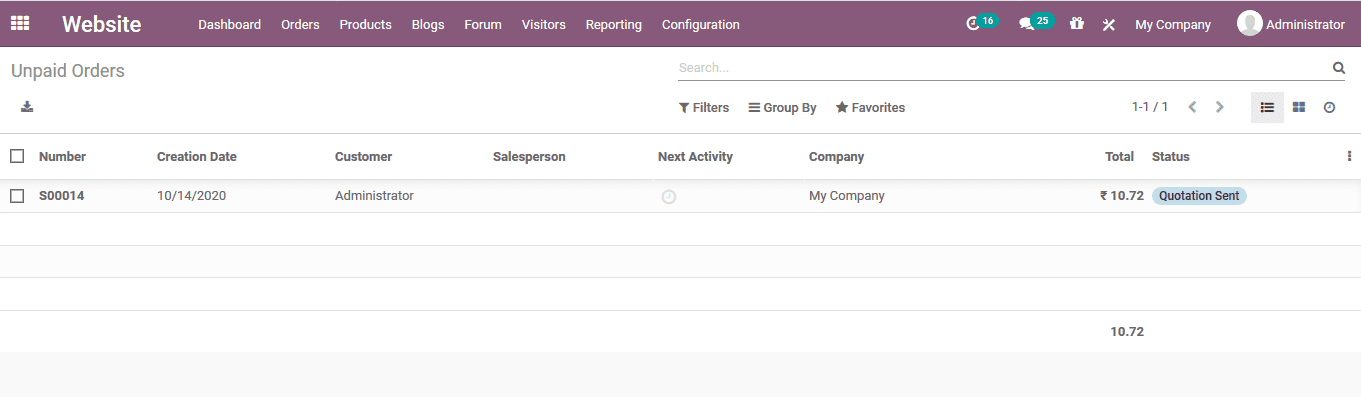
Abandon carts
The orders menu has an aspirate tab to demonstrate the abandon carte orders. The
user can view all the order carts which have been placed and the products included
by the customer but not processed to confirm. The user can also send out email form
the respective orders of the abandon carte on the decision to the customers as an
enquiry.
The abandonment of carts containing products will lead to loss of customers, the
mail sent out can be auto generated with the abilities of Odoo platform which can
be configured which can be done by abandoned carts recovery.
To configure the abandoned carts recovery option in the settings menu of the user
can configure the orders follow up. The assignment of the orders follow up can be
allocated to a sales team and respective sales person. Under the abandoned carts
description, the user can configure the email template to be sent for the customer
for the recovery. Time duration of the email to be auto sent can be set after the
cart abandonment.
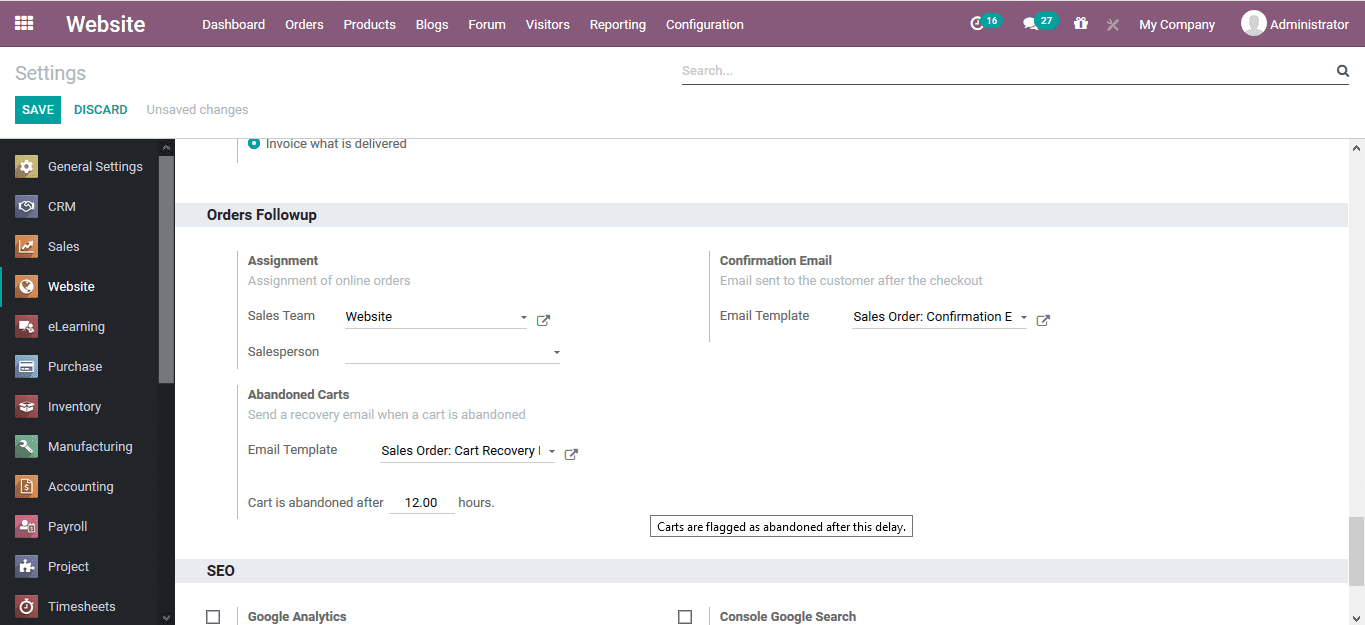
The email template can be edited by selecting the external link option available
on the side of the email template. In the email template description menu, the user
can edit the template on how the email should be described.
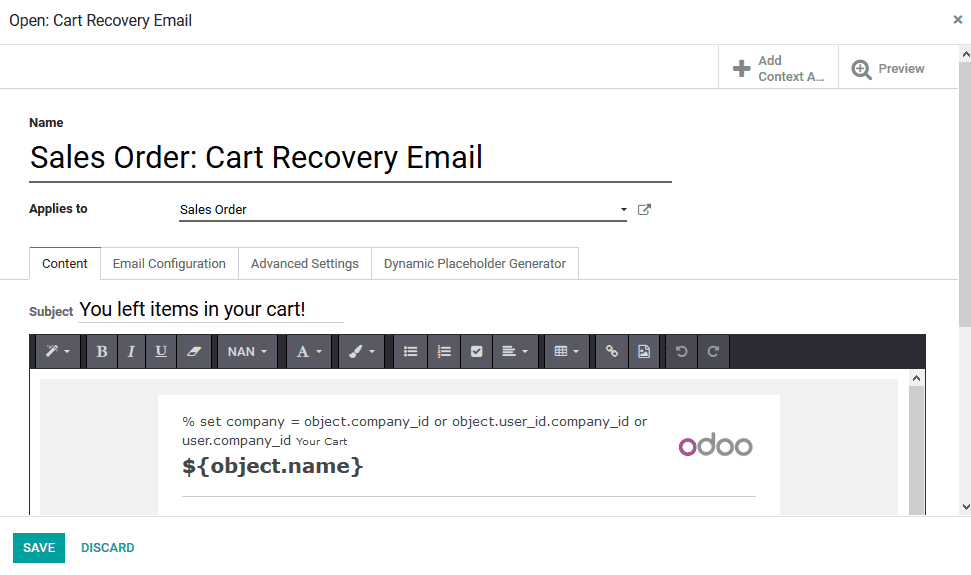
Customer
All the customers described in the platform are listed out here in the customer
window accessible through the orders menu. The user can create new customers by
using the create option available.