SLA Policies
In the Odoo Helpdesk module, you can use SLA Policies to define the terms and conditions between the service provider and the customer. No matter what service you are providing to your customers, it is important to set certain time validity and rules to perform the operations to solve the issues raised by the customer. SLA policies will assist both parties to come to terms concerning the helpdesk service. Using SLA Policies on tickets will define the target time to solve the issue. You can find the SLA Policies option under the Configuration menu of the module.
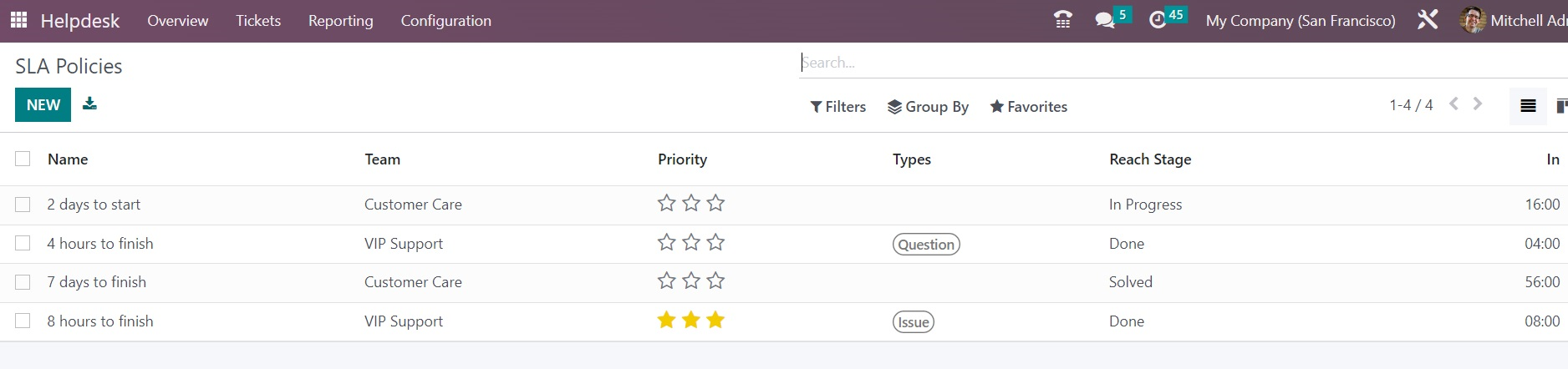
Here, the list view will provide the Name, Team, Priority, Types, Reach Stage, and In details of the SLA Policies. You can click on the New button to create a new one.
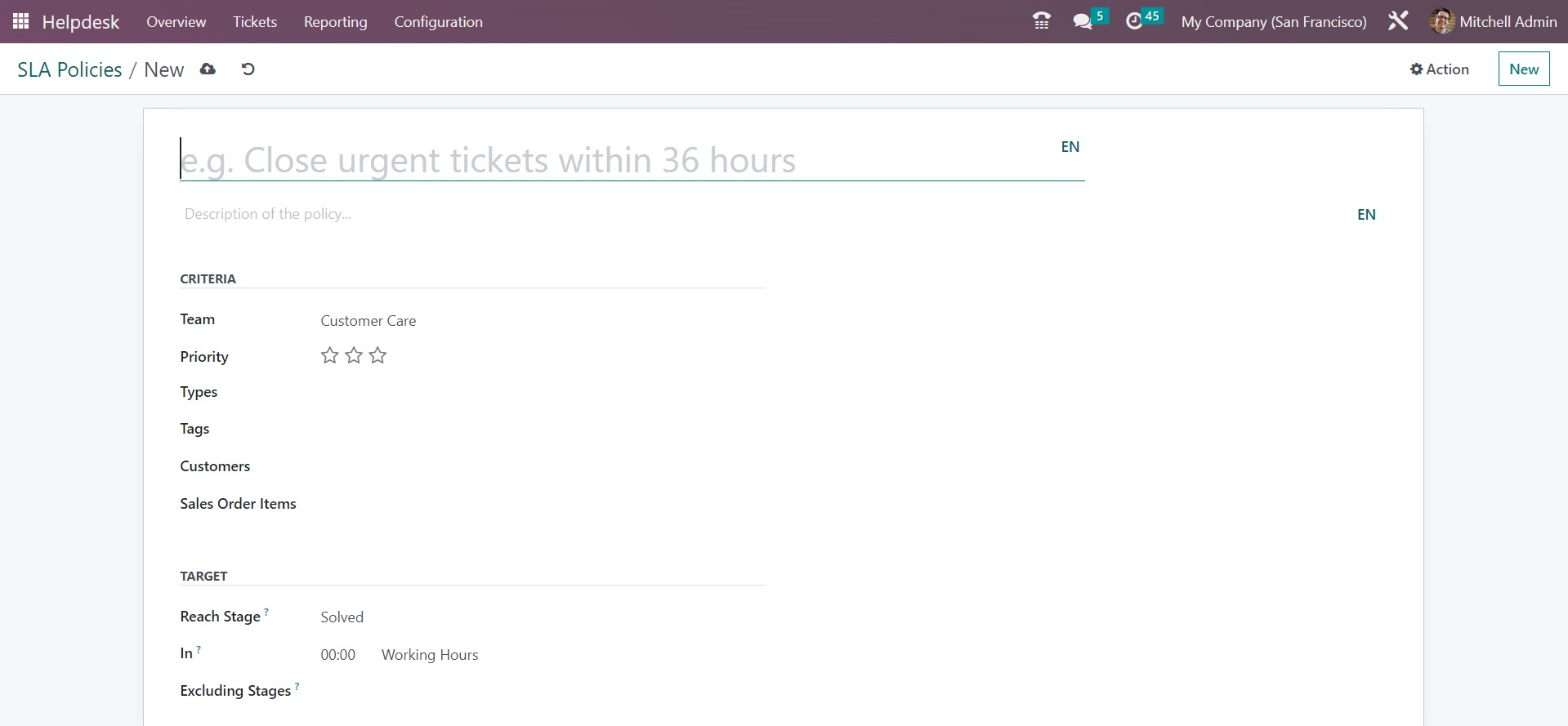
The name of the policy can be specified in the given field. You will get additional space to add a description related to the policy. Under the Criteria tab, you can specify the name of the Team who can use this policy. In the corresponding fields, you can set Priority, Types, Tags, Customers, and Sales Order Items to which this SLA Policy will be applicable. Under the Target tab, you can set Reach Stage which is the minimum stage a ticket needs to be reached in order to come under this policy. The In field can be used to mention the minimum working hours required to reach the target stage to satisfy this policy. You can add stages in the Excluding Stages field to exclude the time spent on that particular stage from the calculation of the SLA. This is how we create SLA Policies in the Odoo Helpdesk module.